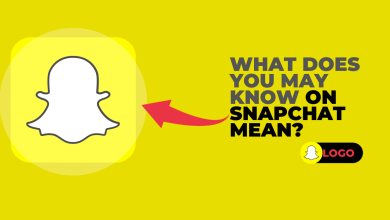How to Contact Snapchat Support [4 Different Ways]
- You can contact Snapchat Support via the app by tapping "I Need Help" inside the app's Settings.
- You can also contact Snapchat Support via their website: help.snapchat.com which works the same way as the app.
- Snapchat Support does not have any official contact number or email address, though they use support@snapchat.com to reply to support requests.
There are situations where you may need to contact Snapchat Support to resolve an issue or to provide feedback. While Snapchat does not offer a phone number or live chat function, you still have 4 effective methods to reach out to their support team.

This article presents a comprehensive guide for contacting Snapchat Support and effectively resolving your concerns. Let’s explore each option step by step to help you find the best solution.
How To Contact Snapchat Support?
While Snapchat is generally reliable and less prone to glitches compared to platforms like Facebook or Instagram, users might still face challenges. Common reasons to contact support include problems with Snapstreaks (such as restoring, not increasing, or sudden breaks), Snapchat filters, account privacy and security concerns, or other bugs you wish to report.
Although these are some of the most frequent issues, Snapchat Support handles a variety of user concerns. Below are the most effective ways to get in touch with them:
1. Contacting Snapchat Support via the App
Snapchat offers the option to contact their support directly within the app, although it does not allow for direct communication with an agent. Instead, you will be guided through a structured support system. After selecting the main category for your issue, you will be prompted to choose from several subcategories, allowing Snapchat to narrow down your concern to a specific topic.
Once your issue is defined, Snapchat provides a step-by-step guide tailored to your situation. If the provided guidance does not resolve your issue, you may have the opportunity to fill out a support form for further assistance. To clarify this process, let’s review the steps to contact Snapchat Support:
- Open the Snapchat application and tap your profile icon.
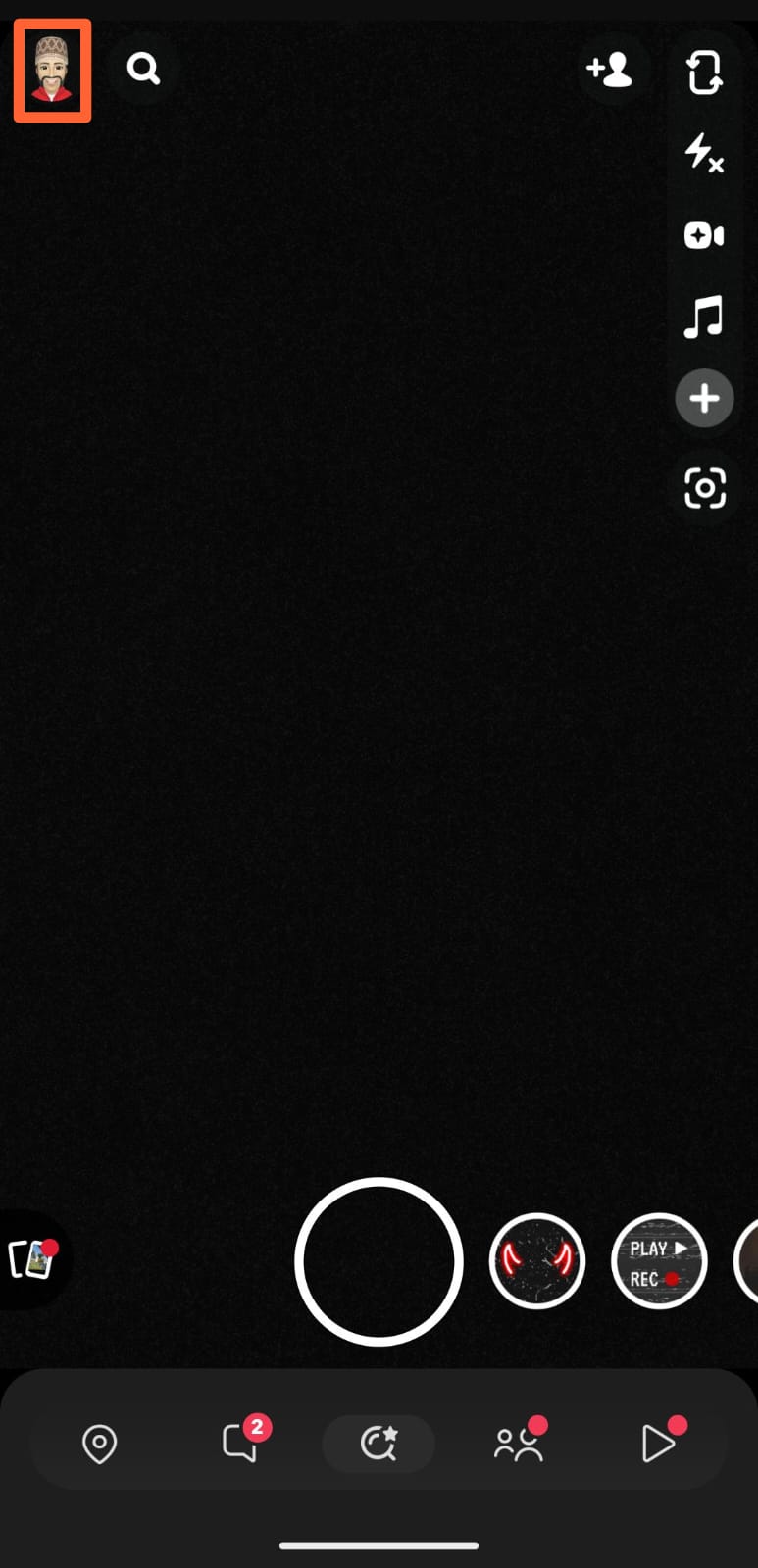
Profile Icon - In your profile, tap the gear-shaped settings icon.
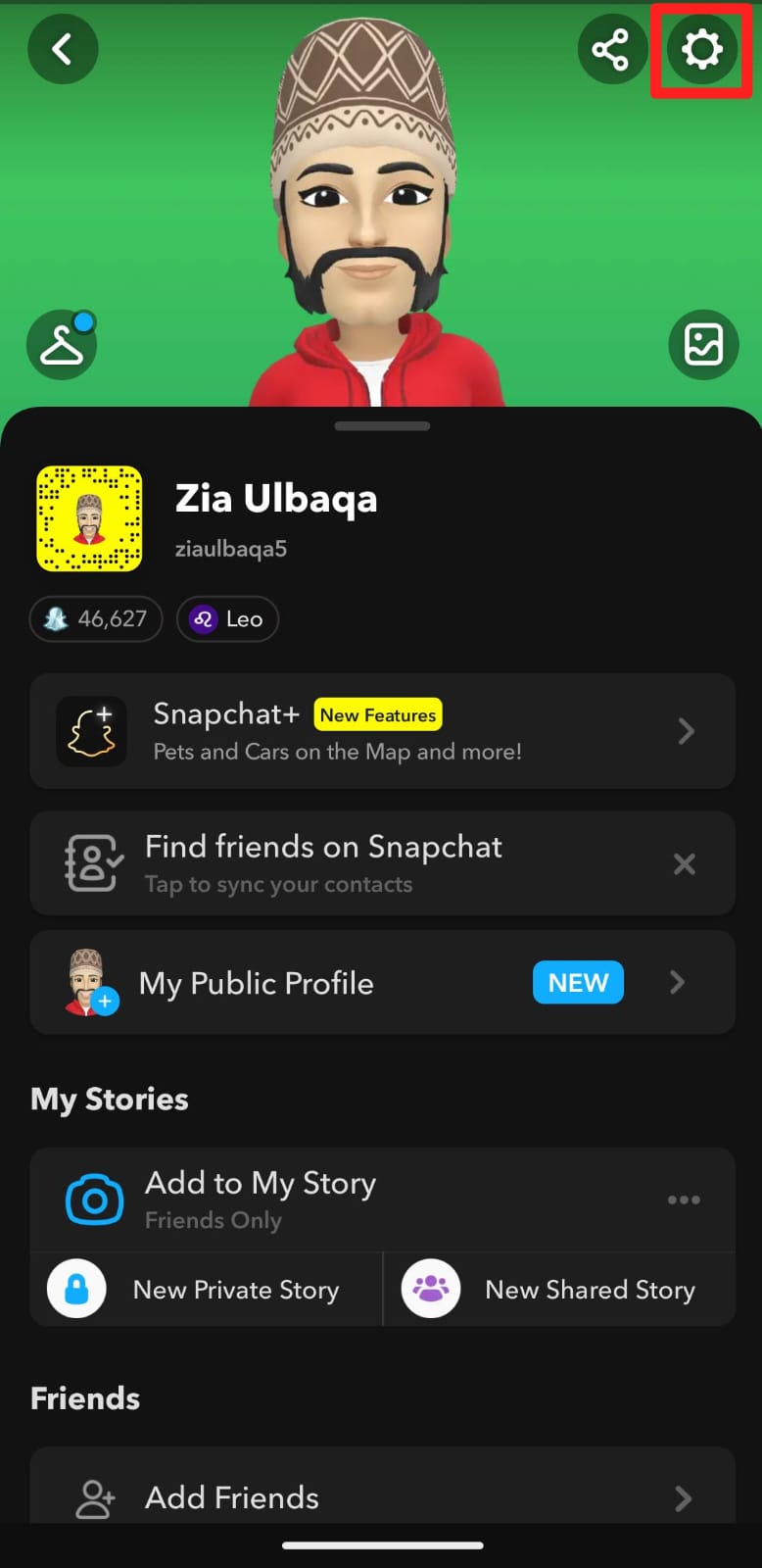
Settings Icon - Scroll down to the Support section and tap I Need Help. If your issue involves losing a Snapstreak, tap I Lost My Snapstreak directly.
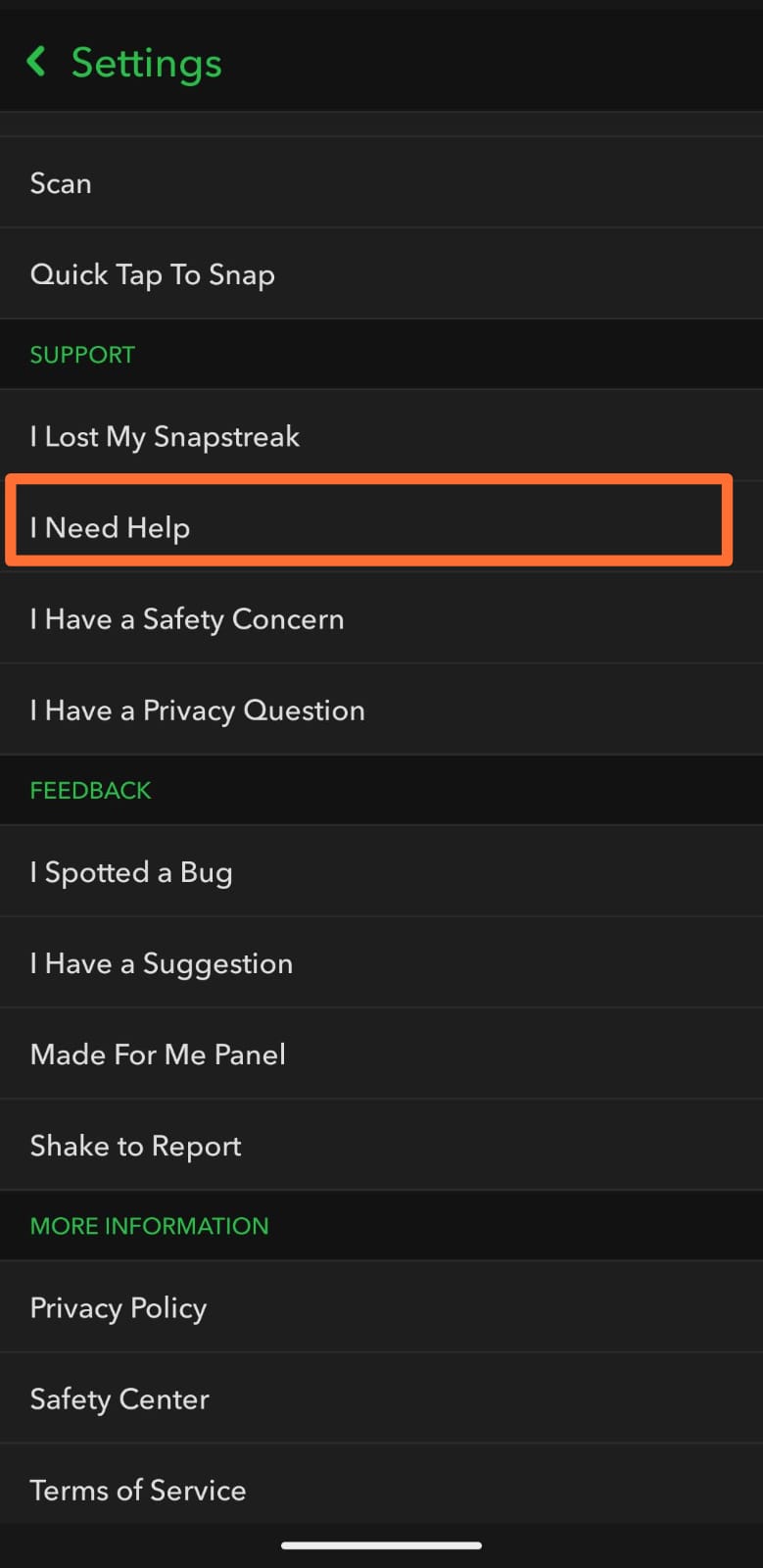
- You will be presented with 9 support shortcuts as displayed in the screenshot below. Select the option that closely matches your problem.
- For example, if you believe your account was compromised, select the relevant shortcut.
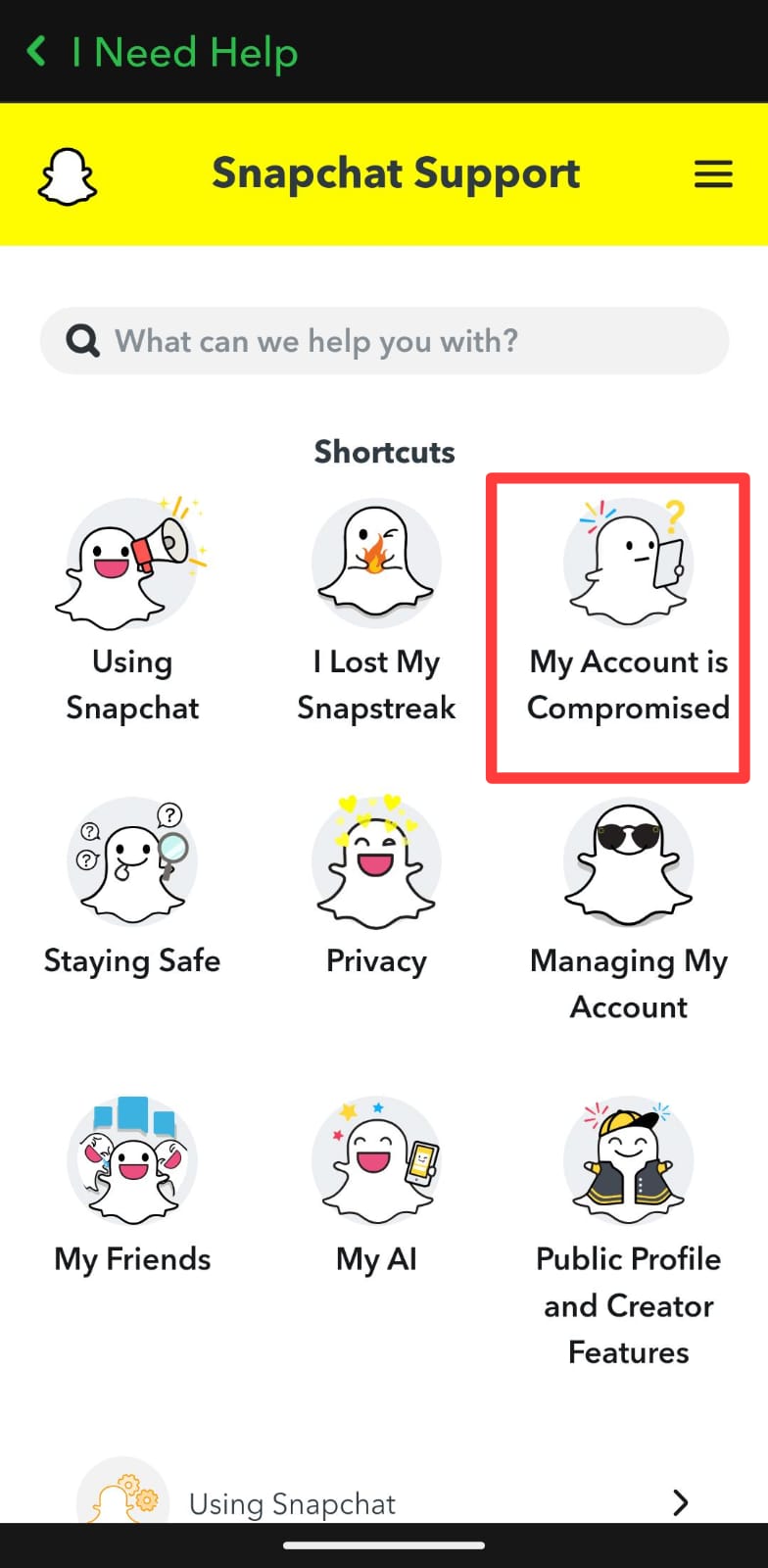
- Next, choose “I can’t access my account” and then select “I think my account was compromised.“
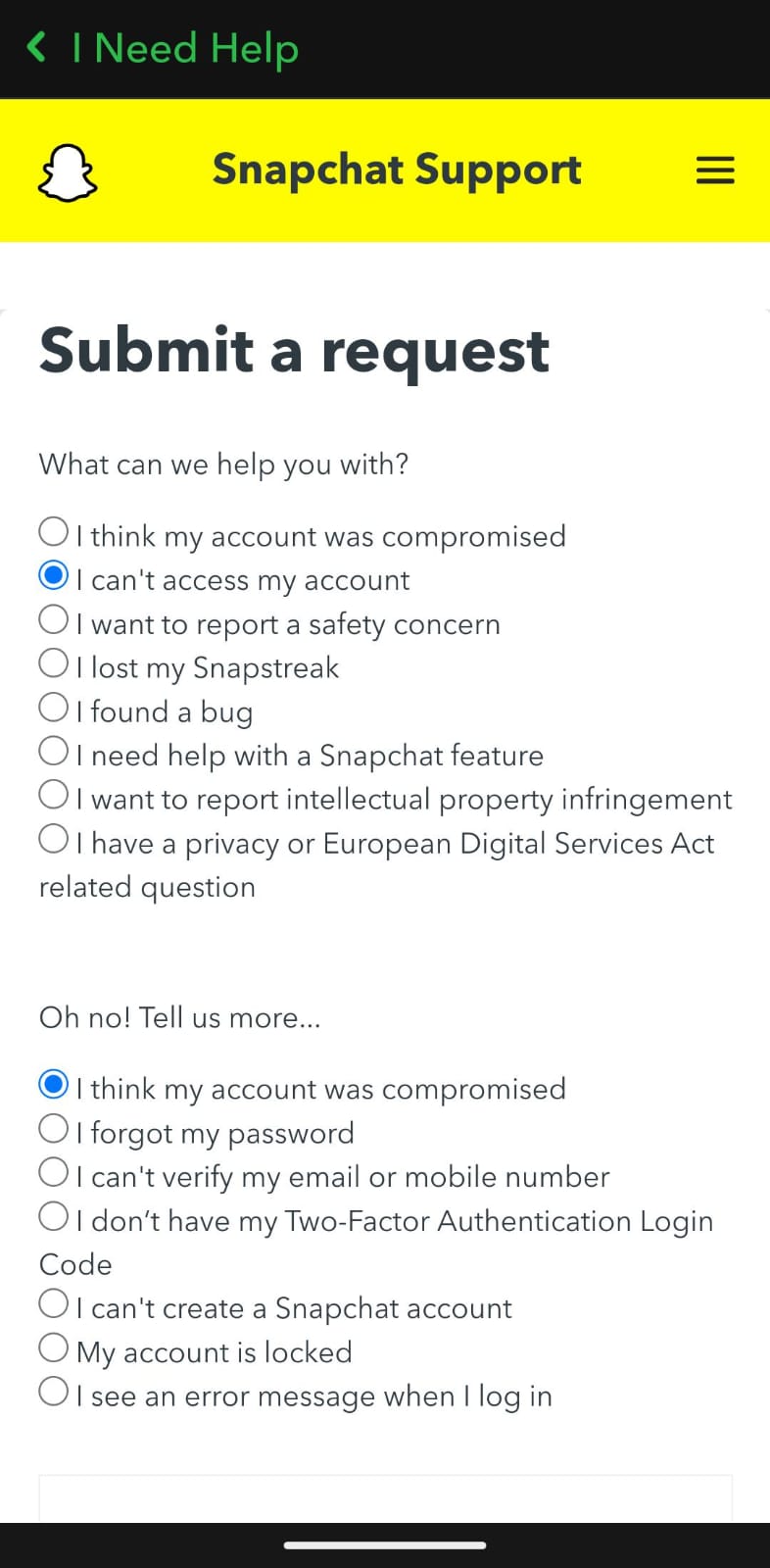
- You will receive a brief guide with recommended steps. If your issue cannot be resolved through these steps, you may be prompted to provide details such as your Username, Email, Mobile Number, and a Description of the issue.
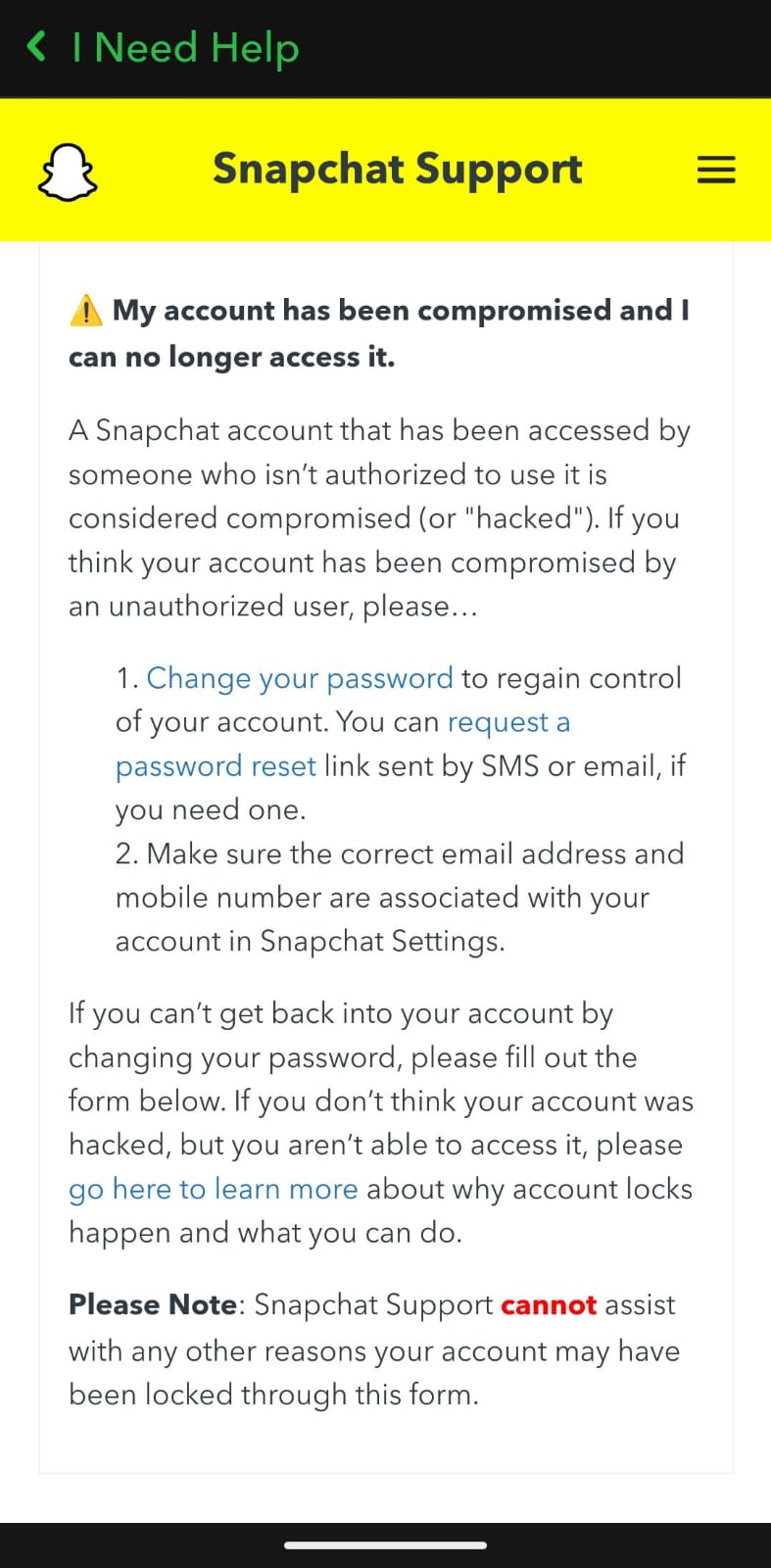
- Once you have filled in the required information, tap Submit. Your ticket will then be sent to Snapchat Support.
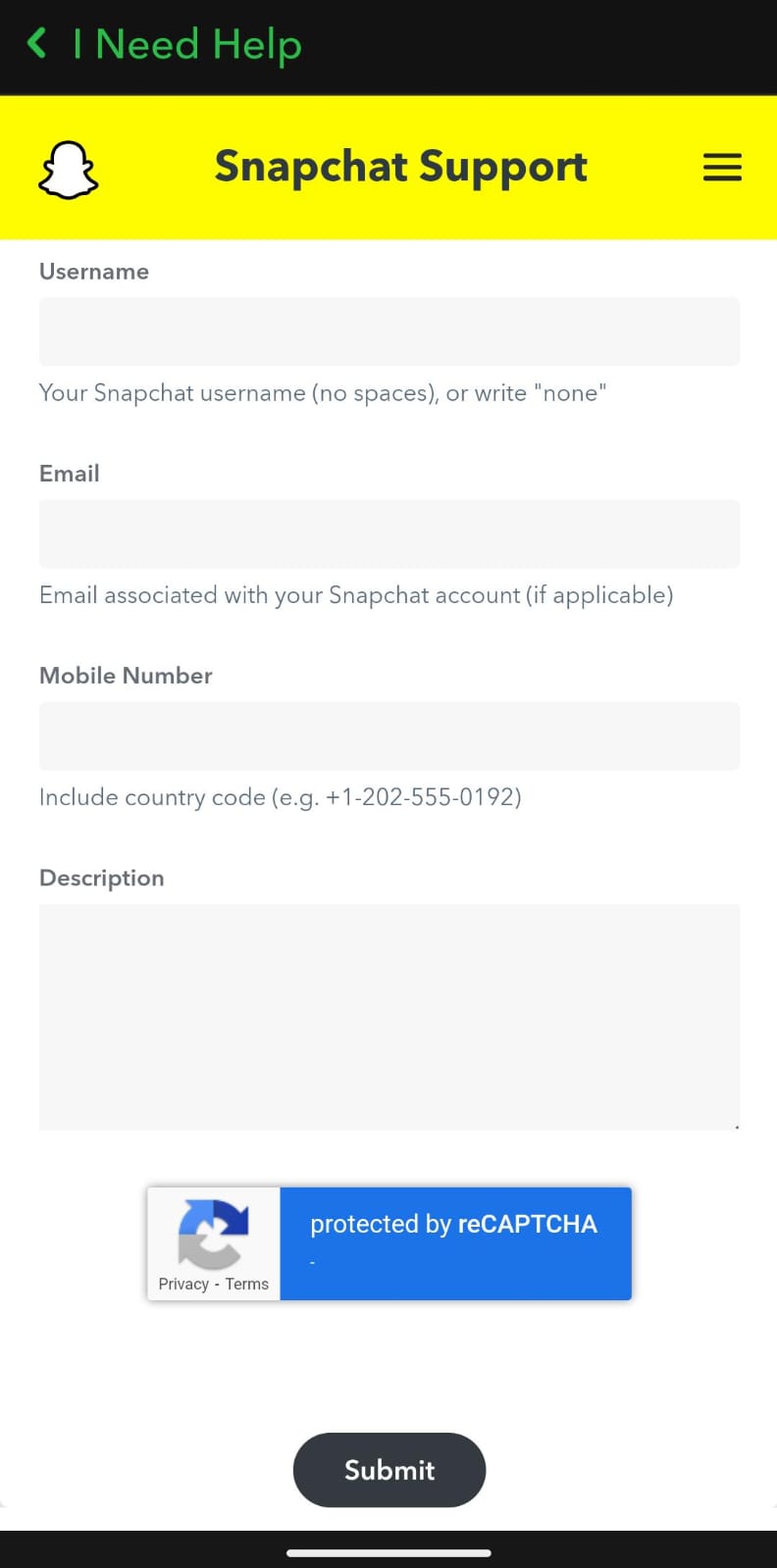
As you can see, even for critical issues such as account compromise, Snapchat does not provide a support phone number or live chat. Also, please note that access to direct form submission in steps 7-8 may not always be available, especially for simpler issues like I Lost My Snapstreak. In those cases, you will receive in-app solutions without the option to submit a request form.
2. Contacting Snapchat Support via Website
If you are unable to log in to your account or do not have access to the Snapchat app—such as in cases of security breach—you can still contact support through the Snapchat Support website. Visit the website to submit a complaint. You will see the same shortcuts available in the app, and the process for reporting your issue is similar to the steps described above.
Snapchat Support Website: help.snapchat.com
Alternatively, use the “Contact Us” button on the left sidebar to submit a support request. This option is especially useful for urgent issues or for problems that do not match any of the preset categories offered on the main page.
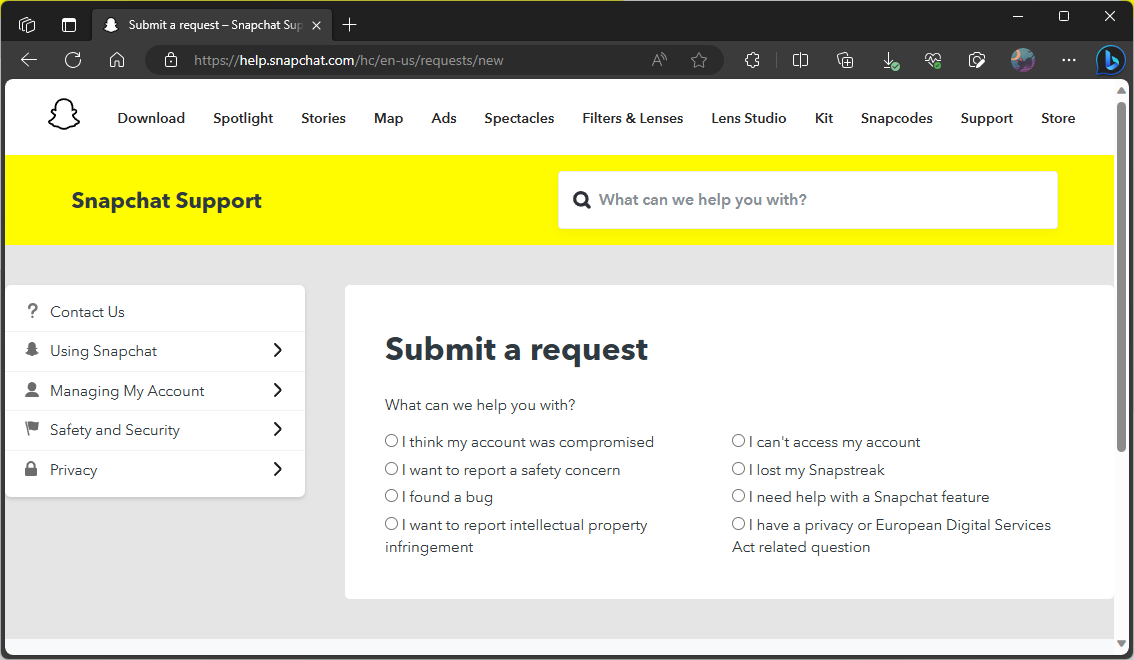
3. Contacting Snapchat Support via X (Twitter)
You may also contact Snapchat Support on their official X (formerly Twitter) account. Send a direct message describing your issue and include your account details and email address. A Snapchat representative will review your message and follow up to request more details or to provide an update on your case.
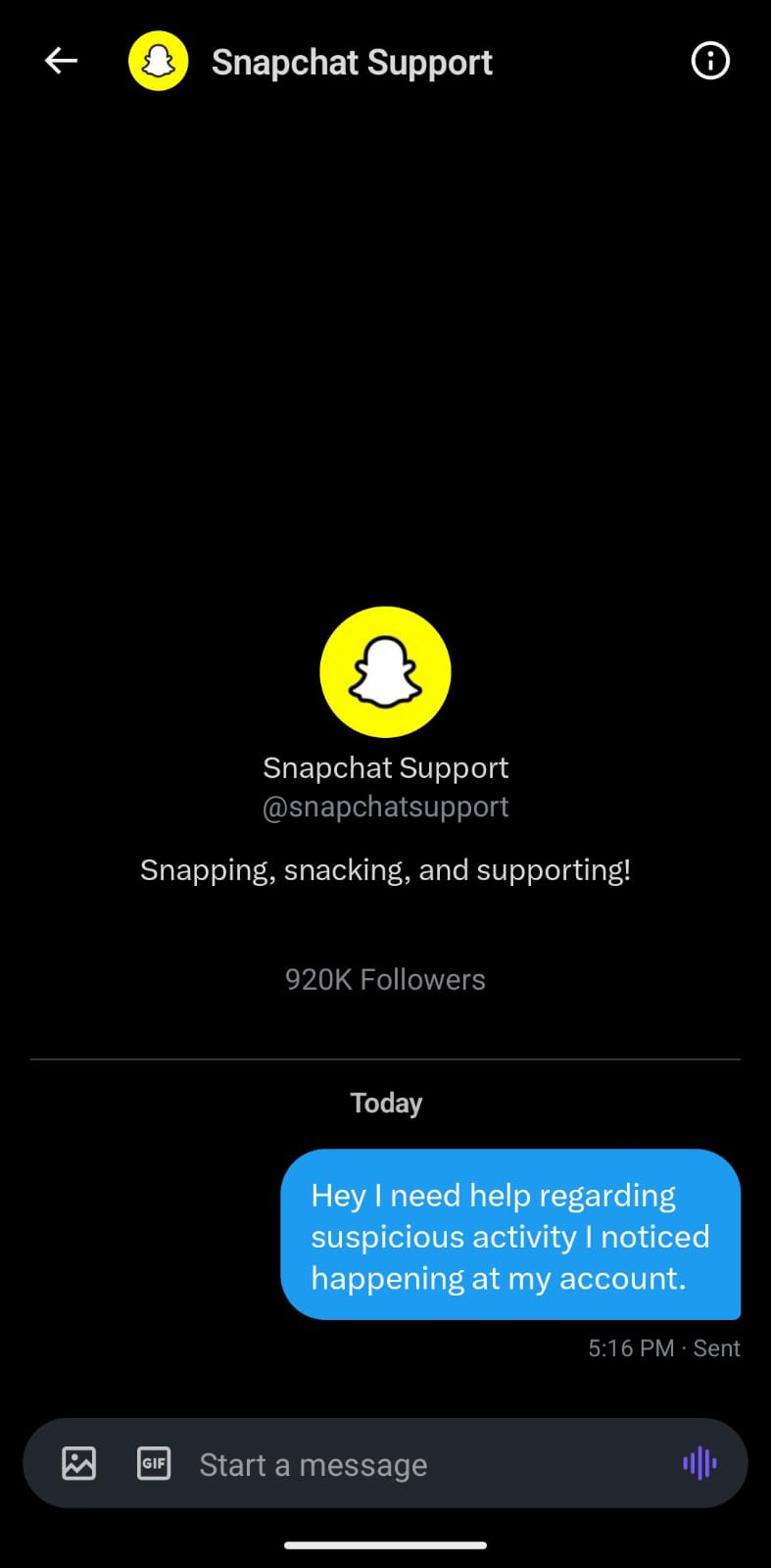
You can also publicly tweet your issue and tag the Snapchat or Snapchat Support accounts. However, do not include any personal or sensitive information in your public posts. If your tweet is noticed, Snapchat Support may reach out to continue the conversation privately or reply directly to your tweet.
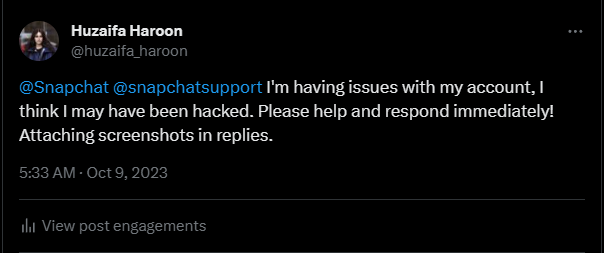
4. Contacting Snapchat Support via Email
In addition to the above methods, you can also attempt to contact Snapchat Support by sending an email to: support@snapchat.com.
When emailing, clearly outline your issue in a well-structured format (including a subject line, description, and contact information). Attach any relevant screenshots to support your case. Providing comprehensive information can significantly improve your chances of receiving a meaningful response.
Most Effective Way of Contacting Snapchat Support
Based on our research, emailing Snapchat Support often yields effective results. However, since this option is not officially listed and may not be successful for everyone, we recommend submitting a support request through the website as well.
For the fastest resolution, it is best to reach out using all available contact methods. Consistency is crucial—ensure that the details you provide about your issue are the same across every platform, to prevent confusion or delays.
How Quickly Does Snapchat Support Reply?
Although Snapchat does not publish an official support email or phone number, they generally respond faster than some other social platforms. After submitting your request, the typical response time is between 10 to 14 working days.
Please be patient, as some issues may require extra time to investigate and resolve. For urgent situations—especially those involving security—tweeting and direct messaging Snapchat Support on X can help increase the likelihood of receiving a prompt response.

 Reviewed by
Reviewed by