Fix: ‘Command “python setup.py egg_info” failed with error code 1’ When Installing Python
The error message “Command ‘python setup.py egg_info’ failed with error code 1” during package installation means there was a problem building the package. This often happens because ‘setuptools’ is not installed or needs updating. It may also occur if there are missing development libraries or incorrect Python settings.
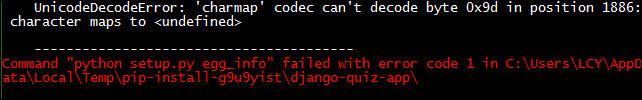
Check if your pip and Setuptools are Installed Correctly
Making sure pip and setuptools are properly installed is important because they manage package setup. If they are missing or outdated, they can prevent installations. Updating or reinstalling them refreshes the system, fixing errors caused by compatibility issues.
- Open Command Prompt by searching for it in the Windows search feature.
- Enter the following command to view the list of installed packages:
pip list
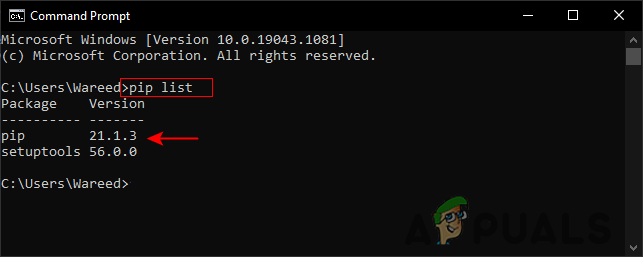
Checking installed packages - If setuptools appears in the packages list, it is already installed on your system. Check its version and compare it with the latest version.
Upgrade Setuptools
Outdated versions of setuptools can cause problems when installing packages. Updating setuptools fixes these issues by providing the tools needed for working with new Python packages, solving errors like “egg_info.”
- Open Command Prompt by searching for it in the Windows search feature.
- Type this command to update setuptools:
pip install --upgrade setuptools
Note: If using Terminal, add “sudo” before the command.
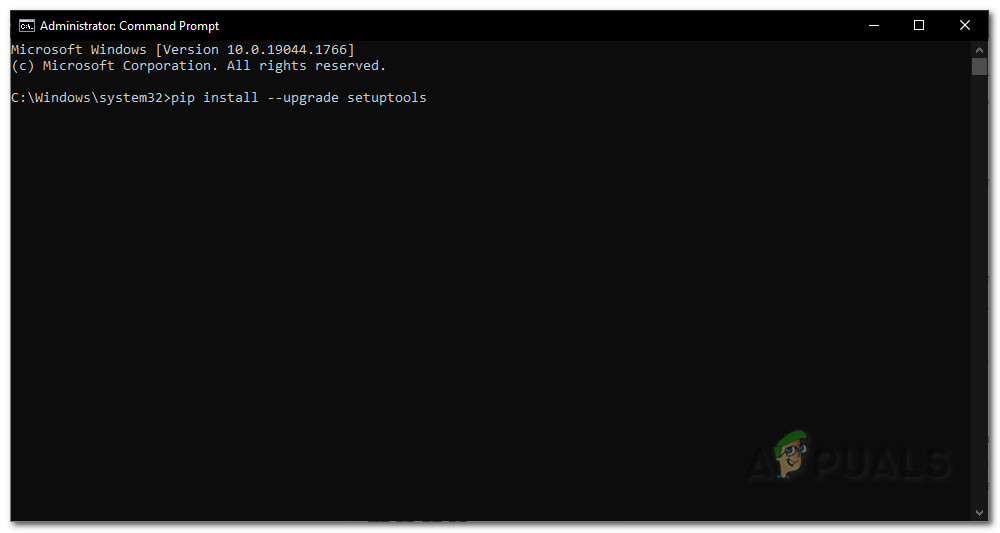
- Once installed successfully, try using the command that initially caused the error.
Upgrade Pip
Sometimes, old tools cause problems during installations. Upgrading pip gives you the latest version of Python’s package manager, including fixes and updates needed to install packages like setuptools properly. This step removes many issues caused by older pip versions not supporting new package formats or dependencies.
- Press Windows + S to open the Windows search feature. Search for Command Prompt and open it.
- Use this command to update pip:
python -m pip install -U pip
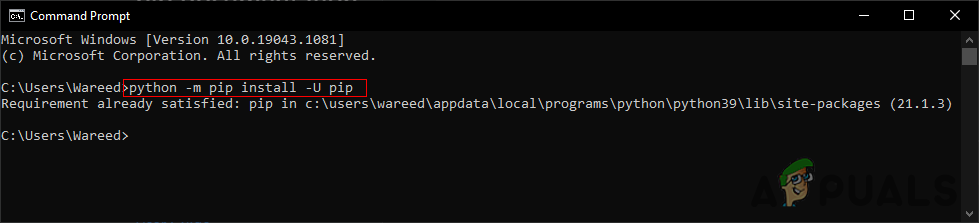
Upgrading pip - Once updated, try installing your package with the pip command.
Try to Install the ez_setup
When facing this error, installing the ez_setup module can fix problems by manually adding setuptools. This tool makes sure that the Python setup has the needed tools often required during package installation.
- Press Windows key + R to open the Run dialog box, type CMD, and press Enter to open Command Prompt.
- Run this command to install the ez_setup:
pip install ez_setup
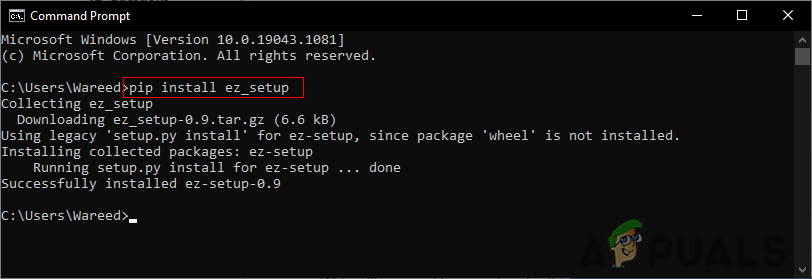
Installing ez_setup - Once the installation is successful, you will see a message with the version. You can now try running the package install command to check if it works.





