What is Chromium Virus and How to Remove it?
In the ever-evolving world of the internet, cyber threats are lurking everywhere. One wrong click, and countless viruses could infiltrate your computer. As awareness of viruses and malware increases, these threats become more elusive.

One of the sneakiest of these is the Chromium Virus. It often comes bundled with third-party open-source software and can be difficult to detect at a glance. Fortunately, it’s not too hard to remove this virus. This article will help you eliminate all Chromium viruses and get your browsing experience back on track.
Table of Contents
What is the Chromium Virus? and How it Enters your PC
The “Chromium virus” refers to malicious web browsers crafted using Chromium code. Cybercriminals disguise these browsers to mimic Chrome, allowing them to replace shortcuts, display ads, and control your apps and extensions. They can also redirect searches to fake websites to steal personal information. Often, these browsers pose as helpful tools, making it easy for users to overlook their harmful nature.
Chromium viruses often infiltrate your PC bundled with other software or attached to spam emails. They can easily hide in advanced or custom installation options during software setup. Always be vigilant when installing software from suspicious or untrustworthy websites, and thoroughly review installation processes to avoid hidden threats.
Signs of Chromium Virus on Your Computer
These Chromium viruses may initially appear like regular browsers, especially Google Chrome. However, there are signs that can reveal their true nature. Below are some indicators that you may be using a malicious browser.
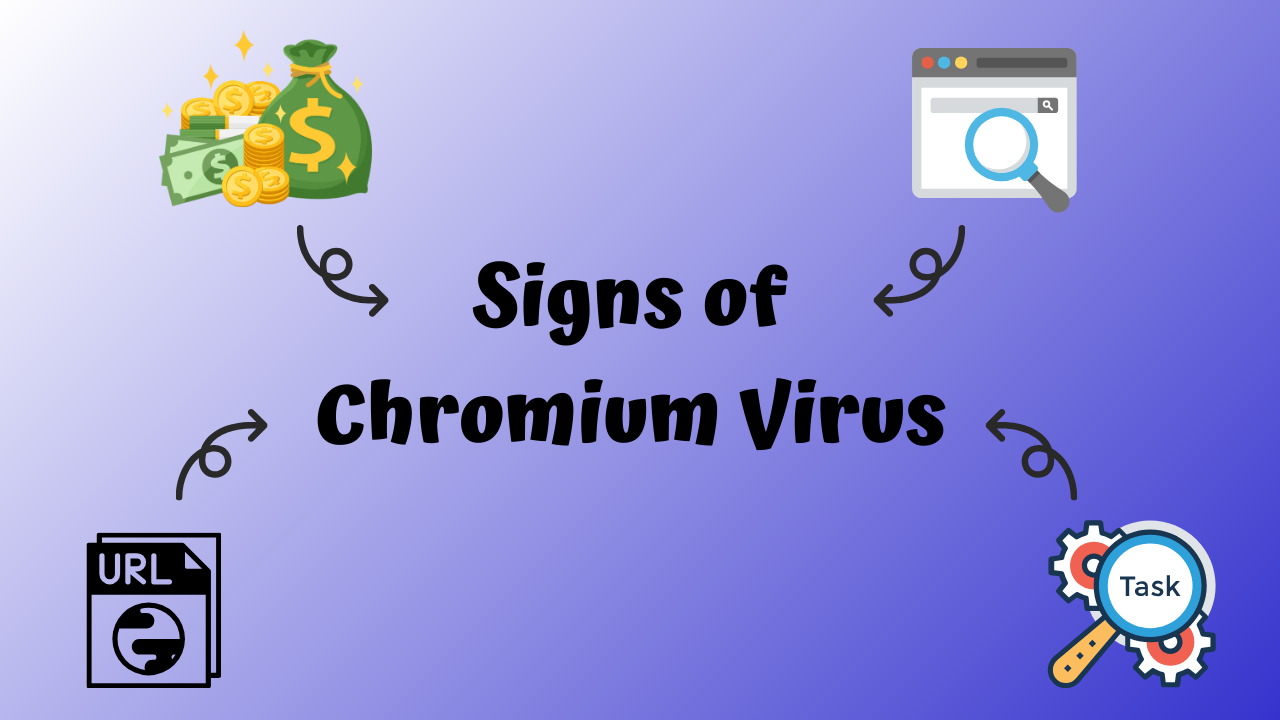
- These viruses often aim to generate money. A significant increase in ads and pop-ups may indicate a compromised browser.
- Check if the default search engine of your browser has been changed, as these viruses often redirect websites to steal your information.
- Look for suspicious URLs. Fake URLs often have spelling mistakes, so if you notice anything unusual in the URLs, you may be using a fake browser.
- Check your Task Manager to see if the browser uses high CPU resources. A sudden drop in PC performance and sluggish behavior can also result from Chromium viruses.
- If your search results are showing irrelevant websites, it may be due to the Chromium virus.
How to Remove Chromium Virus
If you notice signs indicating the presence of a Chromium virus, you must remove it as quickly as possible. These viruses are extremely dangerous and threaten your privacy and security.
Method 1: Remove Suspicious Extensions And Add-ons
Sometimes the Chromium virus is simply in the form of a browser extension or add-on. To remove suspicious add-ons:
- Open the Chrome browser and click on the three vertical dots in the top right corner.
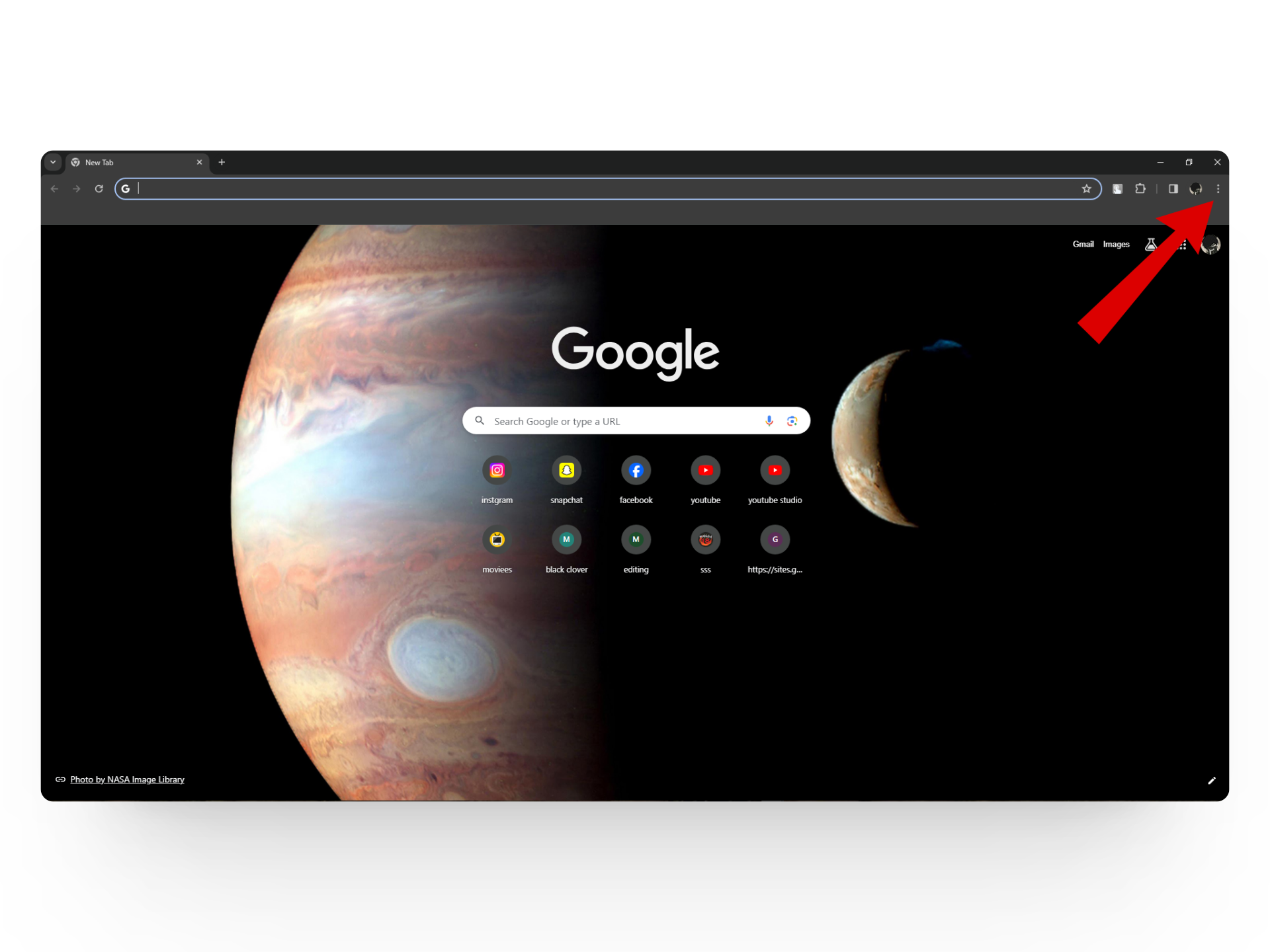
Click on the three dots - Select Extensions and click on Manage Extensions.

Extensions > Manage Extensions - Look for add-ons that seem suspicious or unfamiliar and click on the Remove button to uninstall them.
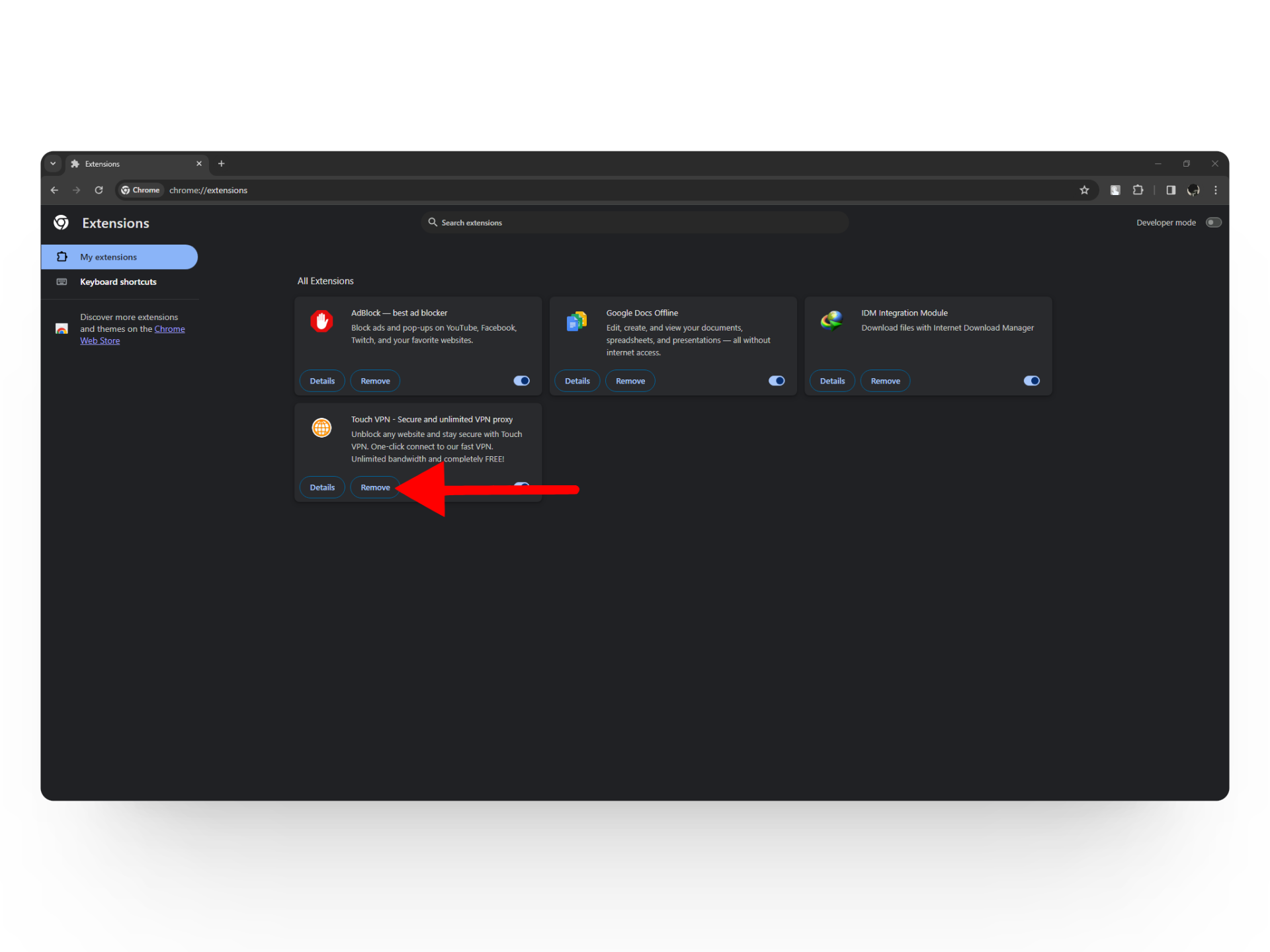
Click on the Remove button
Method 2: Uninstall The Browser
Another way to eliminate the Chromium virus is by deleting the browser itself. Here’s how to do that:
- Type Control Panel into the Windows search bar and open it.
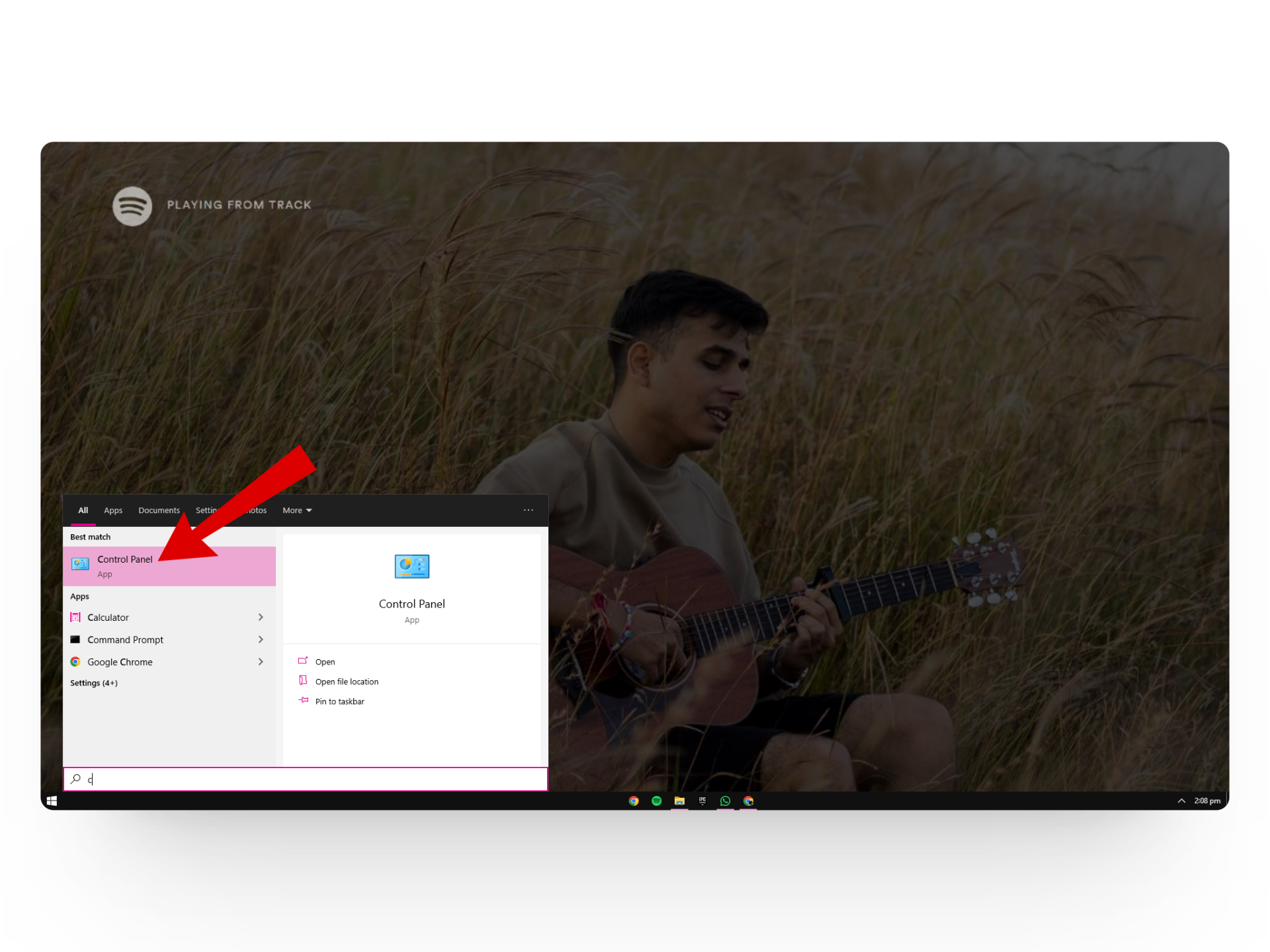
Open the Control Panel - Click on Uninstall a program under the Programs tab.
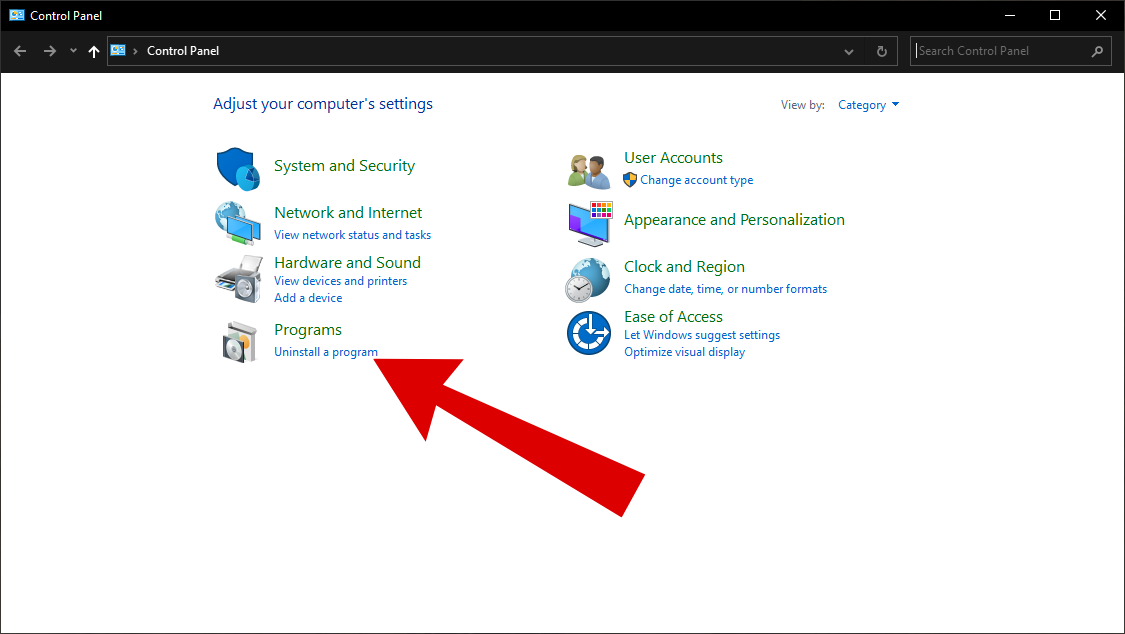
Uninstall a program - Right-click on the suspected browser or any other suspicious programs and click on Uninstall.
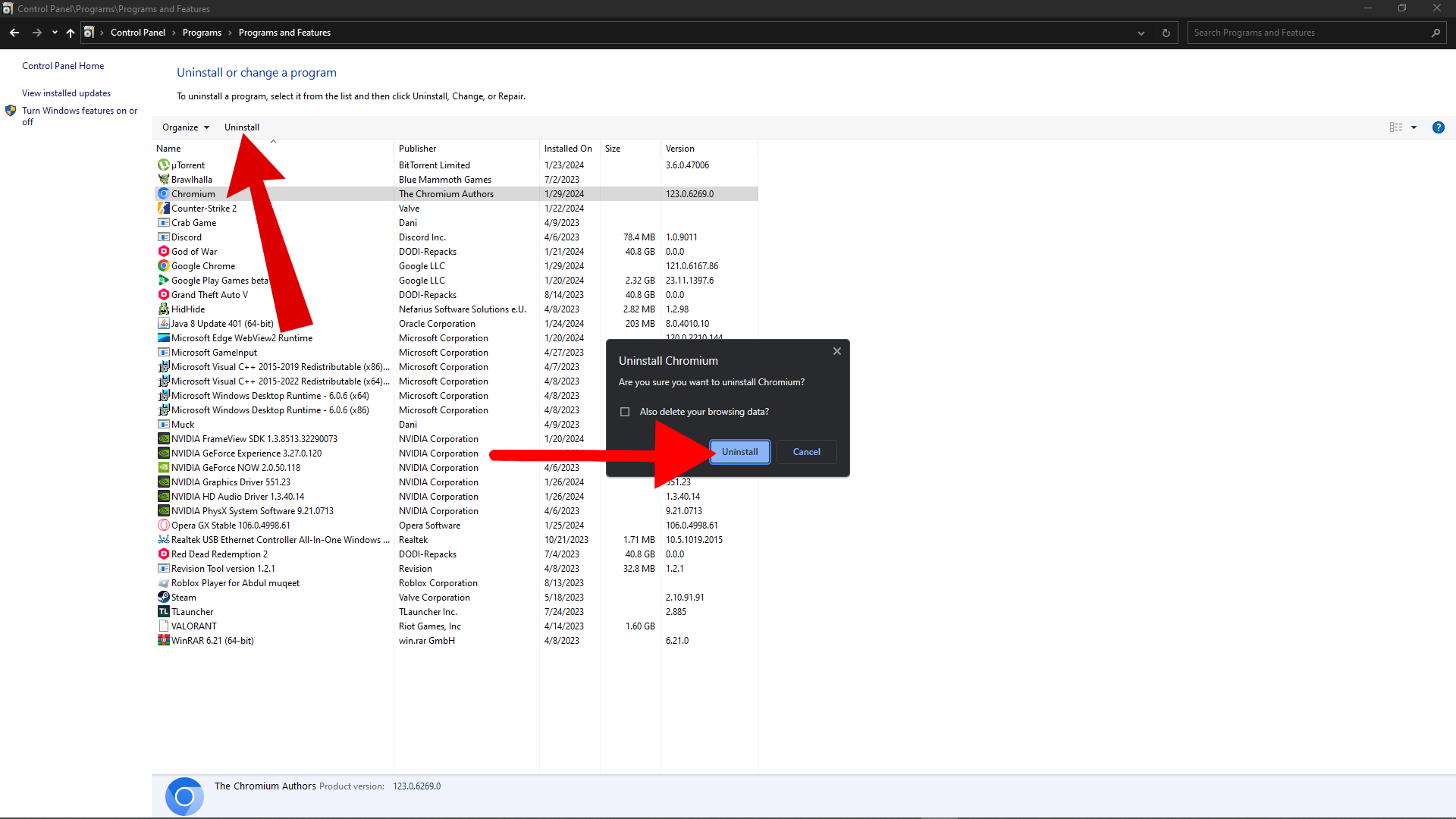
Uninstall Chromium
Method 3: Delete The Entire Folder
If the uninstall feature doesn’t work, try force deleting the browser folder by following these steps:
- Run the browser and open the Task Manager by pressing Ctrl+Shift+Escape. Then, click on “More details.”
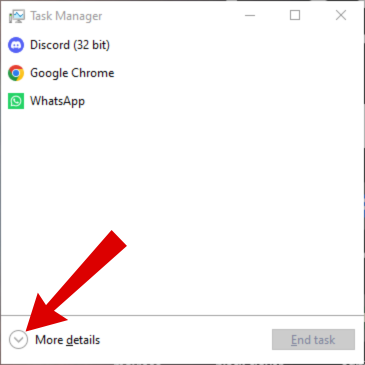
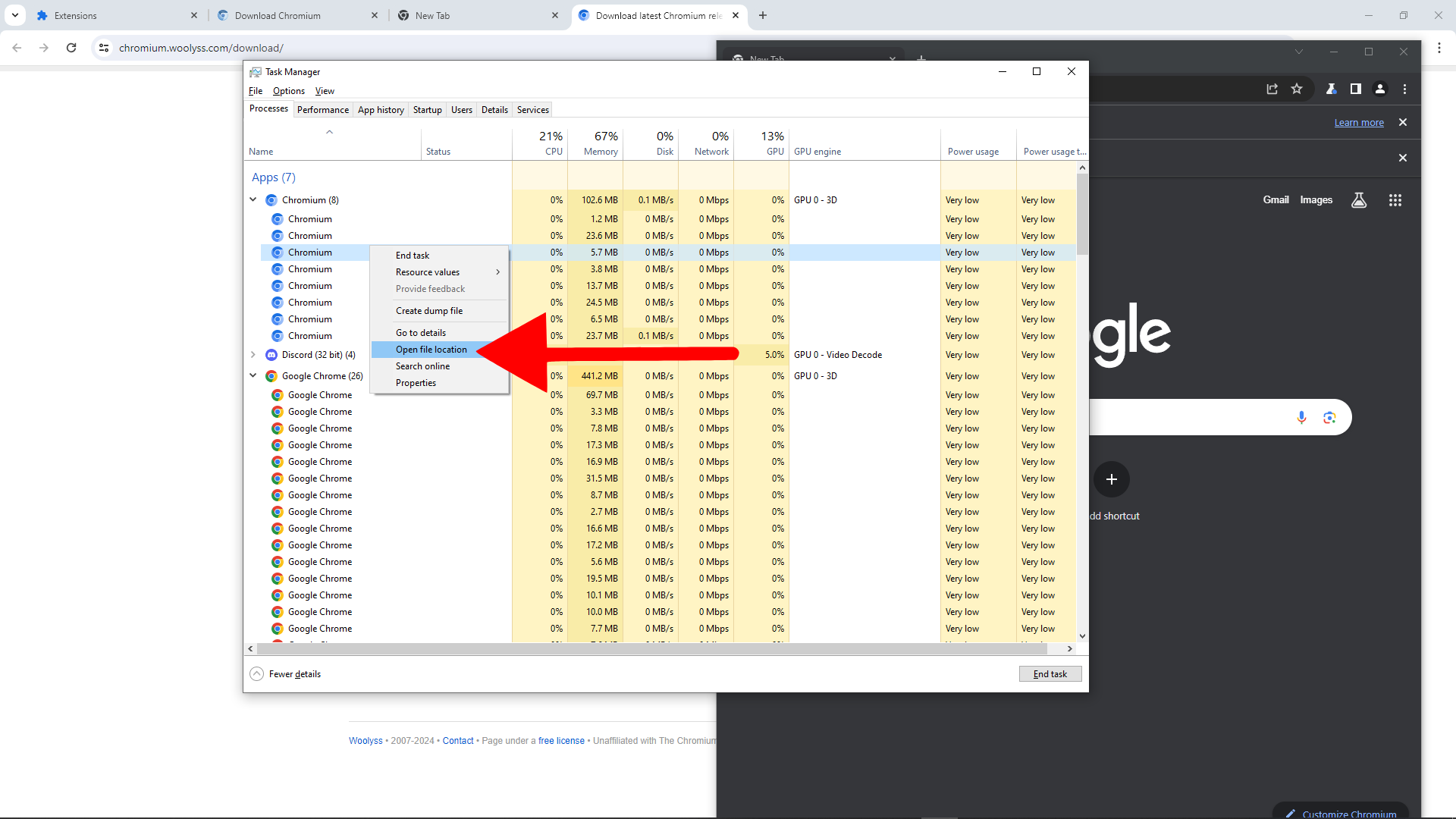
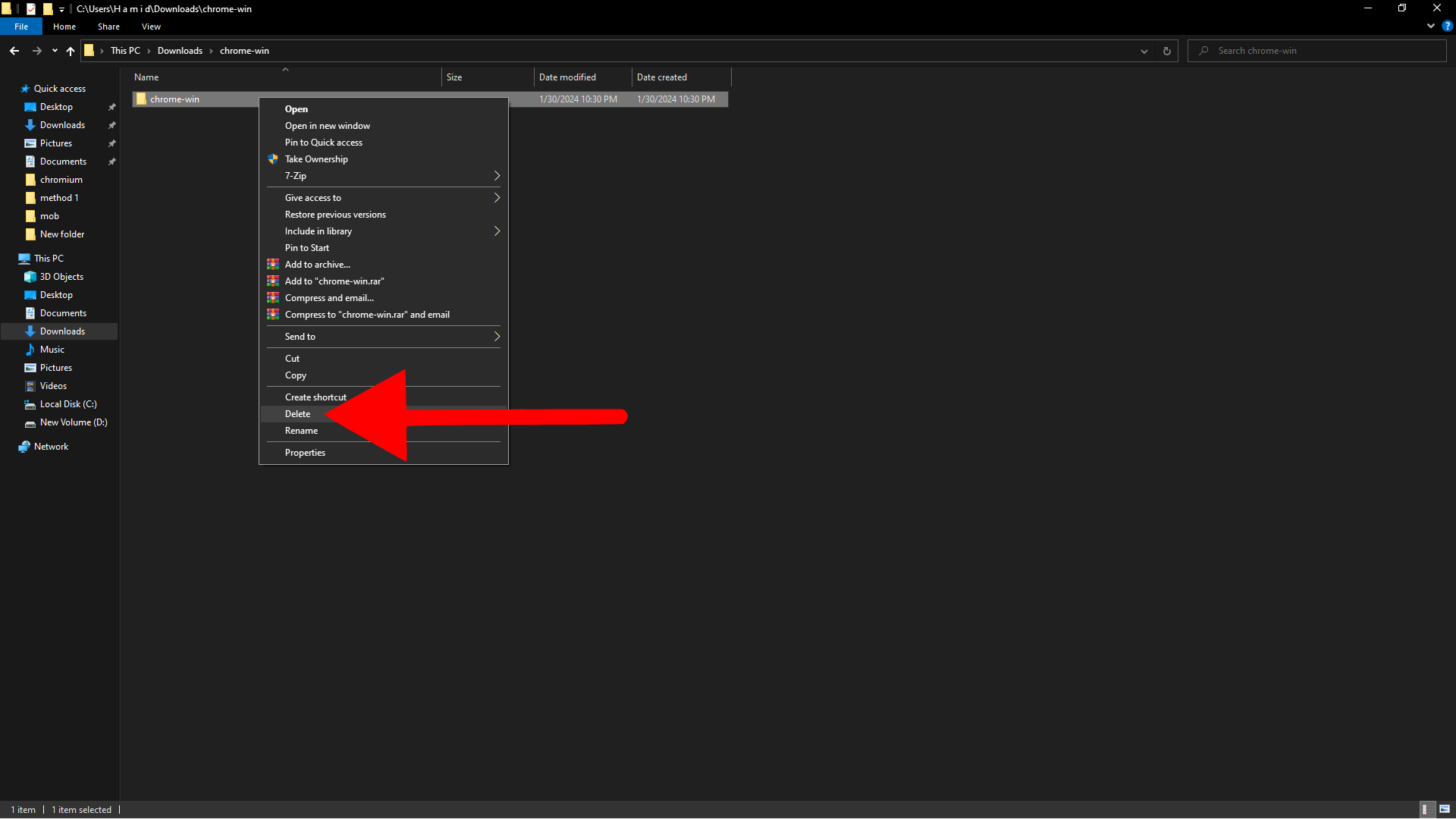
Method 4: Remove Chromium For MacOS
If you’re on MacOS, the previous steps won’t work. To remove the Chromium virus from your system, follow these steps:
- Click on Finder, located at the bottom left.

Open Finder - Choose Applications from the menu on the left.

Navigate to Applications - Enter Chromium app into the search bar at the top right.
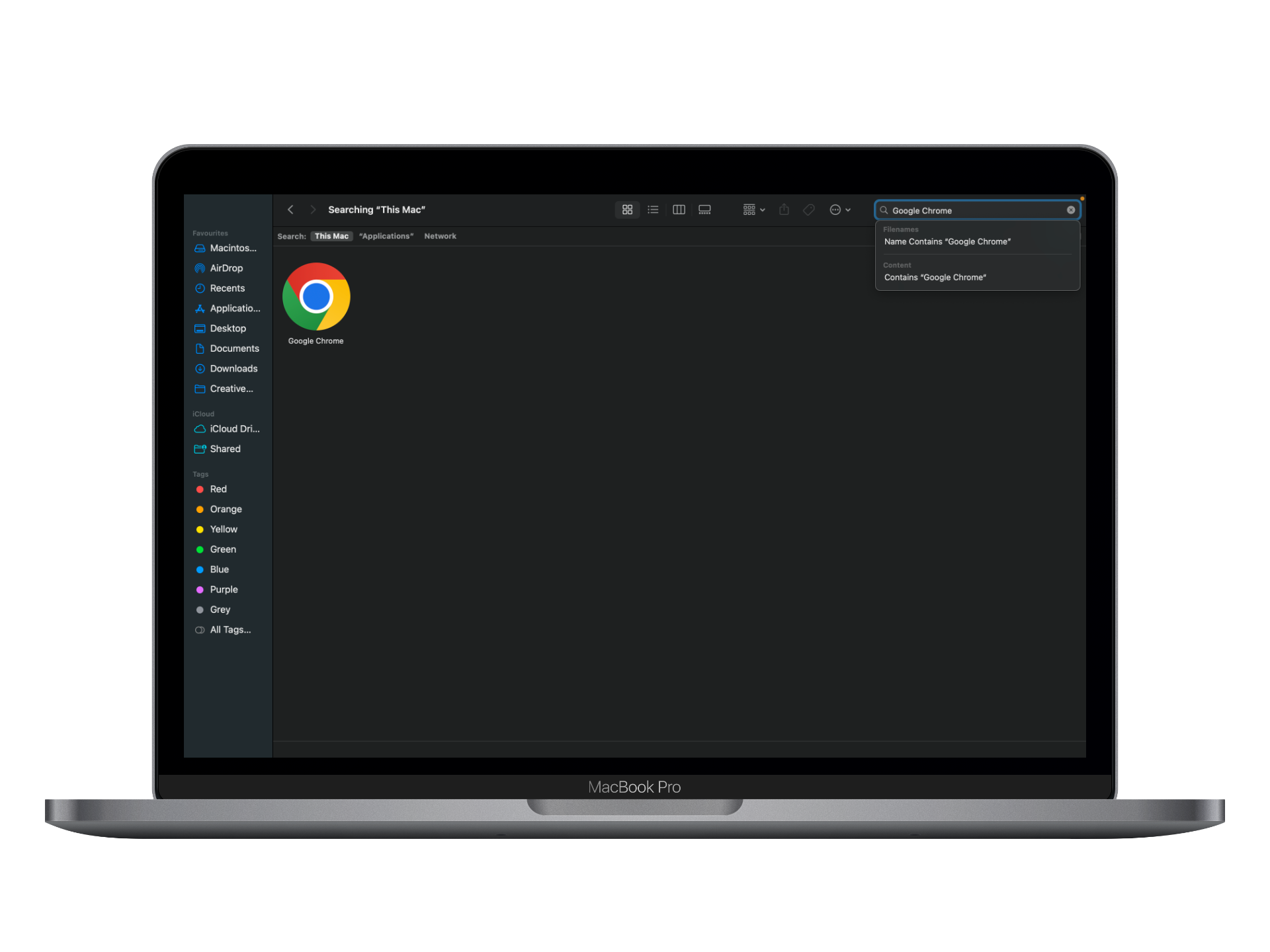
Chromium should appear here for you - Right-click the application and choose “Move to Bin.”
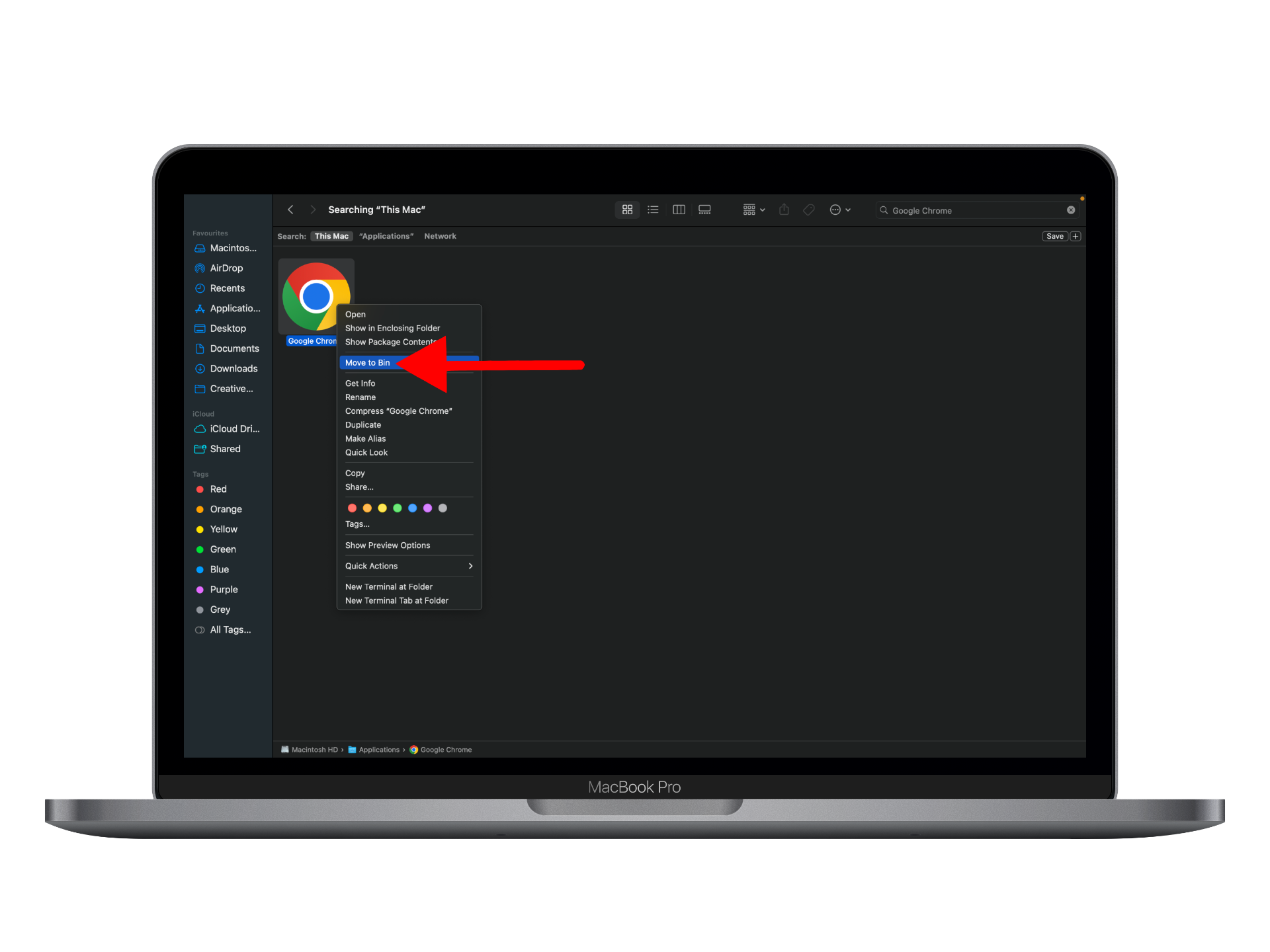
Click on Move to Bin

FAQs
Force deleting folders means clicking on them and pressing Shift+Delete. This action permanently deletes the files, preventing them from being restored from the Recycle Bin.
Chromium viruses pose significant risks to your system’s security, including unauthorized access to personal information, data theft, malware, spyware, and financial loss.
Data recovery on an infected computer can be challenging if not impossible, as most viruses aim to hijack your data for ransom. It’s best to back up your data in the cloud to mitigate the risk of data loss.
 Reviewed by
Reviewed by 




