Fix: Cannot Access WD My Cloud Account on Windows 10
WD My Cloud is one of the best cloud storage services out there, and since the service has so many users, there have been countless Windows 10 users complaining of not being able to access their WD My Cloud accounts ever since their upgrade to Windows 10. The problem has become so severe that some Windows 10 users have even resorted to rolling back to Windows 7 and Windows 8.
If you are unable to access your WD My Cloud account on a Windows 10 computer, fear not, as this issue can indeed be fixed. In almost all cases, the culprit behind a user not being able to access their WD My Cloud account on a Windows 10 computer is the fact that Windows 10 does not allow users to access certain accounts unless credentials for these accounts are added to the credentials list. The following are the two most effective methods that you can use to successfully fix the issue that is inhibiting you from accessing your WD My Cloud account on Windows 10:
Method 1: Add a Windows Credential for your WD My Cloud account
The simplest and most widely effective fix for this issue is to simply add a Windows Credential for your WD My Cloud account to the credentials list on your Windows 10 computer. To do so, you need to:
Right-click on the Start Menu to open the WinX Menu.
Click on Control Panel in the WinX Menu to open it.
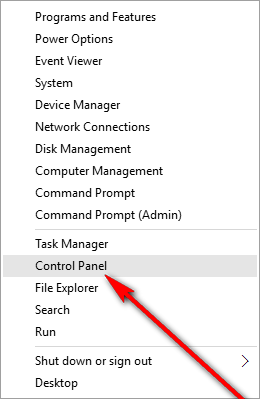
In the Control Panel, locate and click on Credential Manager,
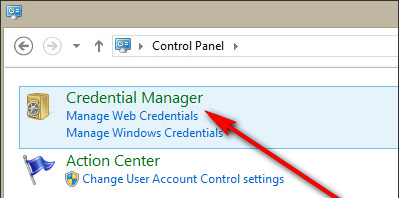
Click on Windows Credentials.
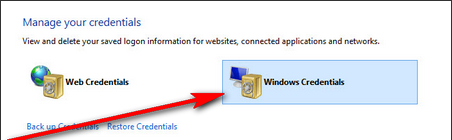
Click on the Add a Windows credential link in the top right corner of the list of Windows Credentials.
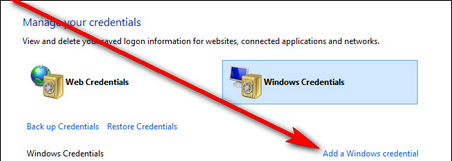
Type the name you assigned to your WD My Cloud device into the internet or network address bar. Enter the username of your WD My Cloud account into the username bar, and input your WD My Cloud account password into the password field. Click on ‘Save’.
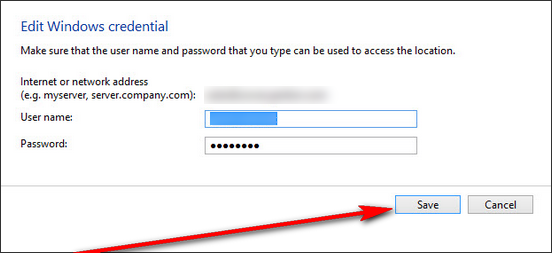
Close the Control Panel.
Restart your computer, and when it boots up, you will be able to seamlessly access your WD My Cloud account.
Method 2: Fix the issue using the Registry Editor.
If Method 1 does not work for you, which is highly unlikely, this issue can also be fixed by editing your computer’s registry and adding a certain DWORD (32-bit) value to a specific key. To successfully gain access to your WD My Cloud account on a Windows 10 computer using this method, you need to:
Press the Windows logo key + R to bring up the Run command.
Type regedit into the Run dialog and press the Enter key to open the Registry Editor.
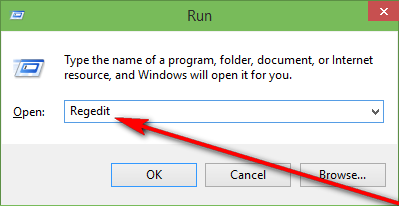
Navigate to HKEY_LOCAL_MACHINE\SYSTEM\CurrentControlSet\Services\LanmanWorkstation in the left pane.
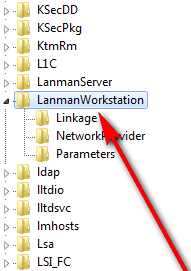
Click on the LanmanWorkstation key to display its contents in the right pane.
Right-click on an empty space in the right pane, hover over New and click on DWORD (32-bit) value.
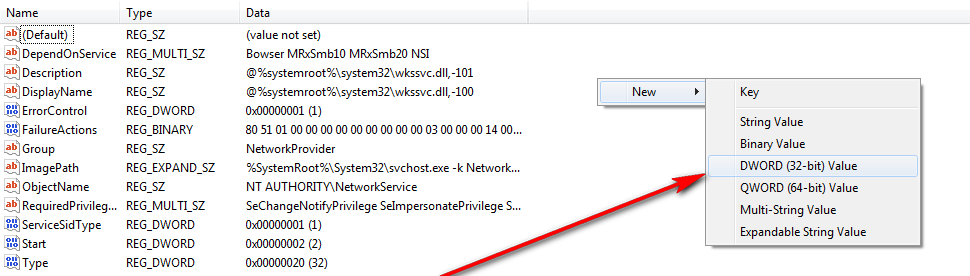
Name the new DWORD value AllowInsecureGuestAuth.
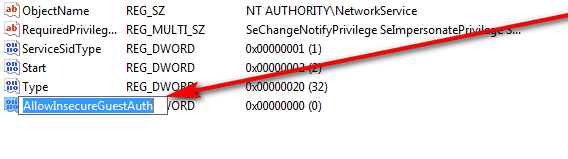
Double-click on the new value and, in the dialog that opens up, change its value to 1 and then click on OK,
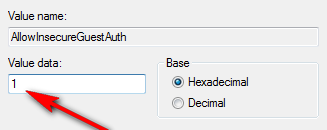
Close the Registry Editor and restart your computer, and when your computer boots up, you will be able to successfully access your WD My Cloud account without any issues.
Method 3: Network Reset,
This method has been widely reported by users in the comments to have worked for many on Windows 10.
- Please hold down the Windows key and then press ‘I'”.
- Choose Network & Internet
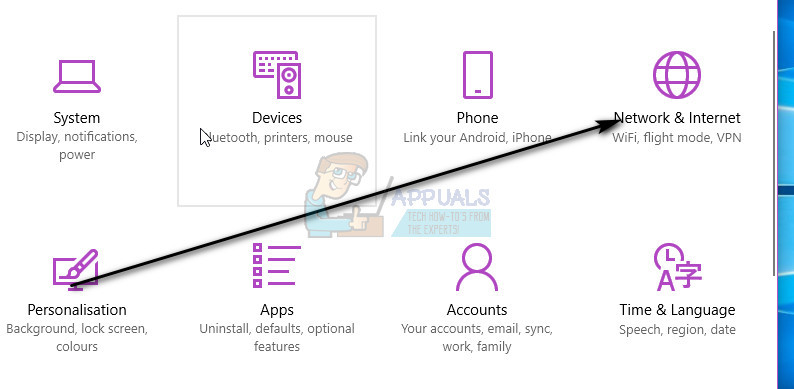
- Make sure Status is selected in the left pane.
- Scroll down and choose Network Reset, and confirm by Clicking Reset Now.
