Wondering if You Can Get a Refund on Blizzard Battle.net? Here’s How!
Have you ever rushed to buy a game and then regretted it? Maybe it didn’t live up to your expectations or your interests changed. If you’ve found yourself in this situation with a Blizzard game, you’re probably wondering how to get a refund.

Luckily, Blizzard does allow refunds, although understanding their process can sometimes be confusing. In this guide, we’ll walk you through each step and share some useful tips from other gamers on how to successfully request your money back.
Here are some general guidelines, based on the experiences of community members, for requesting refunds on Blizzard’s platform (Battle.net):
| Condition | Description |
|---|---|
| Unplayed Games | You’re more likely to get a refund if you haven’t played the game at all. Try not to launch the game if you’re thinking about requesting a refund. |
| Refund Request Period | It’s best to request your refund within three days of purchase. The sooner you ask, the better your chances! |
| Special Cases | Sometimes Blizzard approves refunds even if the game has been played. These cases depend on your specific situation and a bit of luck. |
| Appeal Option | If your request is denied, don’t give up. You can submit an appeal by giving more details about your case and explaining your situation clearly. Blizzard will review your appeal. |
| Final Decision by Blizzard | Ultimately, Blizzard decides whether your refund is approved, based on their own policies, which are not always fully spelled out. |
How to Request a Refund: Step-by-Step Guide
- Go to the Blizzard official website, log in, and click on the Support button.
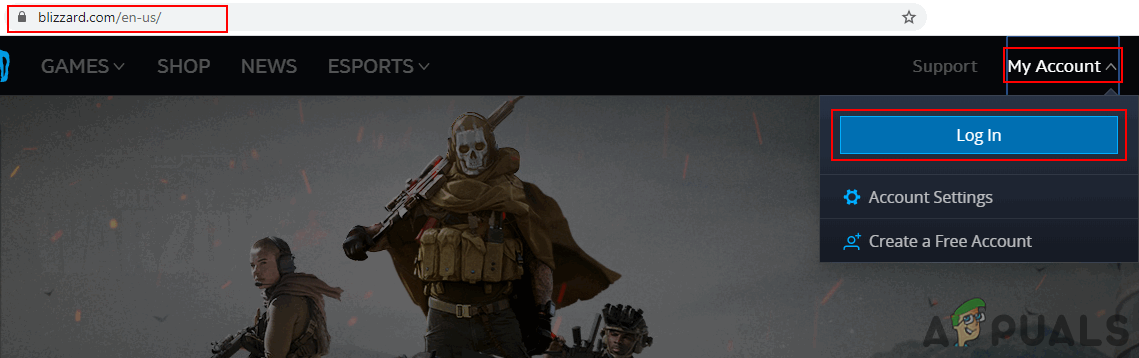
Log in to your Battle.net account - Select the game you want to refund.
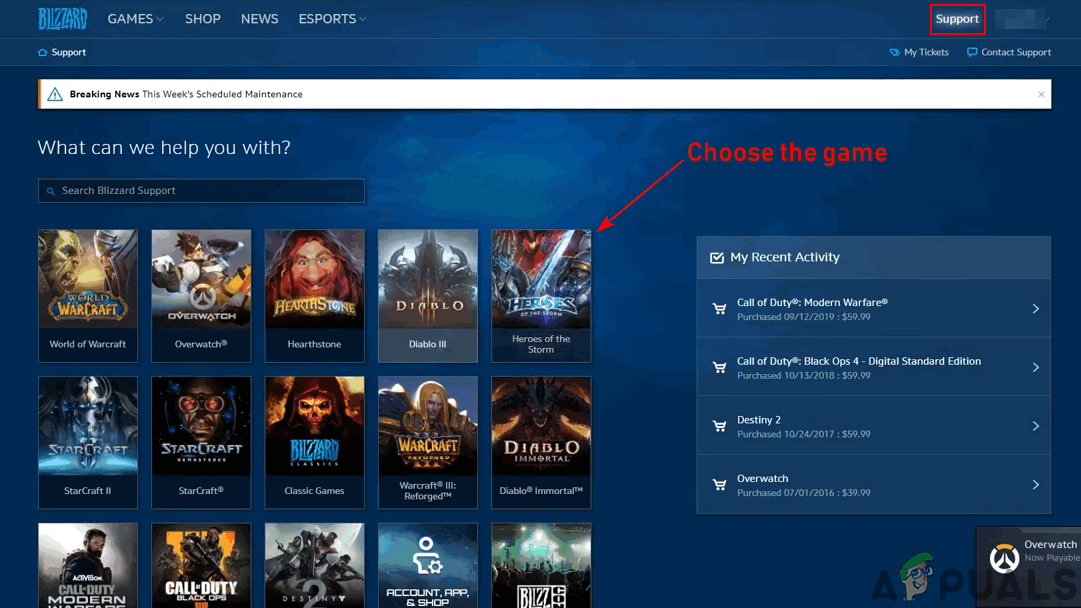
In the support page, select one of the games - Click on Payments and then Contact Support.
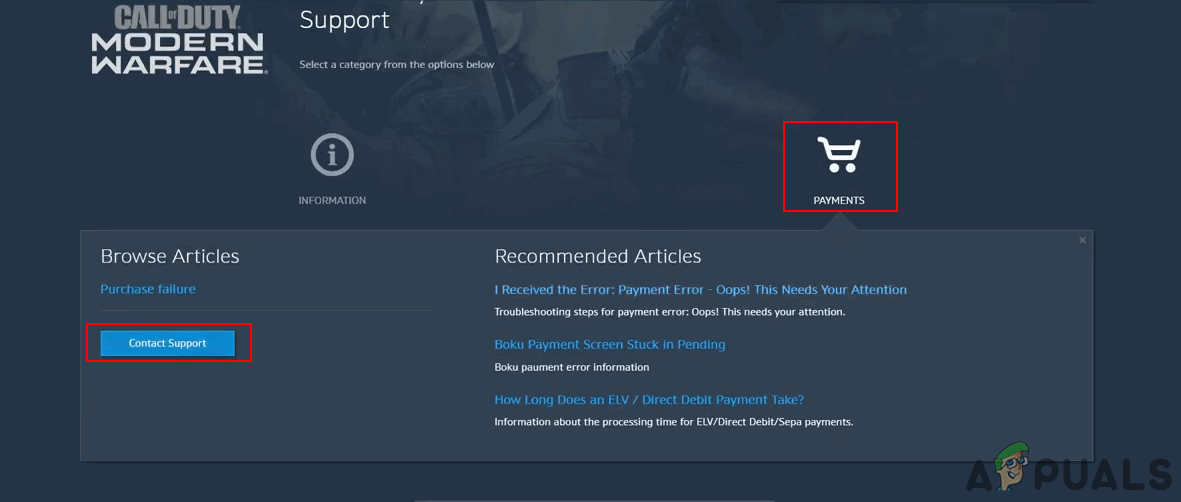
Choosing the Payments option - Click Request a refund.
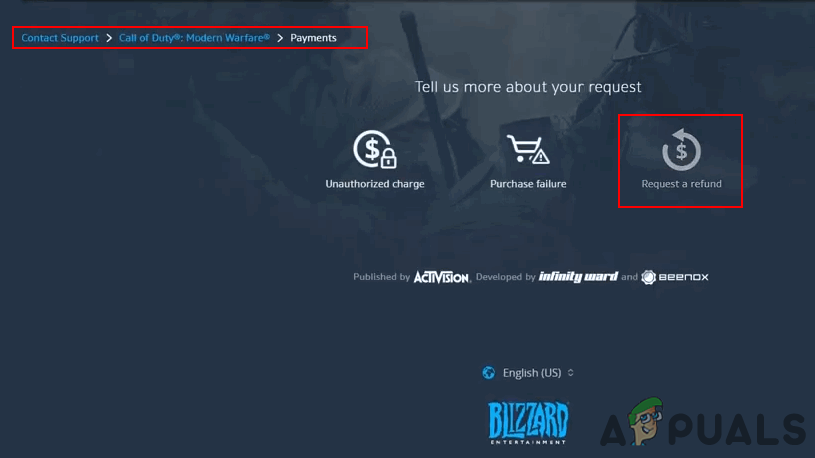
Choosing the Request a refund option - Hit Select Order and wait for Blizzard’s response.
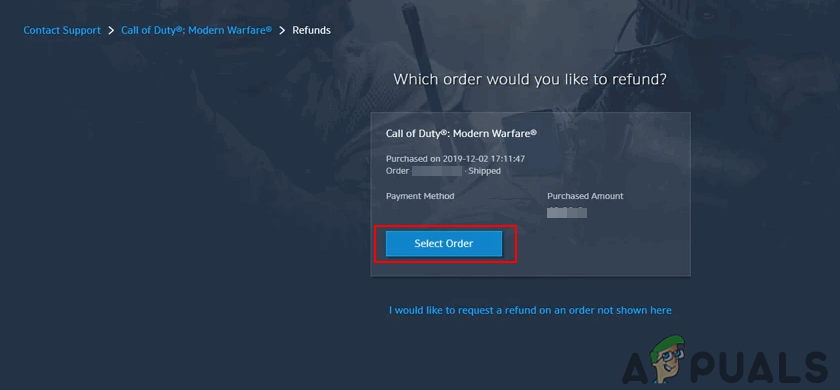
Choosing the order - If you qualify, choose the reason for your refund and click Request Refund.
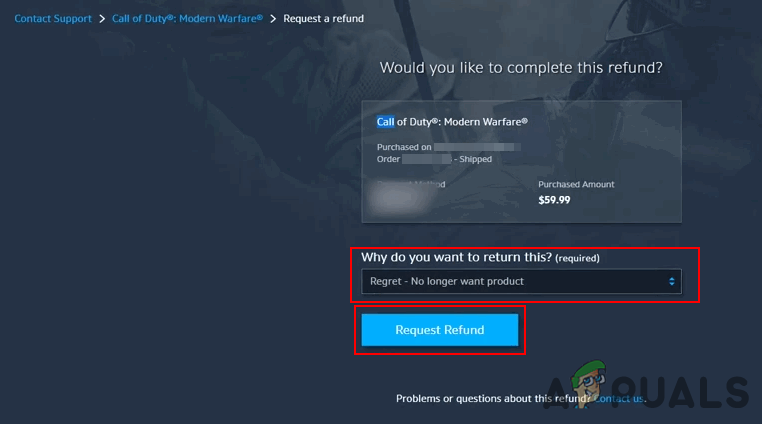
Selecting the reason for refund - You’ll see a Refund Complete message once your request has been processed.
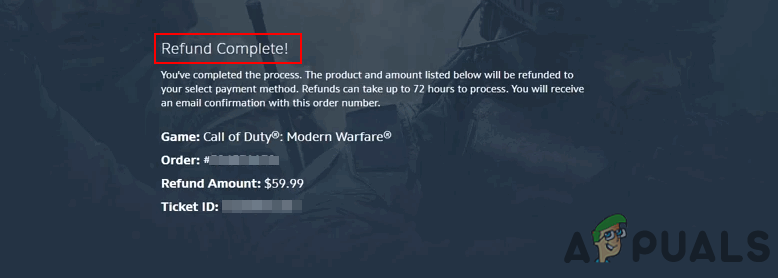
Refund Completed - If your initial request is declined, don’t worry. You can submit an appeal by providing all the product details and clearly explaining your reason.
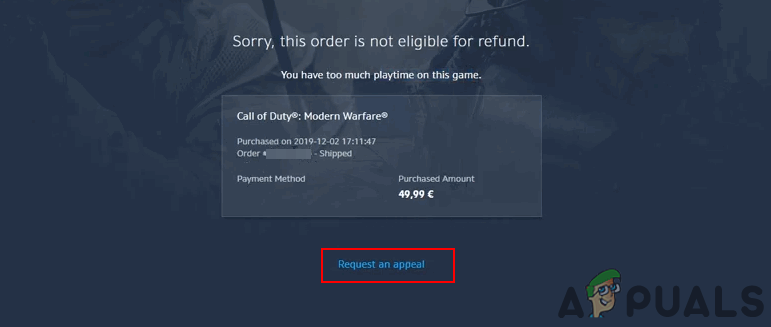
Requesting appeal
And that’s it! If needed, submit an appeal and Blizzard will review your case. While games that haven’t been played are easier to refund, many players have managed to get refunds even after playing. Have you ever requested a refund from Blizzard? Share your stories and tips in the comments—we’d love to hear from you!





