Can Kik Messenger be Used Without the Application
Kik Messenger is a famous messaging application, giving some major competition to messaging forums like Whats App and Facebook Messenger. While the latter two, are also available for users as websites, which can be used to login to their accounts and log out, without having the need to download their applications for a computer.
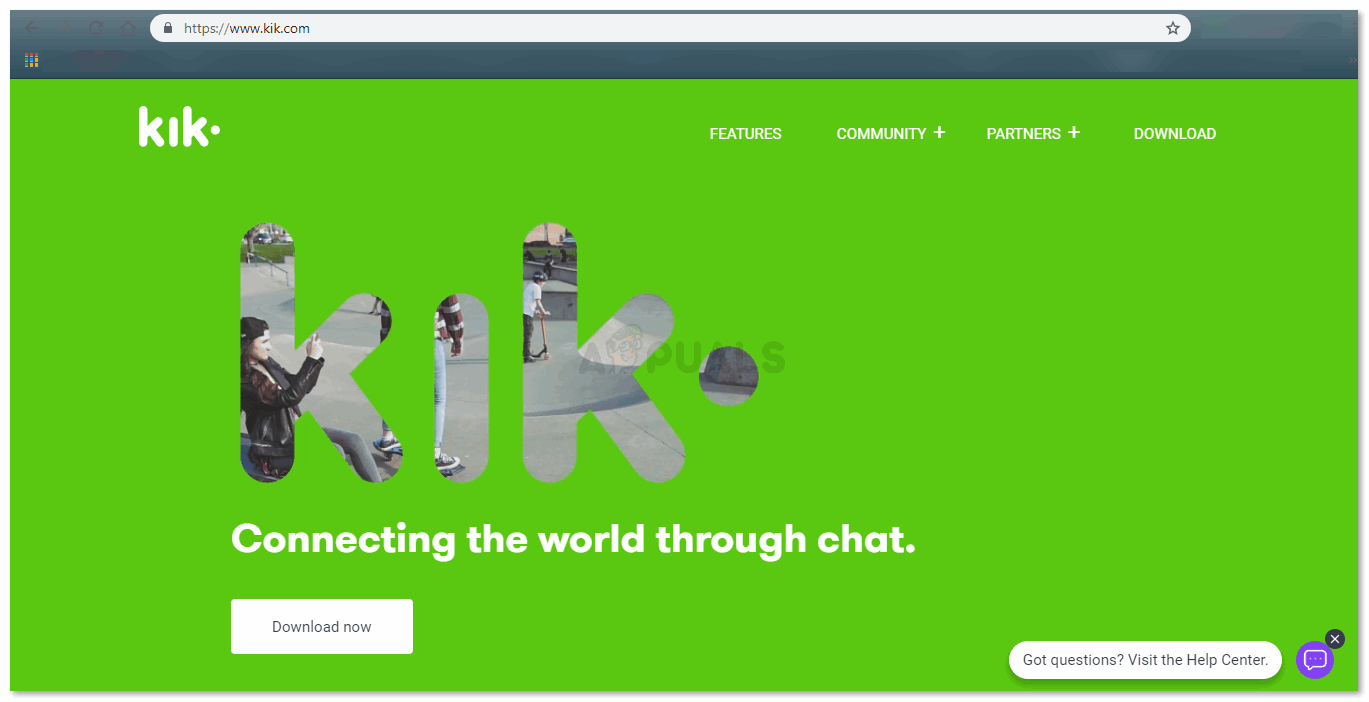
For people who are diehard Kik Messenger fans might not be happy to read this. Kik Messenger has to be downloaded on your computer, to use it on devices other than your phone. It does not provide web browser services like that or Whats App and Facebook Messenger.
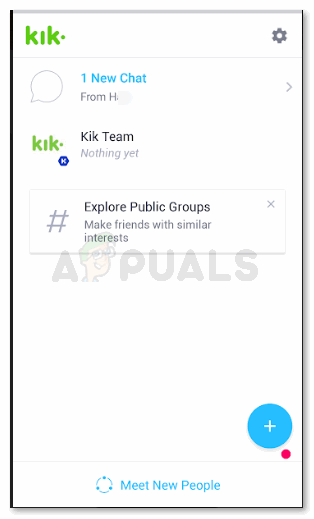
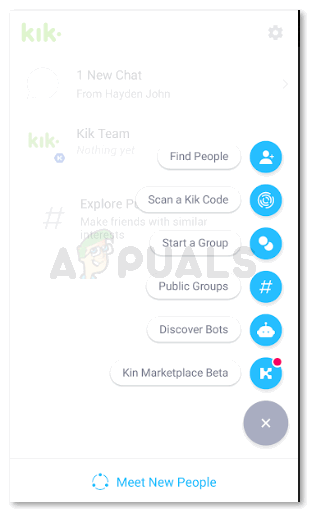
Why Would Any One ‘NOT’ want to Download the Application for Kik Messenger and Rather Want a Web Link
While downloading an application for Kik Messenger could save you so much time, people sometimes do not like downloading the desktop applications for the following reasons.
- They do not have enough space on their computers to add another application. And since downloading the application for Kik Messenger involves downloading an Android Emulator, which is a big file in itself, users would prefer finding an online solution instead.
- They are using someone’s laptop or computer (probably their office computer) and therefore they cannot download an application on it.
- They don’t intend to use the application that often on the computer, therefore they would prefer using a go-to web link which is easier for them.
Does That Mean You Cannot Use Kik Messenger From a Personal Computer
Technically speaking, you still can use the Kik Messenger from the computer but will have to download the application to your computer. There is no website link, like that of whats app messenger for web, which can be used for Kik Messenger. However, there are other ways which can help you use the Kik Application on the web browser instead of downloading it but because it involved a third-party, I suggest you take your decisions wisely.
But if you have decided that this is what you want, then Manymo is your choice here. Manymo helps you use the application online where you do not need any Android Emulator to be downloaded on your Computer. The only thing that would be required for this is the .apk file for Kik Messenger.
- Go to the Website for Manymo and create an account for yourself which is free of cost.
- Sign in with the new account on Manymo.
- Once you have signed in, you will find the Launch Emulator Tab which you will click on.
- Now, choose whether you want to launch it with a URL or with the application. You will obviously choose ‘with an app’ since you have the .apk file for Kik Messenger.
- Assuming you already have an .apk format file for Kik Messenger on your computer, locate it on your computer once asked by Manymo, and you will be surprised to have Kik Messenger working on your webs browser. Sign in to your Kik Messenger account and enjoy using it online.
It would be such a relief if Kik Messenger would simply consider an online application for their users.





