Can Deleted Messages be Read on Kik
Kik is gaining popularity and is becoming another commonly used application for messaging similar to Whats App and Facebook Messenger, but with their own features. Now many times, people delete messages on Kik without considering how important they are. There are many reasons why someone would want to retrieve their deleted messages on Kik.
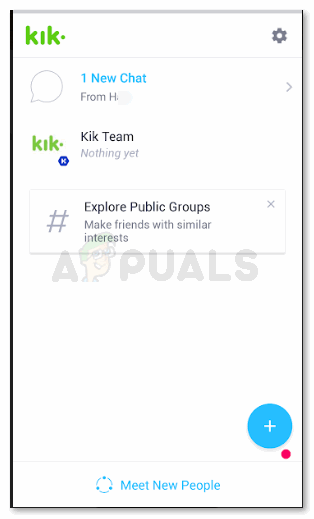
Reasons for Deleting Messages
- Your old phone broke and now when you install the application, you cannot see your old messages.
- You mistakenly deleted a conversation while cleaning your Kik messages. And now you want this conversation back.
- Your phone rebooted, and everything got lost. And because your messages on Kik were highly important, you want to learn how to retrieve them.
Methods to Retrieve Deleted Messages
You can retrieve deleted messages through two methods.
- Downloading a third party software which would help you access the database for your old deleted messages and help you read them.
- Accessing the backup on your phone or for Kik to access the messages.
Conditions for Retrieving Back Old Deleted Messages Through Method Two
While downloading another application or software on the phone, this always seems a little risky for such problems. That is why keeping a backup for your current files is always recommended so that even if you lose your phone (Hope that never happens since we know how important our phones are for us) because you had backed it up, you will find all the deleted, or lost data by accessing it once again.
The condition here is, that, say, for example, you deleted the message from a friend while watching a movie, by mistake, at 2 o clock in the night, and the backup for your application Kik, or your Phone, took place at 2:01 a.m., there are high chances that you will not get the deleted message back.
But, if, you deleted the message after the backup took place, there are chances it would still be secure in your back up for the phone or the application, and it still can be read or retrieved.
- Go to the settings for your phone and under the title ‘accounts’, you will have to log in to your account here.
- Find the tab for Backup and Restore here.
- Tap the tab for Restore.
- Your Kik messages/pictures will be restored, if the backup had them saved in the last backup that took place on your phone.
In my opinion, the best way to get back your old or deleted message or pictures on Kik Messenger would be by simply asking your friends, whom you were in conversation with, to forward you those messages, or simply send a screenshot of it if they were so important. Here is a good thing about Kik Messenger, when you delete a message (mistakenly or on purpose), you don’t delete the message for the receiver. They will still see those messages and pictures. You might be considering yourself lucky now that it wasn’t Whats App, because once the message is gone on Whats App, it is gone for good.





