Buying a PC Case: Here’s Everything You Should know
Buying a case might seem complicated because of all the parts that need to fit inside the case but it is not as hard as you might expect. Here we are going to talk about the different factors that you need to keep in mind when you are buying a PC case. Having a complete picture of what’s going to go inside will make the decision easier and avoid the extra hassle of returning items later on if they don’t fit in or are too big for the case – Last time i bought a Kraken X62 without researching i had to return it because the fans were too big and wouldn’t fit – Obviously, if the product is opened then the retailer may charge you restocking fees or if you sell it on a marketplace like eBay it will probably go less then what it was bought for – therefore, it is important to have a full picture in mind before spending any money.
We are going to guide you through all that you need to know when you are in the market for a new PC case. The following is what you need to know.
Types Of PC Cases Depending On Form Factor
The different types of PC cases that are available on the market are as follows:
- Mini-ITX
- Micro-ATX
- ATX
- E-ATX
Mini-ITX is the smallest form factor on the market and E-ATX is the largest form factor on the market. ITX cases use special SFS power supplies that are smaller than your average PSU. The names of the cases correspond with the type of motherboard that you need for the case. You can fit a smaller motherboard in lager case but not the other way around.
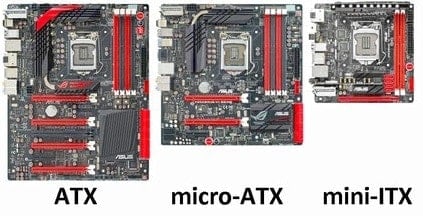
For example, you can use an ATX motherboard in an ATX case. You can also use a Mini-ITX motherboard in an ATX case. What you cant do is use an ATX motherboard in the ITX case. The names of the cases and motherboards are the same so you know which motherboard is going to fit into which case.
The most common standard is ATX. With an ATX motherboard and ATX case, you should be able to do all the things that you need to including water cooling and using all kinds of fancy accessories like RGB.
Consider CPU Cooler And Video Card Clearance
Another thing to keep in mind the is clearance for CPU coolers and graphics cards. The smaller the case, the more of an issue this is going to be. ATX cases will be able to fit pretty much any card or cooler that you throw at it but then you talk about the ITX builds you will need to look into low-profile CPUs coolers as well as the mini version of specific graphics cards.
Clearance is often mentioned in the case manual and you can also find it online so that is not an issue. You just need to be sure that the graphics card and the CPU cooler that you are using are small enough to fit into your case.
Number Of Drive Bays Maximize Future Storage Upgrades
These are used to add storage. There are two kinds of drive bays; for 2.5-inch drives and the 3.5-inch HDDs. The 2.5-inch bays are for the SSDs. You should note that while the 3.5-inch bays can be used for SSDs as well, the 2.5-inch bays cannot be used for HDDs. If you want to install more HDDs then you will need to see how many 3.5-inch drive bays the case comes with. Some cases also come with mounts to show off your SSDs in the front as well.
Front-Panel Ports Make Life Easier
While there are plenty of ports at the back, you need ports in the front for easy accessibility. Cases usually come with a couple of USB 3.0 and 2.0 ports at the front as well as the headphone and mic jacks. You will also find the power button and the reset button at the front.
Cable Management Flexibility Is A Must
If you have a decent case then you want everything to be in place in order for your system to look neat and clean. In order to get that look, you need a case that has plenty of cable management options. What you need to look for here is a case with ample cut-outs in the motherboard tray for routing cables to the different parts and tying down the excess cables.
You also need to make sure that there is enough room between the right side panel and the motherboard tray. If you have these two things then cable management will be much easier and your build will look much cleaner.
Filters Keep The Dust Out Without Compromising On Air Flow
Filters are very useful in PC cases as they will stop dust particles from getting into your build and accumulating on the different components that you have inside. If your case has mesh that you need to have filters protecting the components inside. This is not an option that you get on budget cases but if you do then this is a big plus. These filters can be taken out, cleaned and then placed back in.
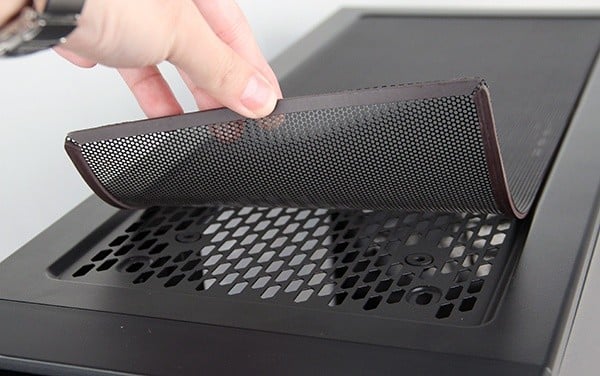
Liquid-Cooling Compatibility For Those Cool Temps
If you are interested in liquid-cooling your graphics card or CPU then you will need to refer to the case specifications. The case manual will mention what kind of coolers the case can support. When it comes to liquid cooling radiators, you need to keep in mind the length and the thickness of the radiator. This will not be an issue for the ATX cases but the smaller cases will pose a challenge. In that case, you can opt for an all-in-one cooling solution.
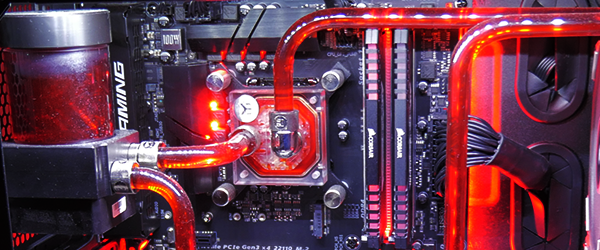
Fans And Mounting
PC cases come with fans, at least one but for ideal airflow, you can add some more. Mounting points can be different for different cases but in most cases, you can add a pair of fans in the front, you can have one at the back and you can either have a single fan or a pair on the top. You can opt to have 2 in the front and one exhausting air out from the back.

Final Thoughts
These are all the things that you need to keep in mind when you are in the market for a new PC case. Remember that at the end of the day you need to get the features that you are going to use. If you are not planning on liquid-cooling then you need not consider that as a factor.
Also, keep in mind that you are not going to change your PC case after every 3-4 years like other components. So this can be seen as a long-term investment. It would be a wise move to spend some additional money and buy a case that is going to last you a while rather than getting a cheap case.





