The 5 Best Security Apps for Android [Detailed List]
- While Google's Play Protect offers basic security, additional security apps can be crucial for non-Google devices, users downloading apps from untrusted sources, visiting risky websites, identifying suspicious links, older devices, and for added peace of mind.
- Recommended Android security apps include BitDefender Mobile Security, Avast Antivirus and Security, Kaspersky: VPN & Antivirus, Norton360 Antivirus & Security, and Malwarebytes Mobile Security, each offering unique features and levels of protection.
- When choosing a security app, consider factors like reputation, user reviews, feature range, ease of use, and availability of free versions or trials to find the best fit for your needs.
In today’s world, smartphones are central to our lives, making their security crucial. As Android is one of the most widespread operating systems, it’s a common target for malicious threats. Google’s Play Protect provides basic defense against such threats by continuously scanning for malicious activities.

For most users, keeping the operating system and apps updated is enough, and an additional security app may not be necessary. However, in certain circumstances, having an extra security app is advisable.
Devices without Google services, such as some Huawei models or those using aftermarket firmware, lack integrated protection, making them more vulnerable. Downloading APKs from unverified sources can expose your device to malware. Frequent visits to risky websites increase the likelihood of malware infections. Not everyone can easily identify safe from harmful links, and outdated devices unsupported by Google Play Protect face greater security threats.
A dedicated security app can offer peace of mind, especially when dealing with sensitive data and transactions. We’ve tested various apps and compiled a list of the best security options for Android devices.
1. BitDefender Mobile Security
Bitdefender Mobile Security is a leading contender in Android security. Its setup process is simple—agree to the terms, sign in, and you’re good to go. This ease of use is perfect for those who prefer a hassle-free experience.
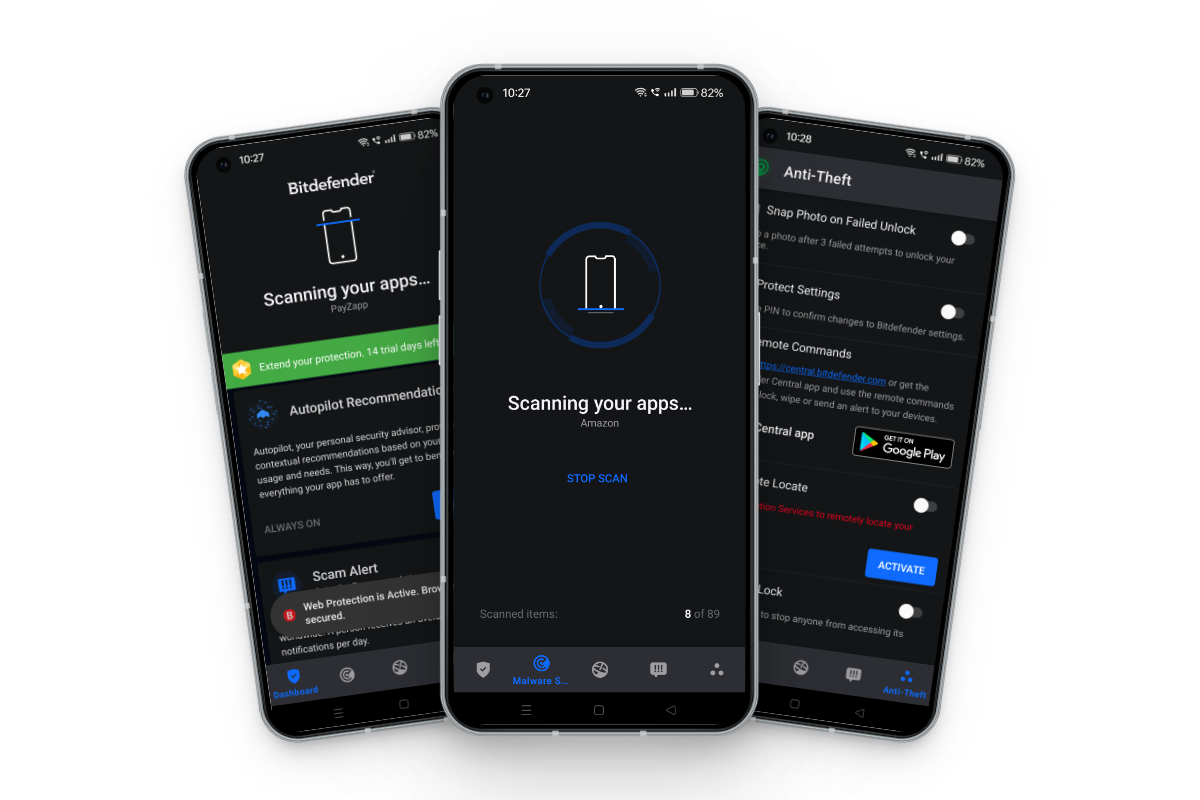
The app offers comprehensive app scanning and anomaly detection, which effectively identify harmful app behaviors. With 200MB of VPN data per day, it’s valuable for users concerned about online privacy.
Features like app lock, Wi-Fi scanner, anti-theft features, and data-breach notifications enhance the app’s usefulness. Bitdefender also provides Reports and Download scans for additional security. The Web security function is effective, alerting users with a full-page popup when a suspicious link is detected.
Another strong point is the account privacy tracker, which identified four instances where my account was linked to data breaches. The anti-theft features, like taking a photo when someone tries multiple invalid unlock attempts, offer peace of mind in case of a lost or stolen device.
The Scam Alerts are particularly useful, offering protection against text scams and link-based attacks. However, it’s worth noting that many of Bitdefender’s advanced features are only available with the premium plan. To access the full features, users should consider subscribing to this plan.
In summary, Bitdefender Mobile Security offers a comprehensive suite of security and privacy tools. While robust, the complete feature set is accessible only through a premium subscription.
Pros:
- User-friendly setup process.
- Comprehensive app scanning and anomaly detection.
- Effective web protection and scam alert features.
Cons:
- Many features, including full VPN service, require a subscription.
- Limited VPN data on the premium plan.
2. Avast Antivirus and Security
Avast Antivirus and Security provides Android users with a free version that combines basic security features with ads. The free version allows for comprehensive device scanning, effectively identifying potential threats.
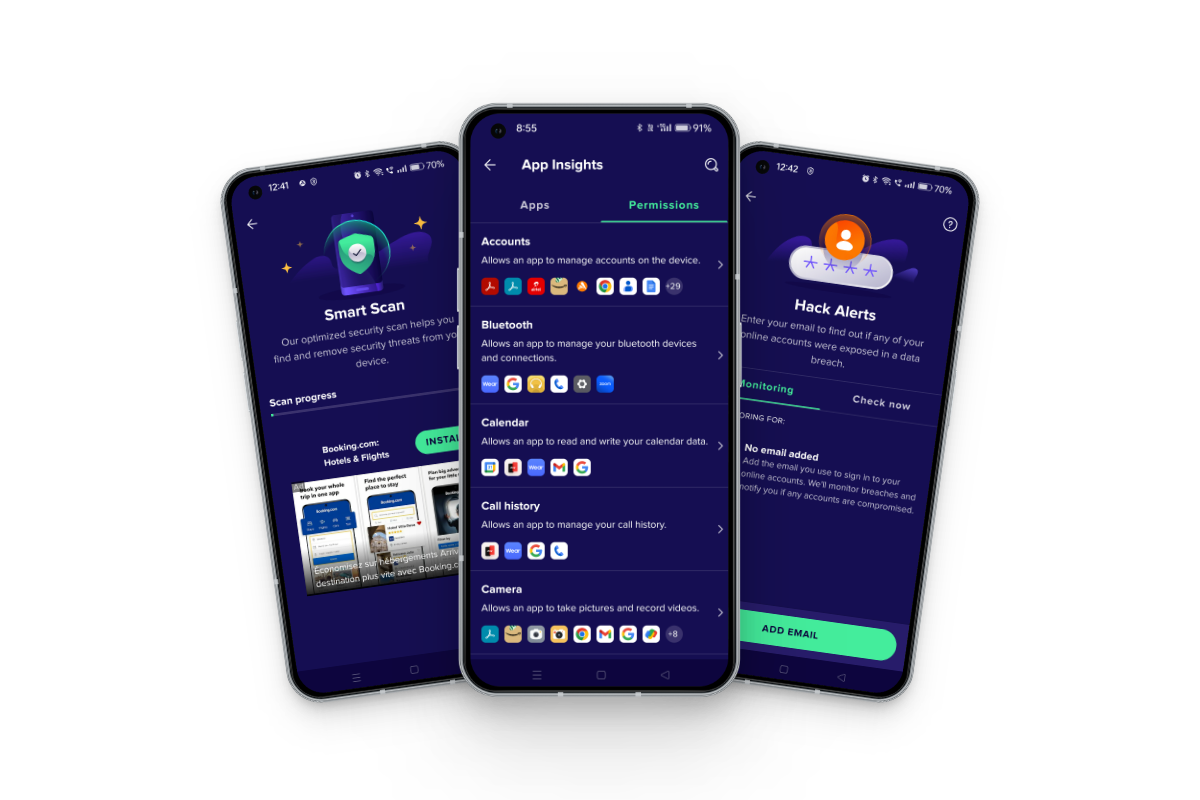
The Hack Alerts system is a standout feature, monitoring data breaches using the user’s email and providing timely notifications if accounts are compromised. The app also includes a Wi-Fi speed test, useful for checking internet speed and assessing Wi-Fi network security.
The app also identifies and cleans junk files, helping to maintain device performance. However, automatic scanning is exclusive to the premium plan, which may be a drawback for some users.
The free version’s Web protection feature enhances online security, which is welcome for safe browsing. Avast’s paid version offers an unlimited VPN, app lock, and advanced scam protection for those who need more comprehensive security features.
The App Insights section is a noteworthy addition. It identifies which apps have access to specific permissions, enhancing user awareness and control over data privacy. The photo vault feature, which securely stores private pictures, along with an email guardian, adds to its appeal.
Avast’s user interface is commended for its clarity and ease of navigation, contributing positively to the overall user experience. However, the ads in the free version could be intrusive for some users, slightly affecting usability. In summary, Avast Antivirus and Security remains one of the best free security apps available for Android users.
Pros:
- Offers basic protection like device scanning and web protection at no cost.
- Provides notifications for email breaches and account security.
- Useful tools for both security and device maintenance.
- User-friendly and easy to navigate.
Cons:
- Presence of ads can be disruptive for some users.
- Features like automatic scanning are limited to the premium version.
3. Kaspersky: VPN & Antivirus
Kaspersky Security and VPN for Android offer a range of options, including a free tier alongside Kaspersky’s Plus and Standard versions. While premium features are available in paid plans, the free version offers essentials like device scanning and a Secure QR scanner, with a free VPN service included.
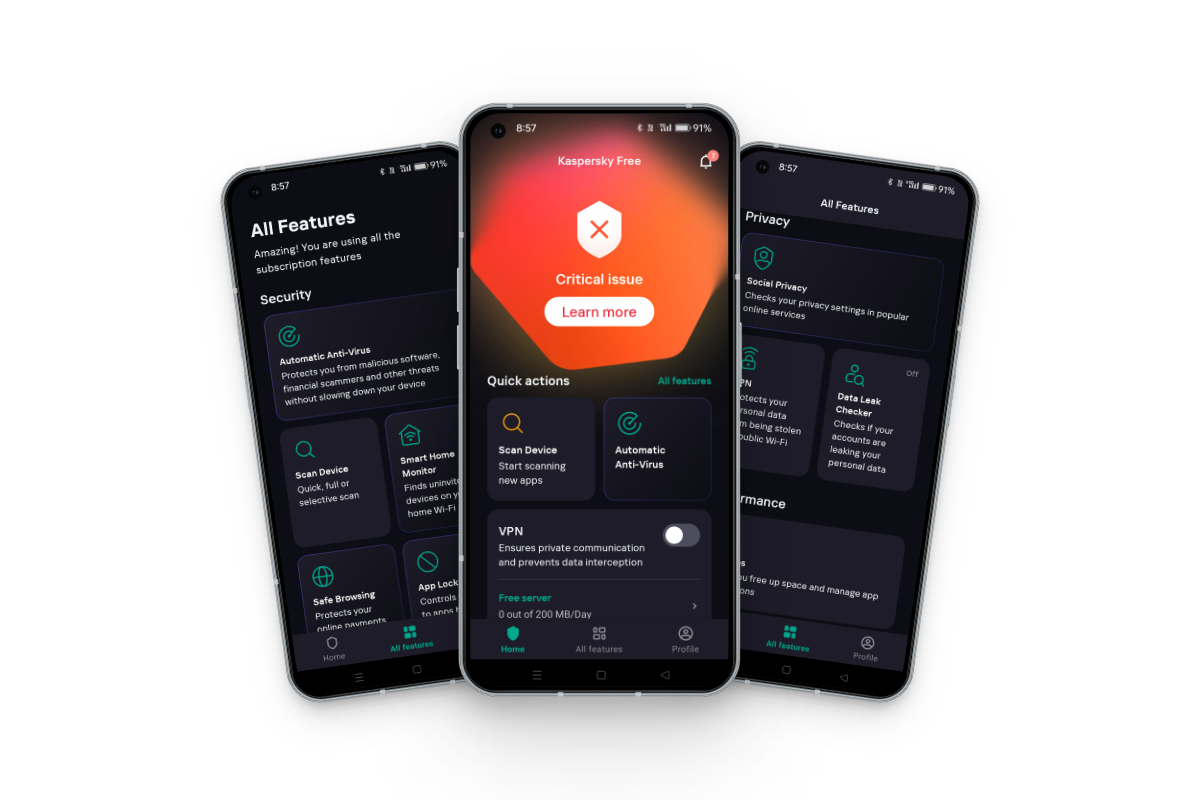
The safe messaging feature is notable, effectively blocking dangerous links, which enriches the security experience. The VPN service, with a daily cap of 200MB on the free plan, offers secure browsing. The app also helps monitor potential online data leaks from personal accounts.
The smart home monitor is another standout, enhancing security for Wi-Fi networks; it’s particularly useful for users conscious of network safety. Kaspersky balances comprehensive protection with simplicity, making it ideal for those seeking essential features without complexity.
Moreover, Kaspersky ensures users can perform various types of scans, including quick, full, or selective scans of the device. The My Apps section offers flexibility, allowing users to manage rarely used apps, review permissions, and more. The call filter feature enhances appeal by blocking unwanted calls.
Pros:
- Offers basic scanning without a subscription, including a free trial.
- Monitors and secures Wi-Fi networks against unauthorized access.
- Includes a VPN service, with a 200MB daily cap.
- Blocks dangerous links in messages.
Cons:
- Advanced features are available only with a subscription.
- May seem limited for those seeking highly comprehensive security tools.
4. Norton360 Antivirus & Security
Norton360 Antivirus & Security distinguishes itself in the Android security app market by not offering a free version. Access to the app’s features requires either a subscription purchase or opting for a free trial.
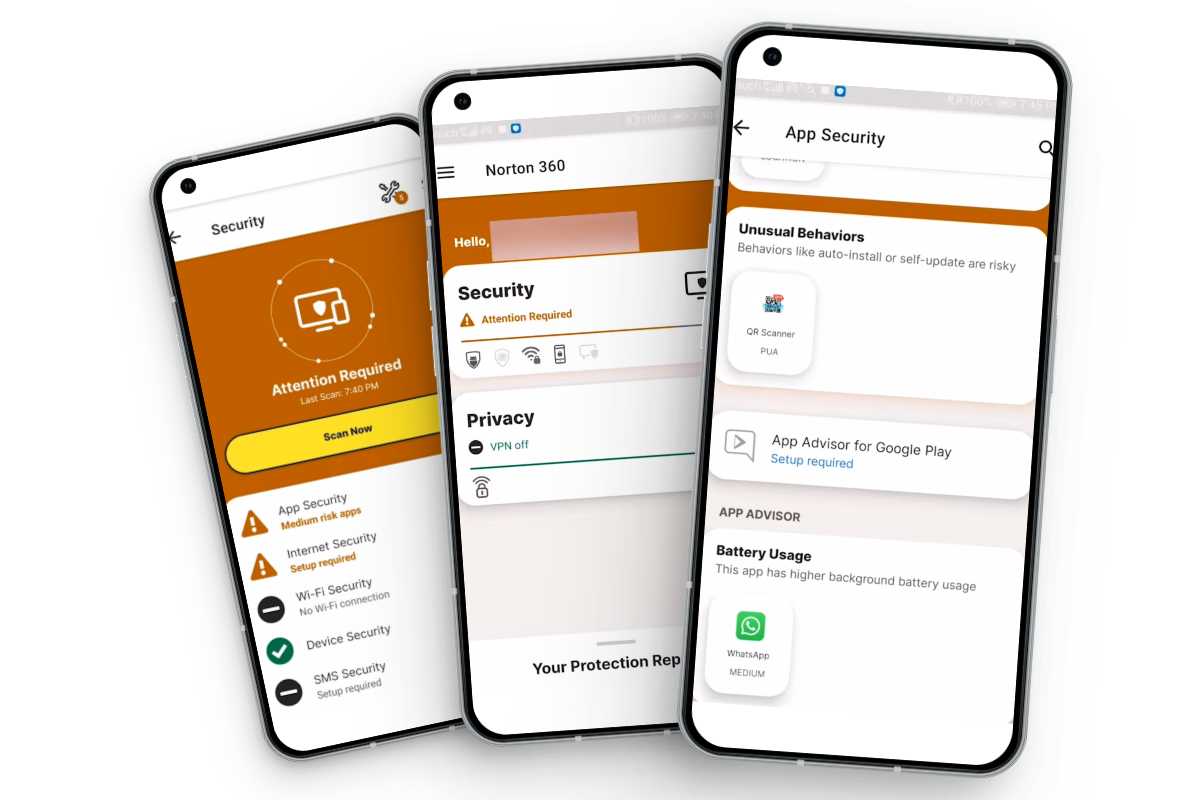
User feedback often highlights Norton’s effective detection of suspicious files, frequently identifying more potential threats than other tools. Key features include the App Advisor, which proactively protects against various mobile threats like malware, ransomware, adware, and privacy leaks.
Norton Mobile Security also includes a range of protective features. Web Protection is vital for safe browsing, protecting against online threats. SMS Security enhances text message safety by screening and blocking potentially dangerous content.
The Wi-Fi Security feature is especially helpful for frequent public network users, as it prevents unauthorized access and data breaches.
The app’s user interface is straightforward and clean, making navigation easy. Norton Mobile Security also spots apps that drain battery life and provides SD Card scanning. However, canceling scans may be slow, which could be improved.
Notifications for insecure networks are also useful, boosting user awareness of their connection’s security. Additionally, while Norton offers a VPN and a password manager, these are separate apps, which might be a consideration for users seeking an all-in-one solution.
Pros:
- Known for detecting a wide range of suspicious files.
- App Advisor feature offers advanced protection against various mobile threats.
- Includes Web Protection, SMS Security, and Wi-Fi Security for comprehensive safety.
Cons:
- No free version, so users must opt for a trial or purchase.
- Access to features depends on a subscription, which might not suit everyone.
- Lacks a built-in VPN service.
5. Malwarebytes Mobile Security
Malwarebytes for Android adopts a thorough security approach, offering deep scanning capabilities that meticulously search the device for hidden malware. This is particularly beneficial for those concerned about deep-rooted cyber threats.
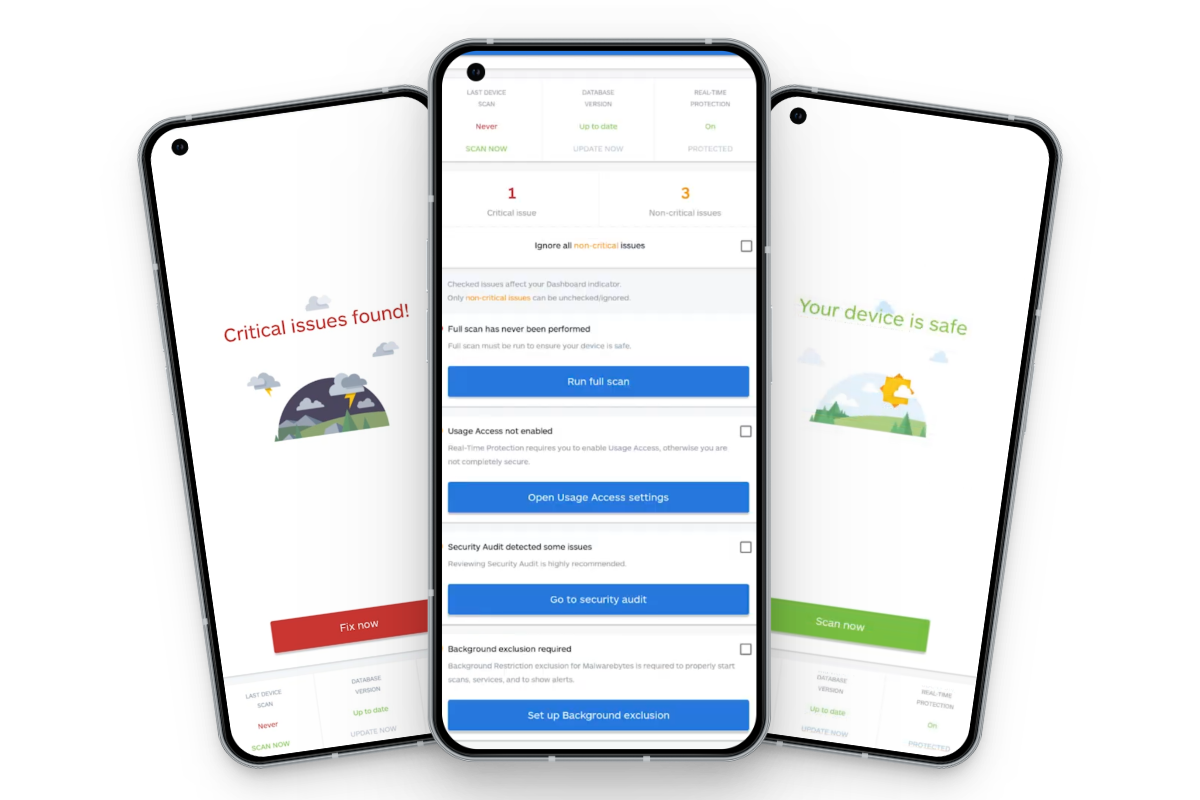
Unlike other apps, Malwarebytes does not offer a standard free plan. Instead, it provides a 7-day free trial to allow users to evaluate its features before committing to a subscription. The app’s inclusion of a VPN service enhances online privacy, which is valuable for those mindful of their online footprint.
Malwarebytes offers ransomware and spyware protection tailored to defend data against cyber threats. The spam blocker feature also filters out unwanted and potentially harmful communications.
Malwarebytes allows users to schedule scans at daily, weekly, or other regular intervals, providing regular security checks with minimal manual intervention.
However, there are some limitations. Users must have a subscription to log in, which might be a barrier for those looking to test the app’s full capabilities. The interface appears outdated, impacting the user experience. Additionally, compared to competitors, Malwarebytes offers fewer features.
While it blocks unwanted programs and stops third-party ad trackers from collecting data, these features may not stand out. The premium plan includes a VPN and limited anti-theft features, like screen-locking remotely, but these are not unique in the crowded security app market.
In conclusion, while Malwarebytes offers solid features like deep scanning and a VPN, its limited user experience, feature range, and accessibility may lead users to explore other alternatives.
Pros:
- Effective deep scanning for malware.
- Capable of removing detected malware efficiently.
- Ransomware and spyware protection.
- Spam blocker feature.
Cons:
- No permanent free plan, only a 7-day free trial.
- Outdated user interface.
- Limited features.





