Best Rainmeter Skins for Windows 10
Windows has never been known for the plethora of visual customising options. Sure, you can change the wallpaper, enlarge the desktop icons and change the color of your taskbar, but that’s about it. If you’re looking for something capable to completely alter the looks of Windows 10, you need to use a third party like Rainmeter.
Rainmeter is a free, open-source software that allows users to display customizable skins on their Windows computers. It has been around for many years and can be used with most Windows versions, not just Windows 10. Aside from improving the visual aspect of your desktop, the right skin can also add to the already great functionality of Windows. Some skins will look superb while displaying additional information such as processor usage, RSS feeds, network overview and audio virtualizations. If you haven’t tried it before, you’ll be blown away by the number of customising options at your disposal.
Rainmeter comes with a pre-installed list of skins, but the real goodies can only be found if you know where to look. As it turns out, there’s an entire community working on Windows 10 skins for Rainmeter. The trouble is, not all sources are reliable. The internet has no shortage of Raimeter skins for Windows 10, but some of them are seriously unstable and haven’t been updated for a while.
To save you from the trouble of downloading outdated skins, we have compiled a curated list with the most popular Rainmeter skins for Windows 10. Aside from an improvement in the aesthetics department, we selected skins that also improve the functionality of your Windows.
Note: To avoid security problems, do not download the Raimmeter software from anywhere else than the official website. If you’re only installing Rainmeter now, make sure you install the latest build.
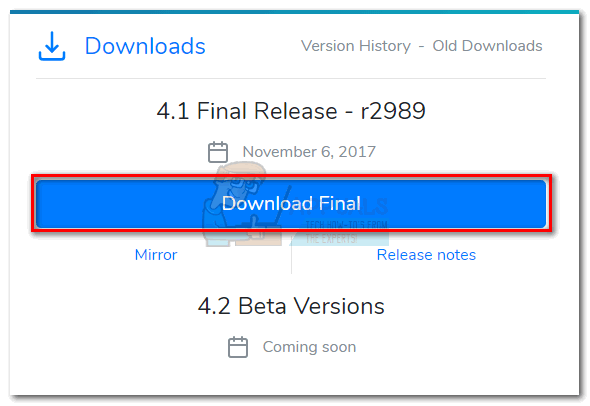
Another Top Bar (ATB)
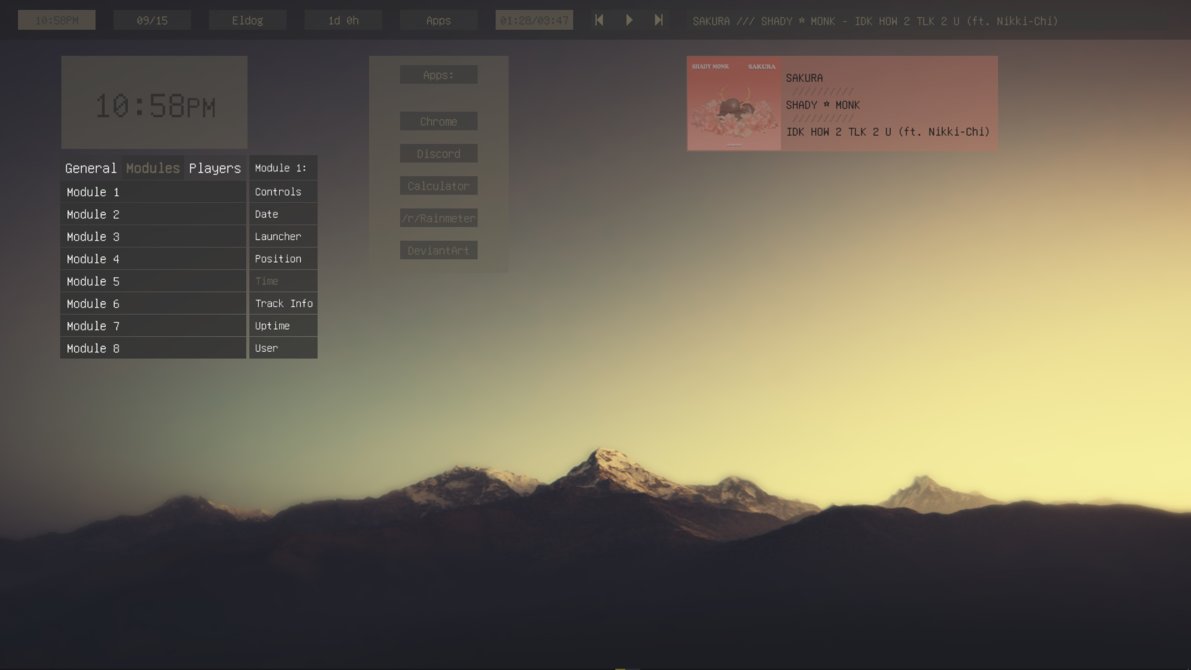
Another Top Bar lets you pick from a list of 8 different modules. In addition, you have an entire plethora of settings to customise the top bar however you want. You can rid of any module by right-clicking on it in the settings menu.
In addition to the modular modules, you have 3 popout skins to choose from within the main home screen. You can make it display an app drawer with your own customisable apps, a time & date pop up, or a stylish music player. A nice touch is the chameleon feature that will automatically match the color of the bar with your desktop.
Tech-A
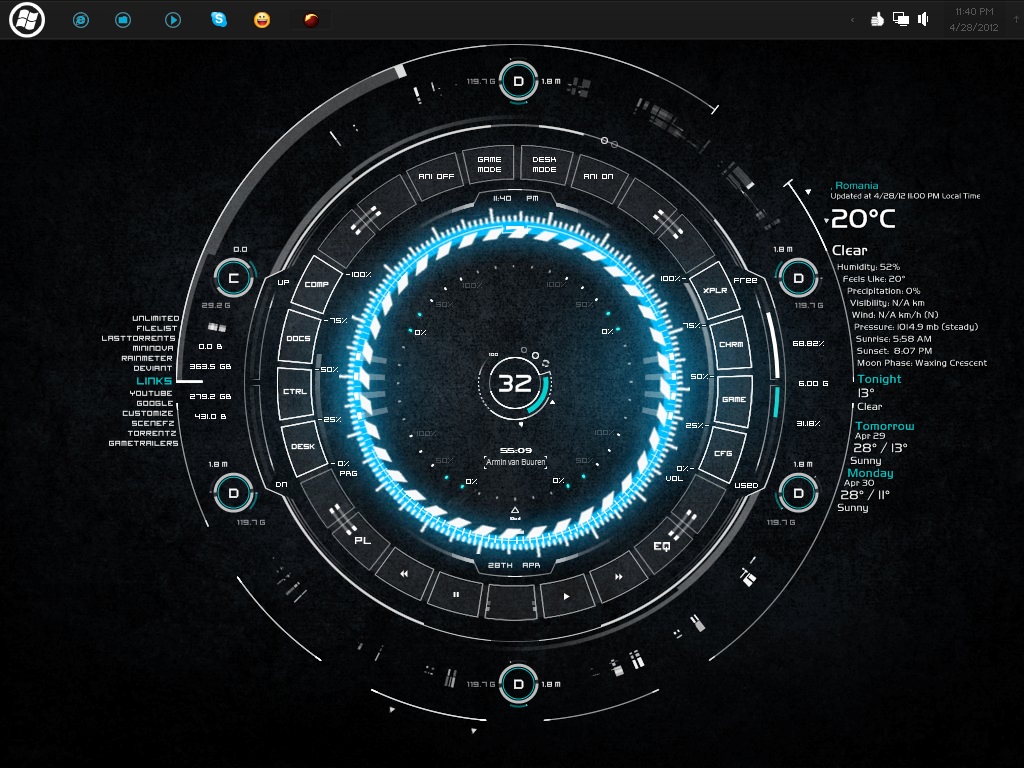
If you’re looking for a futuristic design that manages to stay efficient, TECH-A is definitely a top pick. Few other Rainmeter skins beat the enhanced functionality of this one. You have an entire plethora of useful information such as core usage, RAM usage, network overview, location-based weather app and system folder shortcuts. All widgets and shortcuts revolve around an animated core, creating a stunning effect.
There’s also a Game Mode feature that speeds up jumping from game to game. The creator updates this skin constantly with new content and stability fixes.
Win10 Widgets

If you’re looking for enhanced functionality, you can’t do better than Win10 Widgets. It’s specifically built with Windows 10 in mind, with a huge collection of widgets. Unlike most other skins in this collection, Win10 Widgets is extremely discreet and will blend into the background seamlessly. It all seems like it was build by Microsoft, and not a 3rd party addition.
The author has even included an executable that will automate the whole process of installing the skin to your system. Win10 Widgets will work on any screen size, provided that you have the latest version of Windows 10.
Fountain Of Color

Fountain of colors is a real-time music visualizer with scalable bars and colors. It works just as well on Windows 7, 8 and 10. Although the initial visualizer is already looking awesome, you can add extensive customisation to it for an even smoother effect.
If you’re specifically looking for a good visualizer for your music, look no further. But aside from the desktop visualizer, the skin offers little else. If you aren’t satisfied with the functionality, you can combine this skin with other ones with minimal conflicts.
ALIENS
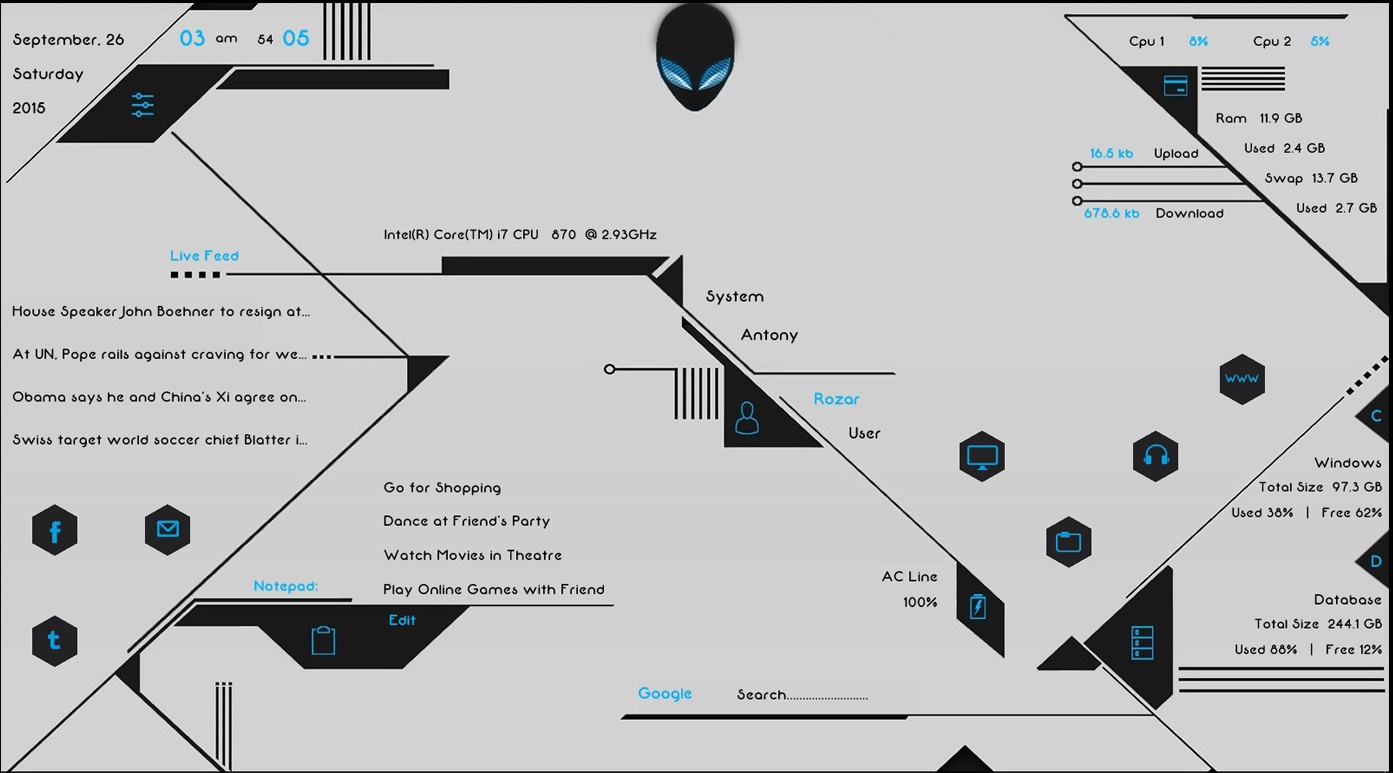
If you’re a big fan of clean & stylish UIs, chances are you’re immediately going to adopt this one. There are some configuration options, but you can’t really move entire modules around, as they are dependable to the background wallpaper. My personal favorite is the Live Feed module that keeps you updated with the latest news on your desktop.
The installation of this theme is almost fully automated. The only manual thing you have to do is adjust the skin according to your monitor resolution.
Before Dawn
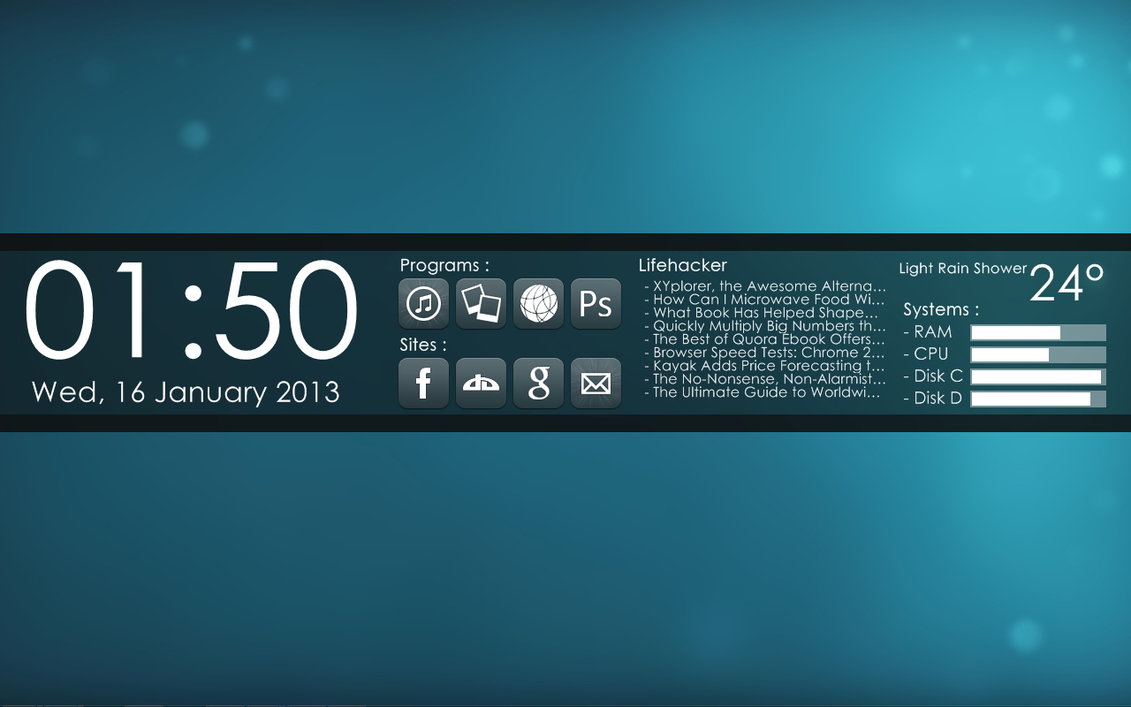
Simplicity is the best way of showcasing useful information. Unlike most Rainmeter skins, Before Dawn focuses all the useful modules on the center of your display. This will allow you to keep a close eye on your interests without the need to filter information.
With the Before Dawn skin, you can oversee important information such as temperature, calendar, RSS feeds and hardware usage. You can also create a shortlist with your most used shortcuts.
Wisp

Wisp has one of the best aesthetic aspects from all the entries featured in this collection. But the main reason why you should try it is not it’s looks, but it’s amazing collection of modules. Wisp has support for four different color themes with an interactive configuration app that allows you to bring your most-used apps forward.
In terms of modules, you have everything you can ask for including hardware usage, network usage, weather module, email integration, a calendar module, system monitor and much more. The skin is regularly updated with new content and stability fixes everytime a new windows update is released.
SPACE
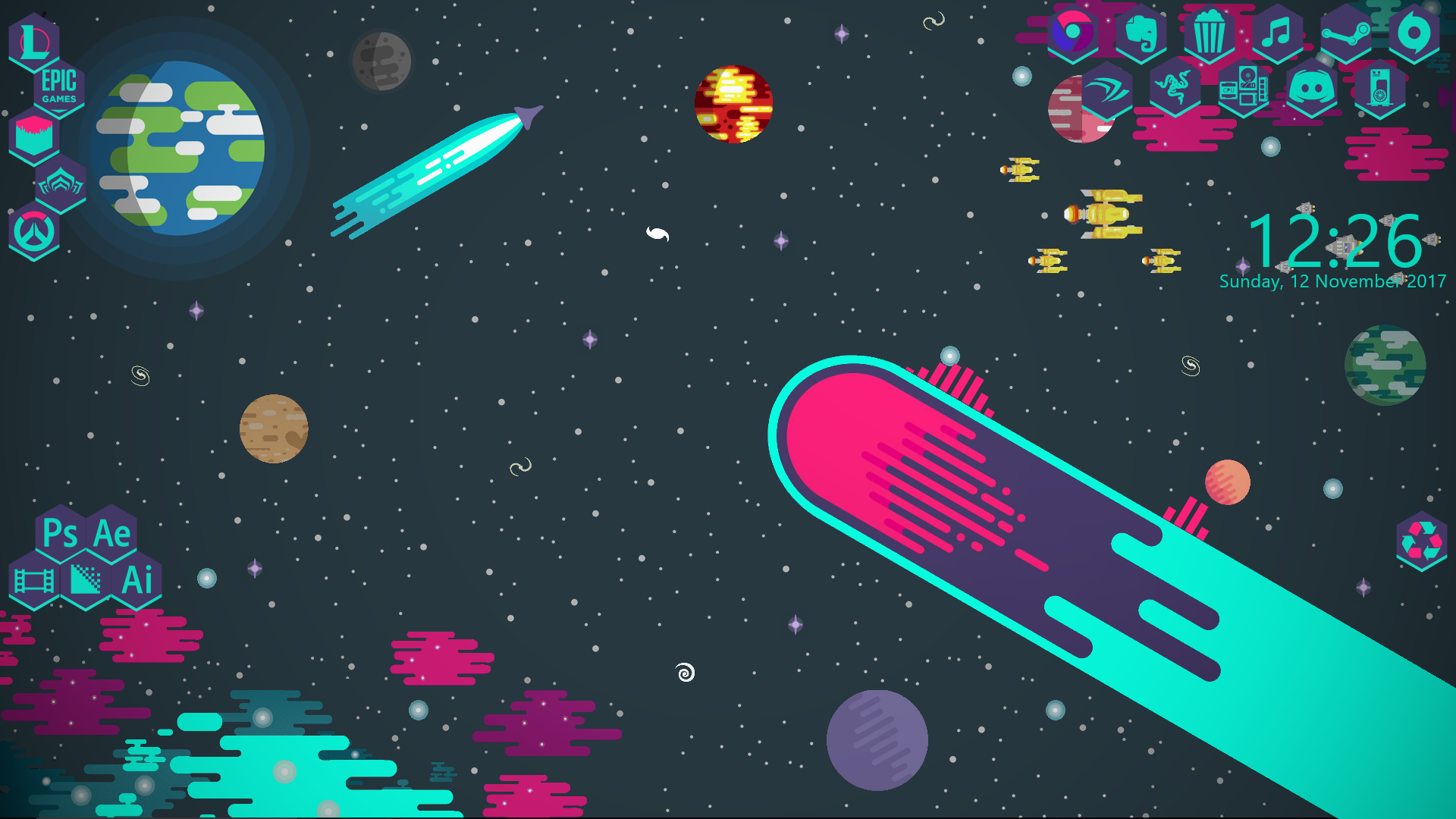
This one is a little trickier to install, but the result is breathtaking. SPACE skin was developed by a Reddit user, and so far there’s no easy way to install it on your system. Your only option is to follow the instructions from the comment sections and put the pieces together.
The entire skin is based on a space illustration tutorial created by the self-taught designer Nina Geometrieva. If you don’t mind putting in the extra effort, the end result will certainly be worth it.
DeviantArt

If you’re a member of the DeviantArt community, you might want to jump on the trend-wagon and adopt this theme. The skin is simple and minimalist, with a limited selection of modules.
In addition to system modules (CPU, RAM, and HDD), you can easily access the DeviantArt community from the home menu. You can stay up to date with your favorite content creators without ever leaving your home screen. The skin is now supported in 6 different languages and requires minimal manual tweaking.
Elegance 2
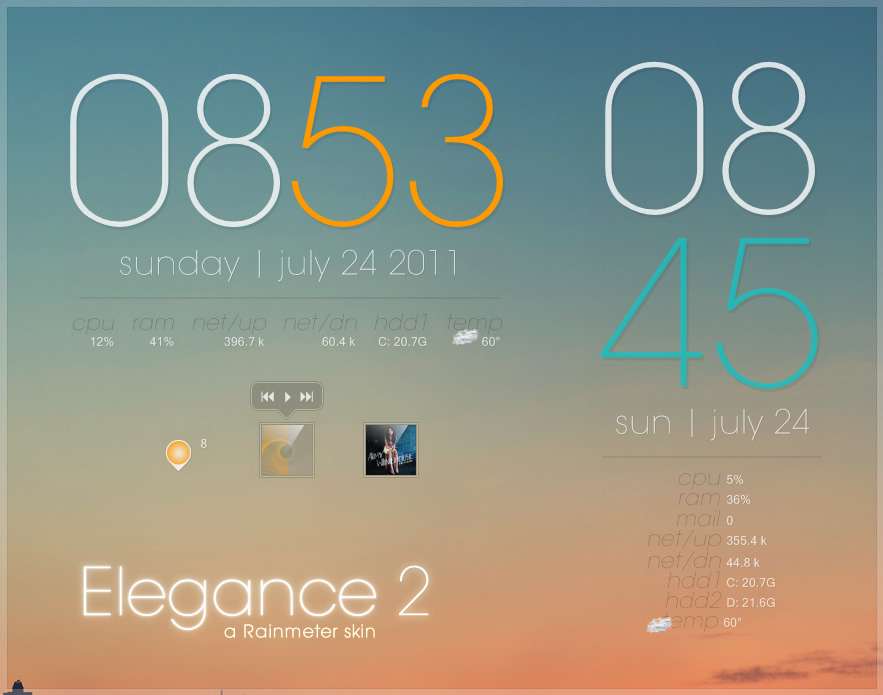
If you’re after minimalism, it doesn’t get better than this. Elegance 2 successfully displays all the essential system information in an elegant, non-intrusive way. You can monitor CPU & RAM usage stats, oversee calendar information and get your daily weather forecast based on your location.
The only potential problem with this skin is the excessive transparency of the items. Since there is no easy way of modifying the default transparency of the modules, there aren’t many wallpapers that fit in well.
Pileus Suite

If you’re after a darker appeal, Pileus Suite stands out from the rest. Besides the grim look, proud itself with an astonishing number of modules and icon sets. With the right tweaks, you can produce your own version of this skin, according to your needs.
The skin suite is regularly updated with new stability fixes and features. One of the latest additions is the Rainstaller – a tool that makes installing new skins, fonts and plug-ins way easier.
Figures

The Figures skin manages to package the most useful information into a visually pleasing package. It was produced from a collection of skins made by active members of the DeviantArt community.
Figures is stable for the most part, with minor crashes when it comes to handling music player data. It’s one of the few Rainmeter skins work flawlessly with iTunes. But be careful if you want to use it with Groove Music – some users have reported crashes when fetching data from it.
Skyrim Suite V2

If you enjoyed Skyrim, why not adopt a Rainmeter skin that will make your Windows 10 look just like the video game. The Skyrim suite is actually a collection of 14 different skins, with minor variations in usability.
The skins manage to look almost identical to the actual UI of Skyrim. All the models, including the battery life bar, the hardware charts, and the horizontal sidebar will function the same regardless of your Windows version ( 7, 8 or 10).
Elementary 3.0
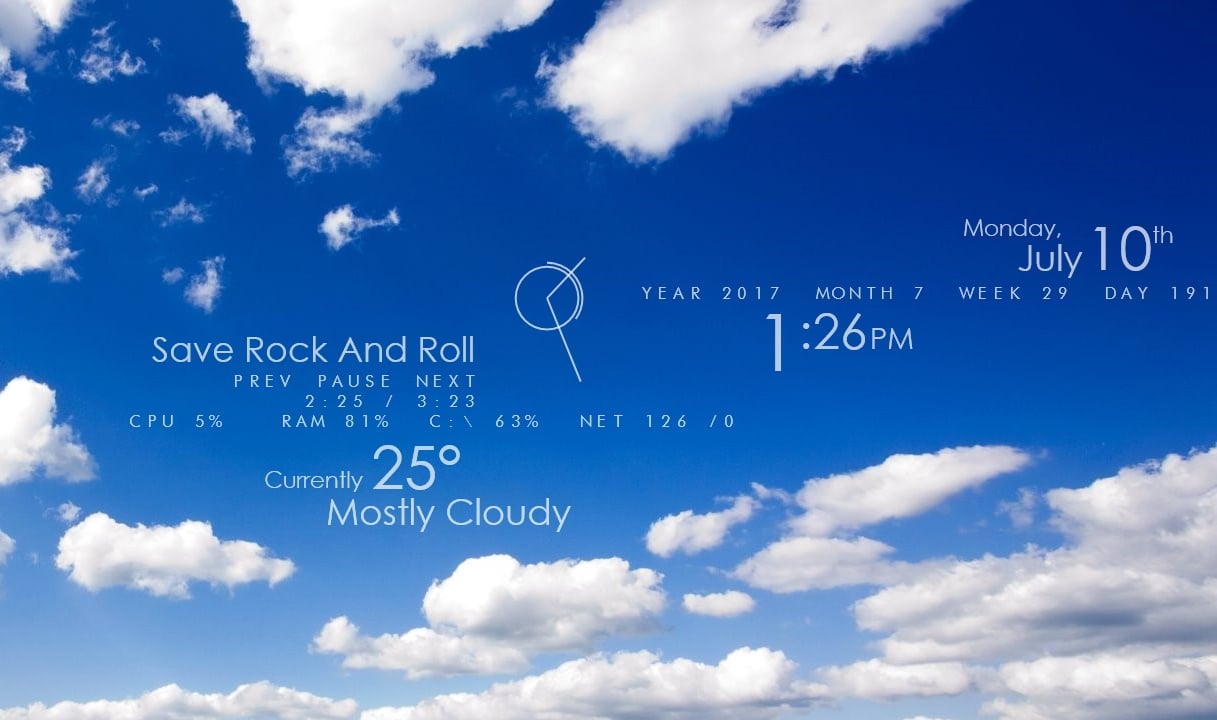
If you don’t care for monitoring each of your CPU cores, you should go for a simple skin like Elementary 3.0. Most of the elements in this skin are text-based, which creates a wonderful minimalistic look.
Behind the simple UI, there’s a very useful Spotify plugin as well reliable weather plugin that requires minimal setup. Unlike other Rainmeter skins, this one has everything packed in a .rmskin package that can be installed with a few click from the Rainmeter app.