The Best Free Photo-Editing Apps for Android
We all tend to edit our pictures and photos in one way or another before sending them to someone or uploading them on social media accounts. This editing ranges from applying filters to doodling shapes or fixing the color tone of the image.
While most social media and gallery applications have inbuilt features that are capable of editing our pictures a bit, today we will look at the top five applications specifically designed for this purpose.
Adobe Lightroom
Adobe is a name
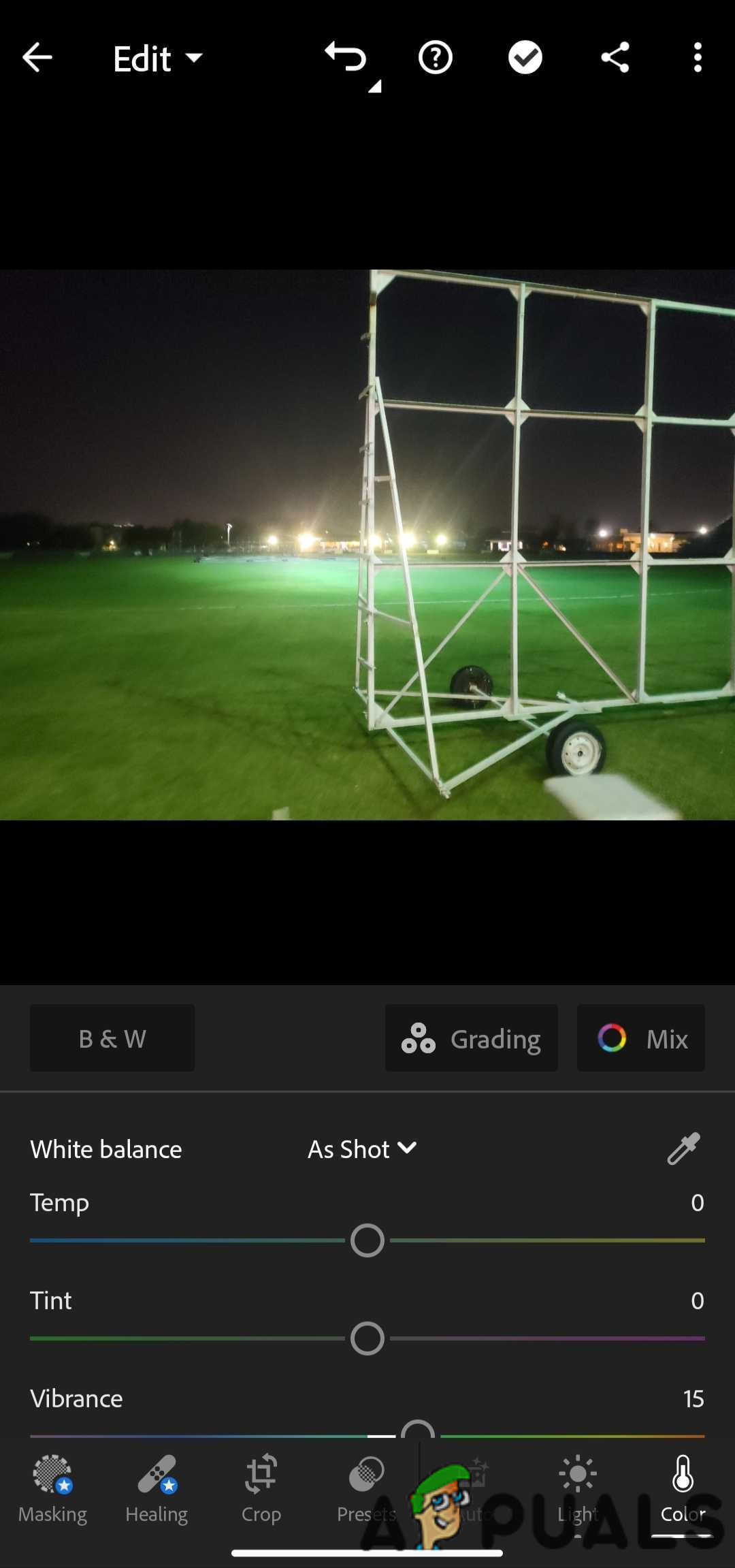
Pros:
- Adobe Lightroom has a simple interface such that it does not take much time to learn app navigation.
- The free version of the application offers enough features to allow beginners to grasp basic editing.
- Smooth integration with Adobe Creative Cloud ecosystem and cloud storage ensures that you can access and edit your work from other Adobe applications from more than one devices.
Cons:
- You will need to pay around $120 annually to unlock all the features of this application.
Snapseed
Snapseed, developed by Google, is a user-friendly yet powerful photo editing app suitable for beginners and enthusiasts.
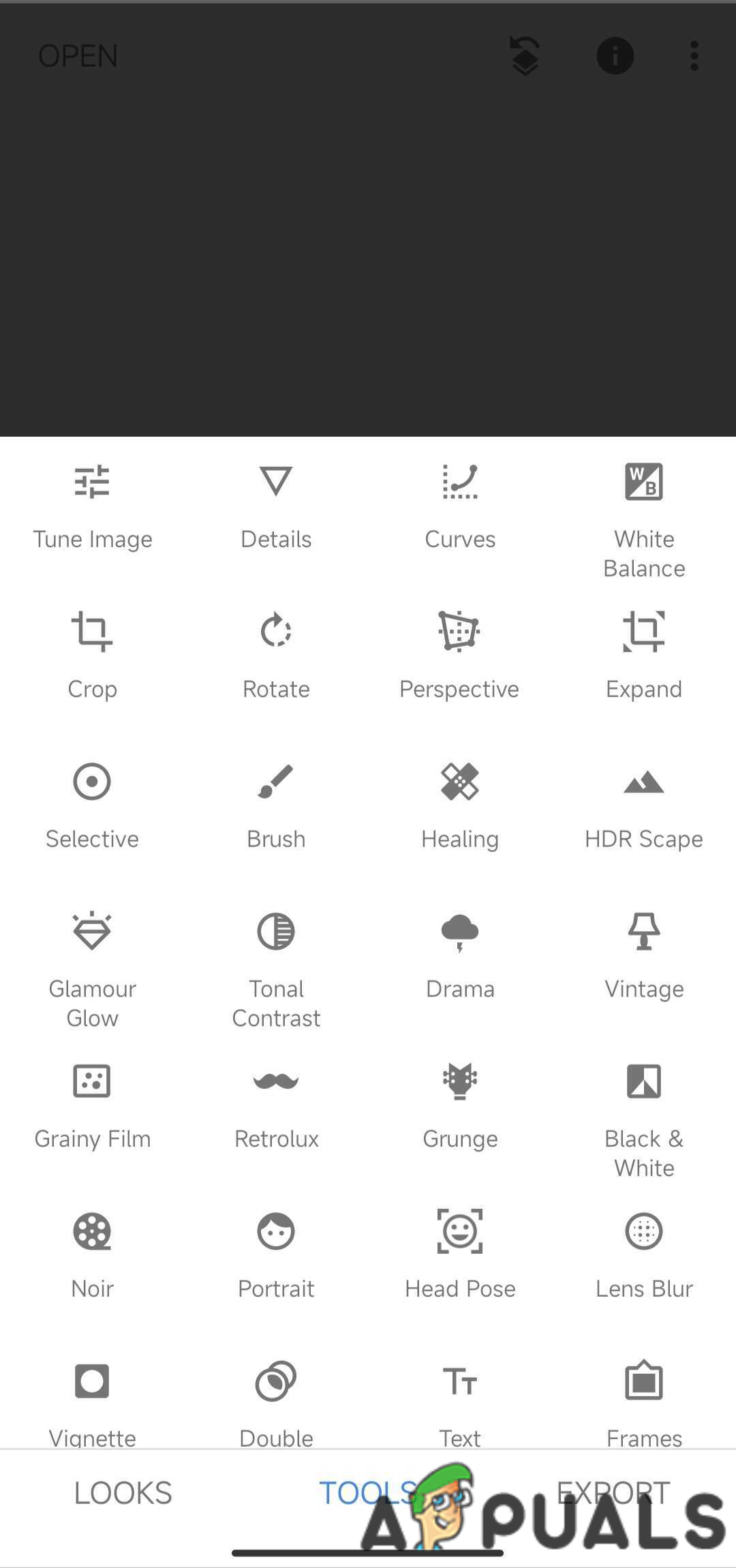
Pros:
- Simple user interface, everything available on one click.
- Easy to export your final product and share on social media platforms.
Cons:
- Pretty basic app, not suitable for advanced editing offered by Adobe Lightroom.
VSCO
VSCO is an app famous for its impressive collection of filters, and film-like presets, making it a
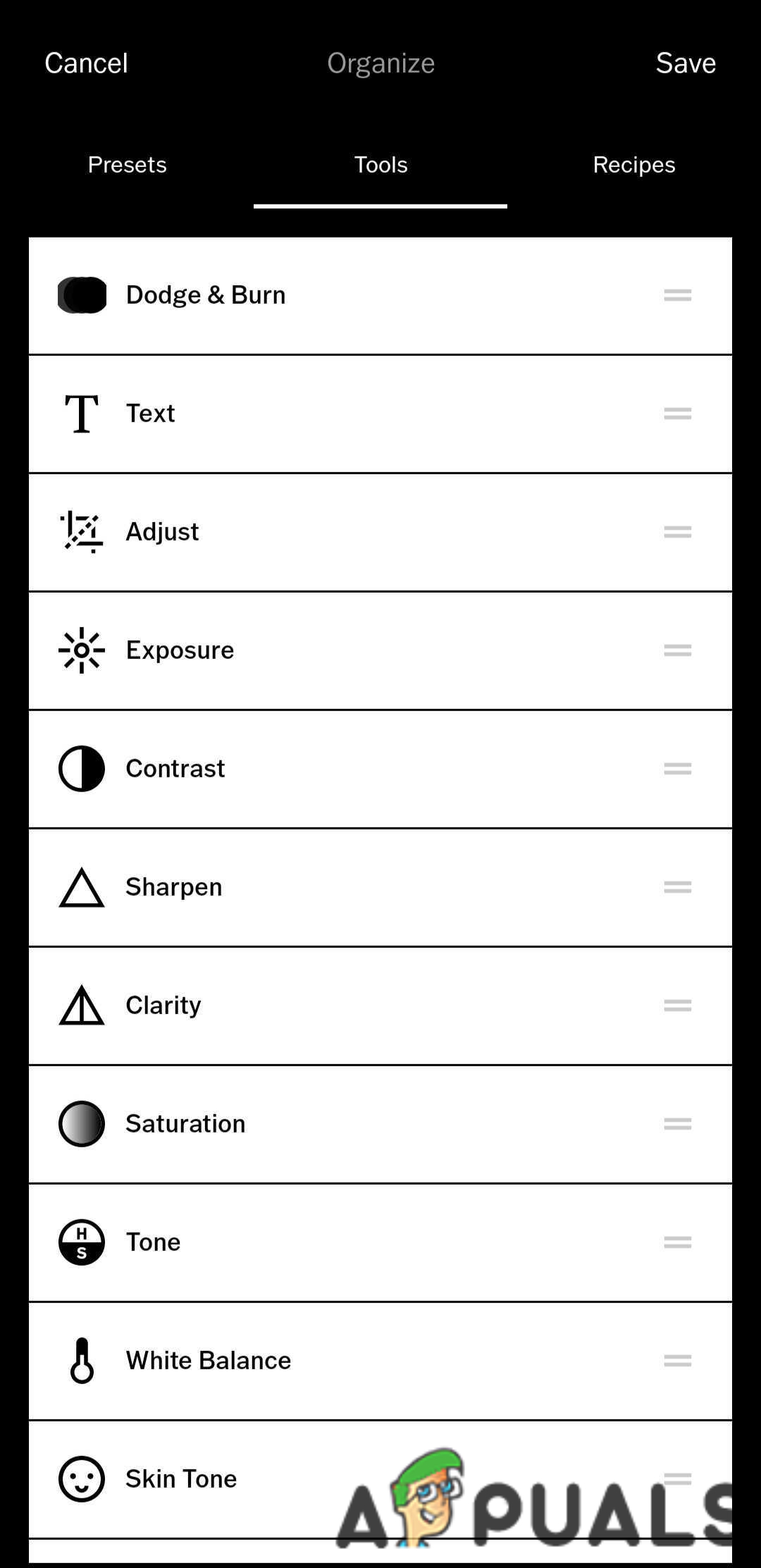
It should also be noted that most of the app’s features, such as fade, skin tone and white balance, are available in its free version. Another innovative feature is that you can check the history of the changes made to your
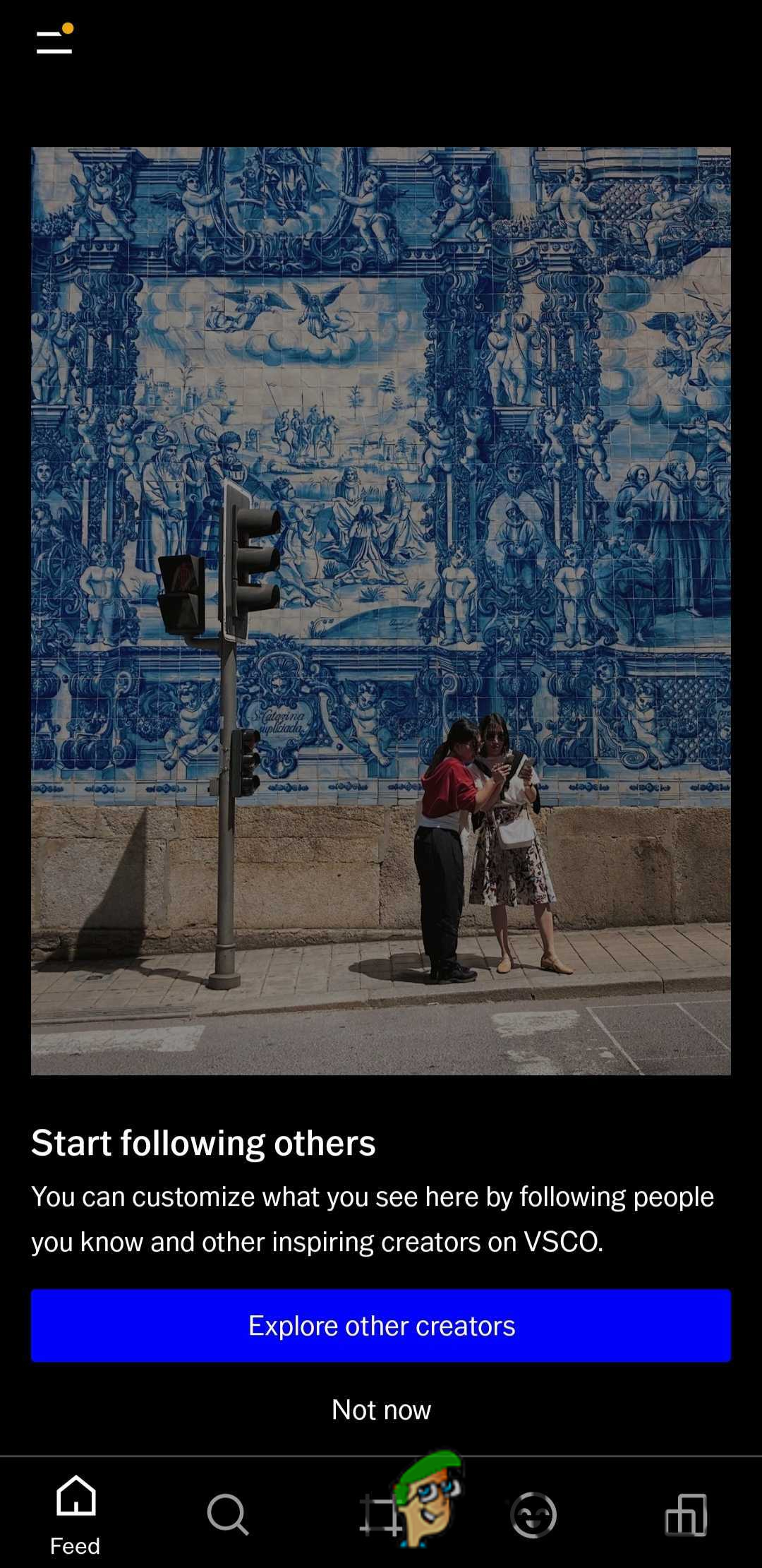
Pros:
- The app also provides a social platform where you can share your edited photos and explore the work of other VSCO users.
- Easy to navigate layout leads to easy editing of images.
Cons:
- Have to subscribe to premium version for full features.
In short, it is the best app if you are a beginner and want to learn casual editing while benefiting from
PicsArt
PicsArt is another excellent app for not only photo editing but also video editing. PicsArt stands out from other photo editing apps due to its extensive range of features, making it an excellent choice for users who want to experiment with various editing styles.
Alongside standard editing tools, such as crop, rotate, and adjust, PicsArt offers a wide array of creative options like collage making, adding stickers, applying artistic effects, and creating double exposures.
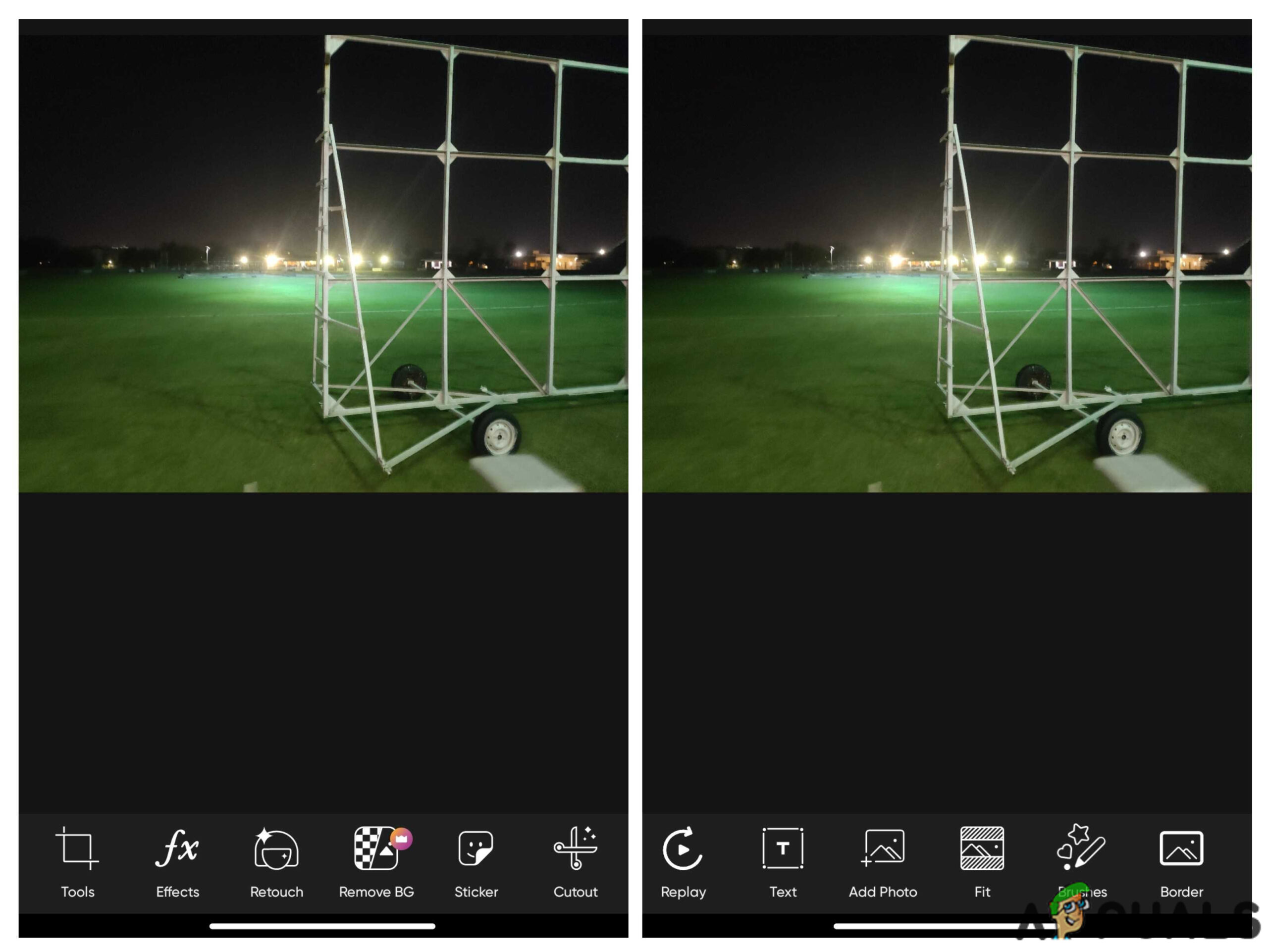
The app also features a drawing tool, allowing you to increase your creativity by doodling or adding text to your photos. With a built-in social network, PicsArt lets you share your edits and engage with a vast community of artists. Not only that, but you can also make amazing edits to your videos. You can crop the frame of your videos, trim it and add text to it.
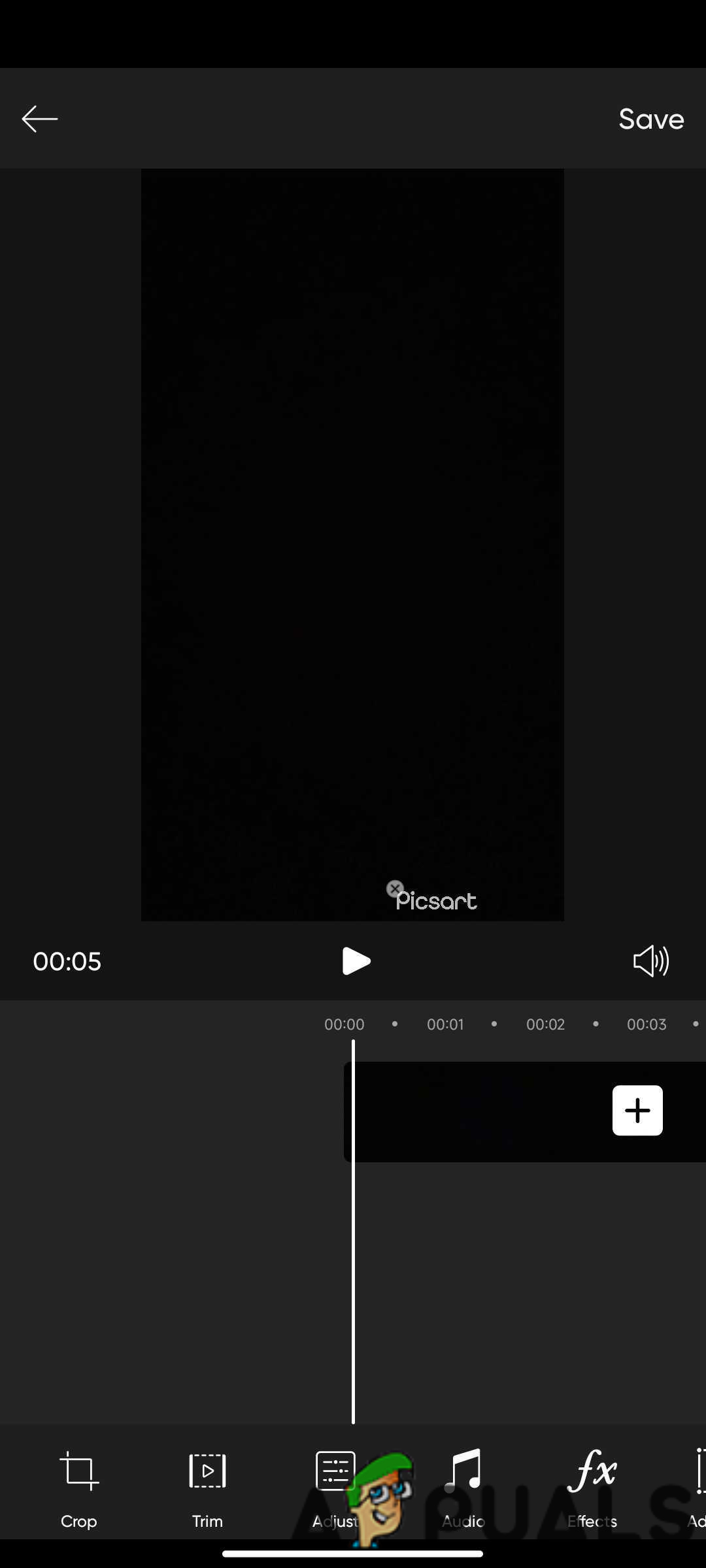
Pros:
- PicsArt has a built-in social network where users can share their edits, explore the work of other artists, and engage with a vibrant community.
Cons:
- Constant pop up ads might disrupt editing experience.
- Some of the features available may require some time to master.
Pixlr
Pixlr is a user-friendly photo editing app that perfectly balances simplicity and functionality. It offers a range of tools for improving your photos, including auto-fix, cropping, and resizing. Pixlr also provides a collection of filters and overlays to add creative effects with a few simple clicks. The app’s basic interface makes it easy to navigate, and its one-click enhancement options allow you to quickly give a makeover to any photo.
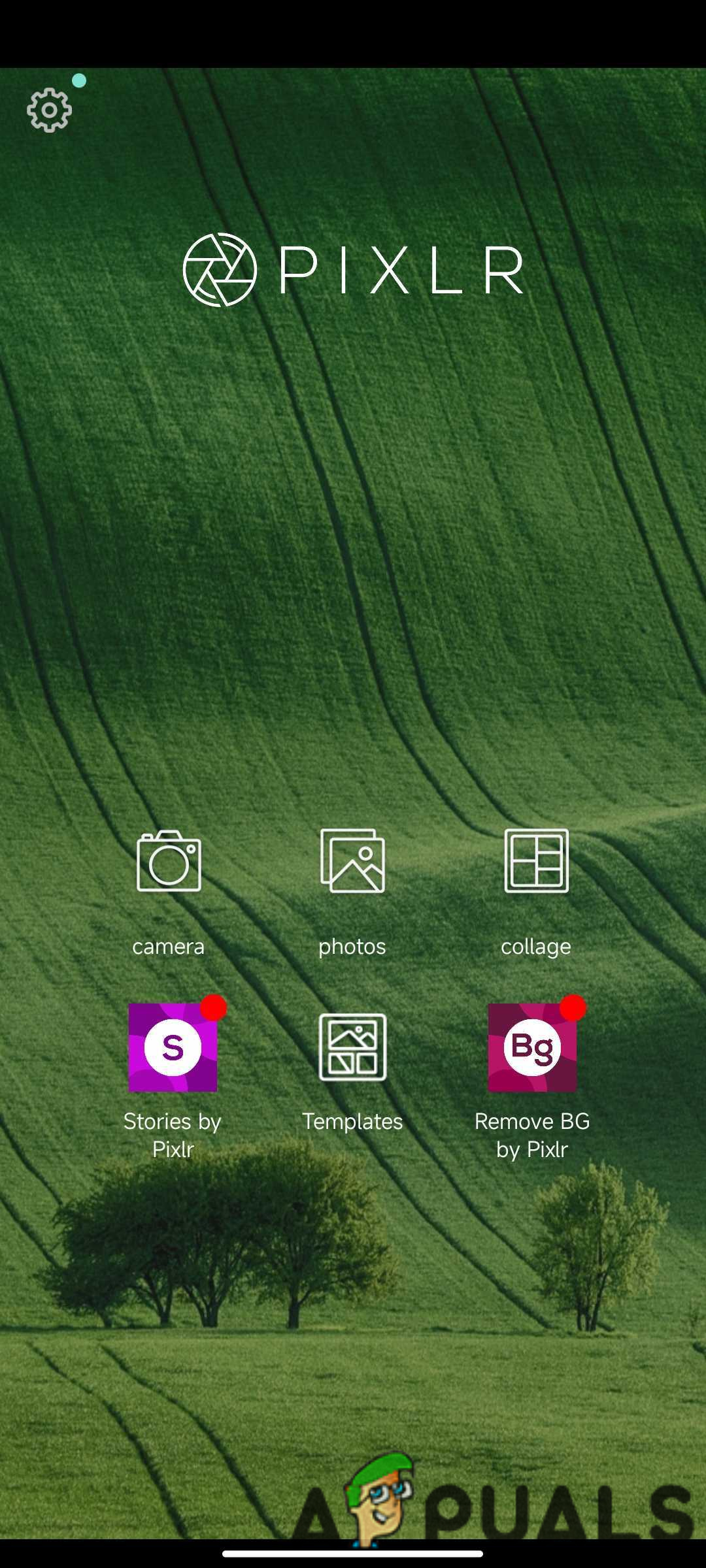
Pros:
- With one-click enhancement options and a range of editing tools, Pixlr allows for quick and efficient photo edits.
Cons:
- Pixlr does not have advanced editing options which are required by professionals.
Additionally, Pixlr offers a variety of templates for creating collages and graphic designs, making it a perfect choice for users who want to do quick and basic editing without prior experience.
 Reviewed by
Reviewed by 




