25+ Best FREE iPhone Widgets: The Ultimate List!
iPhone widgets have become increasingly valuable and popular, offering a quick way to access information and apps. They’re not just about functionality; they also add a personal touch to your phone.
In this blog, we’ll guide you through everything about iPhone widgets, including the best ones to download in 2024. You’ll learn about various types: weather, calendar, clock, health and fitness, news, music, notes, reminders, and general widgets.
We’ll show you how to add them to your iPhone’s Home Screen. Whether you want to stay organized, up-to-date, or entertained, our best iPhone widgets list will help you maximize your device.
What are iPhone Widgets?

iPhone widgets are tools on your home screen that show useful information and let you perform several functionalities quickly. They can display news, calendar events, notes, weather updates, battery status, or what song is playing directly on your home screen. You don’t need to locate and open the app to use it.
You can add these widgets to see everything from daily updates to things that matter most. The great part about widgets is that you can adjust them to fit your needs, helping you stay organized and efficient.
Best iPhone Widgets
We’ve compiled a list of 25+ best iPhone widgets organized into clear categories. This makes it easy to choose the ones you like and need. Keep reading to become an expert on iPhone widgets:

1. Apple Weather
Category: Weather | Rating: 4.7★ | Cost: Free | Size: N/A (Pre Installed)

Not much needs to be said about this. The Apple Weather widget is great for easy, steady weather updates on your iPhone. It comes pre-installed and displays all important weather information. You can also choose various sizes to fit your home screen’s look. It’s the most convenient way to get weather on your homescreen.
2. Weather Widget Plus
Category: Weather | Rating: 4.5★ | Cost: Free | Size: 12.5MB

For a more comprehensive weather widget, consider Weather Widget Plus. This widget keeps you updated on current weather conditions and various environmental details like wind, sunrise and sunset, cloud cover, UV index, and more. It also provides a daily forecast for the upcoming seven days, making it easier to plan your activities.

3. Dawn – Minimal Calendar
Category: Calendar | Rating: 4.1★ | Cost: Free | Size: 13.6 MB

Dawn is a well-liked calendar widget for iOS, known for its sleek, minimal design that doesn’t withhold on features. It combines events, to-do lists, reminders, and due dates all in one place, making it super-efficient for organizing your day.
4. WidgetCal – Calendar Widget
Category: Calendar | Rating: 4.2★ | Cost: Free | Size: 62.3 MB

WidgetCal is ideal for those who prefer seeing their entire month at a glance, just like a page from a monthly planner.
It displays all your events and reminders more comprehensively. You can add emojis like gifts for birthdays or airplanes for flights to make events stand out, acting like stickers in the app.

5. World Clock Time Widget
Category: Clock | Rating: 4.7★ | Cost: Free | Size: 62.5 MB

The World Clock Time Widget lets you keep track of different time zones on your iPhone’s homescreen, offering six widget styles.
It’s especially handy for those with friends, family, or colleagues worldwide, with some widgets showing day/night cycles and comparing your time zone with others.
6. Clock Widget
Category: Clock | Rating: 4.4★ | Cost: Free | Size: 253.3 MB

Clock Widget is a straightforward yet effective app for displaying time, date, battery level, and temperature.
It focuses on digital clock displays and offers three customizable templates. You can easily alter the text and background colors and even set your own images as the widget background.

7. Pedometer++
Category: Health and Fitness | Rating: 4.7★ | Cost: Free | Size: 32.5 MB

Turn your iPhone into a step tracker with Pedometer++. This Widget tracks your daily and weekly steps with minimal battery use. You can check your progress on the app, widget, or Apple Watch with Pedometer++.
Pedometer++ also connects with the iPhone’s built-in health app to show your step count, walking distance, calories burned, and heart rate, all gathered from your Apple Watch.
8. Gentler Streak
Category: Health and Fitness | Rating: 4.7★ | Cost: Free | Size: 102.5 MB

Gentler Streak is a fantastic app that enhances Apple Fitness. It monitors your physical activity and includes rest and recovery exercises for optimal health. Its lock screen widget comes in two shapes: square or rectangle.
One displays your Activity Status, indicating if you’re exercising appropriately or overdoing it. The other, Gentler, suggests the best daily activity, whether it’s a day for rest or exercise, visible directly from your lock screen.

9. Smart Battery Widget
Category: Battery | Rating: 4.4★ | Cost: Free | Size: 36.7 MB

Smart Battery Widget is a beautifully designed app for monitoring your iPhone’s battery, storage, and network usage.
It features handy iOS widgets for your Home Screen, offering a blend of modern design and advanced functionality. This app is known for its interactive user experience and innovative features.
10. Usage
Category: Battery | Rating: 4.7★ | Cost: Free | Size: 49.3 MB

Usage Widget does more than show your battery status. It provides a detailed timeline of your battery life, charging status, and remaining battery time.
Additionally, it includes monitors for your phone’s storage, cellular data usage, and Wi-Fi connection, making it a versatile tool for managing your device.

11. Apple News
Category: News | Rating: 4.6★ | Cost: Free | Size: N/A (Pre Installed)

Apple News offers a simple home screen widget, already included in iOS. No need for additional downloads. As a news aggregator, it lets you customize your feed to see stories that interest you from various publications.
It’s an ideal choice for keeping your home screen organized, and it’s free with access to many publishers.
12. Google News widget
Category: News | Rating: 4.6★ | Cost: Free | Size: 189.8 MB

Google News widget stands out for its simplicity and comprehensiveness. It gathers news from around the world, informing you about what matters to you.
With just a tap, you can get into any story, accessing different viewpoints, timelines, FAQs, key figures, and more, all organized for your convenience.

13. Spotify music widget
Category: Music | Rating: 4.8★ | Cost: Free | Size: 172.7 MB

The Spotify widget for iOS features playback controls and shows what’s currently playing. It also displays your recently played tracks or recommended playlists. This widget easily manages your Spotify music from your home screen or Today View.
It’s regularly updated and works with Apple’s Live Activities for easy access on the Lock Screen during active use.
14. SoundCloud
Category: Music | Rating: 4.6★ | Cost: Free | Size: 197 MB

The new SoundCloud widget for iPhone is great for music lovers. It lets you control and view your currently playing music and browse your SoundCloud library directly from your home screen or Today View.
This widget makes it easy to stay connected with your favorite tracks and artists, offering quick access and control without opening the app.

15. Sticky Widgets
Category: Notes | Rating: 4.7★ | Cost: Free | Size: 24.3 MB

Sticky Widgets is an up-front and functional notes widget for iOS. If you’re familiar with sticky notes, this widget will feel natural to use on your iPhone or iPad.
Simply add it to your home screen and edit it as needed. It’s user-friendly and customizable, allowing you to change the color, font, text alignment, widget size, and even its rotation on your screen.
16. Sticky Notes
Category: Notes | Rating: 4.7★ | Cost: Free | Size: 835.7 MB

Sticky Notes is a simple but elegant widget, perfect for drafting notes and keeping important info handy on your iPhone or iPad’s home screen.
Its features include organizing notes into folders, iCloud syncing, password protection, sharing notes in text or drawing format, handwriting notes, and creating backups and restores.

17. GoodTask
Category: Reminder | Rating: 4.6★ | Cost: Free | Size: 85.4 MB

GoodTask is a robust and adaptable task manager based on Apple’s Reminders app, syncing seamlessly with your calendars. It’s known for its reliable syncing, Siri and Shortcuts support, and various other tools.
GoodTask stands out for its customization options, allowing you to add task lists, calendars, and favorites to your Home Screen with its latest update.
18. Todoist
Category: Reminder | Rating: 4.8★ | Cost: Free | Size: 227.4 MB

Todoist is a widely used task reminder widget for iPhone and iPad. It’s excellent for organizing your life and works with handy filters, priority settings, and calendar syncing. The design is user-friendly, and it integrates well with Siri.
Features include Quick Add for instant task entry, language recognition for scheduling email reading, and compatibility with various devices and services like calendars, voice assistants, Outlook, Gmail, and Slack.

Such widgets let you create your own style for different apps and features. You can customize them as you like. These are like a pack of multiple widgets. Here are the best customization widgets you can get on your iPhone:
19. Widgetsmith
Category: Widget maker | Rating: 4.5★ | Cost: Free | Size: 79.9 MB

Widgetsmith’s latest update for iOS 17 introduces exciting features. Now, you can enjoy interactive photo gallery widgets, a sleek music browsing widget resembling cover flow, interactive calendar widgets to explore upcoming dates, and dynamic weather widgets.
The latest update includes weather widgets that allow you to switch between different forecast views and scroll through weather timelines, enhancing your iPhone experience.
20. Launcher
Category: Widget maker | Rating: 4.5★ | Cost: Free | Size: 106 MB

Cromulent Labs’ Launcher app introduces interactive widgets, too. The latest update allows you to create folders for new Home Screen widgets, nesting Launcher widgets inside.
It also includes multi-contact Launchers that open in Home Screen widgets and adds music controls to these widgets, perfectly complementing Music Launchers.

21. Notion – notes, docs, tasks
Category: Productivity | Rating: 4.1★ | Cost: Free | Size: 118.3

Notion is an essential widget for students and professionals looking to boost their productivity on their iPhones. It’s a versatile workspace that combines work-related tasks, documents, projects, and to-dos.
Notion eliminates the need for multiple apps by offering a comprehensive platform for organizing ideas, research, and project materials. It allows real-time collaboration with team members by enabling mentions in documents.
22. Drafts
Category: Productivity | Rating: 4.8★ | Cost: Free | Size: 60.8

Drafts is a top-notch productivity widget for iPhone, ideal for quickly recording thoughts and syncing them across devices. It surpasses standard note-taking apps, enabling you to organize notes for emails, documents, or brainstorming.
Drafts offer customization like font adjustments and dark mode, making it an essential widget for any iPhone user.
23. Headspace: Sleep & Meditation
Category: Productivity | Rating: 4.8★ | Cost: Free | Size: 270.1

Headspace is an excellent app for relaxation and staying productive, focusing on meditation and mindfulness. Its widget offers different mindfulness exercises for various times of the day, enhancing the app’s usefulness.
This helps users relax and maintain productivity, making it a valuable addition for anyone needing a stress-relief tool in their daily routine.

These widgets offer different kind of features for several users. Here are some general widgets you can get on your iPhone:
24. TripIt – Best widget for traveler
Category: Travel | Rating: 4.8★ | Cost: Free | Size: 38.3 MB

The TripIt widget for iPhone and iPad is designed to make travel easier by displaying your most important trip details. This highly-rated app organizes trips and journeys efficiently. The widget shows important information for your next trip or event right on your Apple device, saving you the need to open the app.
25. FoodNoms – Best for nutrition tracking
Category: Nutrition | Rating: 4.8★ | Cost: Free | Size: 28.6 MB

FoodNoms is a nutrition tracker that simplifies logging food intake, including scanning barcodes and nutrition labels and tracking functions. In the latest iOS 17 update, it introduces two interactive widgets.
The Log Food widget allows direct logging using Smart Suggestions, and the Favorites Widget makes it quick and easy to log your most-loved foods, water, coffee, recipes, and saved meals, all without opening the app.
26. LookUp
Category: Learning | Rating: 4.6★ | Cost: Free | Size: 92 MB

LookUp is an engaging dictionary app for iPhone and iPad that makes learning new words enjoyable. Its Lock Screen widgets focus on three key features: displaying a “word of the day” for quick learning, providing fast access to word searches, and a learning widget that allows you to test your knowledge and track your progress in expanding your vocabulary.
27. Any Text
Category: Text | Rating: 4.6★ | Cost: Free | Size: 3.3 MB

The Any Text widget offers a simple but effective functionality. It lets you display any custom message on your iPhone’s lock screen. This could be a motivational quote, a reminder, or other important information. The app is free and easy to use.
28. ScreenKit
Category: Mix | Rating: 4★ | Cost: Free | Size: 255.3 MB

ScreenKit offers over 5000 stylish icons and over 500 themes and widgets to customize your iPhone home screen. It provides widget categories like clocks, countdowns, batteries, dates, and calendars. The app also allows you to create your own app icons, giving you complete control over your phone’s look.
29. Calm
Category: Meditation | Rating: 4.8★ | Cost: Free | Size: 118.3

Calm is widely used for setting a positive tone for the day. This meditation app and widget provide numerous options to encourage daily self-care.
Like the Mindfulness feature on the Apple Watch, Calm sends motivational messages throughout your day. The more you engage with the widget and app, the more personalized the experience.
30. theScore
Category: Sports | Rating: 4.8★ | Cost: Free | Size: 259.7 MB

For sports enthusiasts, theScore widget is a must-have. It keeps you updated on all your favorite sports teams. You can customize alerts for entire leagues or specific teams and get updates on close games, scores, and more.
The widget displays schedules of upcoming games for your favorite teams and live scores and times for ongoing matches.
How to Add Widgets to your iPhone HomeScreen
Now that you’re aware of the best widgets to get, here’s an easy guide to adding a widget to your iPhone’s home screen:
- Tap and hold on to an empty area of your Home Screen until the apps jiggle. Tap the plus icon “+” at the top-left. (If you don’t see the plus on the iPad, swipe right, then tap it.)

Tap + - This opens the widget library. Here, you can pick a widget or search for one, then tap on it.
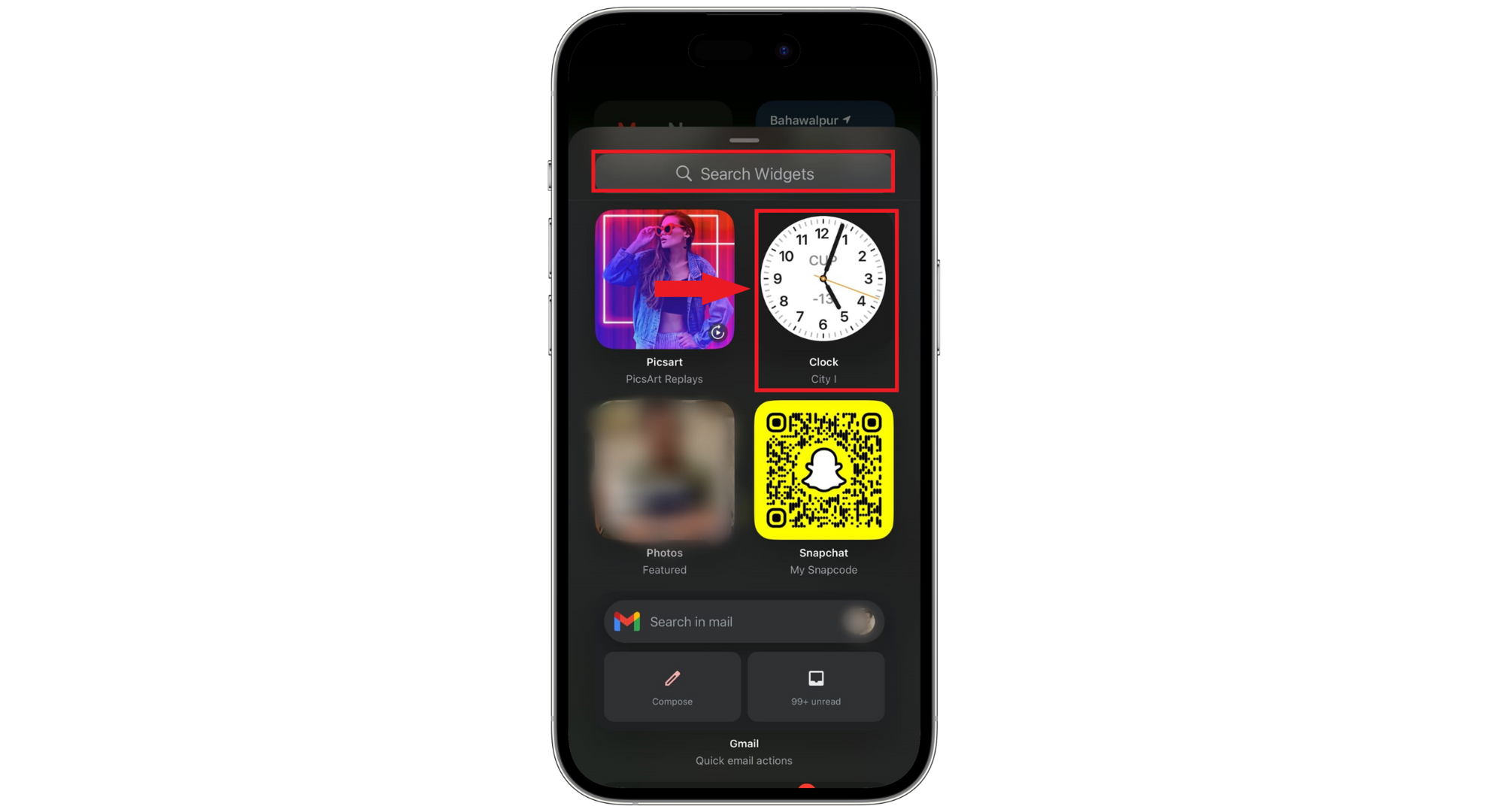
Select widget - Swipe left or right to see different shapes for the widget. When you find one you like, tap “Add Widget.”

Tap Add Widget - To place the widget, drag it to where you want on the Home Screen and tap “Done.”

Tap Done
Best iPhone Widgets Layout & Setup Ideas
Now that you’re up to speed on the best widgets and how to apply them, what is the best way to use them? There are loads of layout options that can work depending on your type of person. For most, their most important widget would be a clock, weather, calendar, notes, weather, and some important apps as they’re pretty standard.

Set up your widgets in a way that both looks nice and serves a function. For instance, in the screenshot below, we have the weather at the top in a wide layout because that matters most to us. Then, the to-do list widget reminds you about the tasks you must do today.
With this, you can add a music widget to have quick access to your favorite songs. Include 4 app icons here that you mostly use to make it a perfect iPhone widget layout.

A similar setup can be made into a professional office widget layout with a calendar at the top, followed by a weather update and a wide email widget to catch a quick look at recent and new emails. A to-do list widget for efficient task management can be useful. Add a time zone converter to track if you have teams in multiple locations.

Using more unique widgets and more time customizing, you can craft a setup that looks like it has been altered using a theming engine. This usually requires color-matching widgets and manually replacing icons. The end result is worth it for those who want to stand out from the rest and make their home screen color full and vibrant.

 Reviewed by
Reviewed by 




