The Best Dark Mode Extensions For Browsers
In today’s digital age, everyone seeks a comfortable, seamless browsing experience—and Dark Mode delivers precisely that. Now a standard feature in many popular apps like YouTube and Instagram, dark mode can help reduce eye strain and make late-night browsing much more pleasant. However, you may observe that even when your browser uses a dark theme, many websites remain bright. That’s where dark mode extensions step in to enhance your entire online experience.
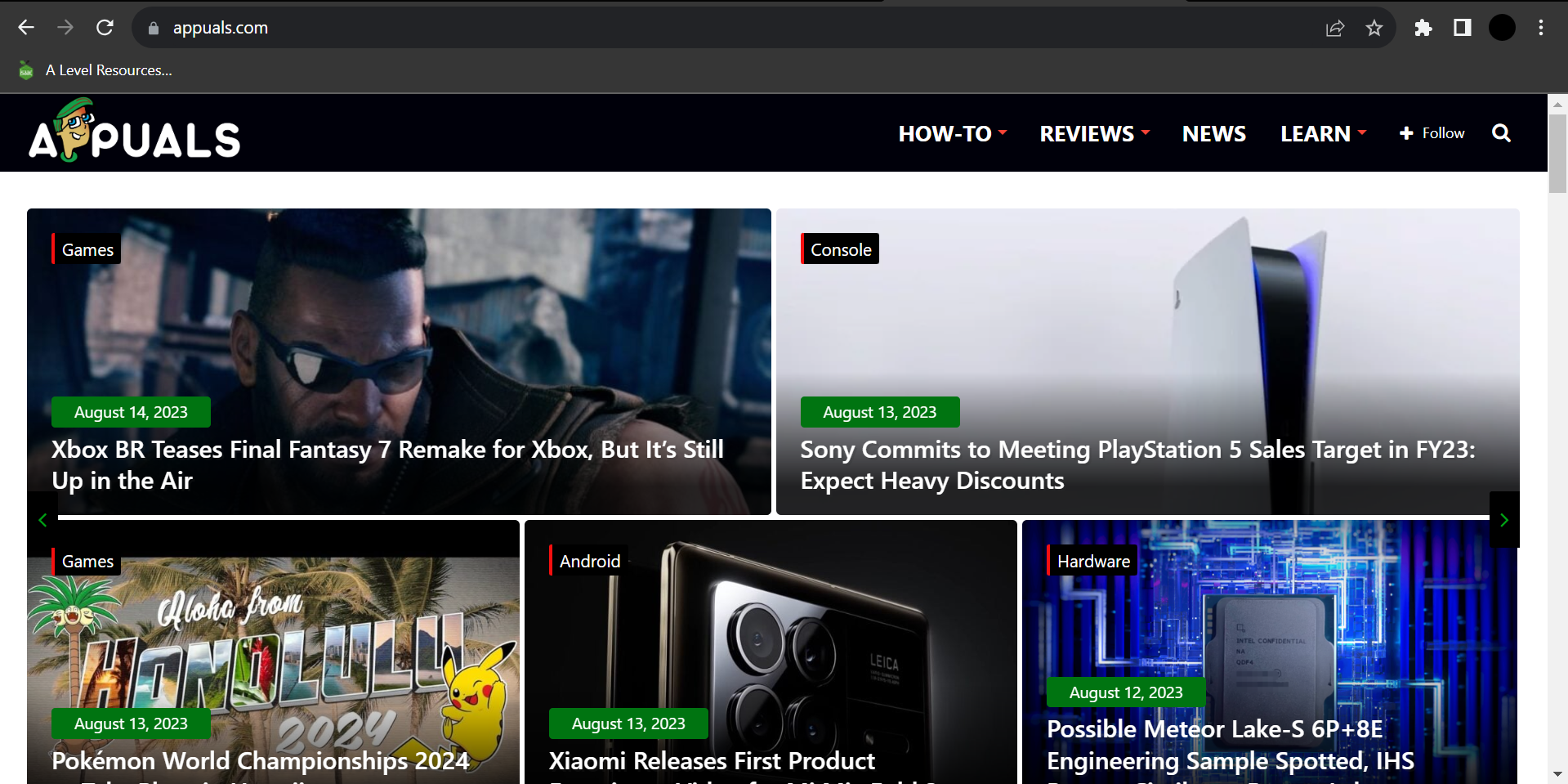
In this article, we’ll introduce six of the best dark mode extensions available for browsers. These tools will help you transform not just your browser’s interface but every website you visit, ensuring a consistently soothing viewing environment.
The extensions below are primarily designed for Chromium-based browsers such as Chrome, Edge, and Opera, though several also support Firefox. For Safari users, an exclusive option appears at the end of this guide to ensure everyone benefits.
1. Dark Reader
Dark Reader is one of the most acclaimed dark mode extensions available. It offers extensive customization, allowing users to adjust settings such as Contrast, Grayscale, Sepia, and Brightness on a per-website basis. Activating or disabling dark mode is simple with its convenient toggle button. Advanced users can further tailor their browsing experience using the powerful Dev Tools feature built into the extension’s controls.

Importantly, Dark Reader is open source, completely ad-free, and respects your privacy—it does not store or share your data. Simply add the extension to your browser, and enjoy an instant, intelligent dark mode across all websites.
2. Super Dark Mode
Super Dark Mode is another outstanding extension, packed with features that offer granular control over your browsing experience. For example, you can assign different dark themes to specific websites or set a schedule to automatically enable dark mode during certain hours, as explained in our detailed guide on using dark mode in Google Chrome.
Turning dark mode on or off requires just a click on the extension icon. You can fine-tune appearance by adjusting opacity, grayscale, and contrast or brightness settings. Furthermore, Super Dark Mode enables easy exclusion of individual websites—ideal for times when standard site colors are preferred.
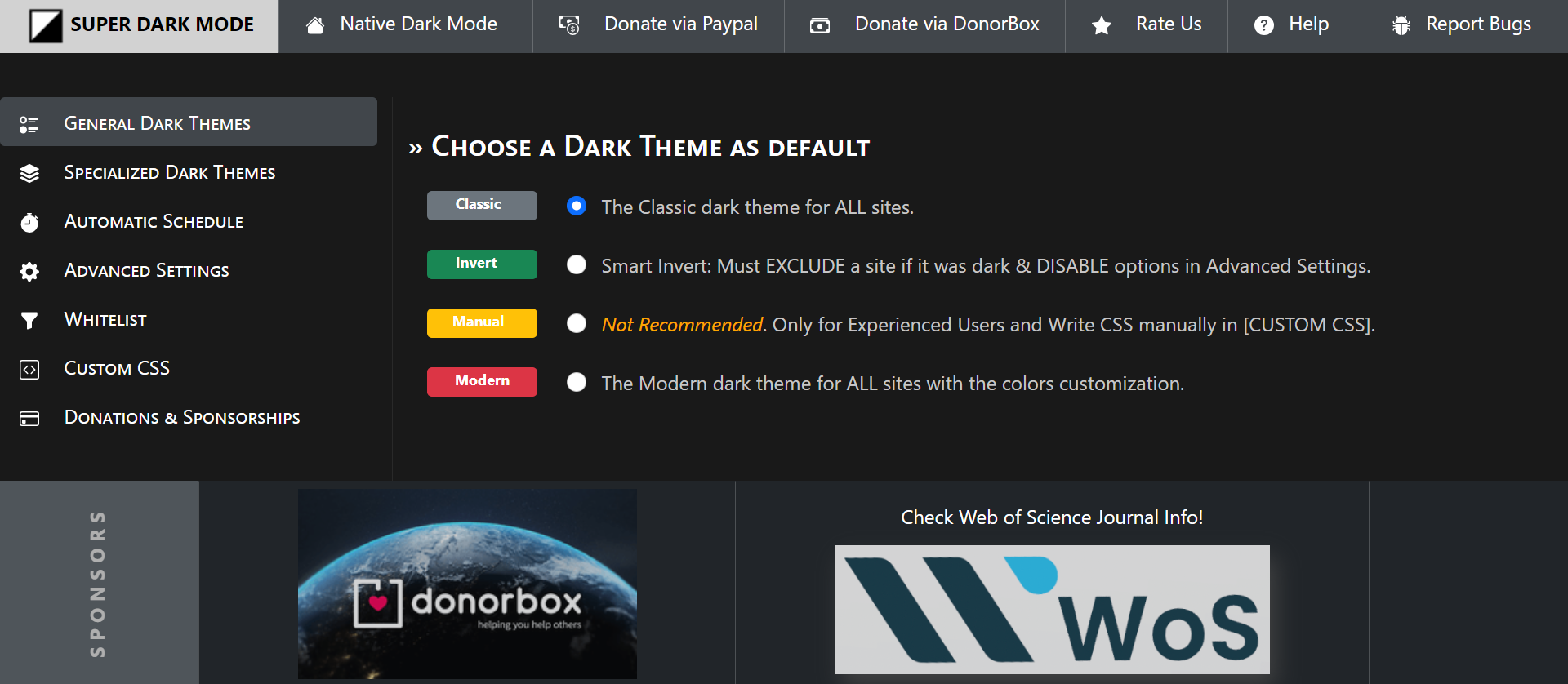
3. Midnight Lizard
For users seeking ultimate personalization, Midnight Lizard sets the standard. You can seamlessly switch between dark, light, grayscale, and colorful themes. In addition to global themes, you have the ability to fine-tune the saturation, contrast, brightness, and hue of backgrounds, buttons, text, borders, and images. The extension’s easy toggle makes turning it on or off effortless, giving you control over your environment with a single click.
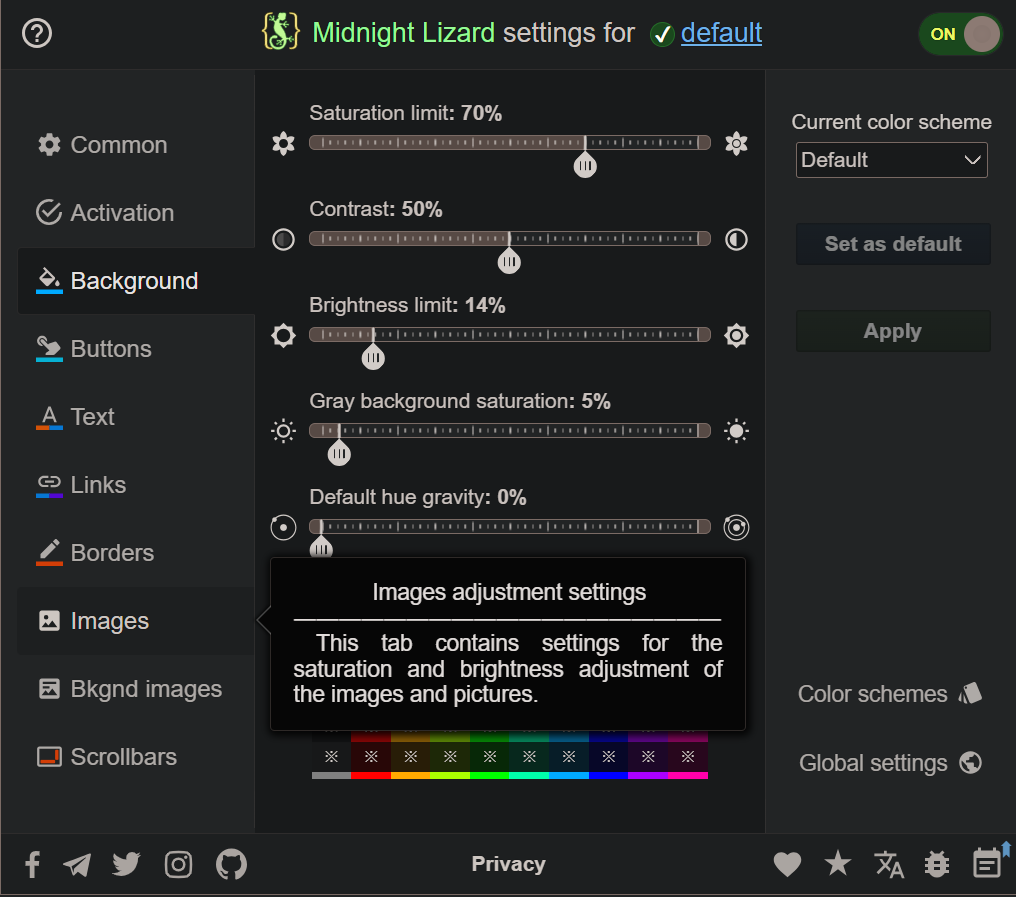
Much like Dark Reader, Midnight Lizard is open source and continually improves thanks to user feedback. If you encounter any issues or have ideas for enhancements, the convenient bug report tool allows you to quickly reach out to developers. Our testing has demonstrated excellent reliability and flexibility, making it a standout choice for customization enthusiasts.
4. Dark Night Mode
Dark Night Mode is designed for users who want a straightforward, no-fuss dark mode solution. Although its customization options are limited, it provides highly effective dark mode support across all tested websites. Key features include easy brightness adjustment, website whitelisting, and customizable auto-on schedules—making it exceptionally practical and user-friendly.
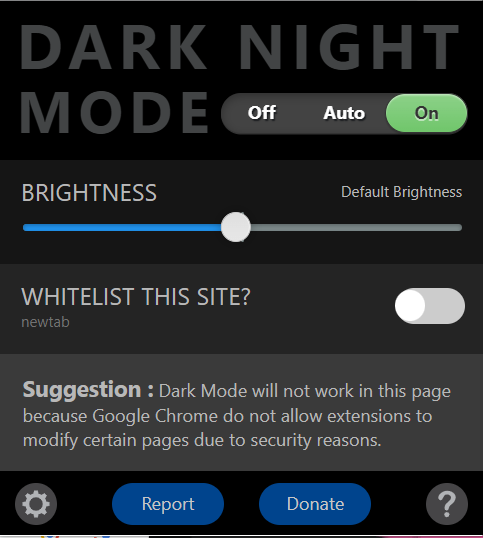
Its minimalistic design makes it perfect for anyone seeking an efficient and reliable dark mode extension without distractions. Please note, however, that Dark Night Mode is currently available only for Chromium-based browsers.
5. Turn Off The Lights
Turn Off The Lights is a distinctive extension on this list, with a focus on enhancing the video streaming experience. Instead of applying a universal dark theme, it dims the background when you play a video, allowing you to focus fully on the content. Compatible with all major streaming sites—including YouTube, Dailymotion, and Hulu—the extension is activated manually each time by clicking its icon, giving you control over when the effect is applied.
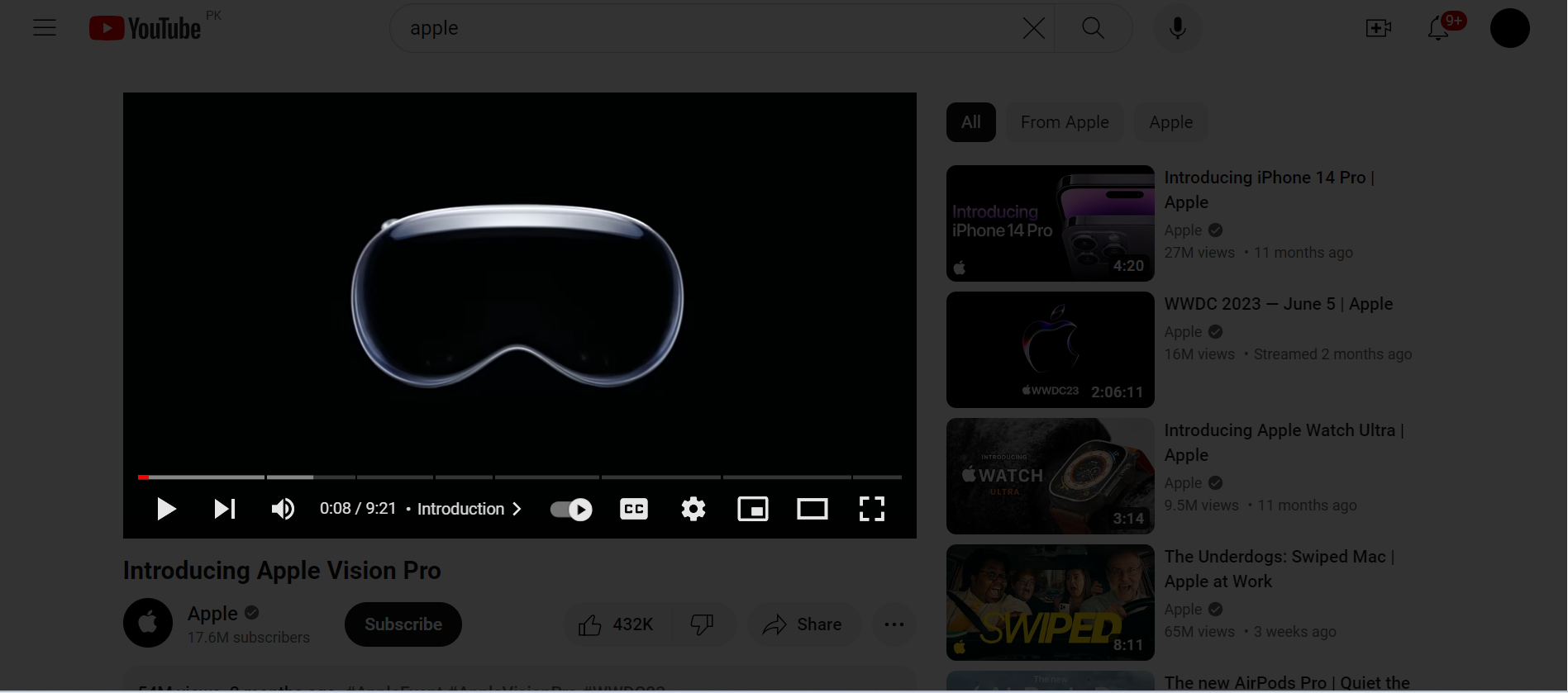
Customization is a key strength here. You can select a background image to appear around your video or enable “Atmosphere Lighting,” which adds a subtle glow effect for increased immersion. Remarkably, the extension supports speech recognition, letting you control settings with voice commands, further enhancing hands-free usability.
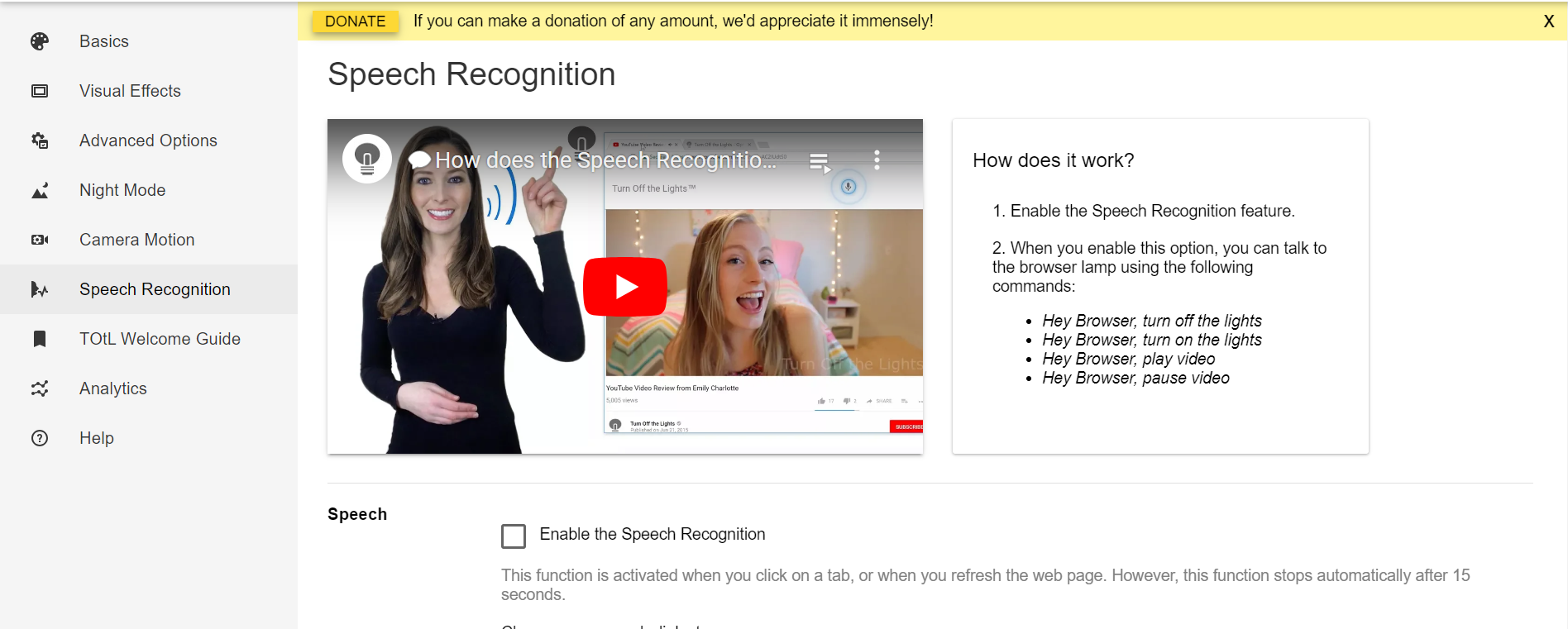
6. Dark Mode for Safari
As the name suggests, this extension is designed exclusively for the Safari browser. Once installed, it applies a darker theme to every website you visit, ensuring consistent comfort. The extension offers five distinct themes: Dark, Mono Dark, Soft Dark, Dark Curtain, and Mono, allowing you to select the look that best fits your preferences.
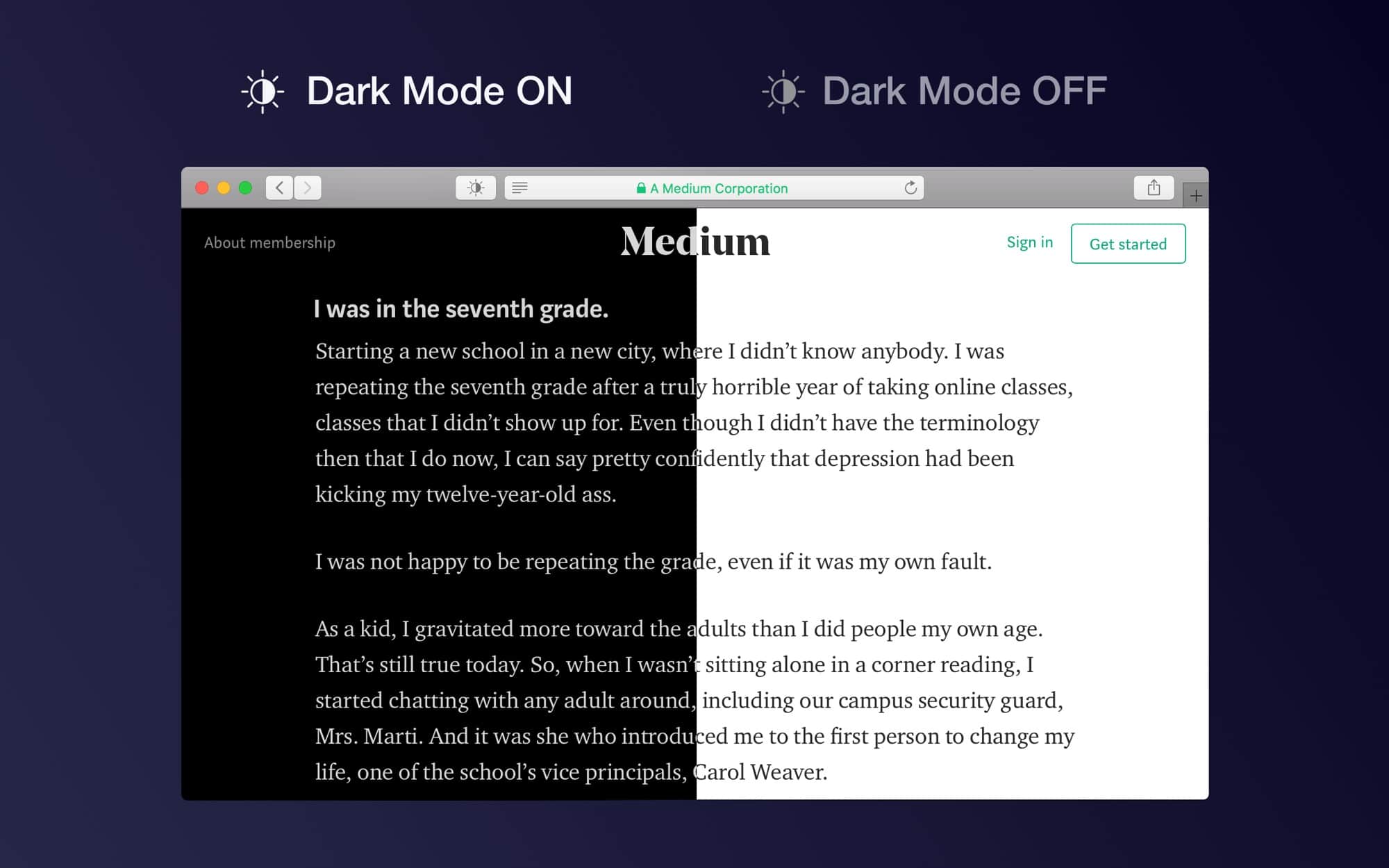
A handy scheduling feature lets you automate dark mode activation for any time of day, perfectly matching your routine. Additionally, the developer provides responsive customer support, typically addressing feedback and questions within a single business day, ensuring users receive fast and helpful assistance.
 Reviewed by
Reviewed by 




