The 7 Best Ad Blockers for iPhone [Free & Paid]
Ad blockers for iPhones enhance your web browsing by eliminating intrusive ads, including pop-ups and video ads, which iPhones and iPads alone may not fully block. These tools not only remove visible ads but also block hidden ad trackers and protect against internet threats, ensuring your device and data remain safe.

Specifically designed for iOS devices, ad blockers can be standalone apps or browser extensions. They streamline your online experience by reducing webpage load times and minimizing data usage, making them a cost-effective solution for those without unlimited data plans.
In this guide, we’ve evaluated the top ad blockers for iPhone, assessing their ad-blocking effectiveness, threat protection, and additional features, while providing insights on why and how you might choose to use one.
1. AdGuard
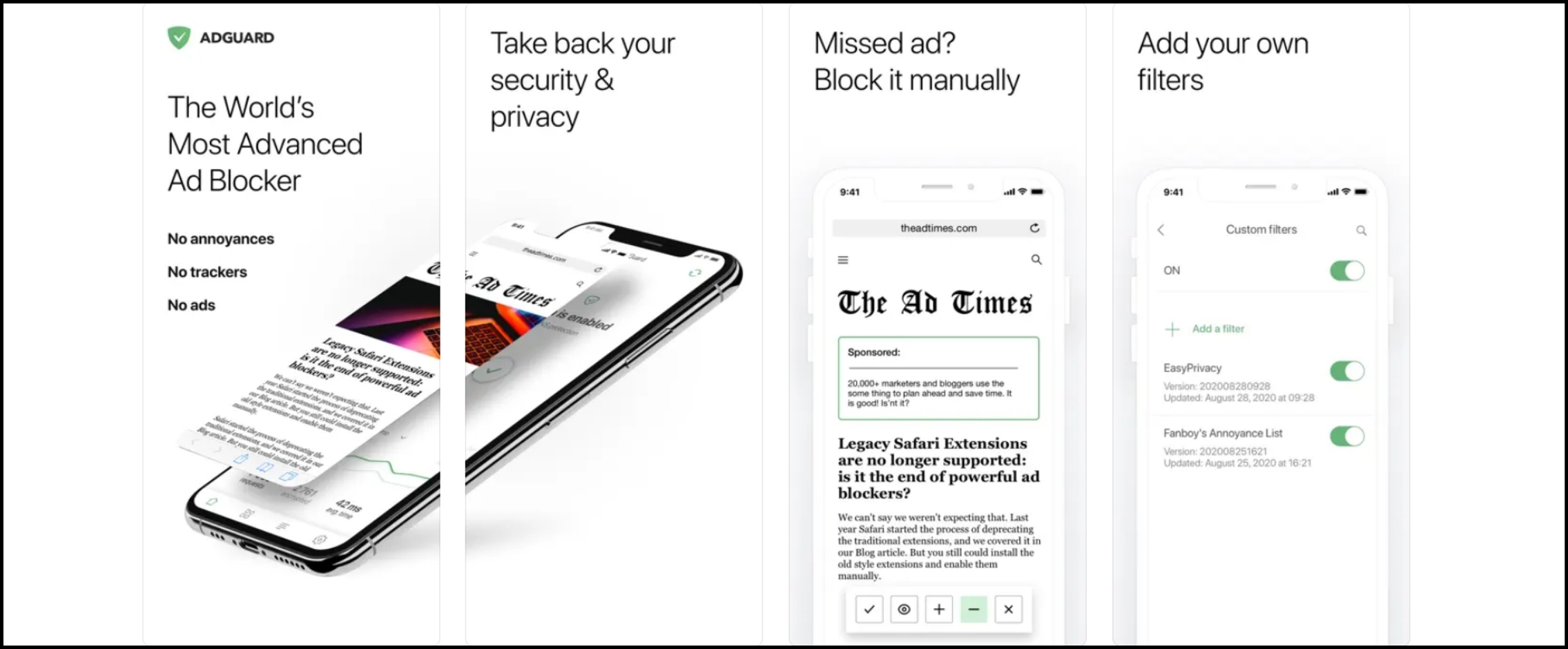
AdGuard is a leading choice for blocking ads on computers and smartphones, including iPhones. It allows customizable settings to block annoying ads and unwanted websites like adult content, which is particularly beneficial for parents.
It’s highly efficient at blocking various ad formats in Safari, safeguarding your private information, and speeding up page loads. The AdGuard app functions exceptionally well in Safari, with specific filters tailored exclusively for it, offering over 50 different options.
You can even block specific webpage elements directly from Safari. You can create custom blocking rules using its features. AdGuard also offers a free version suitable for basic Safari use, with paid options ranging from $0.99 to $5.99 for more advanced features or lifetime access.
↪ Pros
- Eliminates all types of ads
- Supports manual blocking
- Offers a wide range of filters
- Provides a 60 day money-back guarantee
↪ Cons
- The app may occasionally stop working
- Requires installation of the extension in every browser if using multiple
2. TotalAdblock
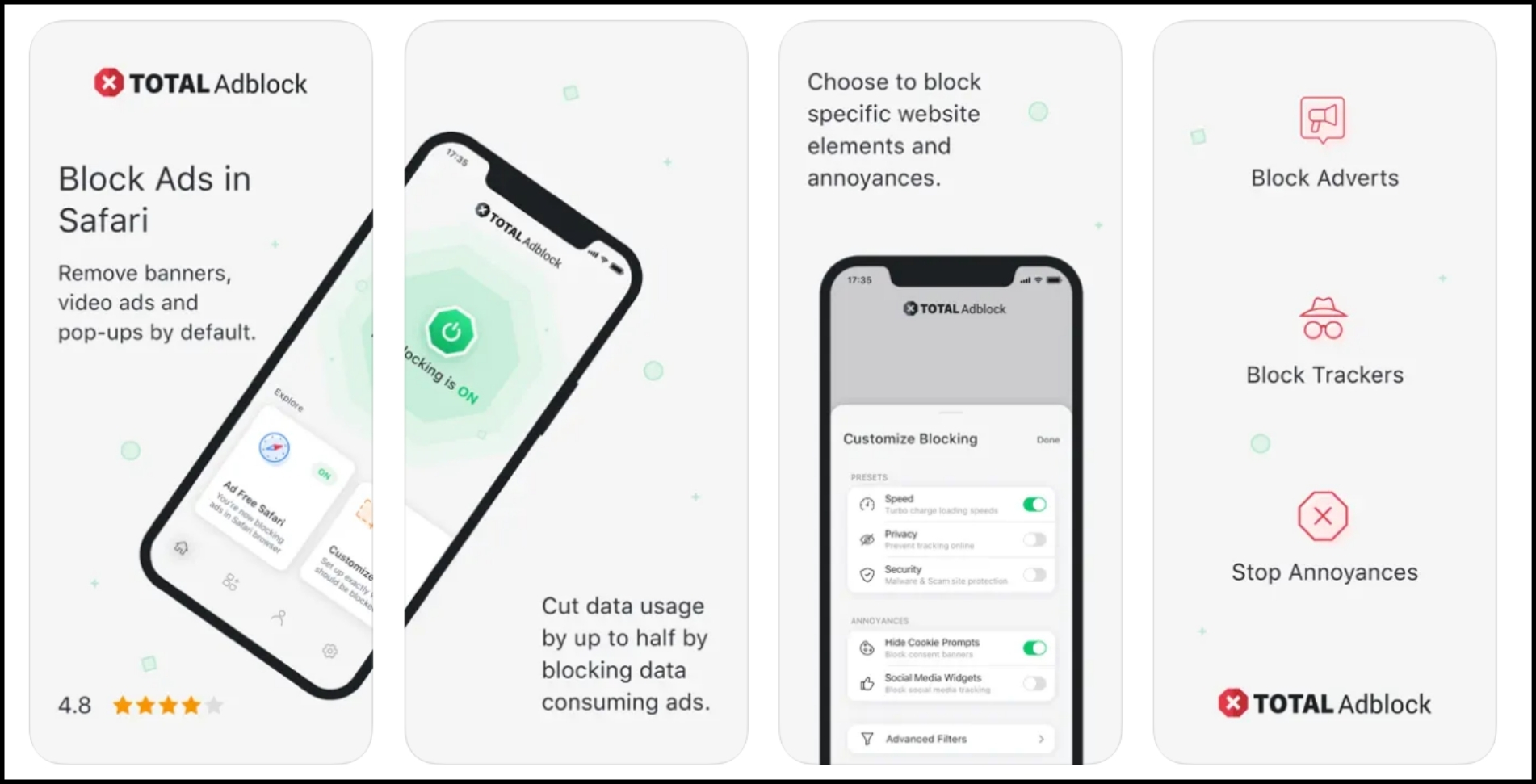
TotalAdblock is a powerful tool that ensures smooth browsing on your iPhone by blocking all types of ads like banners, pop-ups, and video ads. This makes pages load faster and saves your data and battery life.
It’s straightforward to use, providing settings to tailor ad blocking to suit your needs, whether it’s speed, privacy, or eliminating distractions. You can even create a list of websites where you want to allow ads, like your favorite blogs.
The TotalAdblock app allows for uninterrupted browsing, prevents social media tracking, and blocks harmful websites. Though the base app is free, accessing all its advanced features requires a subscription.
Total Adblock offers in-app purchases from $7.99 for basic options to $53.99 for premium features, allowing you to customize your ad-blocking experience as desired.
↪ Pros
- Blocks all ads
- Prevents social media tracking
- Allows blocking specific web pages parts
- Supports ad-blocking on platforms like YouTube
- Premium version includes TotalAV antivirus protection
↪ Cons
- Requires annual subscription renewal for premium features
- Cannot block notifications directly from the browser
3. Surfshark CleanWeb
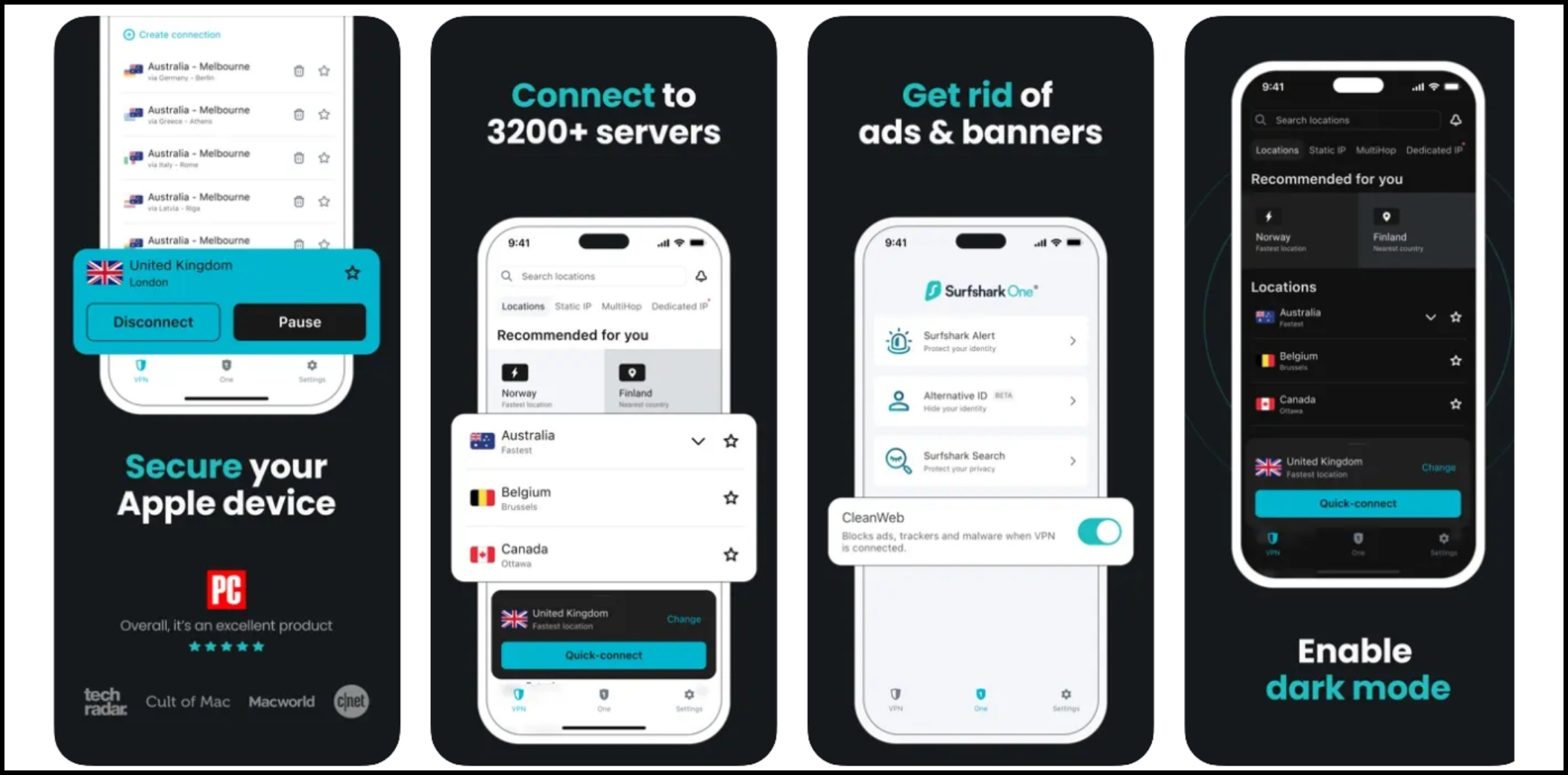
Surfshark CleanWeb is not only a superior VPN but also an ad blocker that enhances your browsing by blocking annoying and potentially harmful ads. This ad blocker eliminates pop-ups and video ads while safeguarding you from malware and scams.
Through Surfshark, you get a robust ad blocker with virus protection. Plans begin at $1.99 per month for a 2-year subscription or $13.99 for a monthly plan, both accompanied by a 30-day money-back guarantee.
Surfshark optimizes your internet experience with security and speed, featuring servers in over 100 countries with speeds up to 10 Gbps. A single subscription ensures coverage for all your devices and even includes a free trial.
↪ Pros
- Stops all types of ads
- Supports multiple devices at once
- Blocks YouTube ads
- Includes a search engine for anonymous browsing
- Comes with a strong VPN for enhanced safety
↪ Cons
- Limited customization options
- No split tunneling or whitelisting on iOS/macOS
4. NordVPN Threat Protection
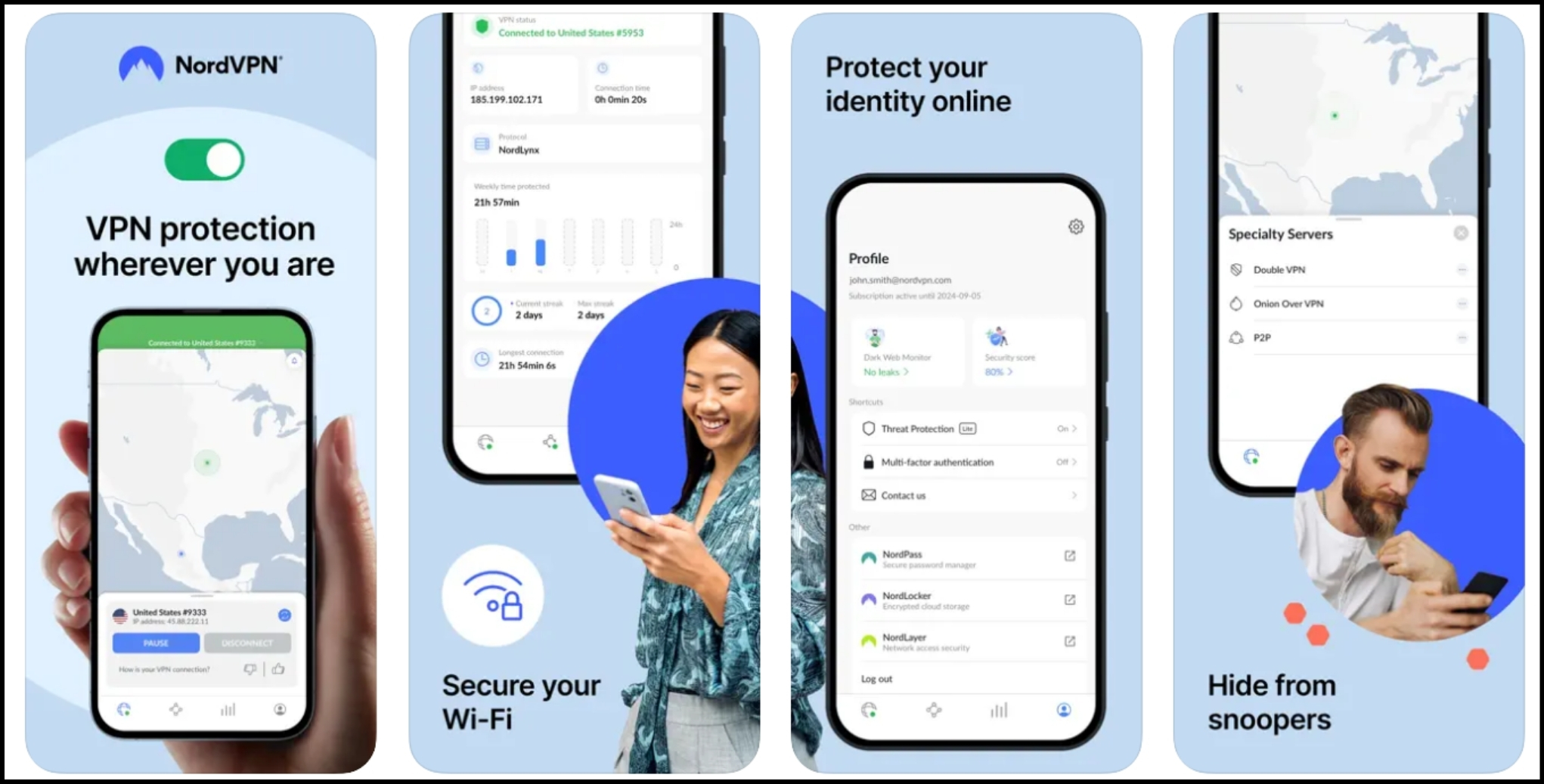
NordVPN stands out as a superior VPN with a Threat Protection feature, offering remarkable ad-blocking. It keeps your iPhone secure by blocking all types of ads, trackers, and harmful websites for a seamless browsing experience. NordVPN’s Threat Protection also guards against malware and phishing attempts.
It excels at maintaining your online privacy, even blocking YouTube ads. With a strict no-logs policy, NordVPN ensures your privacy is respected. Its location in Panama keeps it away from international data-sharing alliances.
It’s trusted to protect against leaks and offers specialized servers for enhanced security. The basic version is free, with various plans available for additional features. NordVPN ensures your online experience is fast, safe, and private, covering all your devices with a single subscription.
↪ Pros
- Blocks ads and trackers effectively
- Detects and blocks harmful software
- Enhances privacy with VPN features
- Fast and secure connections
- Trusted by millions of users
↪ Cons
- No standalone product available
- NordVPN’s prices may seem high
5. 1Blocker
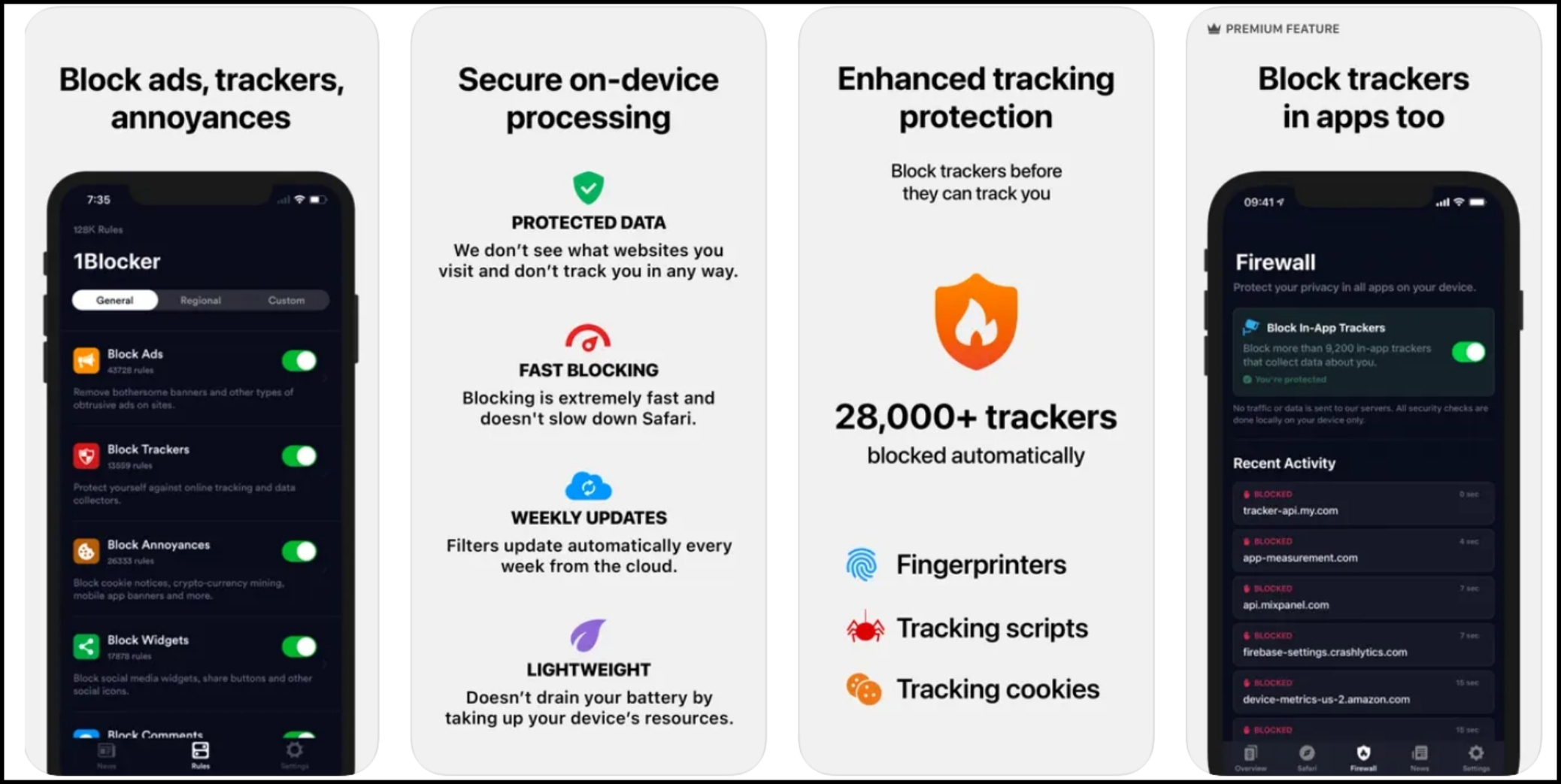
1Blocker app is a free ad blocker for Safari on iPhones. It helps Safari block ads, stop trackers, and keep away malware, ensuring faster, cleaner, and more private browsing. With 1Blocker, you can also remove distracting website elements like cookies and comments and even restrict access to adult content.
It is crafted to integrate seamlessly into Safari, consuming minimal battery and keeping your phone fast. Although tailored for Safari, it won’t block ads in apps like YouTube or TikTok. Setting it up is straightforward: just enable it, and it keeps itself updated. Note that some ads cannot be blocked due to technical restrictions.
1Blocker is available for iPhone, iPad, and Mac, with options to customize blocking rules for $2.99 per month, $14.99 annually, or $38.99 for a lifetime subscription.
↪ Pros
- Syncs whitelists across devices via iCloud
- Blocks ads, tracking, adult content, and more
- Blocks over 13,000 tracking codes
- Simple customization options
↪ Cons
- Top features require a paid subscription
- Only works in Safari
6. Wipr ad blocker
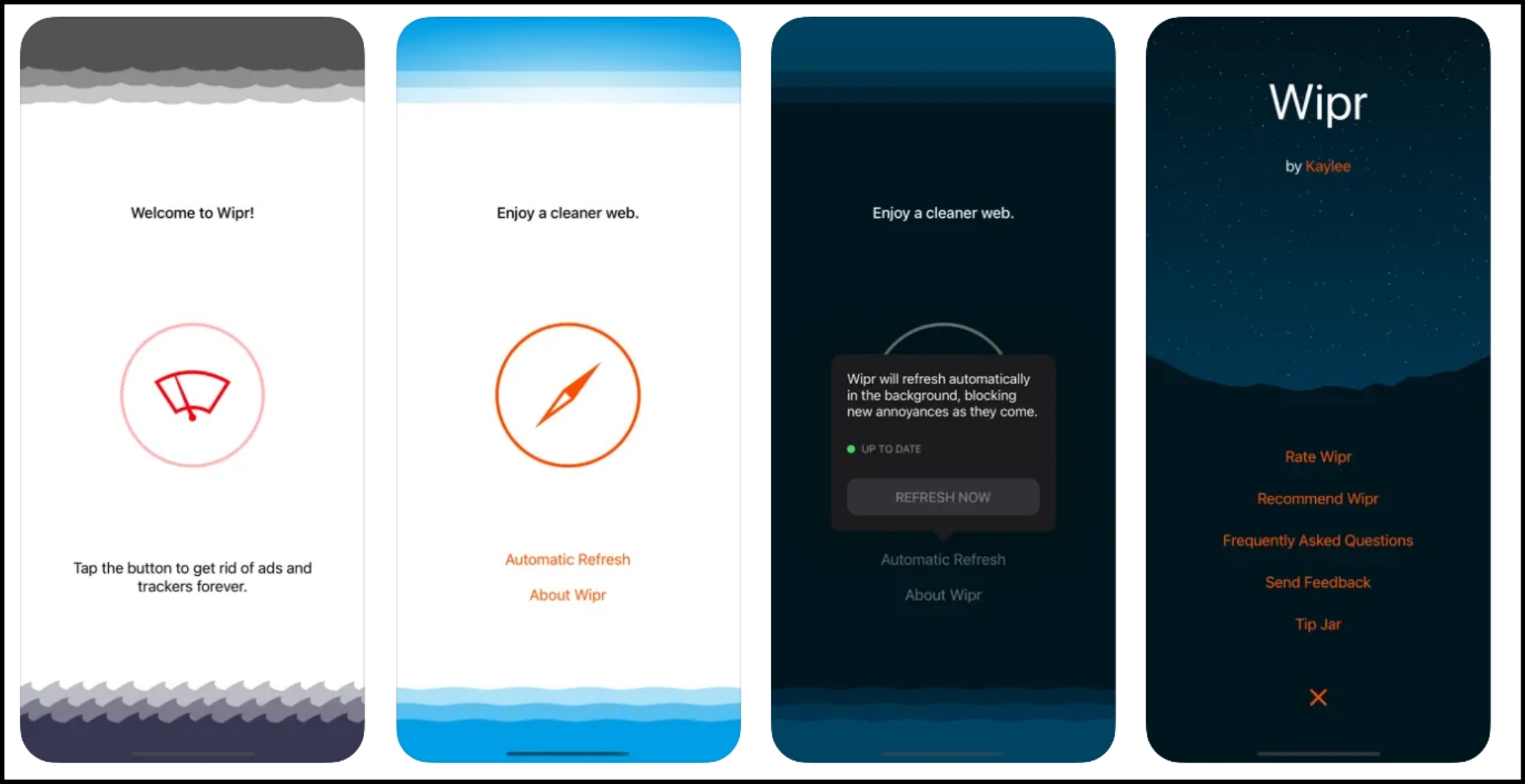
Wipr is an app designed to enhance your online time by blocking unwanted content, including ads, trackers, and annoying cookie notifications. It’s uncompromising in its ad-blocking, ensuring ads don’t slip through, with regularly updated blocking rules.
This app speeds up website loading, saves your data, and extends your battery life while maintaining your browsing privacy. It achieves remarkable speed by blocking content efficiently without slowing down Safari.
Wipr updates its rules twice weekly to stay ahead of new internet tricks and promises never to compromise ad-blocking for payment. It’s globally effective, supports multiple languages, and is straightforward to use. This ad blocker costs $185.99, making it more expensive than some alternatives.
↪ Pros
- Enhances website loading speed
- Stops numerous trackers
- Includes special add-ons
- Maintains an updated block list
- Offers a two-week free trial
↪ Cons
- Cannot block all ads and trackers
- Lacks additional protections like antivirus capabilities
7. AdLock
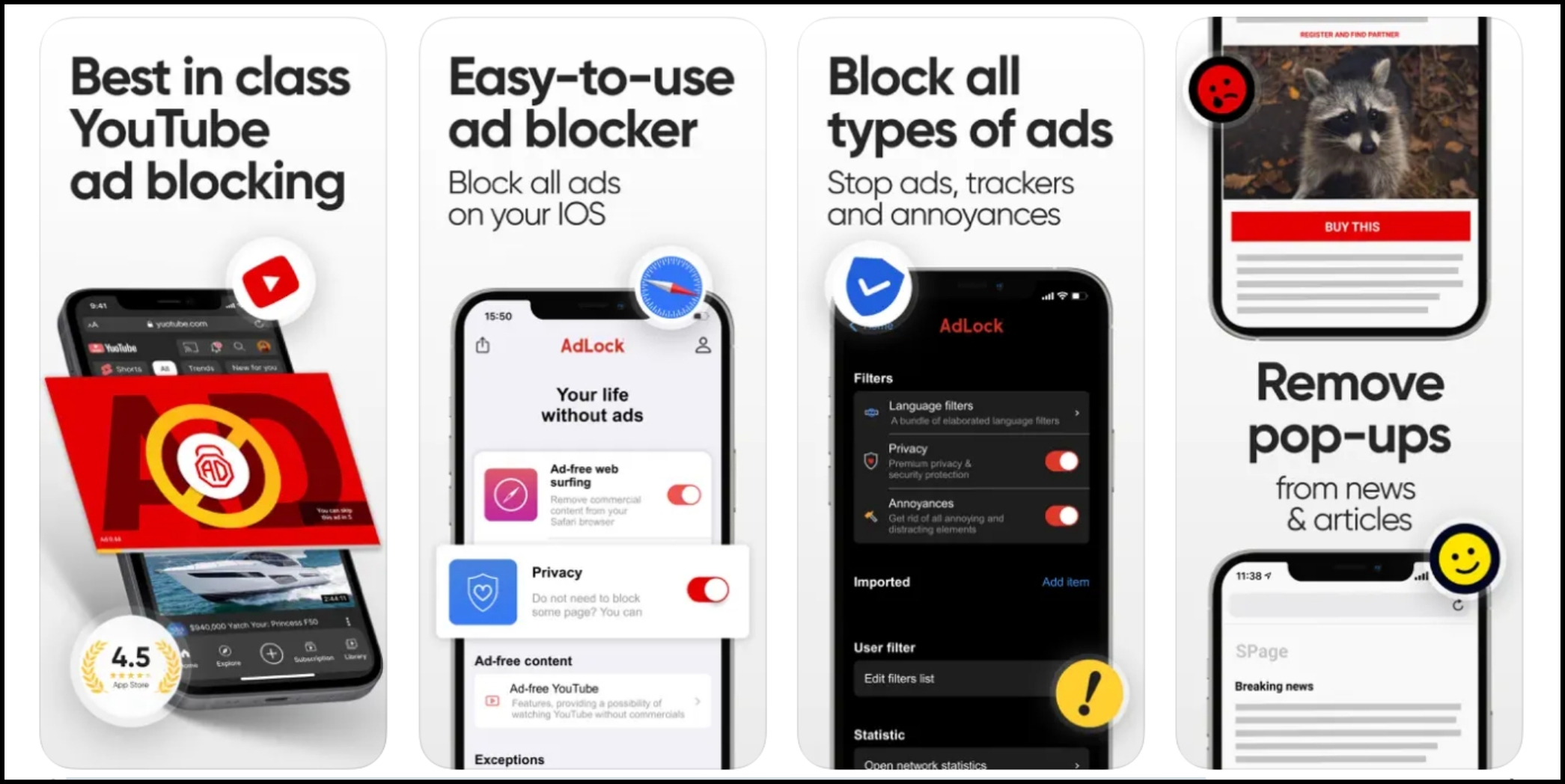
AdLock app offers an affordable way for Apple device users to block all types of ads on iPhones and iPads. It prevents cookie pop-ups, banners, autoplay videos, trackers, and even YouTube ads, boosting web surfing speeds and enhancing privacy.
AdLock ensures smoother, ad-free browsing in Safari by blocking ads, maintaining your online privacy, and shielding you from harmful content. Its user-friendly setup includes automatically updating filters to block intrusive ads. You have the option to customize which ads to block and can choose to display ads on specific sites if desired.
It’s compatible with multiple browsers, including Safari, Chrome, Firefox, and Edge. AdLock offers a 14-day free trial, with various in-app purchase options: $34.99 annual subscription for a premium version, $5.99 for a monthly plan, $17.99 annually, $59.99 for lifetime access, and $7.99 for a single monthly plan.
↪ Pros
- Allows site-specific ad allowing
- Multiple filtering options
- Blocks all types of ads
- Effective on both websites and apps
- Easy to customize to user preferences
↪ Cons
- Incompatible with VPNs
- May drain battery quickly
How do you enable Ad Blockers on iPhone or iPad?
Blocking ads on your iPhone and iPad is relatively straightforward, regardless of which ad blocker you choose. Follow these simple steps:
- Download and install the ad blocker from the Apple App Store. Complete the app setup to prepare it for use. Generally, you need to create an account using your email or phone number to get started.

Download and install the ad blocker - Next, go to your device’s “Settings,” find “Safari,”
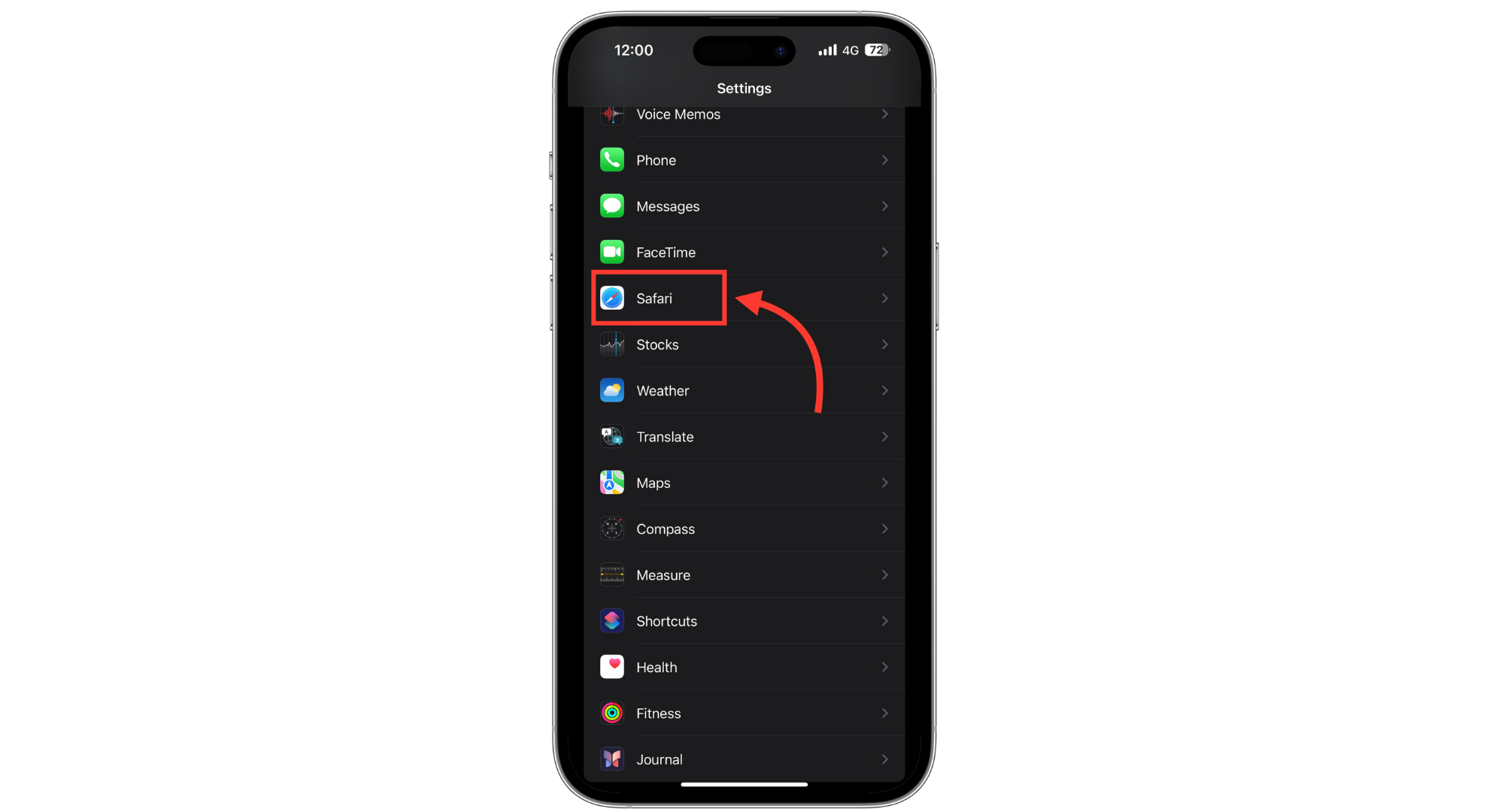
Tap on Safari - Scroll down and tap “Extensions.”
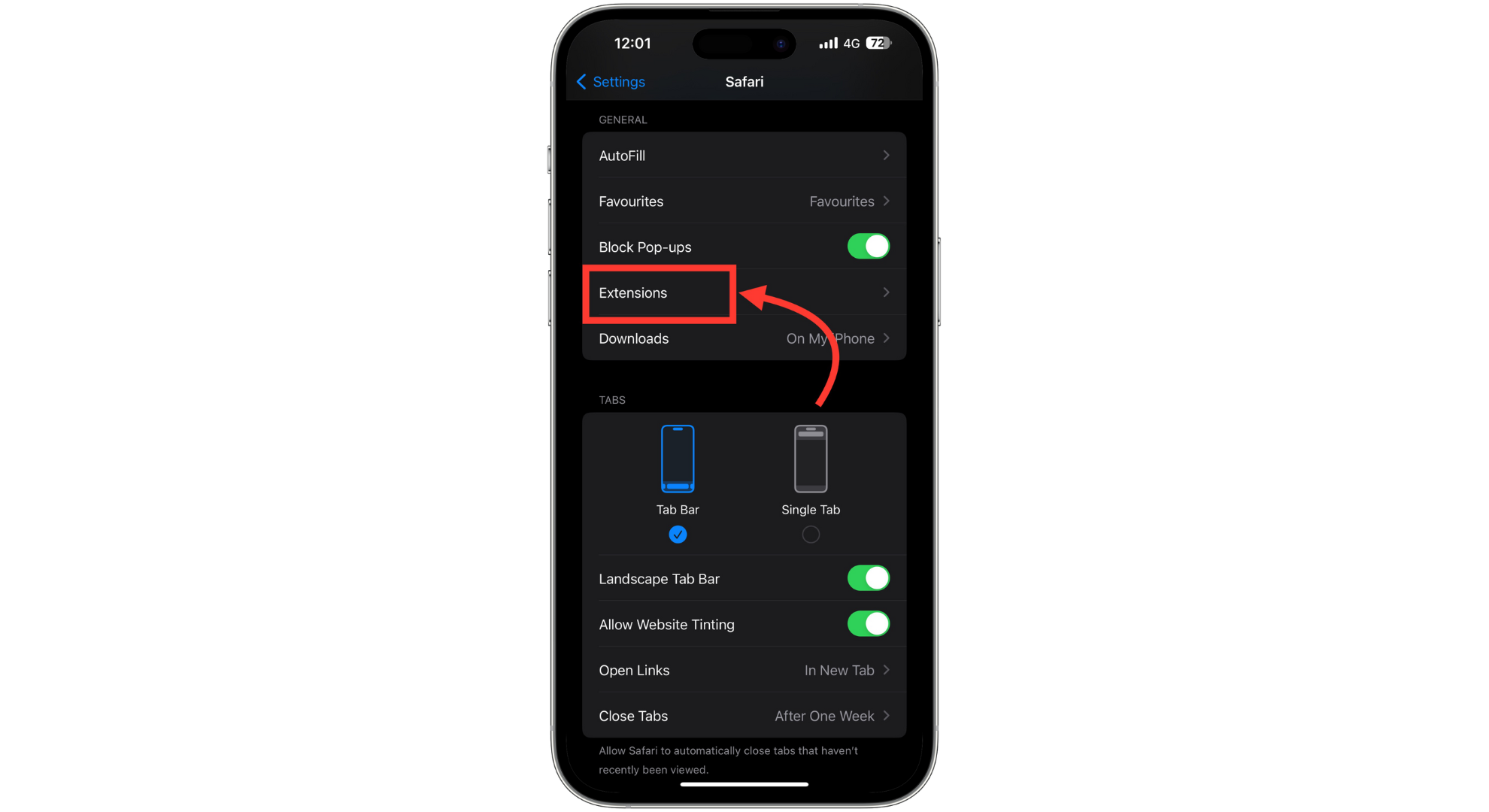
Tap on Extensions - Turn on all the extensions for your ad blocker.
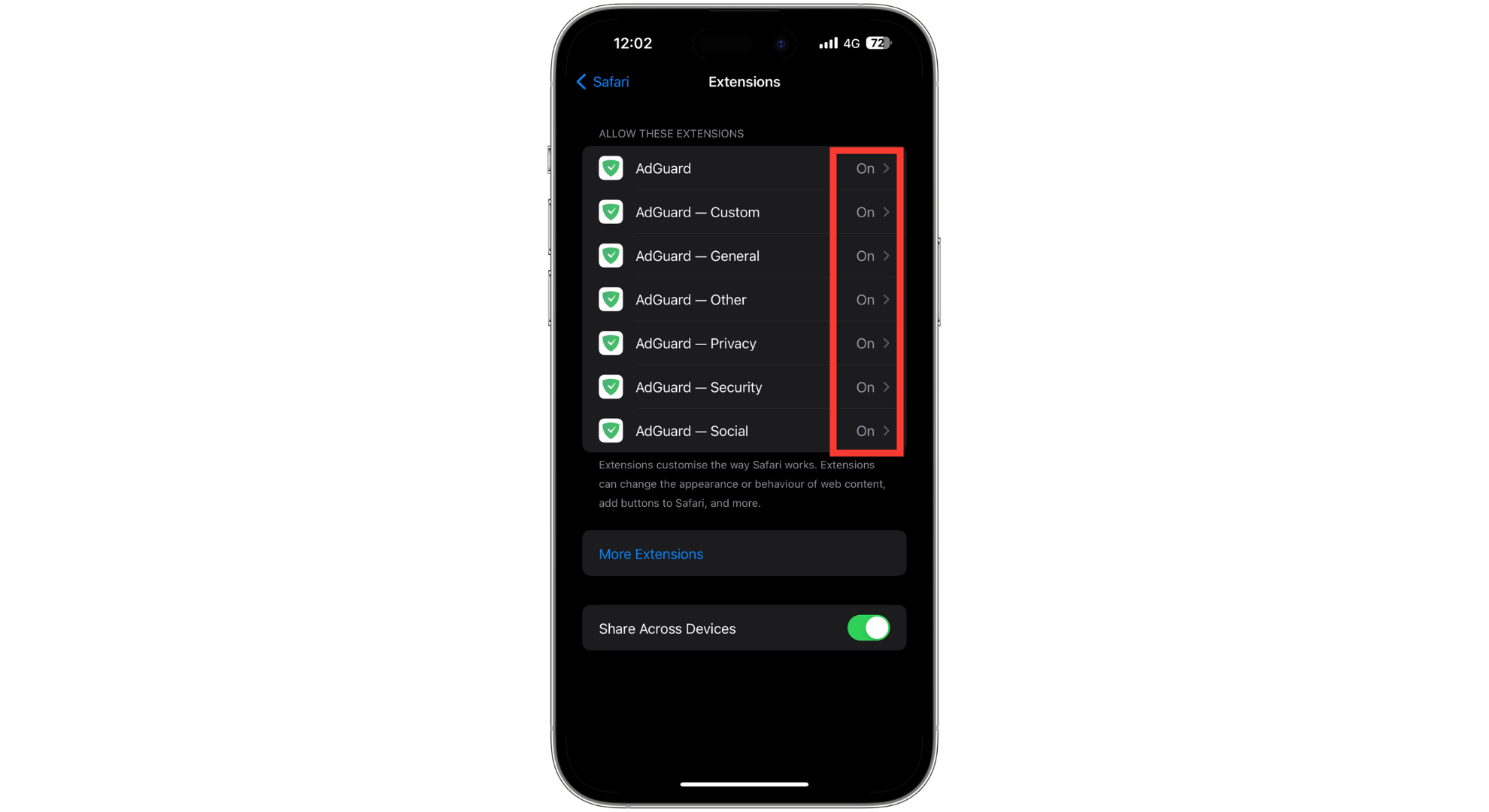
Turn the toggles on - Return to the app to activate it.
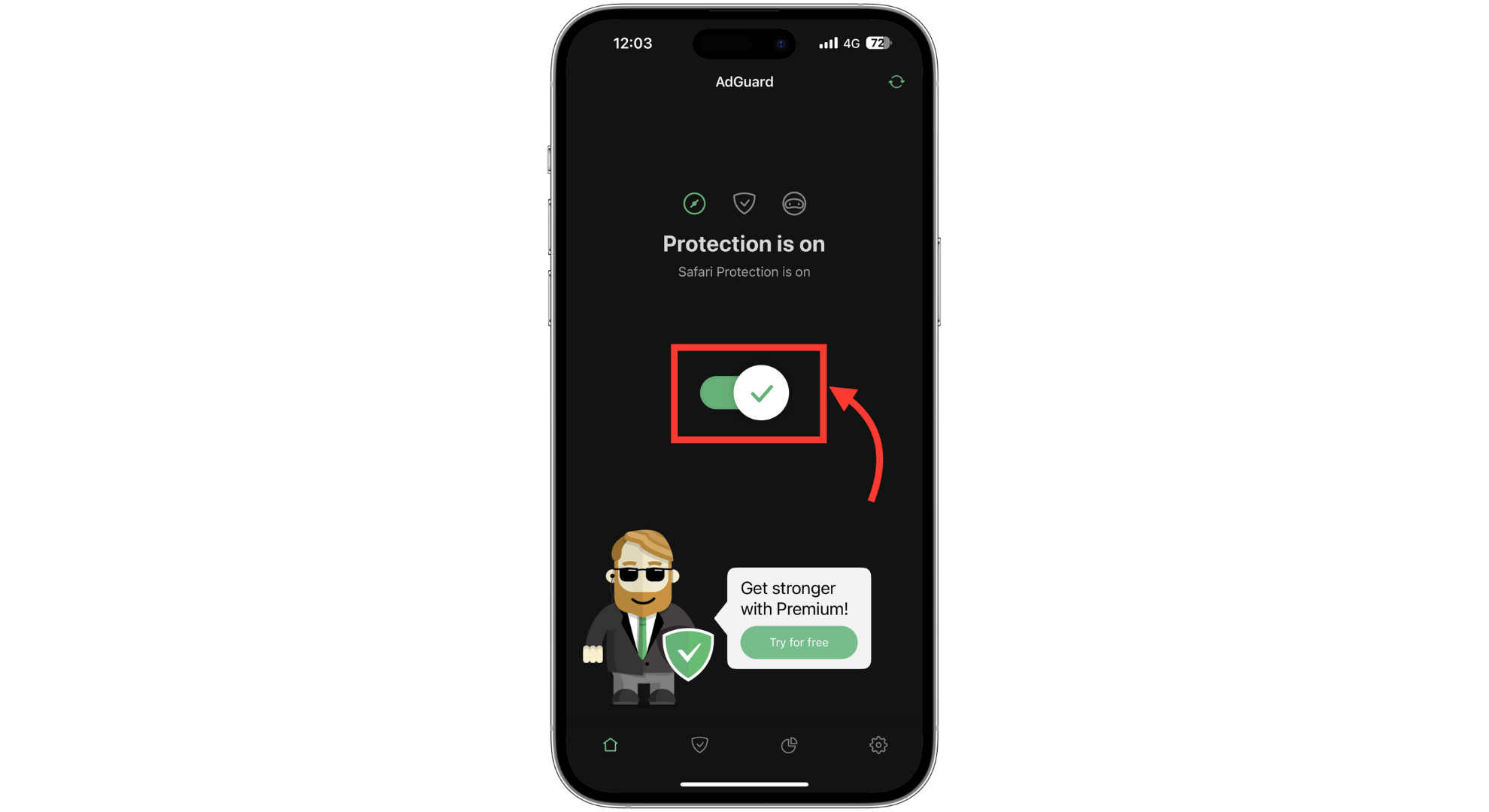
Activate the ad blocker
Since Safari is your device’s primary browser, any link you click in emails, messages, or websites will open in Safari, free from annoying ads. Some websites detect ad blockers and won’t show you content until you turn the blocker off. For these situations, you can create exceptions in your ad blocker’s settings or choose to allow ads temporarily.
FAQs
Yes, Apple allows the use of ad blockers on its devices. You can find the recommended ad blockers in the App Store for your iPhone and iPad. These apps are designed to block ads in Safari and other apps, seamlessly working with Apple’s system for smoother browsing.
Downloading free ad blockers from the official site or App Store is generally safe. However, downloading an ad blocker from other sources could pose security risks.
With a paid plan, you can block ads in both Safari and other iPhone apps. Some ad blockers work across different devices.
Using an ad blocker in Safari can stop YouTube ads if you watch videos in the browser. However, ad blockers can’t remove ads from the YouTube app itself. For an ad-free experience in the app, you’ll need YouTube Premium.
 Reviewed by
Reviewed by 




