Can’t Login into Halo Waypoint (Fixing the Authentication Error)
The ‘Authentication Error’ typically appears when Halo players attempt to log in with their account on the Halo Waypoint (halowaypoint.com) website. Although the error points towards an internal issue, this is not always the case as you’ll see below.
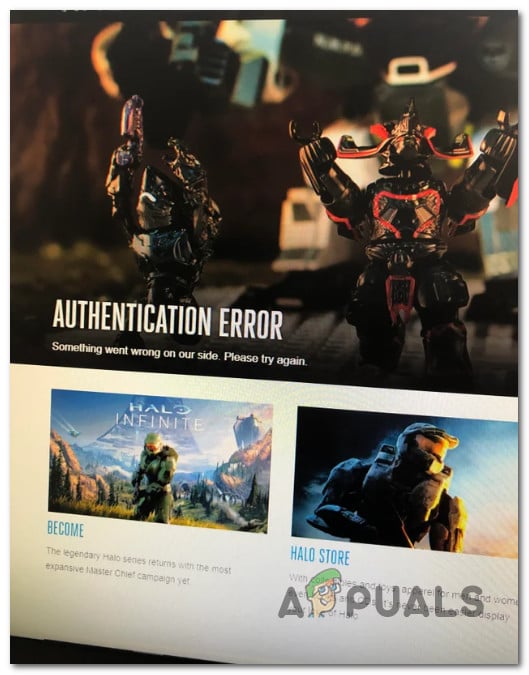
If you get this issue every time you attempt to log into your Halo Waypoint account and your friends have no issues doing the same, the problem is most likely cache related. However, this problem can also be widespread as this website has a history of going through long and painful outage periods.
There are also a couple of workarounds you can use in order to access the Haloway forum and redeem your rewards in case the website is not accessible from your PC or mobile devices.
Here are 4 troubleshooting methods that should help you identify and fix the issue (if the issue is occurring locally):
1. Check for an underlying server issue
Before you start troubleshooting this issue for a local issue, the first thing you need to do is investigate if the website is dealing with some kind of service problem that is preventing certain users from accessing the web directory.
In the past, this ‘authentication error’ started popping up for a lot of Europe-based players while North America-based users had no trouble accessing halowaypoint.com.
Fortunately, you can use directories like Is It Down Right Now or Down Detector to figure out if other users in your area are also experiencing this problem.
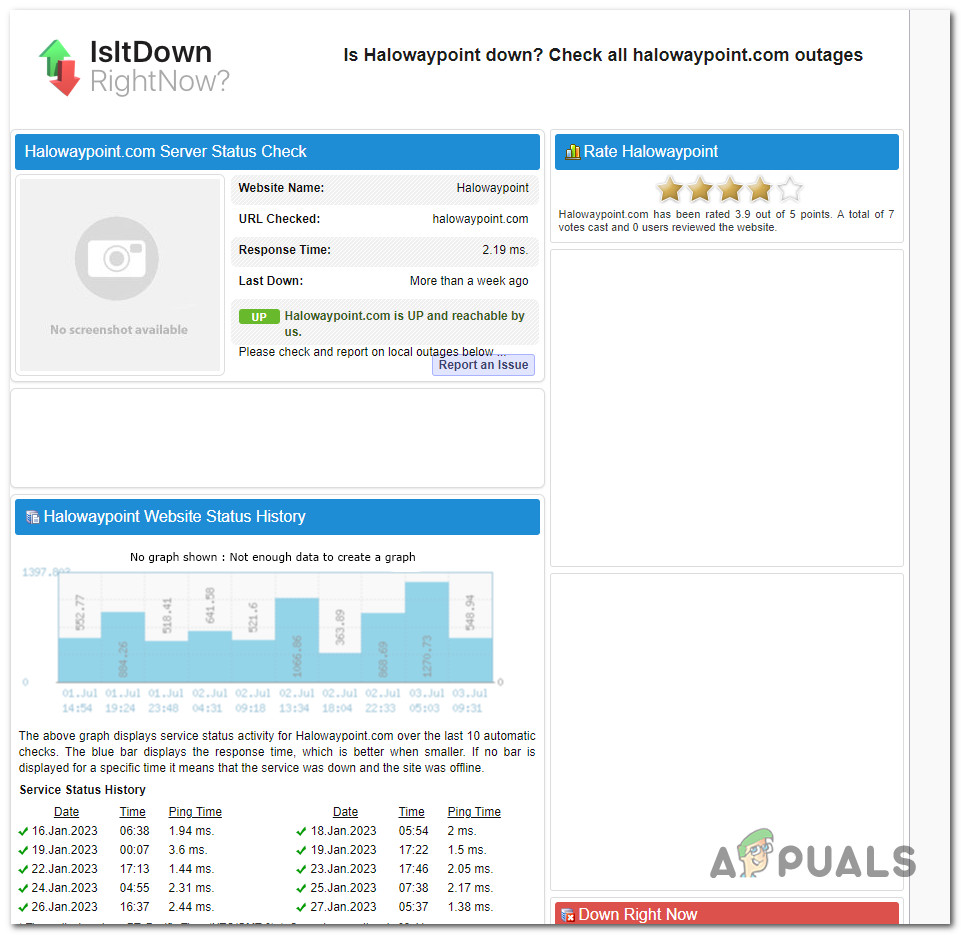
Note: On the dedicated pages, take a look at the bottom section and see if you spot other users that are currently experiencing the same kind of issue currently.
If you uncover no evidence of a server issue, move to the next methods below where we’ll help you troubleshoot the issue locally.
2. Clean your browser cookies and cache
If you only experience this problem on a device but you can access halowaypoint.com from other devices connected to the same network, this problem is most likely cache or cookie-related.
To verify if this is true, the first thing you need to do is open a different browser (preferably one that you’ve never used to connect to access halowaypoint.com before) and see if the authentication error repeats.
Note: Edge or Internet Explorer are great choices if you’re experiencing this issue on a 3rd party browser.
If the problem does not repeat when you’re using a different browser, you should be able to fix the issue on your default browser by clearing all cookies & cache related to Halo Waypoint.
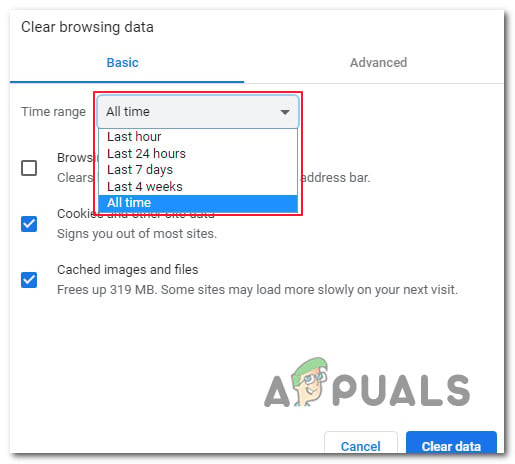
In case you want the focused approach, follow our step-by-step article that shows you how to clear the browser cache & cookies on any windows browser.
Once you clear all cookies and the Halo Waypoint cache, see if the authentication error has been resolved.
3. Use the mobile app instead
If you’re looking for a quick fix that will allow you to get around this problem without fixing the underlying cause, using the Halo Waypoint mobile app should you access the forums and redeem the rewards without missing out on anything.
Even though the Halo Waypoint app is still buggy and you might run into other issues, it acts like a great companion app if you don’t have access to the standalone website.
You can download the Halo Waypoint app on both Android and iOS:
Once you install the app, tap on Profile and sign in with the same account that is throwing the ‘authentication error’ on the standalone website.
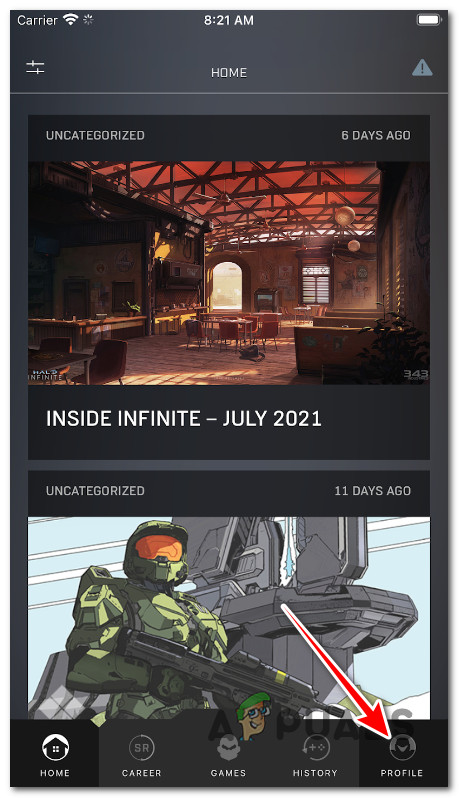
4. Open a support ticket
If the problem is beyond your control, local troubleshooting methods like clearing the cache and cookies won’t do much to fix the issue. In this case, your only hope of getting this resolved (or at least getting an explanation on why this happens) is to get in touch with the Halo Waypoint support team.
To do this, click on the official Halo Waypoint support page, scroll all the way to the bottom of the screen and click on Submit a ticket.
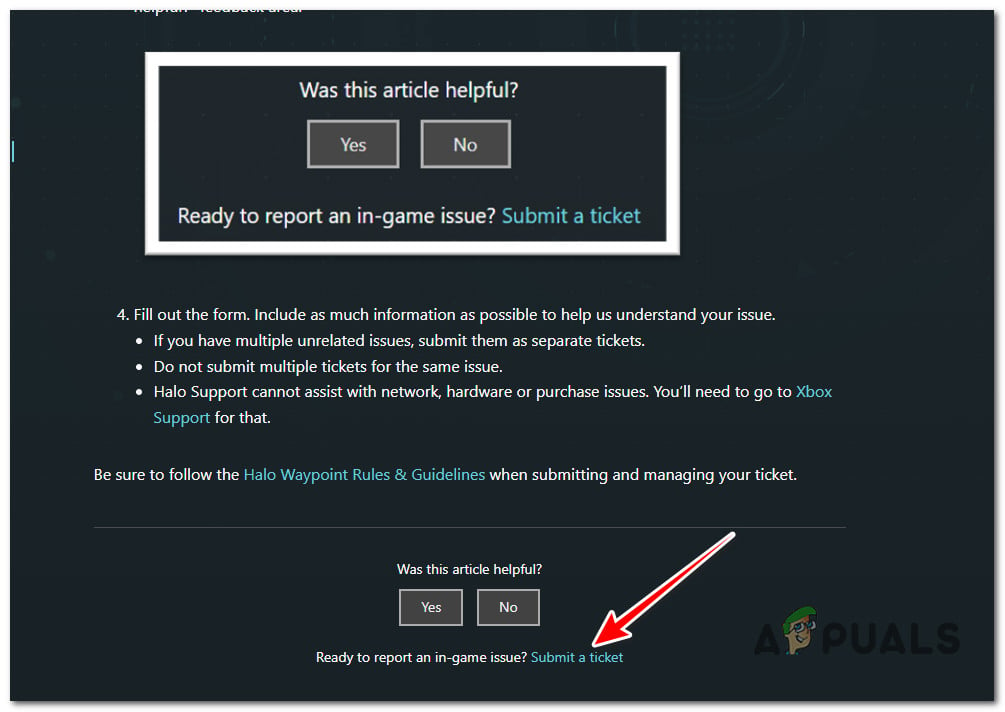
At the next screen, agree with the access prompt and sign in with a Microsoft account before explaining the issue in detail.
If it’s a well-known issue, the support team will investigate your account and advise you if you need to do any manual steps to get rid of the ‘authentication error’.




