Is AnyDesk Safe? How to Avoid the Latest AnyDesk Scams
AnyDesk is a widely used and trusted program that allows people to work from different locations by providing remote access to computers. All you need is an internet connection, and you can securely access your files and software from anywhere, at any time.

AnyDesk is a convenient software that lets you remotely view and operate computers and mobile devices. For example, imagine a worker at a large company has a technical issue—the IT department can use AnyDesk to “step in” and solve the problem directly on their device.
But here’s the important part: this same “remote control” feature that makes AnyDesk useful can also attract cybercriminals. If scammers trick you into downloading AnyDesk and sharing your unique access code, they can control your device from anywhere.
Once they have access, they can search for your private data, try to steal your identity, or even interfere while you visit your online bank account.
Can You Get Scammed through AnyDesk Remote Access?

Technically, no. The AnyDesk app itself is secure and uses strong encryption to protect your data. This means your information is safely coded, and unauthorized people can’t simply break in and read your data.
So how do scammers get in? They pretend to be someone you trust and convince you to install AnyDesk and give them your access code. By impersonating legitimate organizations or support staff, they gain remote access to your device—and from there, they can look for sensitive information like your bank account details or passwords.
How Does an AnyDesk Scam Work?

These scams involve tricking people into giving remote access to their devices, office networks, or other systems. Here are some common examples of AnyDesk scams:
Case 1: Unveiling the Fraudulent AnyDesk Program Scam
In this scam, the fraudster poses as a customer service representative from your bank. They try to scare you by saying there’s a major problem with your account, such as it being frozen. Pretending to help, they guide you through downloading the AnyDesk app.
After you install AnyDesk, the app generates a PIN or access code, which they ask you to share. Once you give them this code, the scammer takes control of your device and can steal valuable information, such as your login credentials. This is a clear misuse of AnyDesk’s intended function.
To avoid this scam, never download software or share sensitive information with someone who calls you unexpectedly claiming to be from your bank or any official organization. Always verify their claims by contacting your bank directly using official contact details.
Case 2: The Amazon AnyDesk Deception

Here, the scammer pretends to be an Amazon employee. They tell you your Amazon account has been hacked and you might lose money unless you act immediately.
They then urge you to download AnyDesk, claiming they need remote access to help fix the issue. But this is a big warning sign! Amazon representatives will never ask you to give remote access to your personal device—they resolve issues using their own secure systems.
Once the scammer gains access, they may install harmful programs or steal your personal information and account details. Never allow such strangers to access your device and always report suspicious calls or messages right away.
Case 3: The AnyDesk Tech Support Scam
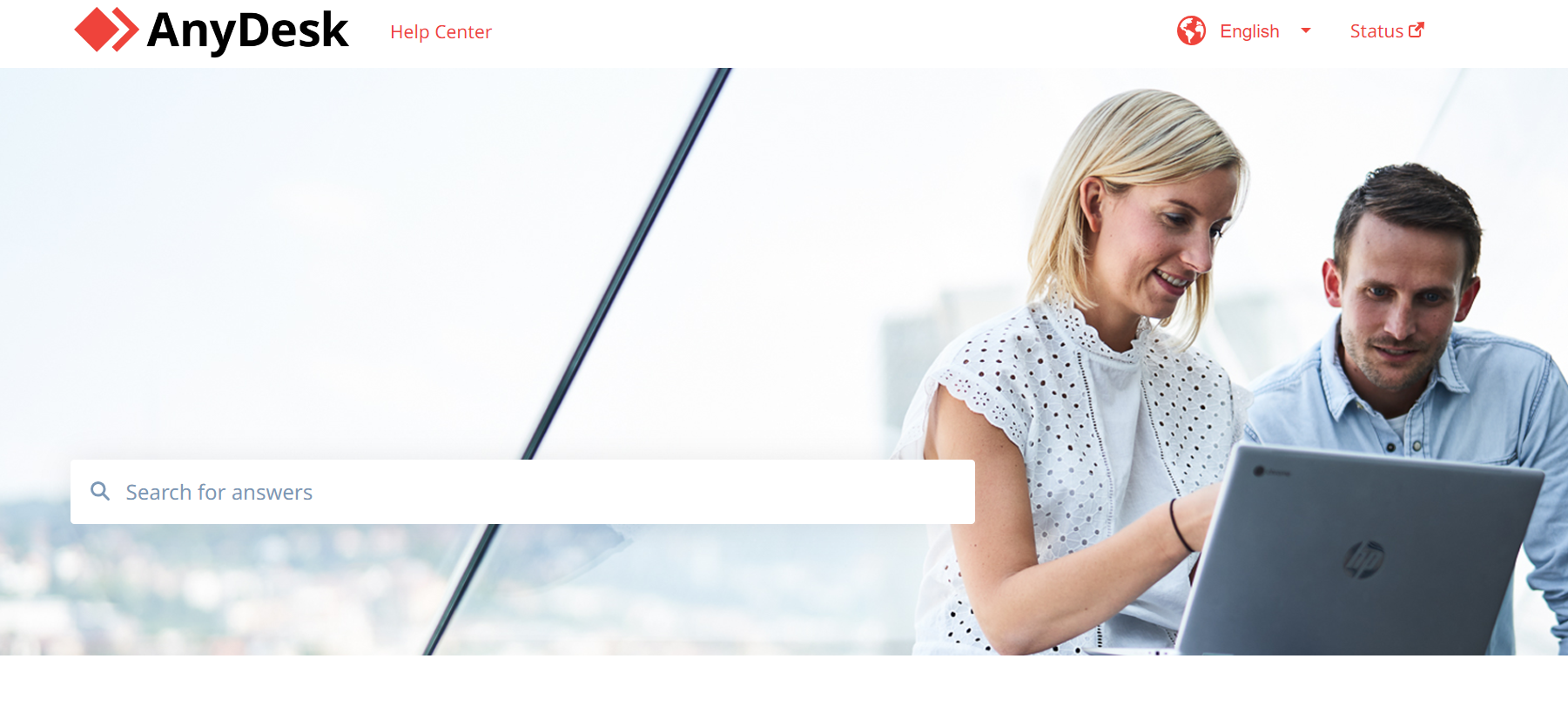
In this scenario, you get an unsolicited call from someone pretending to be from a tech support team like the AnyDesk Help Center, or well-known companies like Microsoft. They warn you that your device has a serious issue that needs to be fixed right away.
Sometimes, they also send emails or texts saying your account has been locked due to strange activity. They instruct you to click on a link—sometimes this directs you to download AnyDesk or another tool—and ask for your access codes.
Always be careful with unexpected contact from so-called ‘tech support’ or ‘big companies’ telling you to download software or click on unknown links. If you’re ever unsure, verify by reaching out to the organization directly through official contact channels, and never share access codes or sensitive data with anyone.
Case 4: The AnyDesk Job Offer Scam
In this scam, the fraudster offers you a job and asks you to download AnyDesk for an online interview or to “set up” your workspace.
As soon as you install the app and share your access code, they can take control of your device, install harmful software, or look for your personal and financial information.
Always confirm the identity of anyone who asks for remote access to your device, and never share your AnyDesk code or similar codes with people you don’t know and trust. Be extra careful with unexpected messages, calls, or emails, even if they look like they’re from a familiar company.
Case 5: Fake Alerts on Cyberattacks
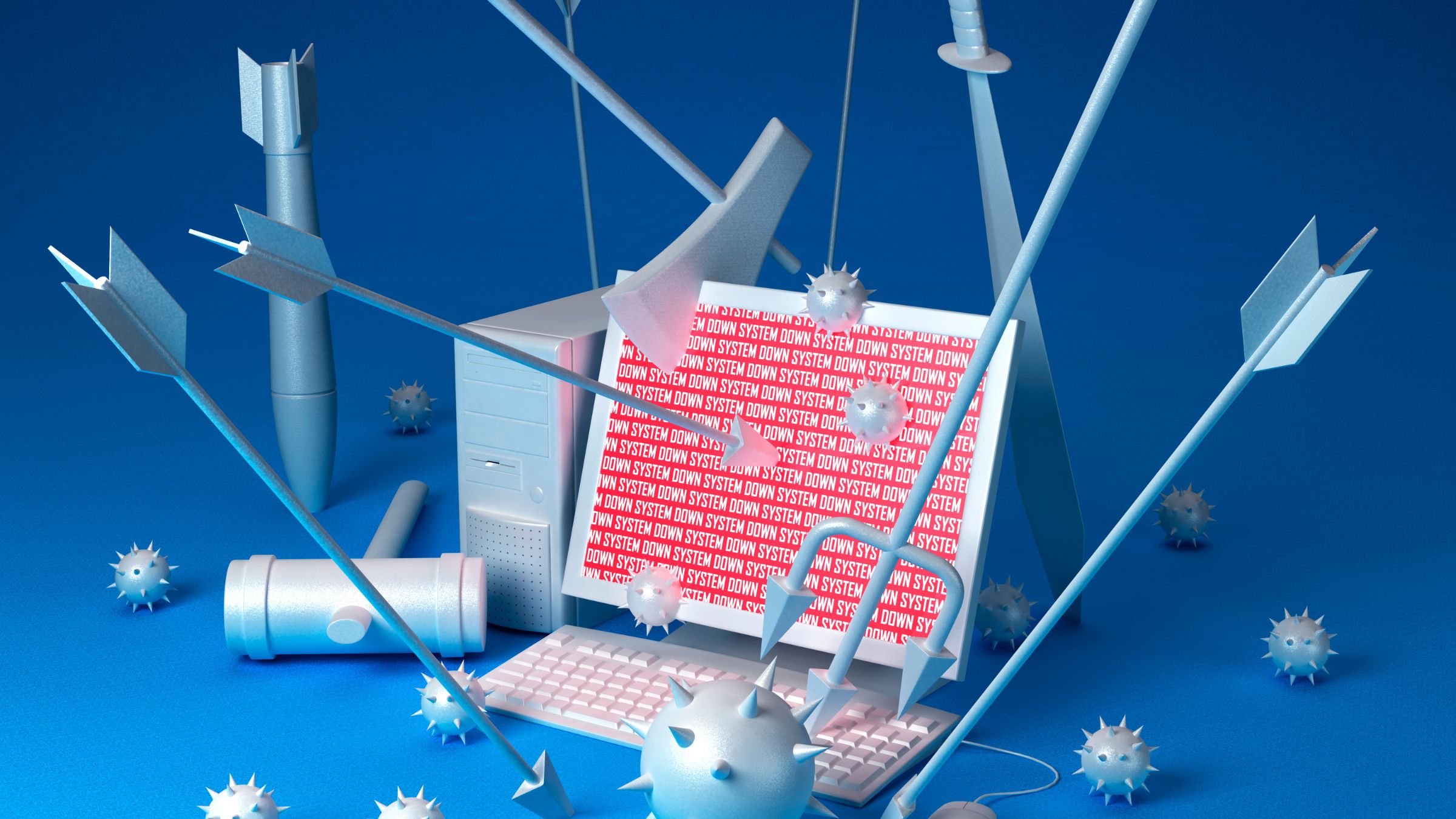
This scam relies on fear of cyberattacks. The scammers send emails or messages claiming there’s been a cyberattack against a major organization—like your bank or a government agency—and make you believe your account is at risk.
They then recommend downloading AnyDesk or a similar app to “protect” your account. As soon as you install the app and share your code, they can take over your device and search through your private data.
Be careful with any unexpected messages about cyberattacks. Always check the information through an official source, such as the organization’s website or official customer service number.
Case 6: Website Pop-ups Claiming Your Device Is Infected
Some scammers try to panic you with pop-ups on websites, warning that your device is “infected” by viruses or malware.
These pop-ups often urge you to download AnyDesk or a similar remote desktop app to “fix” the issue. If you share your access code, the scammer can then access your device and steal your sensitive information.
Be wary of any pop-ups claiming your device is infected, as these rarely come from legitimate sources. Instead of clicking on the pop-up, close your browser and run a scan with your trusted antivirus software.
If you think your device may be infected, contact a trustworthy tech professional or use reputable antivirus software for help.
What Can Scammers Do with Remote Access to Your Device?

When a scammer gets remote access to your device, they can cause many problems, including:
1. Data Mining
Cybercriminals can search your device for important documents, photos, or files—anything from credit card statements to utility bills—giving them valuable personal or financial information they can misuse.
2. Gaining Access to Online Accounts
If your passwords are stored on your device, an attacker could find and use them to log in to your online accounts, putting your digital life at risk.
3. Spying and Keylogging
Scammers may use keylogging—recording every key you press—to steal your passwords or other private data, even if you don’t save this information on your device.
4. Installing Malicious Software
With full remote access, scammers can install harmful programs like malware or spyware without your knowledge, putting your device and data in even more danger.
5. Extortion and Blackmail
If scammers find sensitive or private information, they may threaten to expose it unless you send them money—a type of cyber blackmail.
6. Impersonation and Further Scams
If scammers access your contacts, they may pretend to be you and trick your friends or family into sending them money or falling victim to more scams.
That’s why it’s so important to be cautious about who you allow access to your device and to keep your device protected at all times.
 Reviewed by
Reviewed by 




