What is the Alljoyn Router Service & How to Remove It?
Have you ever seen the term “AllJoyn Router Service” on your computer and wondered what it’s all about? If yes, you are not alone in this confusion. Many people using Windows wonder why is it on their PC? And is it OK to leave it running behind the scenes?
We’ve compiled this easy-to-follow guide to demystify the AllJoyn Router Service, explaining what it is, its connection to the IoT, and whether you should keep it running on your system or remove it.
What is AllJoyn Router Service?
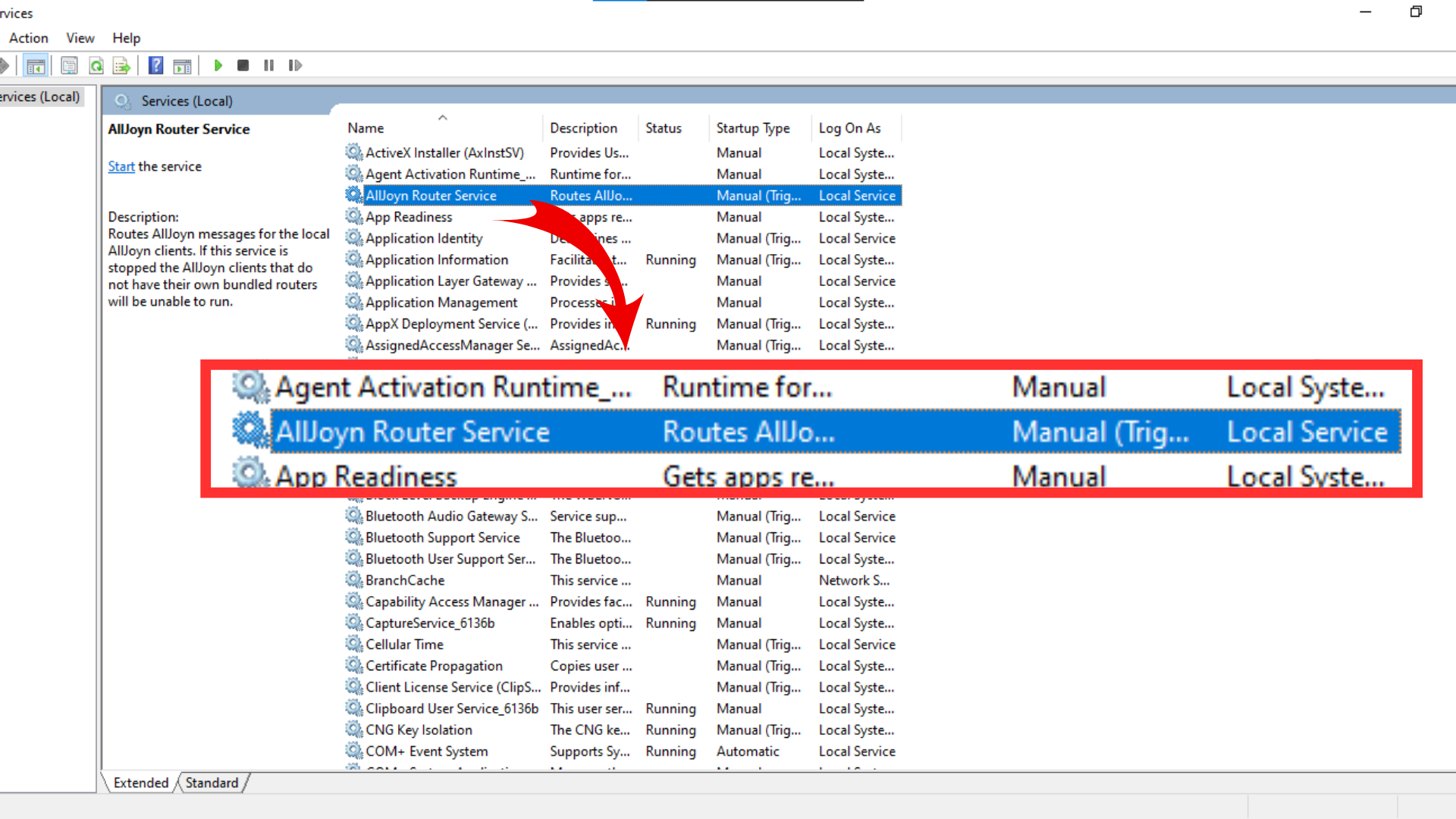
The AllJoyn Router Service is like an intermediary inside the Windows operating system. Its job is to let devices and apps communicate with each other when they’re close by on the same network. It comes from the AllJoyn framework, a free tool made by AllSeen Alliance. Now, this group is a part of another big group named Open Connectivity Foundation.
The main job of this service is to ensure devices using the AllJoyn tool can connect easily and work well together. Think of it like a bridge for smart devices, especially in the Internet of Things (IoT) world.
This service is enabled by default on Windows computers. Its purpose is to guarantee that AllJoyn-based applications run without an issue. But here’s the thing: If you don’t use apps or gadgets that need AllJoyn, turning this service off won’t cause any trouble.
What is the Internet of Things?

It is crucial to understand what the Internet of Things (IoT) is as the AllJoyn router service is essentially a tool meant to aid Windows in communicating with devices within the IoT.
In simple words, the IoT is like a big web of smart gadgets around your place. Nowadays, we can buy smart bread toasters, cleaning machines, fridges, TVs, cameras, temperature controllers, lights, and more.
These smart things don’t always run the same way or connect like your Windows computer. But with the Internet of Things, you can keep an eye on and control these different items in your house from one place.
How does AllJoyn Router Service come on my PC?
The AllJoyn Router Service is a built-in tool in newer versions of Windows. This lets the computer act like a messenger for AllJoyn chats. Because of this, people making apps for Windows found it simpler to build ones that talked with smart devices using the AllJoyn way.
You can check if your system has this service or not.
- Click “Start Menu” and look for “System Configuration.”
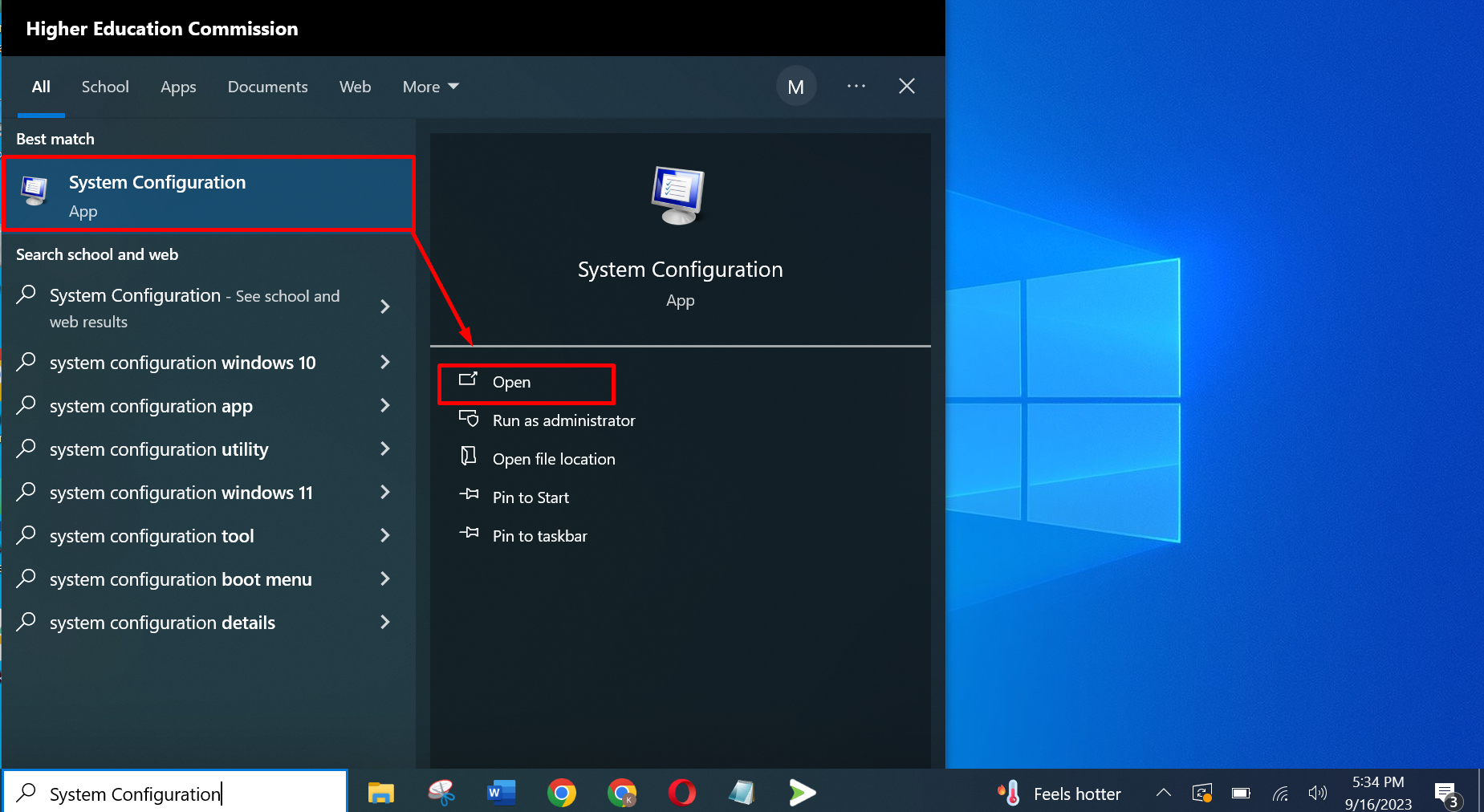
Click Start Menu and look for System Configuration. - Tap on “Services.”
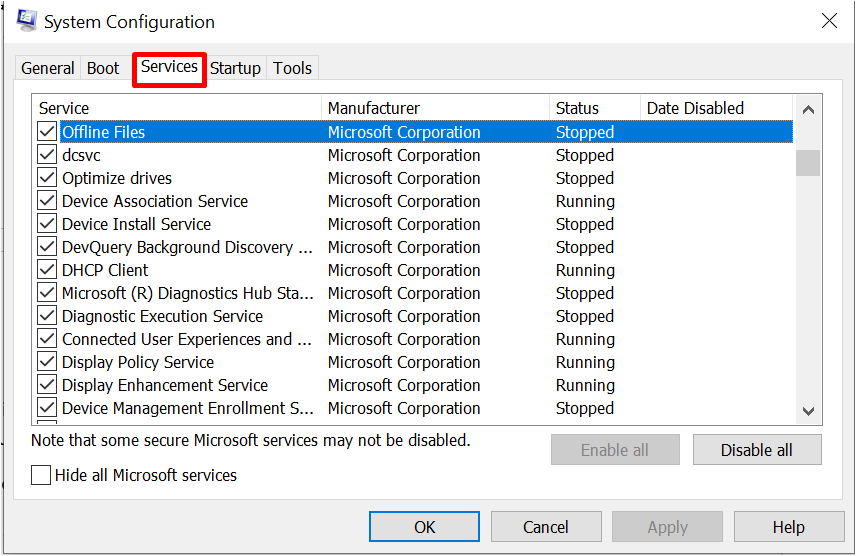
Click on Services - Look through the names listed and see if “AllJoyn Router Service” exists. If it’s marked with a check, it’s on. If not, it’s off.
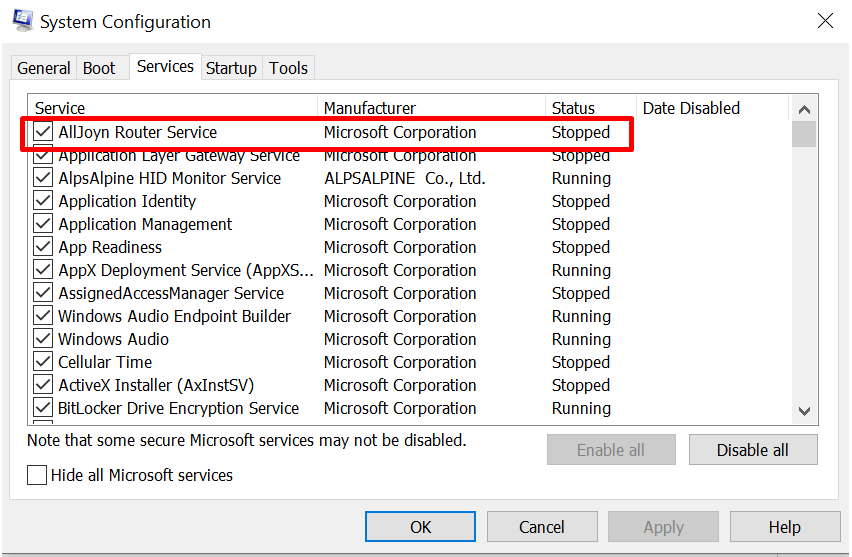
Look AllJoyn Router Service in the list
Is Alljoyn Router Service a Virus?
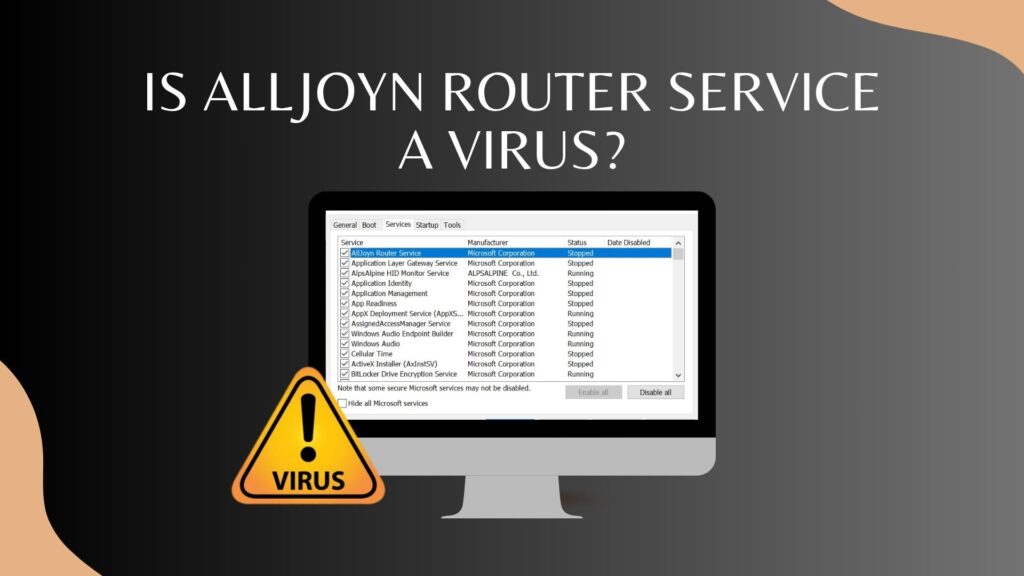
The AllJoyn Router Service isn’t bad or harmful in any way, and is definitely not a virus. It’s just a helper, a simple tool that ensures Windows 10 communicates nicely with other gadgets, especially the smart ones.
You can use Windows Defender or any trusted antivirus to scan it. You’ll see that they won’t flag it as malicious.
It’s safe and handy. Letting it do its thing is good because it won’t cause any trouble to your computer. But, just a tip: always keep Windows Defender or your antivirus working. This way, you’ll immediately know if anything suspicious with a name that sounds like “AllJoyn” tries to sneak in.
Is this Service Essential and Neccessary?

The AllJoyn Router Service isn’t a must-have for your Windows but is quite useful. It’s like velcro tying together different parts of your computer, allowing them to chat with smart gadgets. The necessity of the AllJoyn Router Service depends on your usage.
If you turn it off, your computer won’t be friends with other smart, connected things. So, in that sense, it’s a good thing to have. But, if we’re talking about everyday computer use, most folks don’t need it. If you notice it’s making your system work extra hard, you might want to turn it off to give your computer a break.
Should you remove Alljoyn Router Service?

You should only keep the AllJoyn Router service if you use it for your computer tasks. But, honestly, many people with Windows don’t use it. So, if talking to smart gadgets at work or home isn’t your thing, you might want to turn it off.
If you love playing games, this service isn’t your thing. If you decide to stop it, your games might even run smoother and faster but the difference will be negligible on most computers apart from the lowest-end of devices. On the other hand, if it’s just sitting quietly and not bothering you, it’s OK to let it stay on your computer.
How do you Turn off the AllJoyn Router service Windows 10/11?
If you don’t need the AllJoyn service on your Windows 10, here is how to do it:
- Press the “Windows key + R.” This opens a little “Run” window. Type in “services.msc” and click OK.
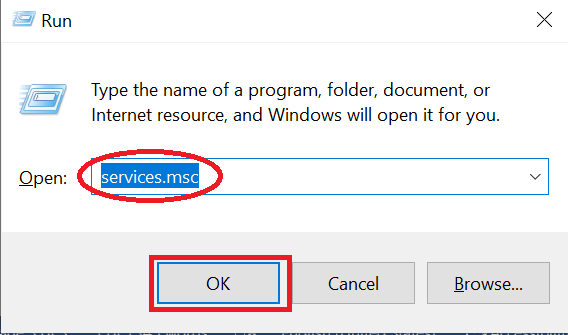
Press the Windows key R and Type in services.msc - A list will pop up. Look for “AllJoyn Router Service” in this list. Once you find it, right-click on it.
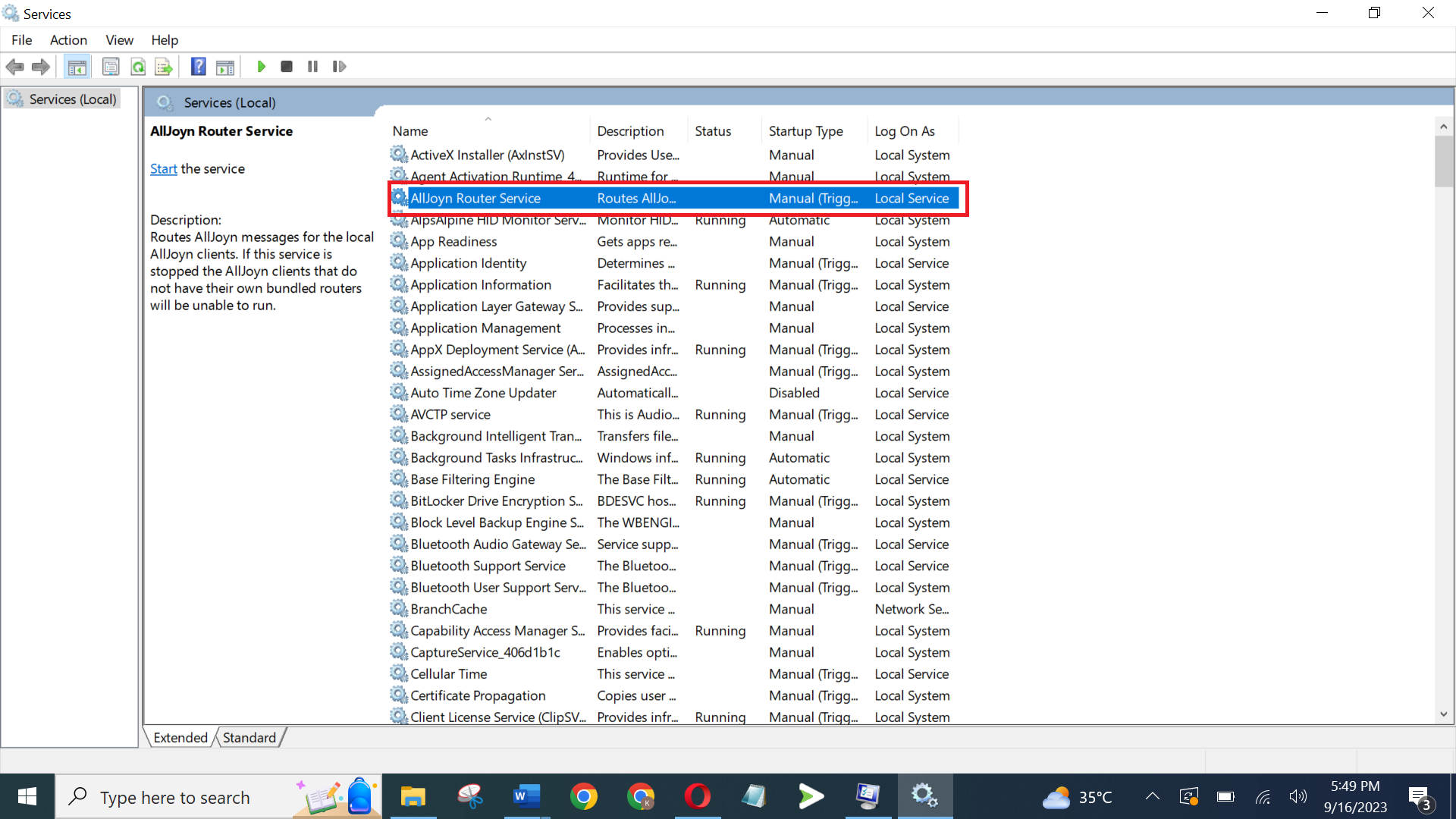
Look for AllJoyn Router Service - A new window will open. Here, under the “General” section, there’s an option called “Startup type.” Click on it and choose “Disabled.”
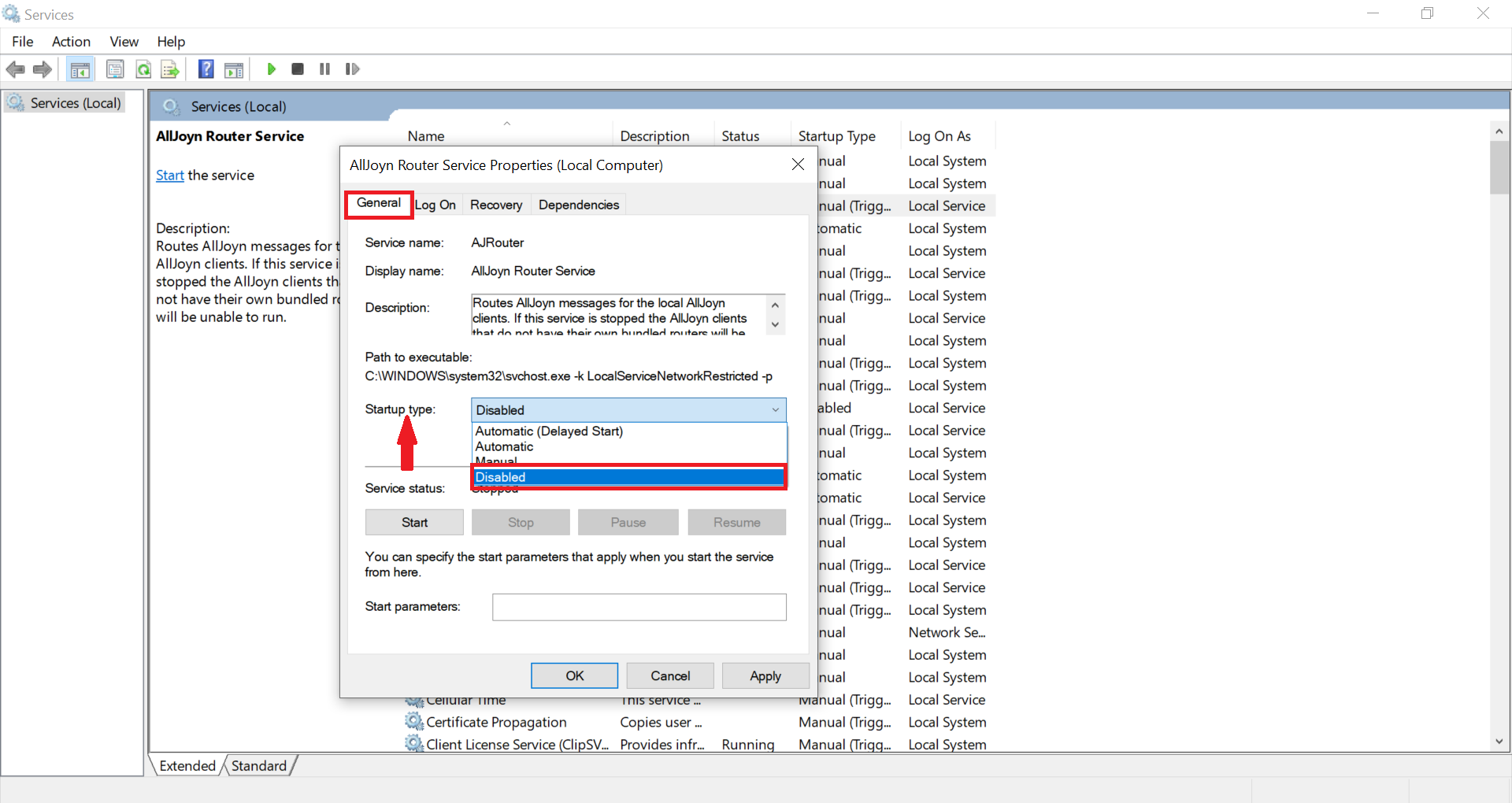
Under the General, click on “Startup type” it and choose Disabled - After you click “Apply” and “OK,” the AllJoyn service will stop working.
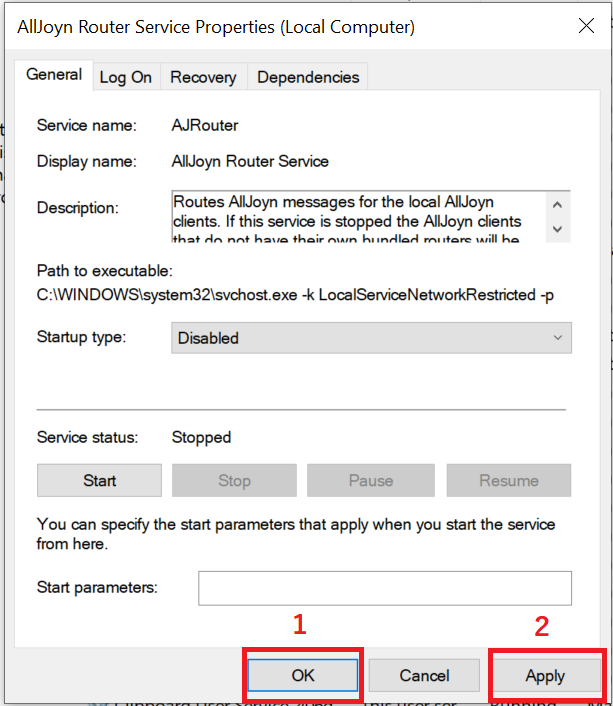
Click on Apply and then OK
Remove Alljoyn Router in Task Manager
You can turn off the AllJoyn Router using the Task Manager, too. Just follow these steps:
- Search for “Task Manager” in the search box and open it up.
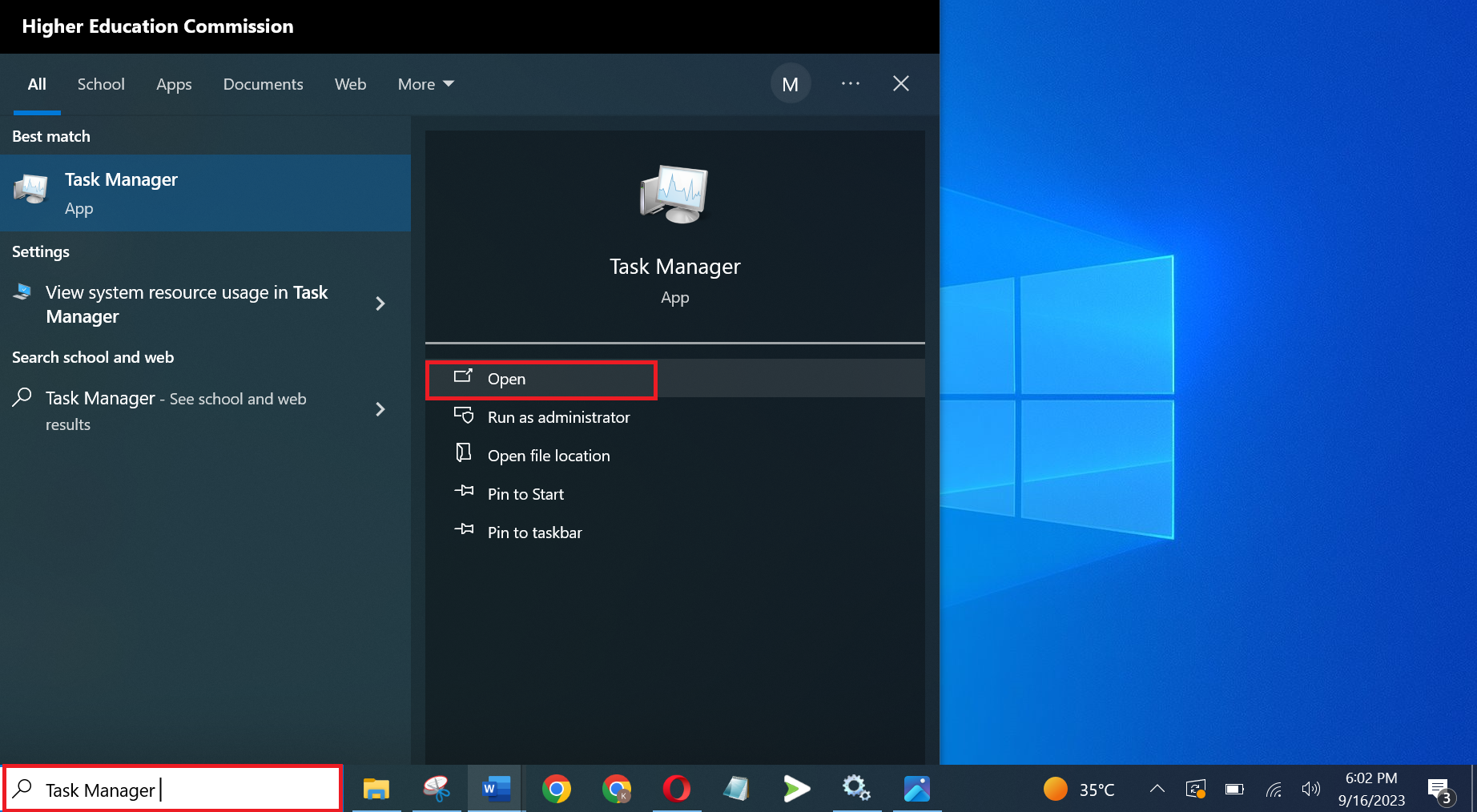
Search for Task Manager - Look for AllJoyn Router in the “Services” tab.
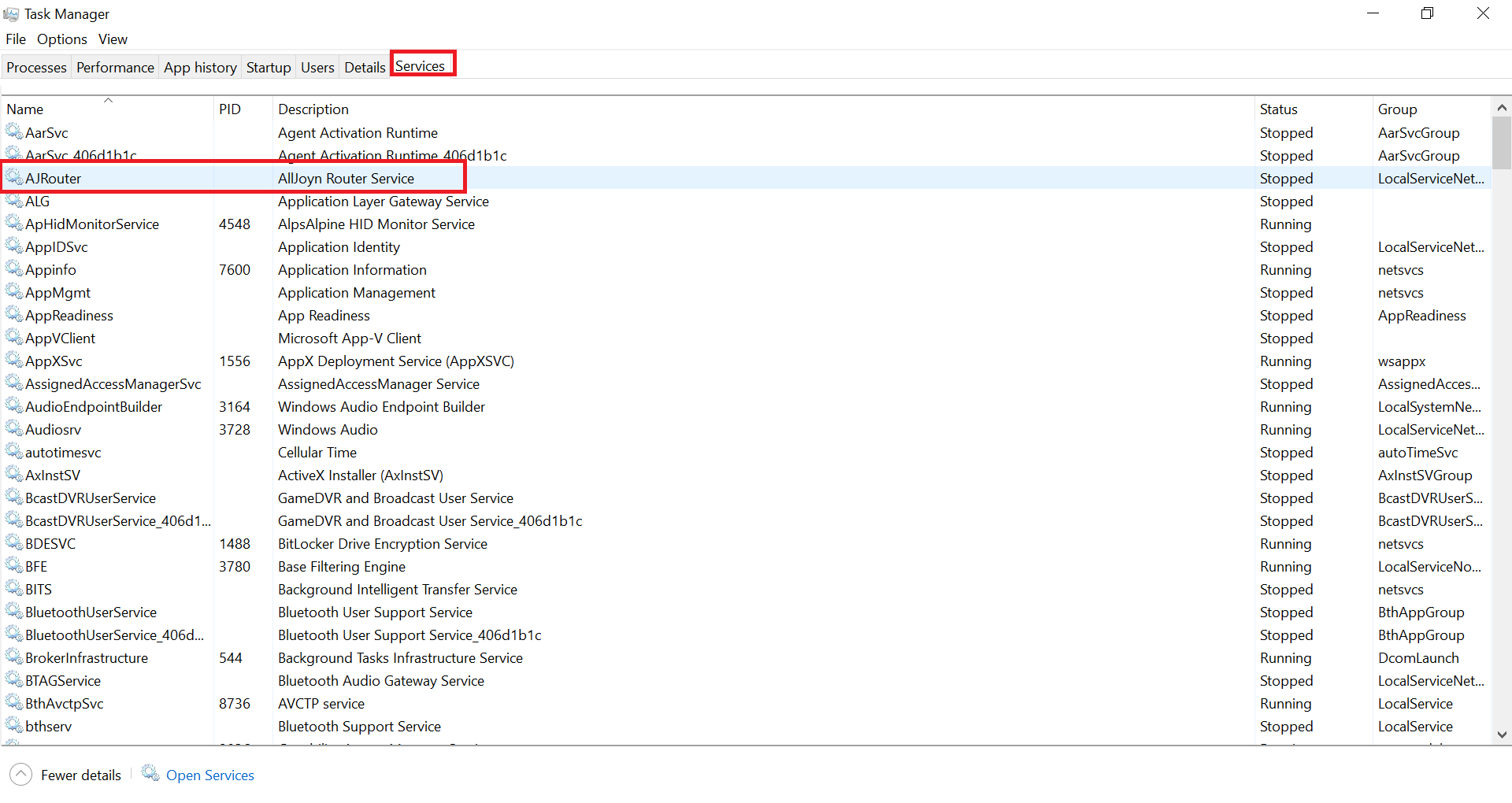
Look for AllJoyn Router in the Services tab - Once you spot it, right-click on it and choose “Stop“.
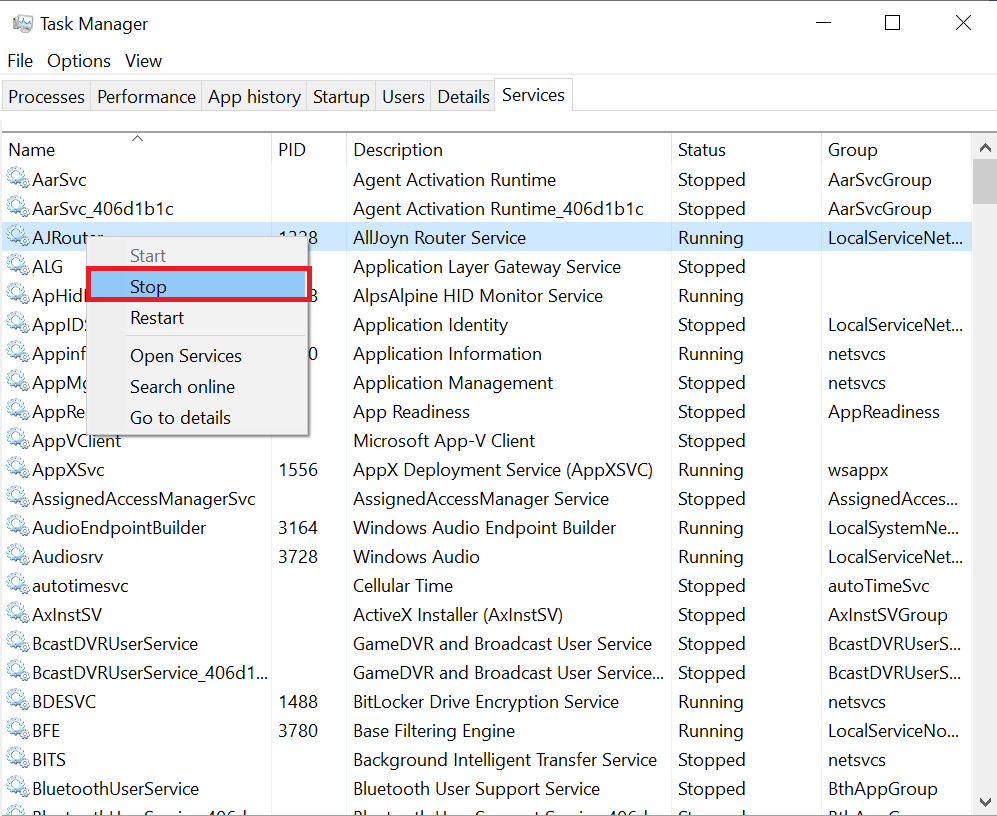
Right click on it and choose Stop - Go back and hit the “End Task” option.
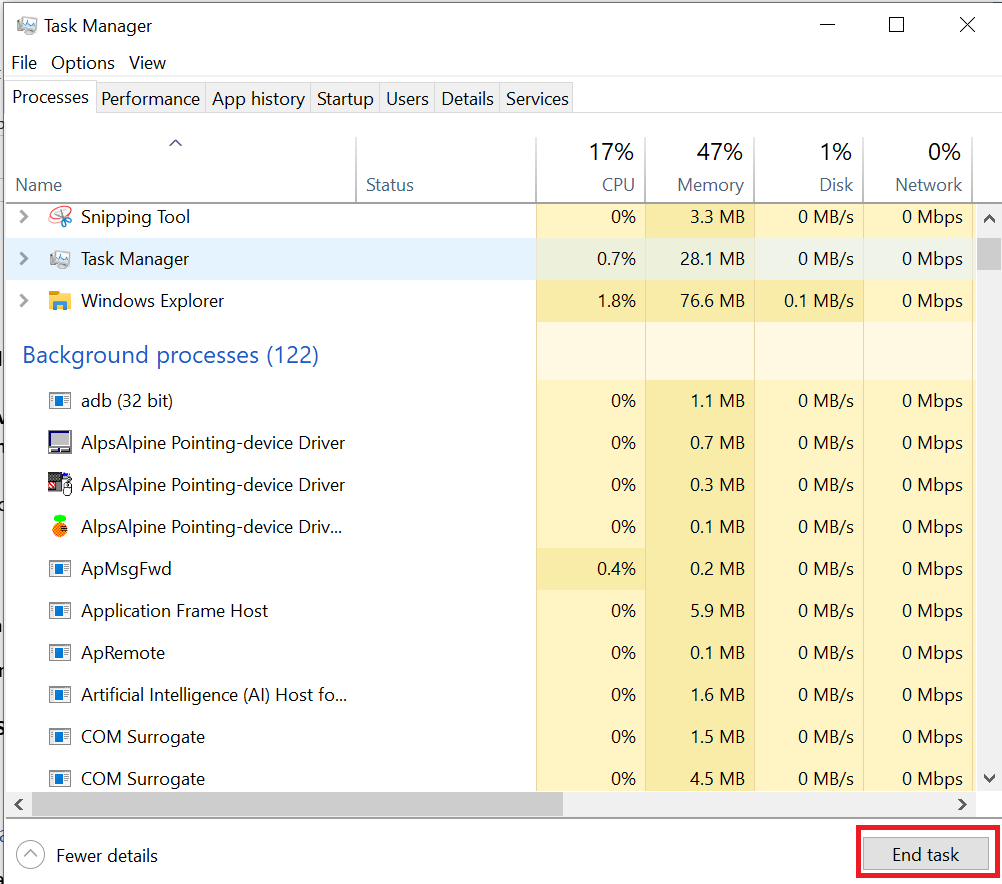
Click on End Task
Disable Alljoyn Router Service With Third-Party Tool
For this method, you’ll need an extra app. Many apps are online, and some are even free! Some of the mostly used software for such operations include, Autoruns from Sysinternals Suite or CCleaner. These tools can also help with many other things, including optimizing Windows services running in the background.
Most of these tools work in similar fashion. Juts download and install a reputable tool. After launching it, navigate to the AllJoyn Router Service, right-click and access its properties. From there, set the “Startup Type” to “Disabled“. Always choose trustworthy software and be mindful of potential system impacts.
 Reviewed by
Reviewed by 




