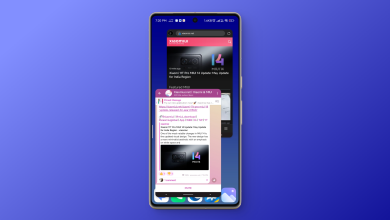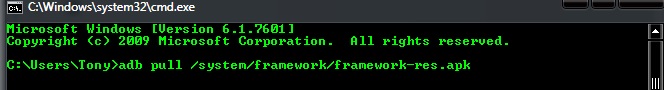FIXED: Advanced Textures Not Showing on MIUI/HyperOS
- Advanced Textures is a setting in Xiaomi's HyperOS that enhances the interface with subtle blur effects and dynamic animations, aiming to mimic iOS's aesthetic. It improves rendering effects, dark mode, and various UI elements.
- The feature is hardware-intensive and not available on all Xiaomi devices due to hardware limitations and software support disparities. Devices lacking the required hardware or latest software updates may not support Advanced Textures.
- For devices without Advanced Textures, alternatives include using HyperOS's built-in dark mode, exploring various themes for UI customization, or installing custom ROMs that offer similar functionalities.
Xiaomi’s ‘revamped’ HyperOS introduced more than just visual changes, but the core design philosophy remained largely the same. The user interface still delivers a light, airy feel, with a noticeable emphasis on blur effects. In many ways, HyperOS—like its predecessor MIUI—clearly looks to iOS as inspiration, but it hasn’t quite achieved that same level of consistency across the entire device range.

This is why, hidden deeper in HyperOS’s settings, you’ll find Advanced Textures, a feature that seems to be missing from a particular selection of Xiaomi phones. In this guide, we’ll explain why this happens, help isolate the issue, and suggest practical alternatives and fixes to help bring back or replicate the functionality.
Advanced Textures is a display setting on Xiaomi devices that lets users enjoy darker, blurrier visuals with more dynamic animations designed to feel smooth and modern. Xiaomi’s latest design approach takes clear cues from Apple, so it’s no surprise that both MIUI and HyperOS features, icons, and UI elements closely mirror the iOS aesthetic.
This feature “improves rendering effects” by adding subtle blurriness across the system interface, including enhancements to Dark Mode in the Notification Shade, Control Center, Volume Panel, and Recent Apps screens. The change is subtle, which is why it might surprise some users that Xiaomi dedicated a separate setting just for this effect.
Some built-in apps like Mi File Manager, Gallery, and Security will match the background blur when Advanced Textures is turned on. In other apps, the background color blends softly with the wallpaper, similar to Google’s “Material You” approach, but with extra blur for added depth.
Why Are Advanced Textures Not Showing Up?
With the launch of HyperOS and the second version of Advanced Textures, many users noticed the feature was missing from their devices. Xiaomi hasn’t shared much publicly about how it decides which phones get the feature, but if it’s missing on your device, here’s what might be happening.
1) Hardware
Xiaomi releases a large number of phones every year, covering a wide range of prices and hardware levels. Because of this, some features are not offered on certain devices due to hardware limitations.

Advanced Textures is a demanding feature that heavily relies on your phone’s hardware. On budget or mid-range phones, it may not be worth the performance impact, so Xiaomi has chosen to leave out the feature on specific models.
Some custom HyperOS ROMs offer Advanced Textures even on unsupported phones, but if you don’t see the toggle for Advanced Textures under “Display & brightness” settings on your device’s official build, this means Xiaomi doesn’t support your device’s hardware for this feature.
2) Software Support
One of HyperOS’s biggest upgrades is improved optimization compared to MIUI. This means that some devices, previously unsupported, might now work with Advanced Textures 2.0 thanks to better software efficiency.

To check if your phone supports it, update your device to the latest HyperOS version (or to HyperOS from MIUI if you haven’t yet). Sometimes the update adding the feature hasn’t reached your region yet, as rollouts can happen at different times depending on where you are.
Alternatives to Advanced Textures
If your device isn’t supported for Advanced Textures, there are a few ways to get similar effects. This feature adds depth and smoothness to the UI, and while it may take a bit of tinkering, you can find something that fits your preferences.
↪ Control Center Transparency
In recent versions of its operating system, Xiaomi has tried different levels of blur in the Control Center. For example, MIUI 13 included a blurred background, but in MIUI 14 this was replaced by an opaque background with no blur.

1) Use the Built-In Dark Mode
If you’re trying to get a similar effect, try using HyperOS’s built-in Dark Mode. This mode usually gives a smoother and more comfortable look compared to the default theme, and while it doesn’t add blur, it can still imitate some of the “feel” that Advanced Textures provides—and it’s easier on your eyes too.

Of course, Dark Mode alone doesn’t create any extra blur and, if you do try unofficial methods to add blur, you could sacrifice some performance—especially on devices that aren’t made to handle it.
2) Themes
In both HyperOS and MIUI, you can use different themes to customize the look and UI of your phone. For instance, you can pick a darker theme or, as a workaround, select a theme that enables a transparent Control Center background. This can help you get closer to the effect Advanced Textures gives—without needing to change complex settings.

Keep in mind that some of these themes create a blurred look in the Control Center using a built-in placeholder image rather than syncing with your actual wallpaper, so the effect might not be exactly the same as Advanced Textures.
3) Custom ROMs
If you’re comfortable with rooting your device and flashing custom software, you can find third-party custom ROMs that provide the Advanced Textures feature—even on phones that don’t support it officially. These ROMs often borrow features from Xiaomi’s higher-end devices.
Most ROMs based on HyperOS carry features that are officially reserved only for flagship Xiaomi models, making them available to a wider range of users through the custom build.