How to Add Another Email to Your Facebook Account
Unlike many websites, Facebook allows users to change their email address whenever needed. While this option could present security concerns if someone gains unauthorized access to your account, it also comes with many practical benefits.

In this article, we’ll walk you through the process of adding a second email to your Facebook account with easy-to-follow, step-by-step instructions.
You can add a second email address using either your computer or your smartphone. The steps are simple, with only slight variations between devices.
On Desktop
- Click your profile picture in the top-right corner and select “Settings & privacy.”
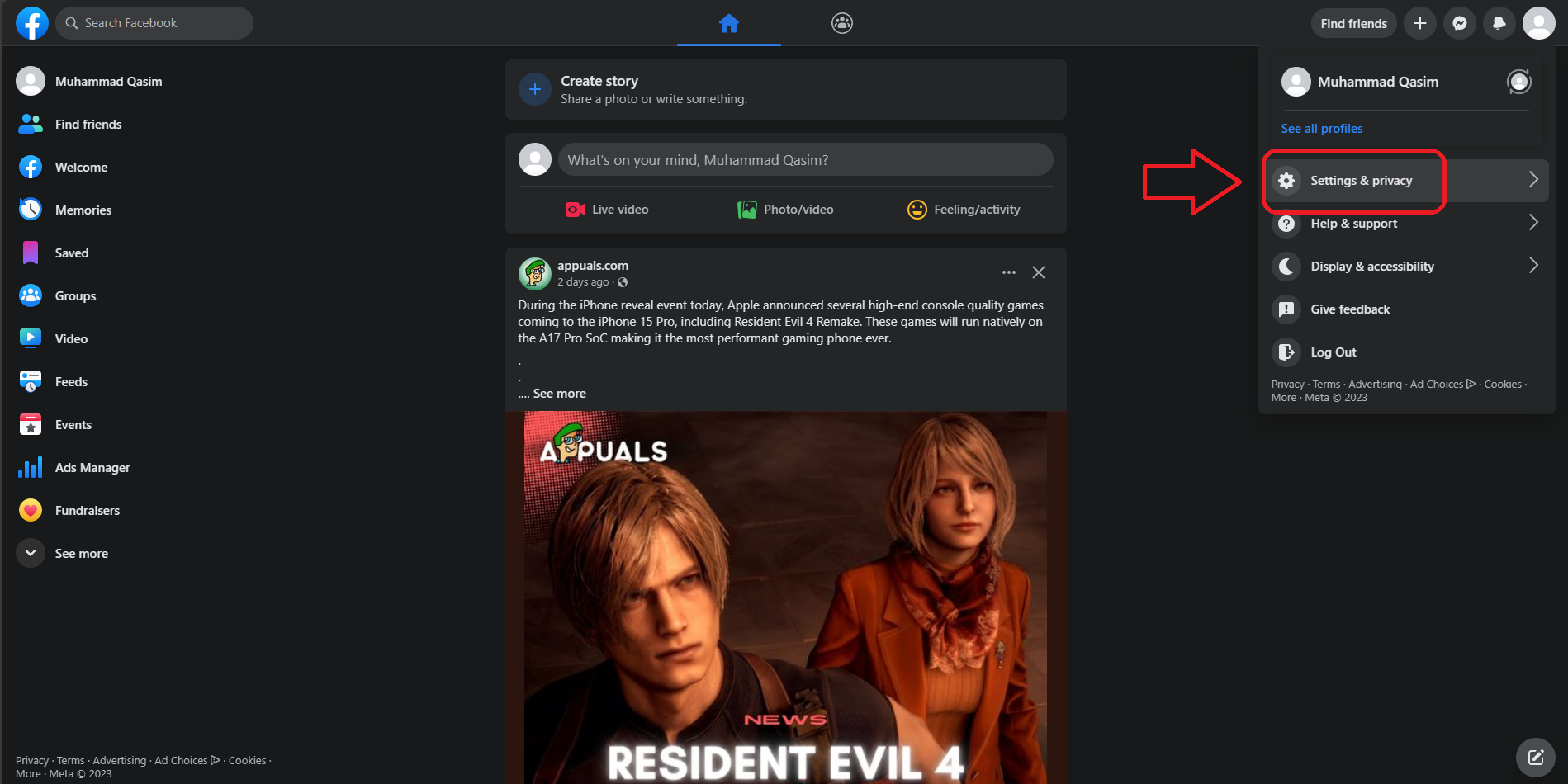
Click the profile icon on the top right corner - Then, click on Settings.
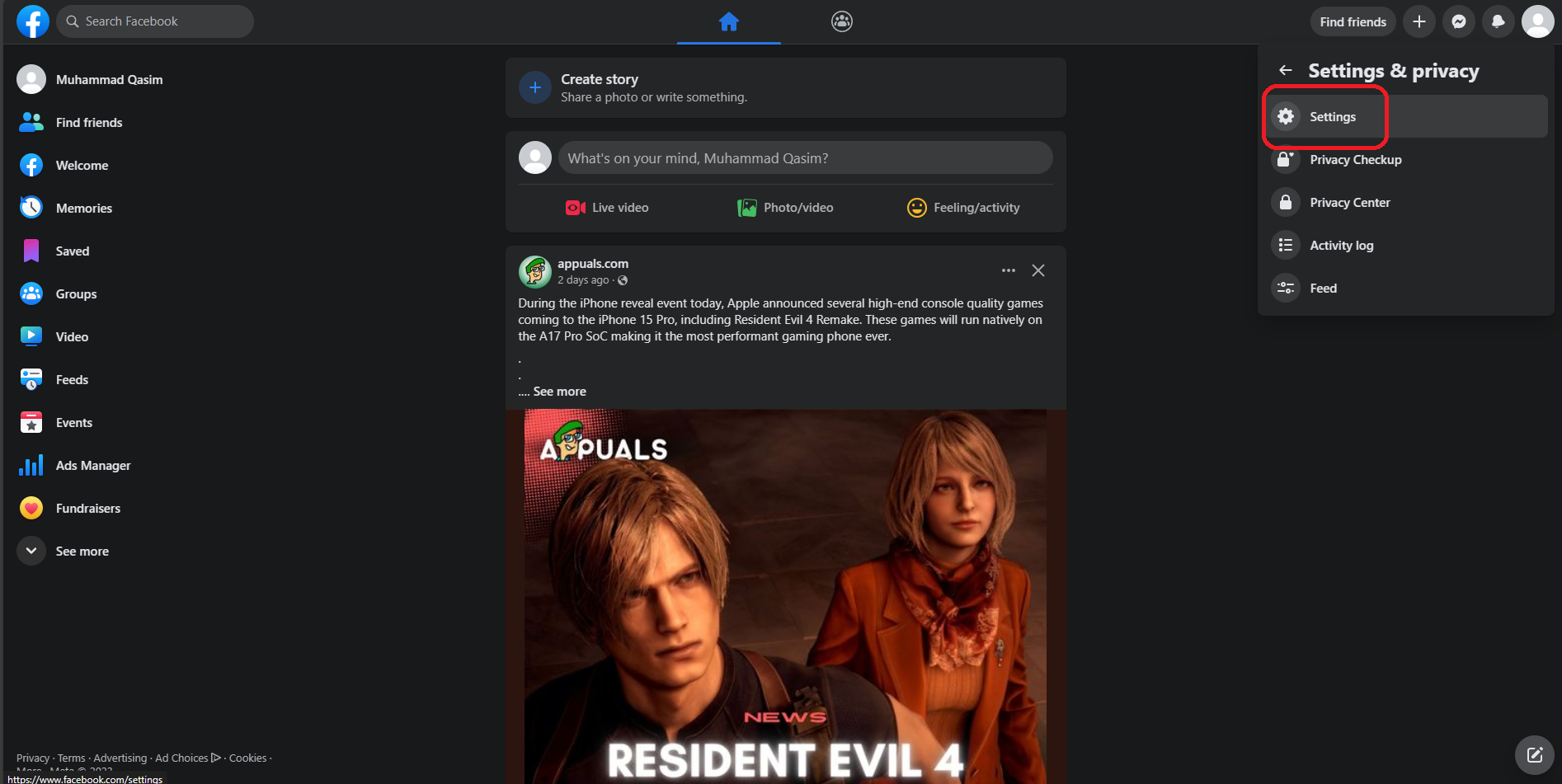
In Settings & Privacy, click Settings - From the left-hand menu, select Account Settings.
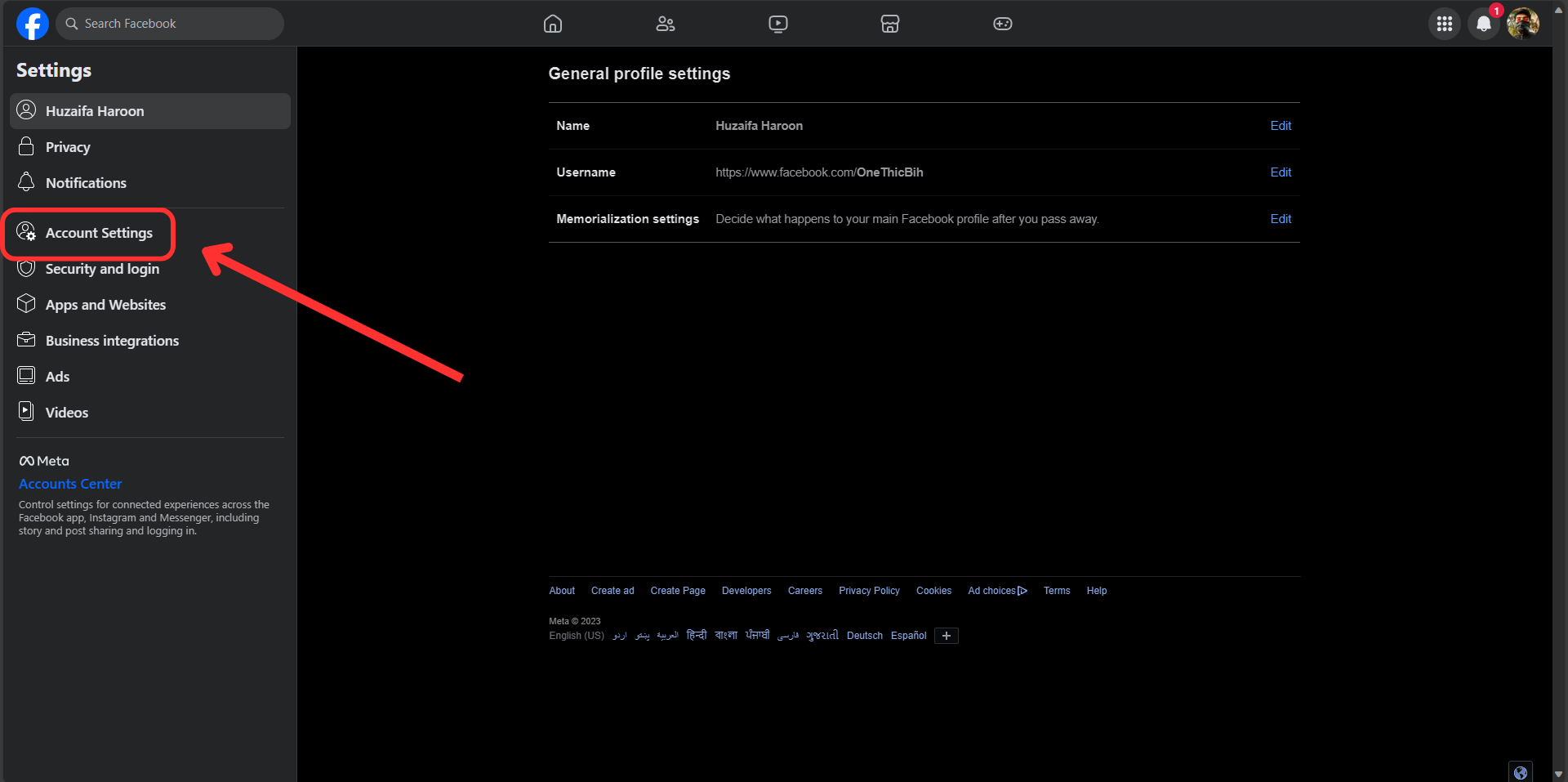
- In the General tab, find the Edit button next to Contact. Click it.
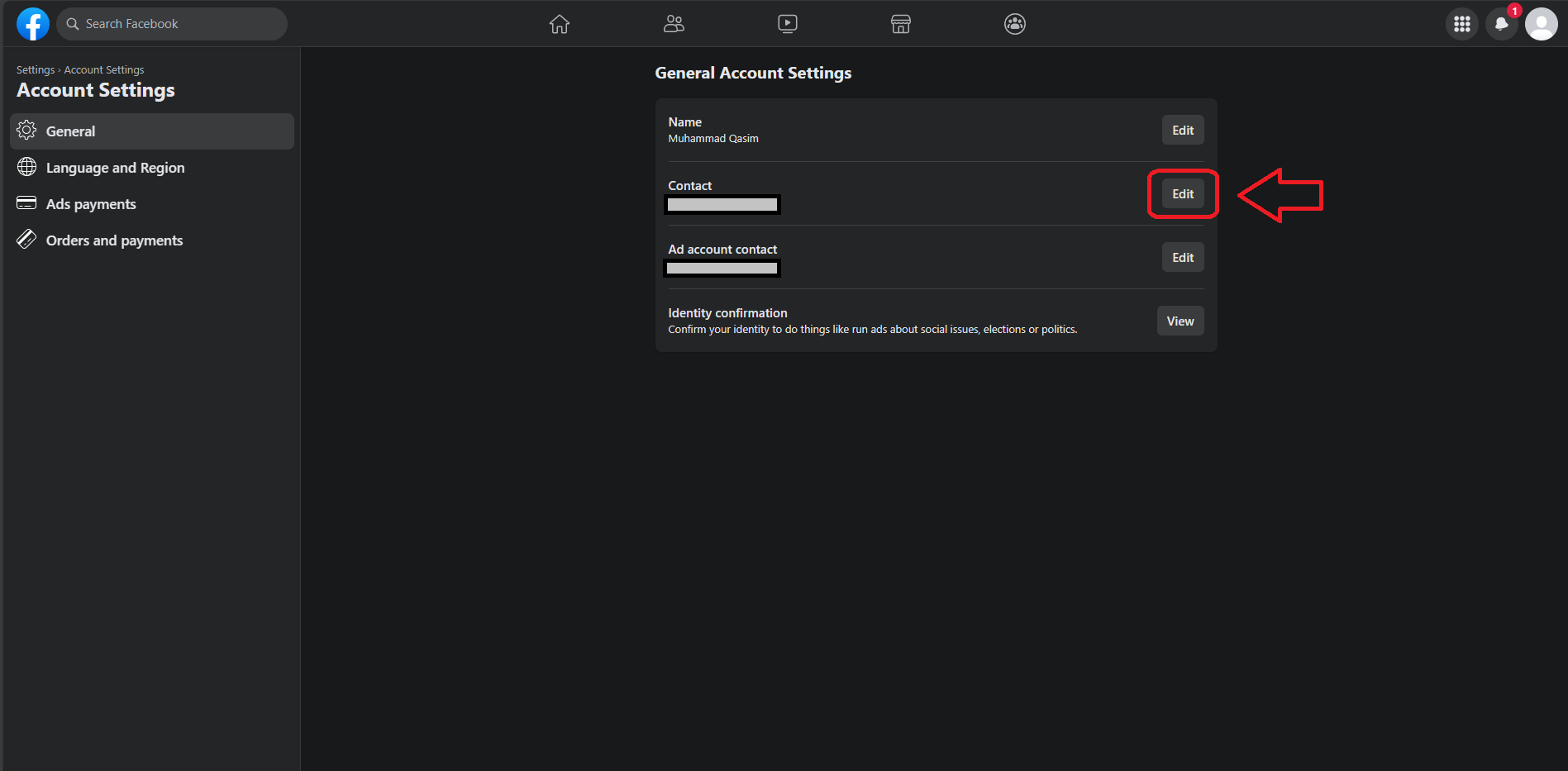
Click on the “Edit” button beside Contact - For security purposes, Facebook will ask you to enter your account password.
- Click + Add email address and then type in your new email address.
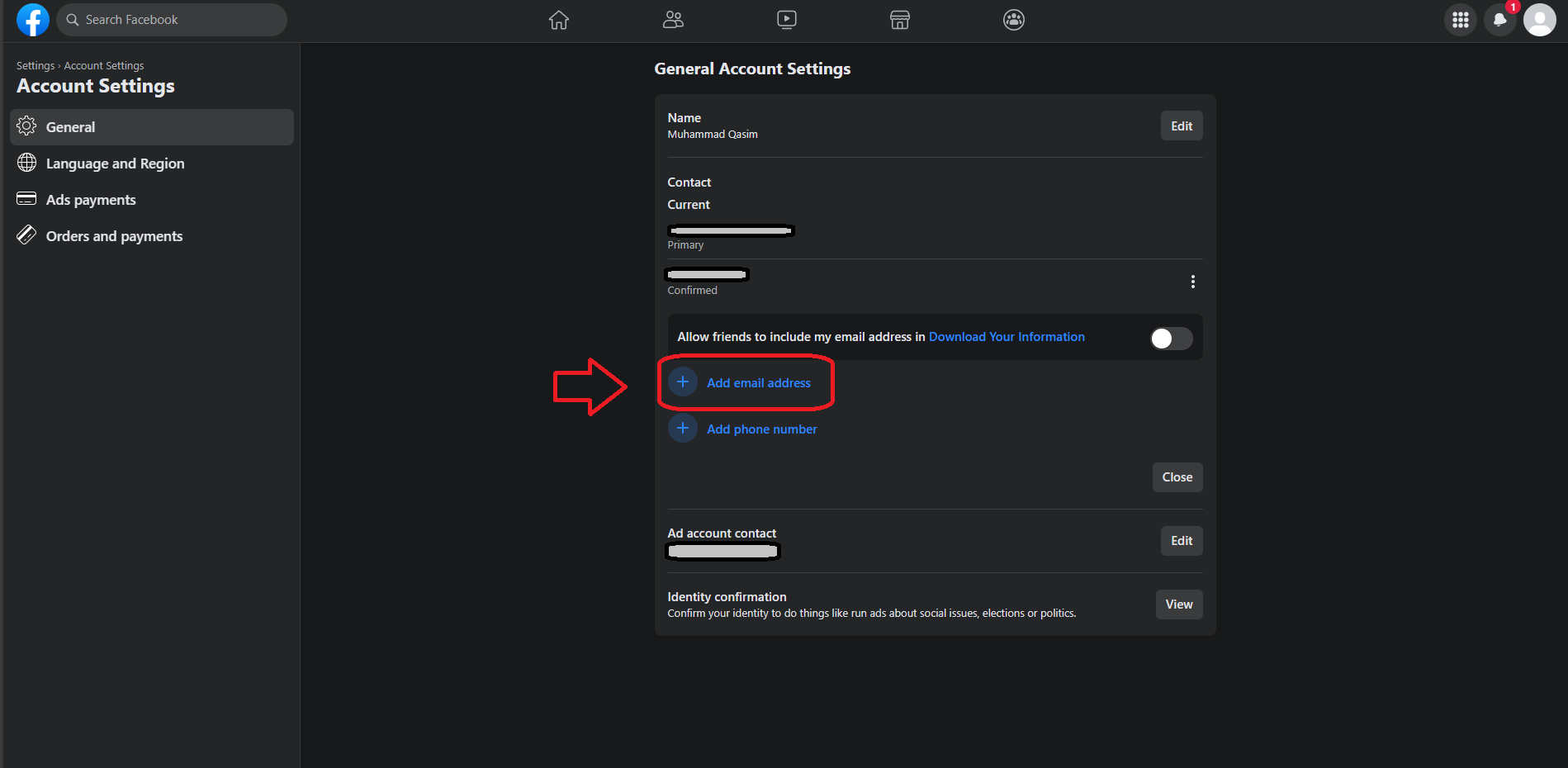
Adding the email address - Once you add your new email, Facebook will send a confirmation link to that address. Open your email and click the link to confirm and finish the setup.
If you want to remove an email address, click the three dots next to the email on the same menu and select Delete. Please note: you can only delete a newly-added email if your original one is still set as primary. To delete your original email, first set the new email as your primary address by selecting Make primary, then you will be able to delete the old one.
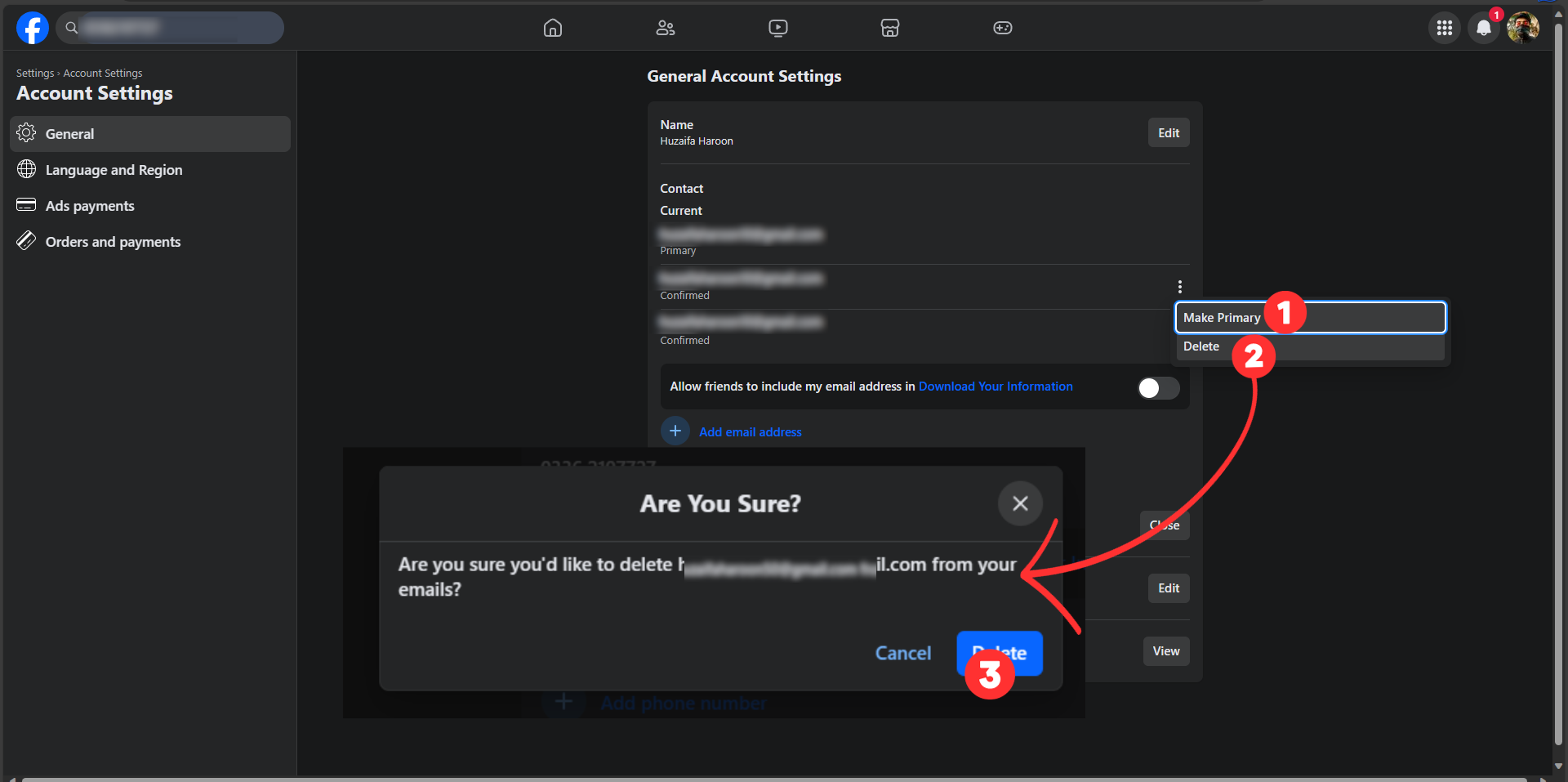
On Mobile
You can also add a second email address from your mobile device.
- Open the Facebook app on your phone and tap the three horizontal lines in the top right corner.
- Tap “Settings & privacy“, then select “Settings“.
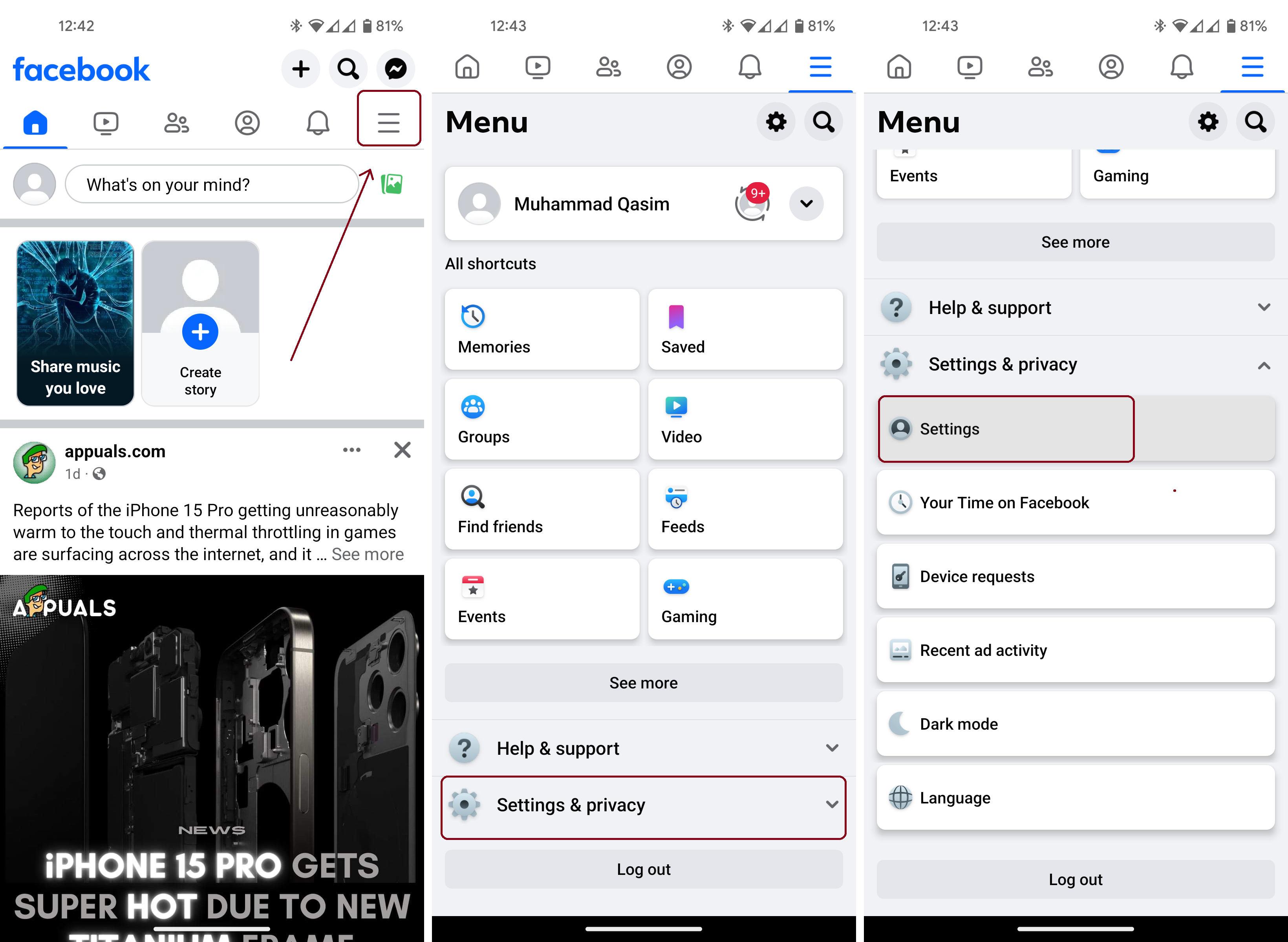
Locating the Settings menu - Select “Password and security“, and then tap “Contact info“.
- You’ll see a list of your current contact details. Tap “Add email address“, then enter your new email on the next page.

Adding a second email via your phone
It’s generally best not to change your email addresses too often unless it’s absolutely necessary. Having too many usernames or emails can make it harder to recover your account if you ever get locked out. Always go about this carefully and keep your email details safe and secure.
Can You Add More Than One Email to Facebook?
Most people have a primary and a secondary email address on Facebook, but you might wonder how many you can actually add. Facebook lets you add multiple email addresses to your account. This is especially useful if you use different email addresses for work, personal matters, or other online activities.
By adding several emails, you make sure you won’t miss important updates or notifications, no matter which email you check most often. However, always make sure each email is kept secure to help protect your Facebook account.

 Reviewed by
Reviewed by 




