How to Activate God mode on Windows 11?
God Mode in Windows 11 is a hidden feature that gives you one convenient folder with direct access to over 200 settings and tools. It acts like a powerful Control Panel, putting all the important settings—usually scattered in different places—into one easy-to-find location.
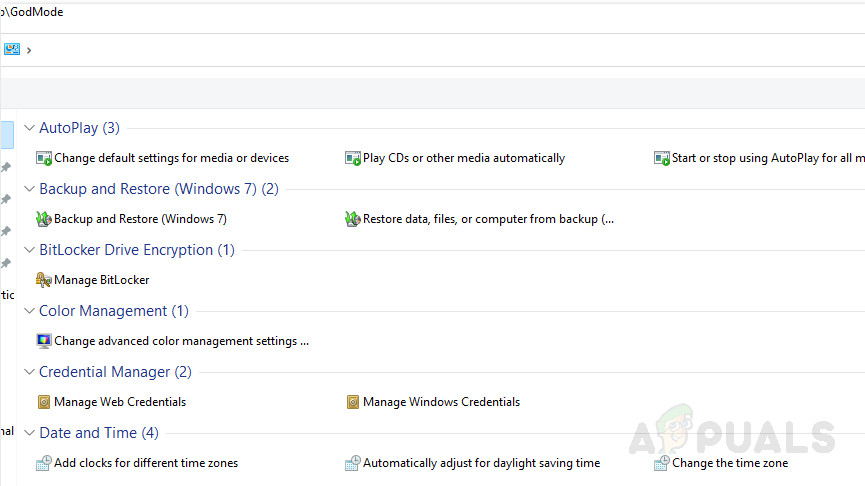
To turn it on, you just need to create a new folder with a special name and code, which will unlock this hidden menu.
Activating this hidden feature takes just a few steps. Here’s how to turn on God Mode:
- Right-click on your desktop and select New, then click Folder to create a new folder.
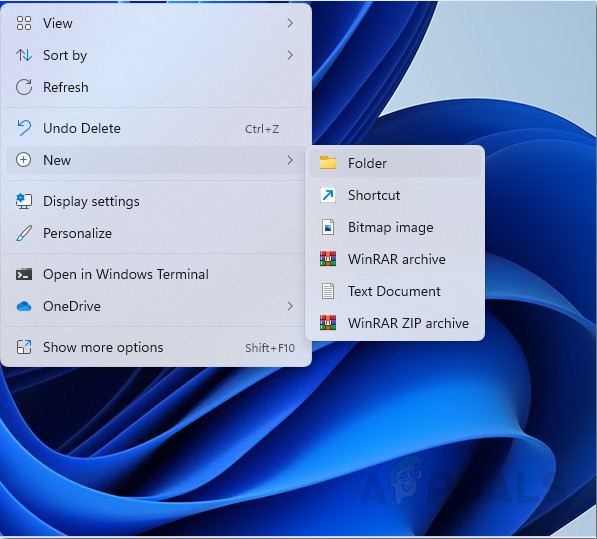
Create a new folder on Desktop - Next, right-click the new folder you just created, click on Show More Options, and then click Rename. Now, rename the folder exactly as shown below:
"GodMode.{ED7BA470-8E54-465E-825C-99712043E01C}"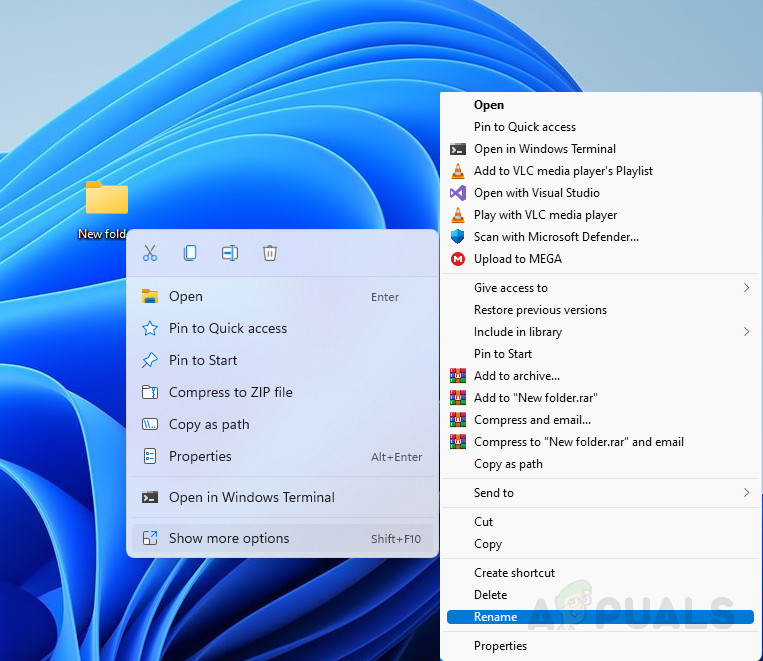
Rename the new folder - After renaming, open the folder. Windows will now convert it into what’s called the “Master Control Panel” folder, or God Mode.
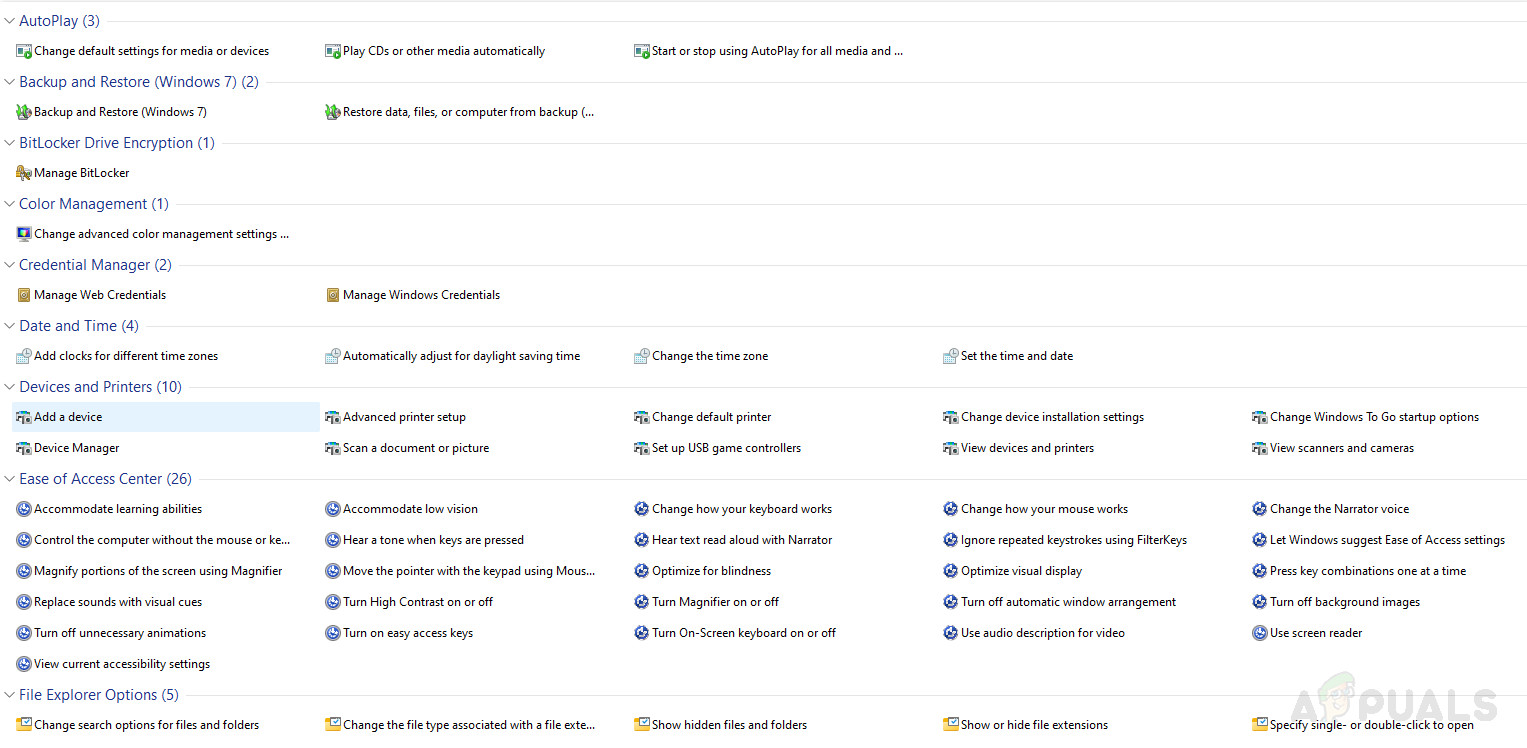
Open master control panel A.K.A God mode.
God Mode in Windows 11 doesn’t make any major changes to your computer—it simply makes tasks like changing the date and time, or backing up Windows, much quicker and easier compared to the usual way through regular menus. If you decide you want to remove God Mode, all you need to do is delete the God Mode folder from your desktop.
And that’s it! You’re now ready to take more control over your Windows 11 settings in just a few clicks.





