8 Best Bluestacks Alternatives
It is predicted that in 2019 Android’s market share will reach a staggering 90%. Taking into account how many devices run this OS, it becomes apparent why Android emulators experienced such a massive growth. All Android emulators are powered by the virtualization concept – a device within a device that enables you to use all the features of an Android device on a PC or MAC.
Having the possibility to run Android apps on a Windows-based PC can certainly come in handy. And it’s not just developers that can benefit from using emulators. There are a lot of reasons why you’d use an Android emulator besides testing a beta app. Trust me, any Android game looks way better on a big screen monitor, especially if you got the right hardware to maintain that steady framerate. Even more, some emulators will allow you to use a mouse and keyboard with your Android games.
Bluestacks is by far the most popular user-oriented Android emulator out there, but it didn’t get this popular because it’s the best solution available. Back when virtualization was starting to become a thing, Bluestacks was one of the first emulators that made it accessible for regular users. Android enthusiasts flocked to Bluestacks, but since then a lot of viable Android emulators have filled the market. Most of them with superior capabilities when compared to Bluestacks.
If you have a powerful computer, I guess you can work with Bluestacks for the most part. But when compared with most of the alternatives, you’ll notice that Bluestacks eats away more RAM, making your PC run very slowly if you have under 8 GB of RAM. Not to mention it comes with a whole suite of bloatware that will be shoved down your throat as soon as you install the emulator.
If you decide to look beyond Bluestacks for a worthy Android emulator, you’ve come to the right place. We have prepared a list with the best Android emulators alternatives to Bluestacks. Since Bluestacks is not designed to accommodate developers, we won’t feature any entries specifically designed for app creators. Enjoy!
1. Nox App Player
![]()
Every feature from Nox emulator has PC gamers in mind. These guys have an impressive collection of utilities and add-ons designed to make the gaming experience a lot more enjoyable. Aside from being able to use your mouse and keyboard to play games, you’ll be able to use an actual controller.
In terms of fluidity, BlueStacks has got nothing on Nox. It’s way faster and it will run seamlessly on even the lowest configurations. The installation is as simple as it gets – you download the executable, open it and wait for the installation to complete. Once the setup is ready, all you have to do is click Start. That’s it! No tedious configuration procedures and no compatibility issues. Did you hear that Bluestacks?

You’ll be pleased to know Nox App player is completely free and has no native ads like Bluestacks, but you’ll eventually run into them when playing games. The emulator is based on Android KitKat and has minimum compatibility issues. You have an integrated Google Play Store so you can start your gaming session as soon as you finish installing it. Also, the screen orientation will change to accommodate the game you are playing.
Other features worth mentioning are script recording, gesture support and the ability to open multiple instances of Nox. If you’re looking for an emulator for gaming purposes, Nox App Player is your best option.
2. AMIDuOS

AMIDuOS is a productivity-based emulator. It’s a solid option for those of you looking for an Android environment suitable for doing things like homework, office chores, and data management. Although there aren’t any features specifically designed for games, we tested two of them and the experience is right there next to Nox Player.
AMiDuOS comes in two different shapes – Lollipop and Jellybean. The Lollipop version costs $15 while Jelly Bean is priced at $10. This is a one-time charge, and you have a 30 days period to try both versions for free before you need to decide if you’re buying or not.
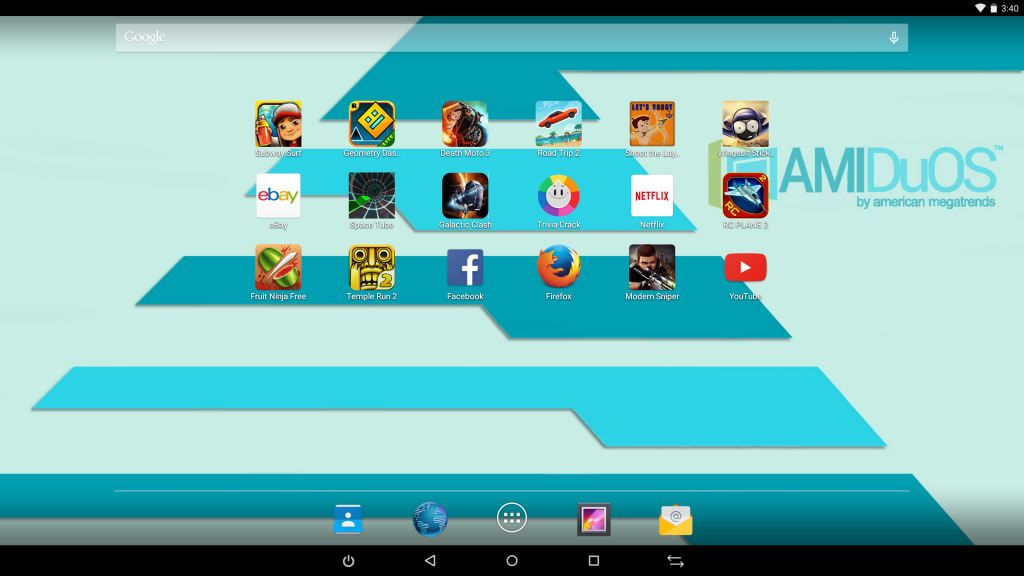
The installation is simple and the initial setup is minimal. AMIDuOS supports 3D acceleration, which allows you to get the best experience when using apps that require a lot of graphics processing. On top of that, you’ll have most of the features that made us love Android – microphone, multi-orientation support, gesture support, multi-purpose sensors, and much more.
3. Andy (Andyroid)

Andy is an entirely free Android emulator. You won’t see any ads or bloatware that will hinder your overall experience. The UI is super intuitive and the initial setup is minimal. I love the fact that you can use your Android phone as a controller, but I can’t help but feel it’s a little too demanding on resources.
Unlike other Android emulators, Andy doesn’t force you to run the program in full-screen mode or in a window of a certain size. You can adjust and resize the window to fully accommodate your needs. You can also set the exact resolution and DPI from the status bar.

Feature-wise, Andy has an entire plethora of solid features. In addition to multitouch support and sensor integration, you can configure keyboard shortcuts and zoom in and out freely. However, Andy doesn’t have the capabilities to function with a touchscreen, but you can use keyboard keys to mimic various gestures.
I would certainly advise you to try out Andy Android emulator. If you can get past the occasional bug and framerate drop, you’re in for a solid Android experience.
4. Ko Player
![]()
Ko Player arrived fairly late in the Android emulator market. Maybe that’s why it didn’t catch the eyes of many Android gamers. The main focus of this emulator is clearly in gaming. You are able to use keymapping to emulate a controller with your keyboard and the platform allows gamers to record their gameplay and upload it online with a built-in feature.
When compared with Bluestacks, it’s a little more buggy, but it more than compensates in framerate. I tested one game on three different emulators, and Ko player was the only one that managed a steady framerate of 60 FPS. Of course, this is very dependent on the hardware you have. But superior framerate is overshadowed by a lot of bugs and crashes that will hinder the experience.

If it wasn’t for the plethora and bugs and the simplistic UI, KO Player would be my first choice. But even in its current state, KO Player is superior to Bluestacks in my opinion. Remember that the software is young, so you can expect a lot of stability fixes in the future.
5. YouWave Emulator
![]()
YouWave was among the early competitors to Bluestack. The main reason why it didn’t succeed was the steep price tag. YouWave has a free version, but you’ll be limited to Android 4.0.4 Ice Cream Sandwich. If you want the whole Lollipop version, you need to put together $30.
If where talking stability, that’s where YouWave really shines. Setting aside the ugly interface, you’ll rarely see crash and glitches. Think of YouWave as a combination between casual gaming and productivity. Even though the software doesn’t have gaming-oriented features, it does run them very well.

I don’t like the fact that it doesn’t ship with Google Play Store preinstalled. But you can install it externally fairly easily, and the same can be said for any other 3rd party app. If you’re looking for a combination of productivity and gaming, give YouWave a try.
6. MEmu Emulator
![]()
MEmu is yet another promising newcomer that seems to perform very well. I was surprised by the fact that it supports both AMD and Intel chipsets. This is a rare occurrence in the Android emulator market. MEmu is completely free and it has support for Kit Kat, Jelly Bean, and Lollipop. By the way, very few emulators offer Lollipop as a free option.
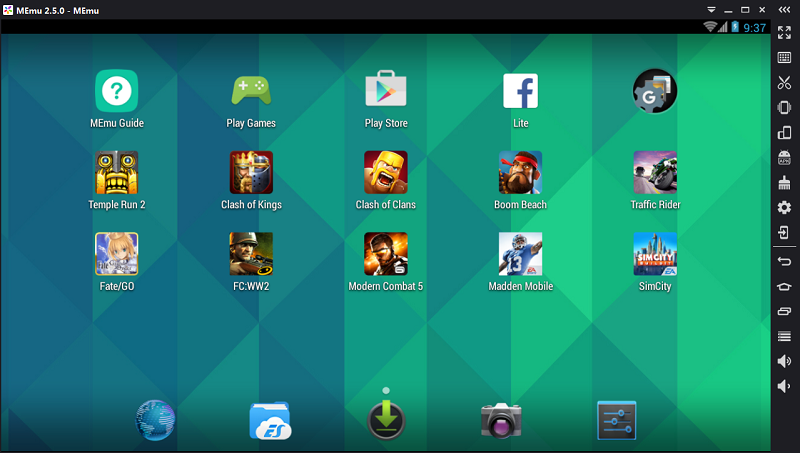
Similar to Nox App Player, Memu allows you to run multiple instances at once. The framerate is quite stable and I didn’t encounter any abrupt crashes when I tested it. You can use it to play games, but it doesn’t have game-specific features like keymapping or gamepad support.
Don’t be discouraged by MEmu’s lack of popularity. If you’re looking for a free emulator capable of helping you do your productivity chores, I would pick MEmu.
7. Droid4X
![]()
Droid4X was one of the first Android emulators ever to be present in a Windows environment. Of all the emulators featured so far, I find Droid4X to be the better-looking entry. The UI interface is simple yet attractive and the transition screens do a good job in guiding the user.
You can use Droid4X to play games, but I think it’s more suitable for performing productivity chores. The emulator is also capable of running in a MAC environment, but the installing process is a little too tedious.
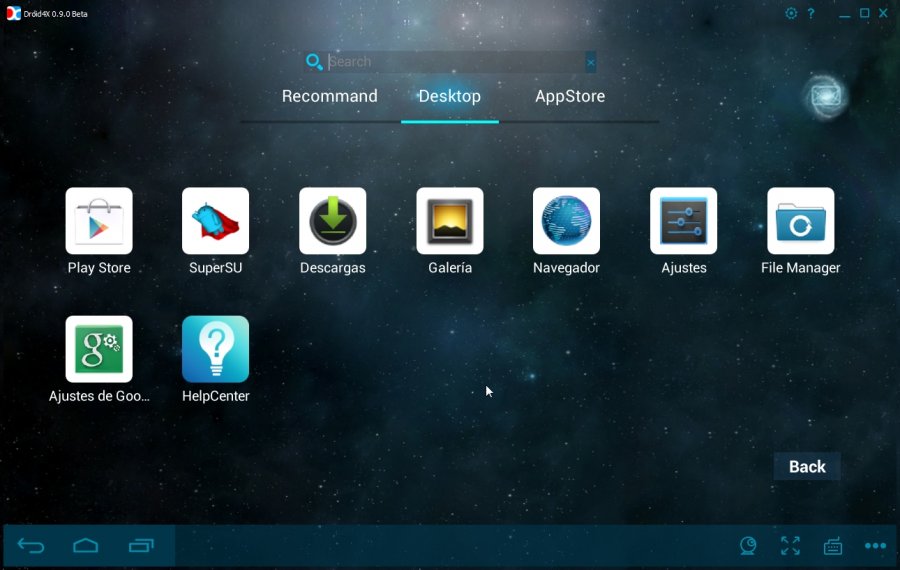
Sadly, the development of Droid4X has been discontinued. But that doesn’t mean you shouldn’t use it. It’s a lot faster that Bluestacks and it doesn’t necessarily need virtualization to function. It’s unclear if it works on both chipsets, but a lot of users have reported that it tends to hang a lot during the initialization process. However, I have managed to get it to work straight away.
Droid4X is a great alternative to Bluestacks if you’re looking for an emulator that looks good and runs fast. You can expect the occasional crash, but if you manage to start it up, you won’t be disappointed.
8. Remix OS Player
![]()
Remix OS Player is another late arrival in the Android emulator market. So far, Remix OS is the only emulator based on Android Marshmallow. Not to mention is completely free. In terms of installing, the initial setup is as easy as it gets and it comes with a preinstalled version of Google Play Store. The UI is intuitive and the framerate was more than acceptable on my PC.
Remix OS is mainly built to accommodate gamers. You have a sidebar filled with an enormous amount of customisable options. To get the best experience out of this emulator, it’s recommended that you have at least 8 GB of RAM and at least an I3 processor(or AMD equivalent).
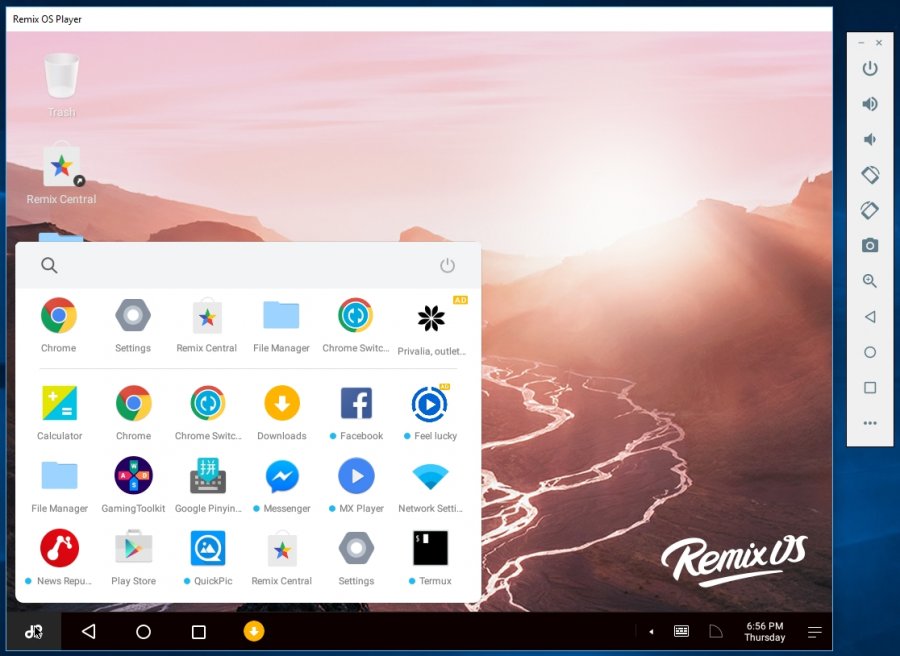
Since it’s still a relatively new product, you can expect to find a fair amount of bugs. Nevertheless, it’s certainly an option to consider given the fact that it runs on Android Marshmallow.
Wrap Up
In the end, it all depends on what you’re looking for. If you want stability to perform productivity chores, I’d go with AmiDuOS. In the event that you’re after a good gaming experience, I would single out Nox App Player. But if you want a free emulator running on the latest version of Android, Remix OS is your only choice.