7 Best Budget Cases to Buy in 2024: Enthusiasts picks
When building a PC on a budget, choosing the right case isn’t just about aesthetics—it’s about finding the perfect balance between cost, functionality, and durability. A good PC case protects your components, facilitates better airflow, and can significantly enhance the ease of assembly and future upgrades. However, with the myriad of options available, selecting the right one without breaking the bank can be a daunting task.
This guide is dedicated to helping you navigate through the best-budget PC cases on the market, highlighting options that offer the best price-to-performance ratio without compromising on essential features. Whether you’re assembling a new gaming rig, setting up a workstation, or upgrading your current system, our picks are designed to provide reliable solutions that meet a variety of needs and preferences.
How to pick the best budget casing
Choosing the right budget PC casing involves more than just considering the price. It requires a careful assessment of several key factors to ensure that your chosen case meets both your aesthetic preferences and functional needs without exceeding your budget. Here’s a guide to help you select the best budget PC case for your build:
Airflow and cooling capabilities
The primary function of a PC case is to house your components securely while ensuring they remain cool during operation. Look for cases with good airflow designs, such as mesh fronts or multiple fan mounts. Consider the number and size of fans the case supports, as well as provisions for additional cooling systems like water radiators.
Build quality
Even budget cases should be built to last. Check for cases made from durable materials and inspect the quality of the construction. A well-built case will protect your components and often offers better noise insulation.
Size and expansion
Make sure the case fits your motherboard size, from ATX to mini-ITX, and has enough room for future upgrades. Check the number of expansion slots and drive bays to accommodate additional storage or expansion cards.
Cable management
Good cable management helps maintain optimal airflow and keeps your build looking neat. Look for cases with cable routing holes or dedicated cable management areas.
Design and aesthetics
While function is crucial, the appearance of your PC case is also important. Choose a design that fits your style, whether you prefer a more subtle look or a case with a window panel to showcase your components.
Additional features
Consider other features such as dust filters, sound dampening materials, or included fans. These can provide added value and save money in the long run.
By considering these factors, you can find a budget PC case that not only looks good but also performs excellently, keeping your components safe and cool while allowing room for future upgrades. Remember, a good case is an investment that should support your PC build for many years.
Best budget PC cases in 2024
| # | Preview | Product Name | Award | Details |
|---|---|---|---|---|
| 1 |  | LIAN LI 205 Mesh | Best sleek design | Check Price |
| 2 |  | Montech AIR 903 MAX | Best value | Check Price |
| 3 |  | ASUS Prime AP201 | Micro ATX Powerhouse | Check Price |
| 4 |  | Fractal Design Pop Air | Best minimalist case | Check Price |
| 5 |  | NZXT H5 Flow | Best budget white case | Check Price |
| 6 |  | Phanteks NV5 | Best budget premium case | Check Price |
| 7 |  | Corsair 4000D Airflow | Best functional case | Check Price |
| # | 1 |
| Preview |  |
| Product Name | LIAN LI 205 Mesh |
| Award | Best sleek design |
| Details | Check Price |
| # | 2 |
| Preview |  |
| Product Name | Montech AIR 903 MAX |
| Award | Best value |
| Details | Check Price |
| # | 3 |
| Preview |  |
| Product Name | ASUS Prime AP201 |
| Award | Micro ATX Powerhouse |
| Details | Check Price |
| # | 4 |
| Preview |  |
| Product Name | Fractal Design Pop Air |
| Award | Best minimalist case |
| Details | Check Price |
| # | 5 |
| Preview |  |
| Product Name | NZXT H5 Flow |
| Award | Best budget white case |
| Details | Check Price |
| # | 6 |
| Preview |  |
| Product Name | Phanteks NV5 |
| Award | Best budget premium case |
| Details | Check Price |
| # | 7 |
| Preview |  |
| Product Name | Corsair 4000D Airflow |
| Award | Best functional case |
| Details | Check Price |
Last Update on 2024-07-26 at 13:41 / Affiliate links / Images from Amazon Product Advertising API
1. LIAN LI 205 Mesh
Best sleek design
Pros
- 3x ARGB fans pre-installed
- Good airflow
- Excellent price point
- Available in mATX for $10 less
Cons
- No front dust filter
Form Factor: Mid-tower/ATX | Fan mounts: 5 | Storage Expansion Bays: 4 | Transparent Side Panel: Yes | Dimensions: 415 x 205 x 485 mm (LxWxH) | I/O Ports: 2x USB 3.0, Audio in/out, Power button, Power LED | Weight: 7kg
The LIAN LI 205 Mesh is our top pick in the budget PC cases realm, known for its exceptional airflow and sleek design. It caters to both ATX and mATX builds, offering a versatile option for builders who prioritize cooling efficiency and aesthetic appeal.
This case is designed with a focus on maximizing air intake, thanks to its mesh front panel that not only enhances its visual appeal but also significantly improves cooling. This is crucial for maintaining optimal temperatures, especially when running high-performance components that are prone to heating. The overall build quality is solid, providing a durable housing that can take a beating on the long run.

The aesthetics of the 205 Mesh do not disappoint either; its minimalist and clean look fits seamlessly into any setup, adding a touch of elegance without overshadowing other components. The case also comes with two ARGB 140mm pre-installed fans and a swappable fan bracket, making it a hard-to-beat contender on this list.
In summary, the LIAN LI 205 Mesh stands out in the budget PC case market for its effective cooling solutions, versatile design options, and solid construction. It offers great value for anyone looking to build a reliable and aesthetically pleasing PC without stretching their budget.
However, you’ll probably need to clean the front mesh quite often as this case does not come with a dust filter on the fresh mesh out of the box.
2. Montech AIR 903 MAX
Best value
Form Factor: Mid-tower/ATX | Fan mounts: 9 | Storage Expansion Bays: 7 | Transparent Side Panel: Yes | Dimensions: 478 x 230 x 493 mm (LXWXH) | I/O Ports: 1x USB Type-C, 2x USB 3.0, Audio in/out, Power button, Reset button, LED button | Weight: 7.6kg
For PC builders and gamers who prioritize both functionality and sleek aesthetics in their PC cases, the Montech AIR 903 MAX is everything you need, especially considering its competitive price point. This case also comes with a mesh design on the front panel for superior airflow and cooling efficiency.
It comes with three pre-installed 140mm ARGB fans which means you get a better air-intake setup in comparison with the 205 mesh. Plus, there’s a dust filter on the front to keep the dirt out. It’s a pretty solid case, but the build quality doesn’t quite match up to the 205 mesh. If they could beef that up, it would definitely be our top pick. Also we are not fond of the triangular accents on the corners of the front panel.

In summary, the Montech AIR 903 MAX offers exceptional value because it supports E-ATX motherboards and combines top-tier cooling capabilities with a striking design and broad compatibility of CPU cooler radiators and fans, all at a price that makes it accessible to a wide range of builders.
3. ASUS Prime AP201
Micro ATX Powerhouse
Pros
- Side mesh panel for better airflow
- Supports 360mm radiator
- Front USB Type-C
- Supports upto 6 fans
Cons
- Minor frame flex
Form Factor: Small Tower/mATX | Fan mounts: 4 | Storage Expansion Bays: 4 | Transparent Side Panel: Yes/Mesh | Dimensions: 350 x 205 x 460 mm (LXWXH) I/O Ports: 1x USB 3.2 Gen2 Type C, 2x USB 3.2 Gen1, Audio in/out, Power button | Weight: 5.8kg
The ASUS Prime AP201 might just be that exclusive mATX case that defies conventional limitations often associated with smaller form factors. This compact case is surprisingly versatile, boasting features that are typically reserved for larger cases, making it an attractive option for builders who need a compact sized case without compromising on capability.
One of the most notable features of the ASUS Prime AP201 is its support for a 360mm radiator, a rare find in mATX cases. This capability allows for superior cooling potential, making it suitable for high-performance gaming and professional workstations that require intense cooling for sustained operations. The case also supports up to six fans, providing ample options for creating an optimal airflow.
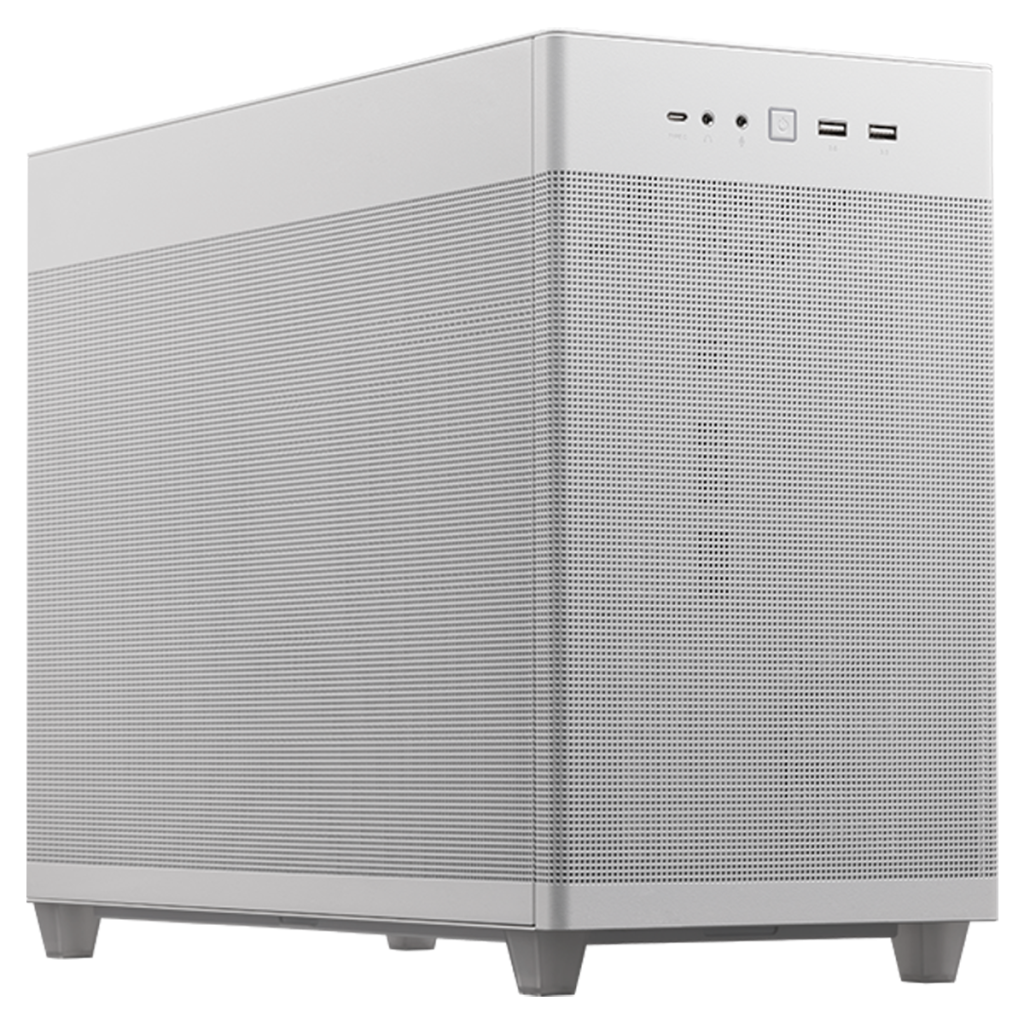
However, the ASUS Prime AP201 is not without its flaws. One minor issue is frame flex, which some users might notice. This slight flexibility in the frame can be a concern for those who frequently modify or transport their setup, as it suggests a lower rigidity compared to some more rigid cases in our round-up. While this does not affect the overall functionality of the case, it is something potential buyers should be aware of, especially if system durability is a priority.
Similar read: Best RAM For AMD Ryzen 9 7950X3D
In summary, the ASUS Prime AP201 mATX case is a remarkable choice for those who want a smaller case without sacrificing the features and performance typically associated with larger models. Its ability to house a 360mm radiator and support for multiple fans, combined with front Type-C connectivity, makes it a highly competitive option in the mATX category.
4. Fractal Design Pop Air
Best minimalist case
Pros
- Available in unique color combinations
- Available in mini-ITX version
- Solid build quality
Cons
- Have to purchase USB Type-C Hub separately
- Limited AIO support
Form Factor: Mid-tower/ATX | Fan mounts: 5 | Storage Expansion Bays: 7 | Transparent Side Panel: Yes | Dimensions: 473.5 x 215 x 454 mm (LXWXH) | I/O Ports: 2x USB 3.0, Audio in/out, Power button, Power LED | Weight: 7.2kg
The Fractal Design Pop Air is the most stylish and adaptable pick in our round-up. Available in various color combinations, this case offers personalization options that allow users to tailor its appearance to their specific tastes or to complement their existing setup, enhancing both the functionality and visual dynamics of their computing environment.
The unique thing about the Fractal Design Pop Air is its unique front mesh design. This not only contributes to its rather cool aesthetic but also significantly enhances its cooling efficiency. The mesh front panel allows for excellent air intake, facilitating superior airflow that keeps internal components cool, even under heavy loads.

In addition to its regular version, the Pop Air is also available in a mini ITX version that makes it suitable for a variety of applications, from high-end gaming rigs to streamlined workstations.
However, the case does not include a USB Type-C hub as a standard feature; this must be purchased separately, which could be a drawback for users who require modern connectivity options for their peripherals. Additionally, the case has limited support for all-in-one (AIO) liquid cooling systems, which might be a consideration for those planning extensive cooling setups to support overclocked or high-performance hardware.
5. NZXT H5 Flow
Best budget white case
Pros
- Included 2x 120mm fans (Non RGB)
- 280mm radiator support
- Front mesh panel for airflow
Cons
- No use of angled fan for GPU
- Only one USB-A 3.0 port
Form Factor: Mid-tower/ATX | Fan mounts: 6 | Storage Expansion Bays: 3 | Transparent Side Panel: Yes | Dimensions: 446 x 227 x 464 mm (LXWXH) | I/O Ports: 1x USB 3.2 Gen 2 Type-C, 1x USB 3.2 Gen 1 Type-A, Audio in/out, Power button | Weight: 7kg
The NZXT H5 Flow is the most aesthetically pleasing option in our roundup, available in classic black and clean white. I personally recommend this case to people looking to build a minimalist setup with an NZXT motherboard and cooler for a more unified and complete aesthetic.

The case comes equipped with two pre-installed 120mm fans, along with an angled fan positioned to direct airflow toward the GPU. While this design is intended to aid in cooling the GPU, it might just be a gimmick, because most modern GPUs don’t really need additional cooling, especially if the case’s front panel is designed with airflow in mind.
However, the aesthetic appeal, combined with practical design features such as ample radiator support and great build quality make it a strong contender in the realm of modern PC cases.
6. Phanteks NV5
Best budget premium case
Pros
- Supports 8x 120mm fans for better airflow
- Integrated D-RGB lighting
- RGB controller included
- Dual 360 radiator support
Cons
- No fans included
Form Factor: Mid-tower/ATX | Fan mounts: 8 | Storage Expansion Bays: 7 | Transparent Side Panel: Yes | Dimensions: 477 x 239 x 528 mm (LXWXH) | I/O Ports: 1x USB 3.0 Gen 2 Type-C, 2x USB 3.0, D-RGB Mode/Color button, Audio in/out, Power button | Weight: 13.97kg
If you’re someone who’s all about showing off your expensive build and components, the Phanteks NV5 is the right pick for you. The case looks absolutely beautiful in an all-RGB setup as it complements the integrated D-RGB lighting on the PSU shroud, creating a dynamic visual display that can be customized to suit any mood or style.

In terms of cooling, the Phanteks NV5 excels with support for up to eight fans, providing comprehensive options for creating an optimal airflow setup. Additionally, the case can accommodate dual 360mm radiators, if you are planning to go for a custom water loop cooling system. This is an exclusivity of this case.
However, it does not come with pre-installed fans. At this price point, the absence of pre-installed fans means that users will need to purchase these separately, potentially adding a significant expense, especially for those looking to exploit the case’s full cooling potential.
7. Corsair 4000D Airflow
Best functional case
Pros
- Available in black and white colors
- Enough room for cable management
- Great airflow
Cons
- PCIe 3.0 Extension cable sold separately
- No RGB fans included
Form Factor: Mid-tower/ATX | Fan mounts: 5 | Storage Expansion Bays: 4 | Transparent Side Panel: Yes | Dimensions: 453 x 230 x 466 mm (LXWXH) | I/O Ports: 1x USB 3.1 Type-C, 1x USB 3.0, Audio in/out, Power button, Reset button | Weight: 9.15kg
The Corsair 4000D Airflow is a testament to Corsair’s reputation as a leading brand in PC cases, offering a design that prioritizes size and neat cable management. The case is targeted at PC builders who are looking for an understated or stealthy look without any flair of colors but with great functionality and performance outcomes.

In summary, the Corsair 4000D Airflow excels in functional design with its excellent airflow capabilities and effective cable management system, housed in a sleek, minimalist chassis available in two colors (black and white). While it stands out for these practical features, the lack of RGB fans at this price might require additional investment for those looking to enhance their build’s visual appeal.
How we picked and tested the best budget PC cases
Selecting the best budget PC cases involves a meticulous process that balances cost, functionality, and design. Our goal is to provide you with reliable options that do not compromise on essential features despite their affordable price tags. Here’s a closer look at how we picked and tested these cases to ensure they meet the needs of budget-conscious yet performance-oriented builders.
Selection criteria
Our selection process begins with identifying cases that have garnered positive feedback from the community and show promise in specifications. We prioritize models that offer excellent airflow, robust build quality, and efficient space utilization, ensuring they can support a variety of builds—from compact ITX systems to more expansive ATX setups. Aesthetic flexibility and the availability of essential features like good cable management and adequate port selections are also crucial.
Testing methodology
Each case is tested in a controlled environment to evaluate its performance across several key areas:
Airflow efficiency
We equip the cases with standard components, monitoring temperature variations during idle and load states to assess airflow and cooling effectiveness.
Build quality and installation ease
We note the ease of component installation, the accessibility of drive bays, and the convenience of cable management features to determine the user-friendliness of each case.
Noise levels
Using decibel meters, we measure the noise output while the cases are operational, ensuring that higher airflow does not equate to disruptive noise levels.
Compatibility and versatility
We test various hardware configurations to check for potential compatibility issues with different motherboards, GPU sizes, and cooling solutions, including both air and liquid cooling systems.
Through this rigorous selection and testing process, we aim to recommend budget PC cases that offer the best balance of price, performance, and durability. Our list reflects options that not only meet the technical demands of modern PC builds but also cater to aesthetic preferences and build ease, ensuring a satisfactory building experience and optimal performance.
 Reviewed by
Reviewed by  Check Price
Check Price




