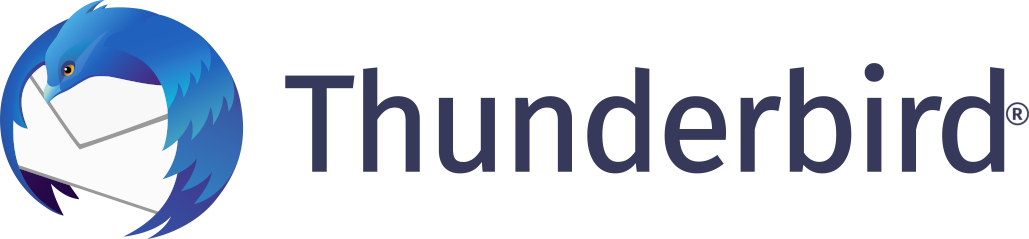5 Best Email Clients for Windows 10
Electronic Mail or Email is considered as a very common means of formal as well as informal communications for years. With an emailing service, you can easily connect to your acquaintances living anywhere around the globe. All of us know that there are so many web emailing services out there that we can use and almost every Internet user has his account on at least one of these services. However, some people prefer the desktop versions of these emailing services over the web versions.
The desktop versions of the emailing services are known as Email Clients. A good email client offers the following benefits:
- You can access your mailbox even without an Internet connection.
- You can easily back up all your emails.
- The number of emails you can download is not limited by the email service provider rather it depends upon your hard disk space.
- You can customize the look and feel of your inbox just the way you like it.
- You have got greater flexibility in managing your inbox.
- The email clients are usually faster than the web emailing services.
- You can manage multiple accounts through a single platform with an email client.
After reading all these benefits of using the email clients, you must have become curious to know about some of the best email clients that you can use immediately. Therefore, we have come up with a list of 5 Best Email Clients for Windows 10. Let us check out if they are worth using.
1. eM Client
eM Client is an emailing client overloaded with so many exceptional features that make your offline emailing experience all the more comforting. It supports many emailing services including Gmail, Exchange, Outlook.com, etc. which means that you can access your accounts of these emailing services through eM Client very conveniently. It has the ability to automatically set up the environment of these services for you. eM Client also offers you multiple themes so that you can customize the layout of your inbox according to your own taste. You can even add Quick Text to your emails.
The Superfast Search feature of this email client lets you search for anything you want within no time. If you plan to use eM Client on a tablet or a touch screen laptop, then you can easily do this because eM Client gives you a full fledge Touch Support. eM Client has its own Backup Tool which is capable of backing up your data automatically even when your email client is running. You can enable Spell Checker in your emails in order to avoid the spelling mistakes. You can even categorize and tag your emails. Moreover, you can also set reminders within the eM Client.
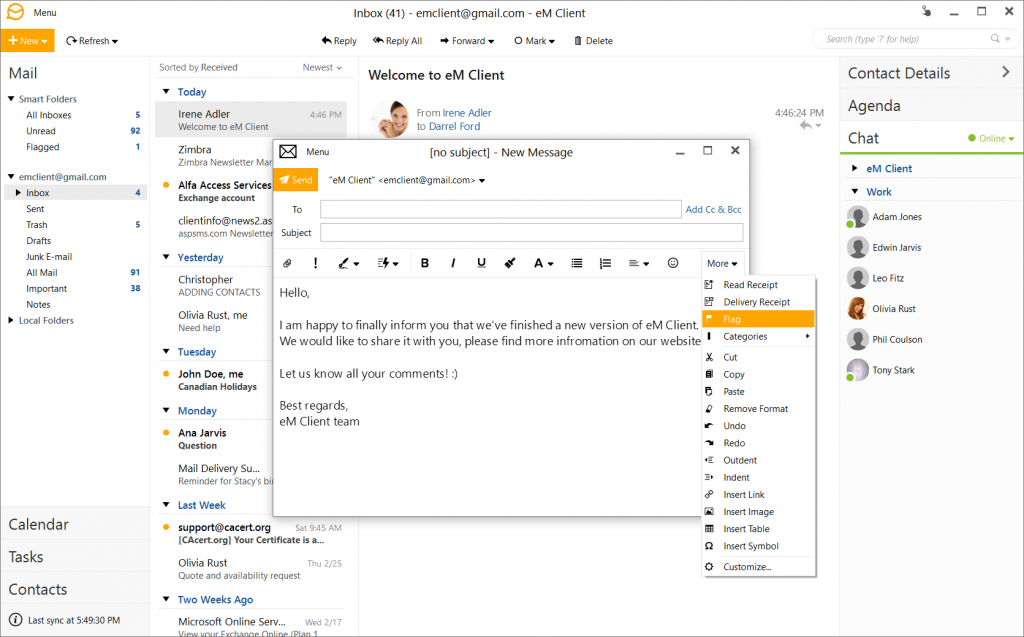
Apart from these basic features, eM Client has something even bigger and better for you. It is capable of translating your emails into 39 different languages. Its Deduplicator Tool can find duplicates within your emails and contacts and then allows you to either move them somewhere or delete them permanently. If you want to schedule your emails for sending them later, then you can easily do this with the help of the Delayed Send feature.
As far as the pricing of this email client is concerned, then eM Client is available at a highly affordable price of $19.95 which is a one time fee. Except for this fee, there are no other annual subscriptions. Moreover, eM Client also gives you a 30 days Money Back Guarantee. It means that if you are not satisfied with the performance of this email client, then you can easily get all your money back just within 30 days.
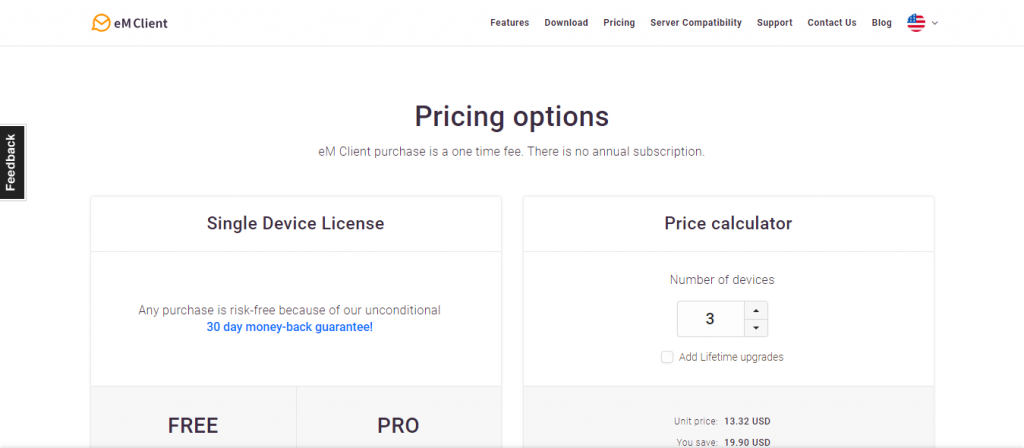
2. Mailbird
Mailbird is an email client that is specially designed for the Windows operating system. Its Unified Inbox feature enables you to manage all of your email accounts through a single platform. Mailbird can easily integrate with around 50 social networking apps such as Facebook, Whatsapp, Twitter, etc. which means that you can easily access these apps via Mailbird. You can fully customize the layout of this email client according to your own needs.
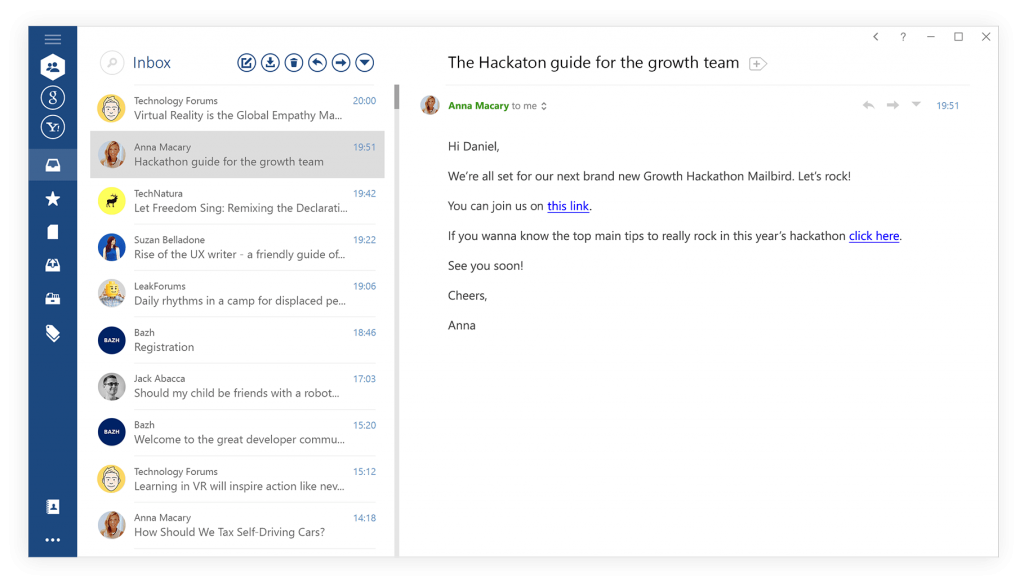
The Speed Reader feature of Mailbird lets your fly through your emails in order to have a quick view of your emails. You have the liberty of Snoozing some of the less important emails so that you can focus on the more important ones. You can connect with your email contacts via LinkedIn just with a single click because of the LinkedIn Lookup feature of Mailbird. The Attachment Search feature of this email client allows you to find any of your older attachments very easily. Mailbird supports 17 different languages. Moreover, it offers 24/7 free Customer Support.
Mailbird offers us the following three pricing plans:
- Mailbird Lite- This plan is free of cost.
- Mailbird Pro Yearly- This plan costs $4.5 per year.
- Mailbird Pro Lifetime- This plan is worth $17.7 (one time cost).
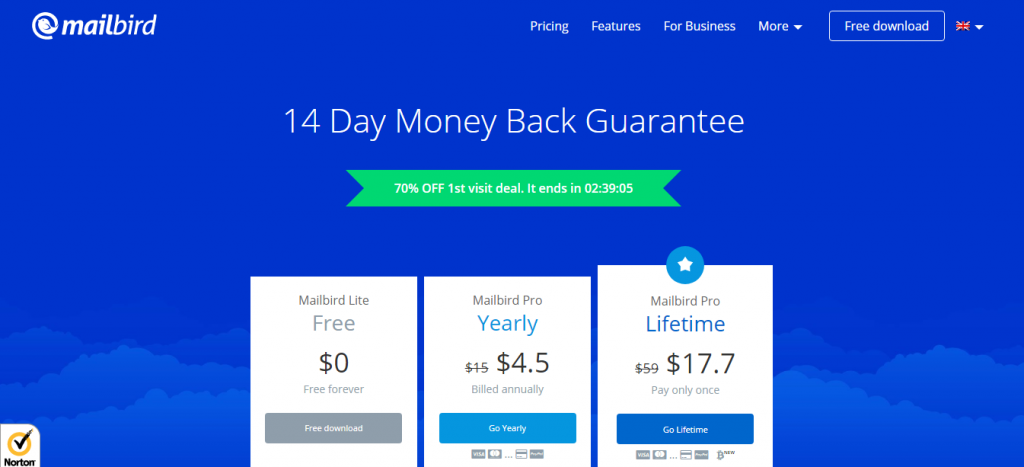
3. Thunderbird
Thunderbird is an email client for the Windows operating system designed by Mozilla. Mozilla has fully realized the needs of an Internet user specially the ones relating to the interface and hence Thunderbird is created in a way to offer maximum resemblance to the web interface of the emailing services to which people are more used to. It means that whichever action you will perform on Thunderbird, it will open up in a separate tab. In fact, when you compose a new email, it opens up in a new window.
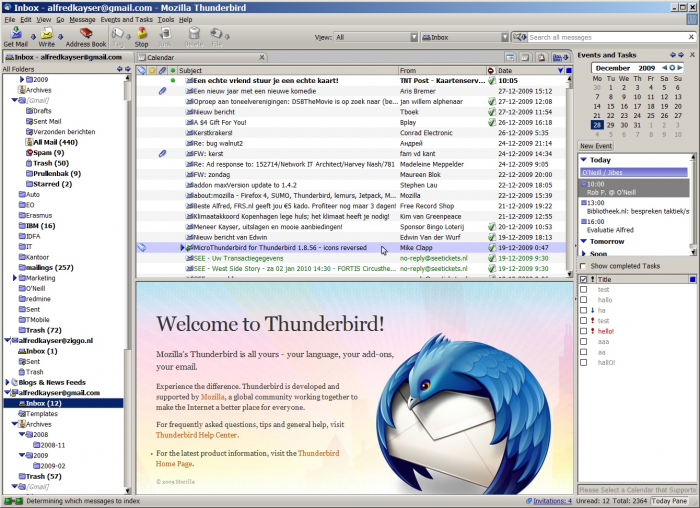
The Multiple Channel Chat feature of this email client makes you capable of having conversations with your contacts via your favorite messaging applications such as Facebook, Twitter, etc. Thunderbird provides you with the ability to even search through your favorite search engine without even going out of your email client. If you want to keep a track of your interaction with this email client, then you can easily do this with the help of the Activity Manager of Thunderbird.
Thunderbird gives you the full control of its layout customization. The Smart Folders feature of Thunderbird lets you create separate folders for your emails according to their types. As far as the security aspects of this email client are concerned, then you can put your full trust in it without worrying about a thing because it blocks all the unwanted or suspicious emails with the help of its Robust Privacy and Phishing Protection. Last but not least, Thunderbird is absolutely free therefore, you can just download it and you will be all set to use it.
4. Microsoft Outlook
Outlook is an email client designed by Microsoft which is well known for its reliability. It offers great manageability of your emails through its Quick Steps tool which defines the pathways for your email management. You can create custom keyboard shortcuts for performing various actions on this email client. Moreover, Outlook allows you to schedule your emails for sending them later. The said emails reside in your Outbox until the scheduled time for sending them is reached.
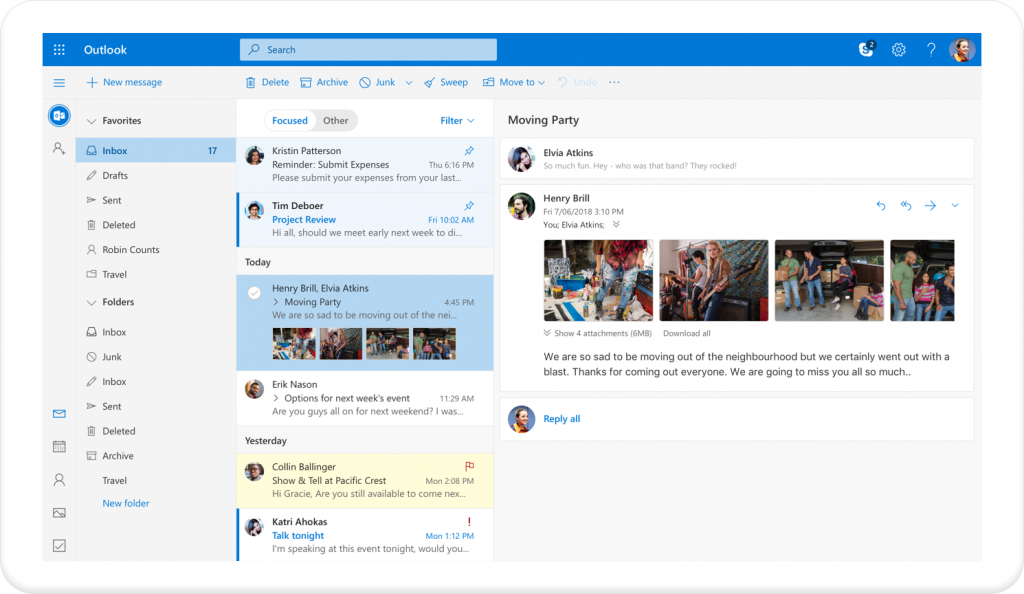
Outlook also enables you to create customized folders for storing your email. You can even move your important emails to the To Do List so that you do not forget to attend them. You can connect this email client to almost 750 other applications in order to have easier access to them. Although Outlook is one of the oldest email clients available, however, it is also one of the most useful tools for organizing your emails.
Outlook offers a free trial version whereas the details of the paid versions are listed below:
- Outlook for Home- The packages of this plan can cost from $69.99 to $249.99 per year.
- Outlook for Business- The packages of this plan range from $5 to $12.50 per month.
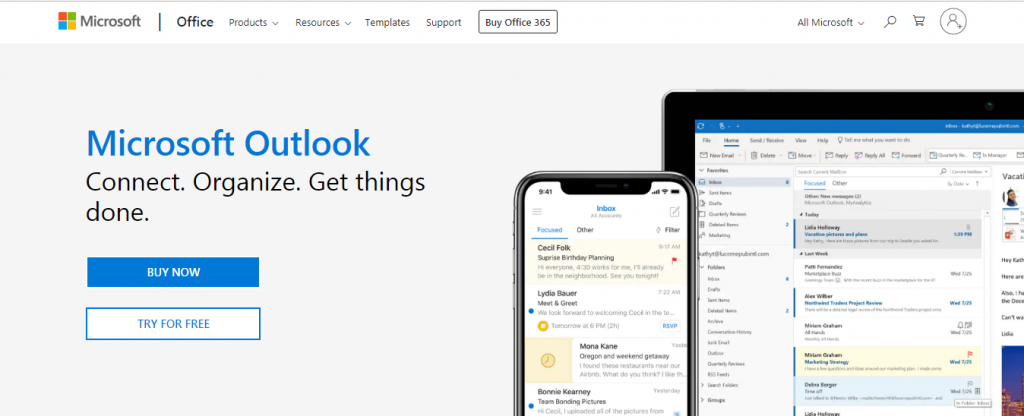
5. Windows 10 Mail
Windows 10 Mail comes up as a default email client with Windows 10. It is the most simple yet most user-friendly email client which gives you a pleasureful emailing experience. The Focused Inbox feature of Windows 10 Mail enables you to view your important emails only so that you do not miss them out in a huge cluster of other emails. It allows you to tag any contact in your email by making use of “@” sign. You are also provided with various keyboard shortcuts in order to access the important features quickly.
This email client gives you complete flexibility of customizing its layout according to your taste. If you are fed up managing multiple email accounts, then you can simply access all of them through a single platform by making use of the Unified Inbox feature of Windows 10 Mail. You can even schedule the synchronization of your emails so that it cannot cause any hindrance in your routine activities.
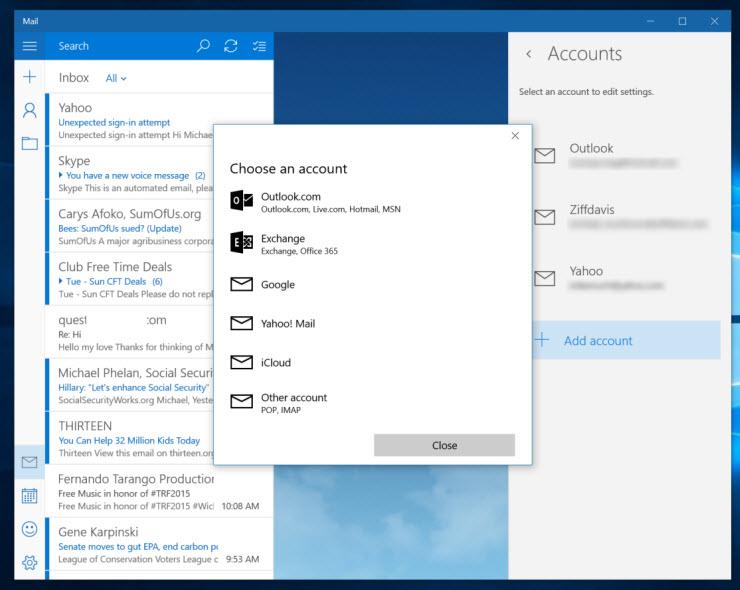
The three most fascinating features of Windows 10 Mail are as follows: Pin Inboxes to Start Menu, Create Quick Actions and Sounds Like. It means that you can pin your various inboxes to the Start Menu for accessing them quickly and create Quick Actions so that you do not have to go through lengthy procedures for performing the common tasks. Whereas, the Sounds Like feature comes into play when you want to search for something but you cannot remember exactly what it was. So you can just search for whatever comes to your mind related to that and Windows 10 Mail will automatically show you all the relevant results. As far as the pricing of this email client is concerned, then it is absolutely free since it comes along with Windows 10.