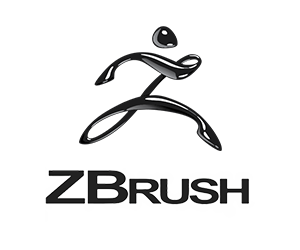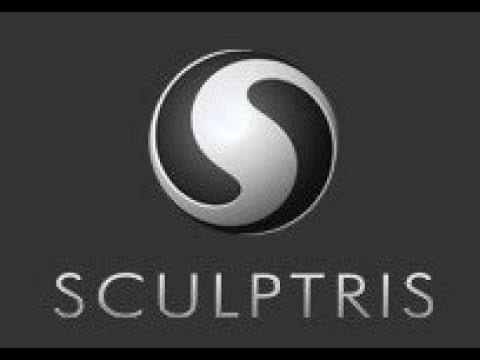5 Best CGI Software
Computer Generated Imagery or CGI refers to the creation of images in arts, movies, games, videos, commercials, etc. These images can either be Static or Dynamic. The term CGI is often confused with animation however, a major distinction between the two terminologies is that animation refers only to the dynamic images whereas CGI is a superset that deals with both the static as well as the dynamic images. In today’s world of film and cinematography, you can easily understand the importance of computer-generated imagery.
Having realized the significance of this process, we should also understand that this process can only be put into its place with the help of good CGI software. Since it is a process which demands your hard work, time, creativity, and dedication, therefore, you must choose the best of the best product for this purpose. We have tried to ease your burden by providing you with a list of the 5 Best CGI Software. Now you need to go through the list given below to pick the tool that best suits your needs.
1. Autodesk Maya
Autodesk Maya is a feature-rich CGI software designed for the Windows, Mac, and Linux operating systems. The CGI tools and features provided by this software are divided into five distinct categories i.e. Motion Graphics, 3D Animation, 3D Modeling, Dynamics and Effects, and 3D Rendering and Shading. We are going to discuss all these categories one by one so that you can have a clear picture of what this software has in store for you.
Under the Motion Graphics head, the Additional MASH Nodes feature is there to provide you with new nodes for highlighting the details of your CGI such as Curve, Signal, Placer, etc. You can also create such projects that consist of long streams of text with the help of the 3D Type feature. This software lets you Import or Copy/ Paste SVG files into it because of the Improved Vector Graphics Workflow. The Motion Graphics Toolset helps you in creating complex procedural effects and animations with instanced objects.
The 3D Animation category presents you with the Parallel Rig Evaluation feature which is responsible for providing system speed for rig playback and manipulation. You can produce very high-quality bounce characters within no time with the help of the Geodesic Voxel Binding feature. The General Animation Tools of this software provide you with all the gadgets necessary for keyframe, procedural, and scripted animations. You can even make use of the Time Editor for doing high-level animation editing. The Shape Authoring Workflow and the Animation Performance features of this CGI software enable you to fine-tune your characters and animations and speed up your different scenes.
The 3D Modeling division provides you with a New UV Toolkit which is way better in its performance and functionality than ever before. You are allowed to create your models more artistically with the help of the Revamped Sculpting Toolset. You can perform Boolean Operations on Polygon Geometry by making use of the Polygon Modeling feature of this software. Moreover, you can also speed up your overall performance because of the OpenSubdiv Support of Autodesk Maya.
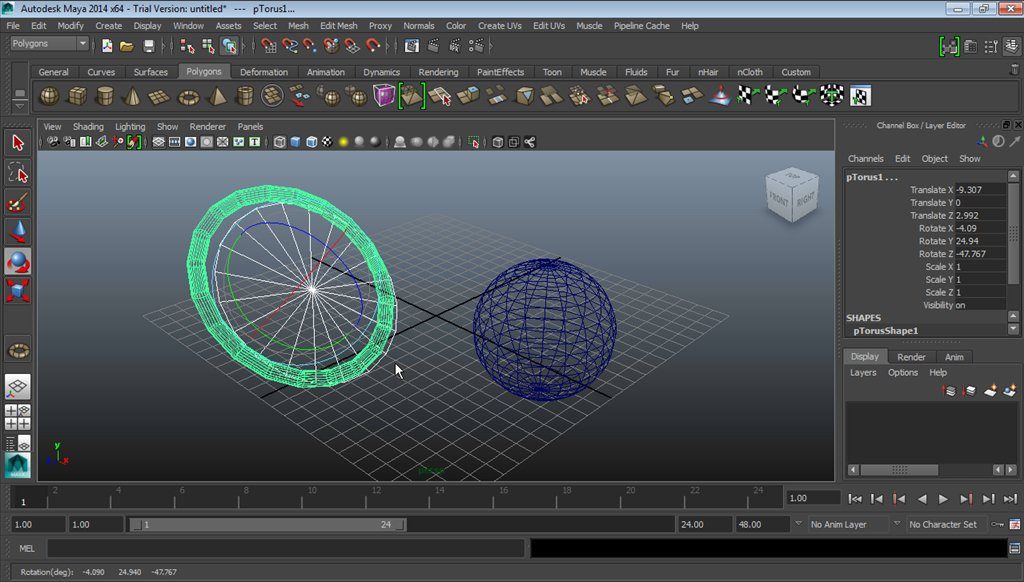
The Dynamics and Effects section gives you the features such as Interactive Hair Grooming with which you can generate natural-looking hair for your characters. You have the liberty to add high-level details to your CGI and animations because of the Deep Adaptive Fluid Simulation of this software. You can add all the more creative environmental, atmospheric, and aquatic effects to your scenes with the help of the Adaptive Aero Solver in Bifrost and the Bifrost Ocean Simulation System. The Bullet Physics feature helps you in creating very realistic hard and soft simulations. You can even create certain different realistic deformable materials with the help of Maya nCloth feature.
As the name implies, the 3D Rendering and Shading category provides you with all the necessary features that are required for adding details to your CGI. You can now shade your complex scenes very easily with the help of the Additional Look Development Shading Nodes. The Enhanced Look Development Workflow lets you sculpt and shape your models more realistically. Last but not least, the Color Management Library of Autodesk Maya enables you to play around with all your favorite colors for beautifying your CGIs to the fullest.
As far as the pricing of Autodesk Maya is concerned, then it offers us a Free Trial version whereas the details of its paid plans are given below:
- Autodesk Maya Monthly Plan- This plan costs $195.
- Autodesk Maya 1 Year Plan- The price of this plan is $1545.
- Autodesk Maya 3 Years Plan- This plan is worth $4170.
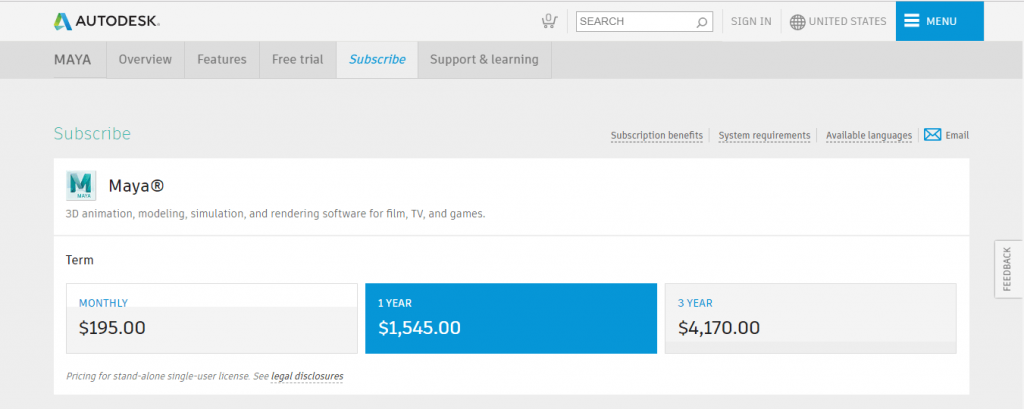
2. Houdini
Houdini is a versatile CGI software designed by SideFX for the Windows, Mac, and Linux operating systems. This software consists of a large number of useful features that you will need while creating CGIs every time. The Pyro FX feature of this software makes your fire and smoke simulations look all the more realistic. You can make use of the Fluids feature for applying watery effects very conveniently. The Particle feature of Houdini enhances the dynamics of your CGI to the fullest by defining clear rules for the appearance of certain objects.
You can even create full-fledged war games with the help of this software. The Destruction FX feature defines the Bullets Rigid Body Dynamics which are necessary for showing collisions and contacts between different bodies. The Finite Elements feature of this software is responsible for bending or breaking an object within a simulation depending upon its texture. The Vellum feature lets you quickly change the hairstyle and clothing of your characters within the CGI. You can make use of the Grains feature of Houdini for adding sandy and snowy effects to your animations.
You might have witnessed different instances of the same object within a video with just a slight difference and you might have thought that just because of that slight difference, you will need to recreate that object every time you want it to appear. However, this is not true because this simple objective can be achieved with the help of the Crowds feature of Houdini. Apart from these exceptional features, there are some core features of this CGI software that are available in all of its versions. With the Procedural Modeling feature, you can maintain the construction history of your work.
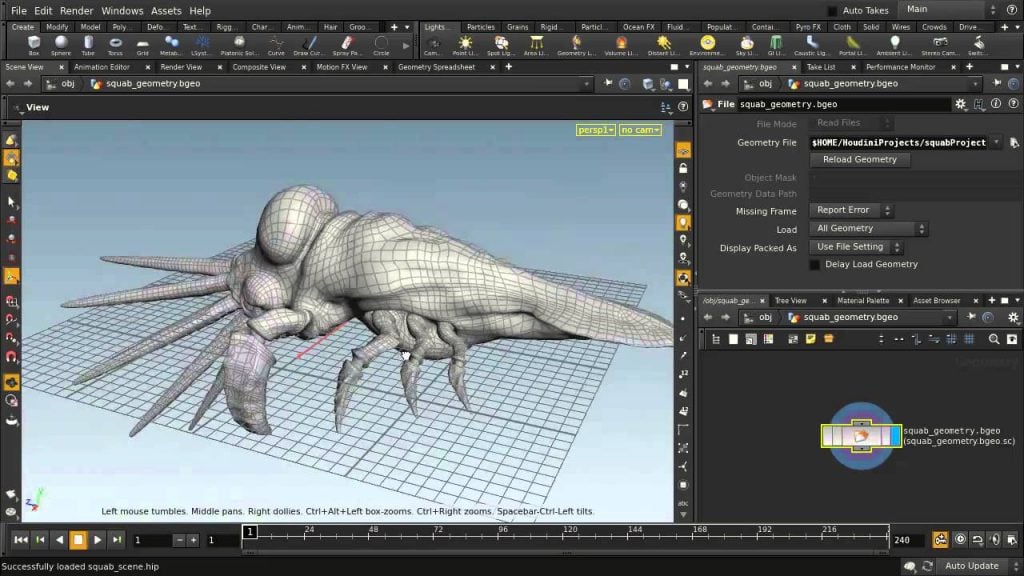
The Direct Modeling tool of this software is used to create outclass surface topologies. You can make use of the Lighting and LookDev feature of Houdini for creating a flexible and more powerful work environment that best suits your needs. With the Character feature of this software, you can have complete solutions for rigging and animating your characters and creatures. You can also use the Hair and Fur features for grooming your characters. The Volumes and Clouds features of this CGI software let you create very realistic cloud formations.
Houdini offers us the following six different editions:
- Learning Edition- This edition is free of cost.
- Indie Edition- This edition is further divided into two categories i.e. Houdini Indie and Houdini Engine Indie. The 1 Year Rental of Houdini Indie costs $269 and its 2 Years Rental is worth $399. However, Houdini Engine Indie is free of cost.
- Artists Edition- This edition is subdivided into three categories i.e. Houdini Core, Houdini FX, and Houdini Engine. The price of Houdini Core is $1995, Houdini FX costs $4495 whereas Houdini Engine is worth $499.
- Studios Edition- The prices of the categories of this edition range from $75 to $6995.
- Education Edition- This edition is divided into two distinct categories i.e. Houdini Education and Houdini Engine Education. The price of Houdini Education is $75 whereas the Houdini Engine Education is free of cost.
- Pipeline Edition- You will need to contact the Sales team of Houdini to find out the price of this edition.
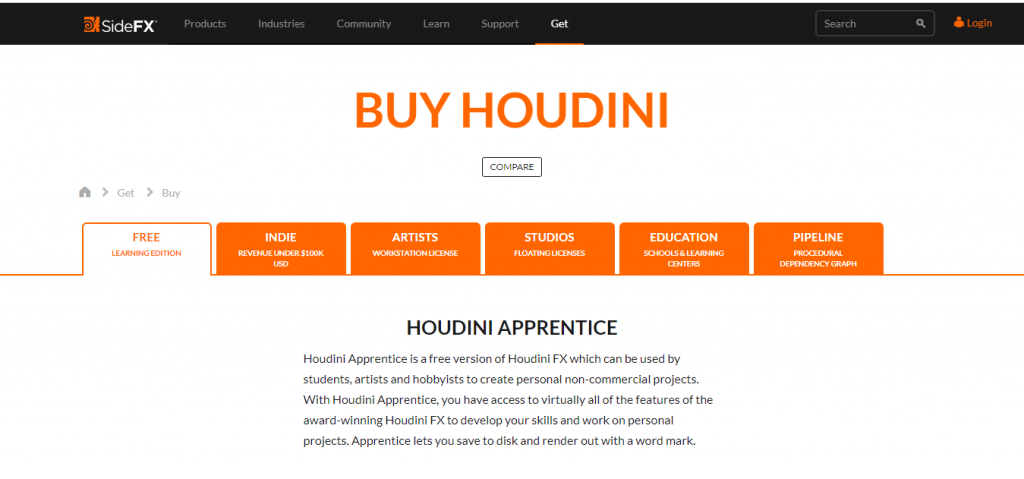
3. Modo
Modo is another CGI software designed by Foundry for the Windows, Linux, and Mac operating systems. This tool claims to have an award-winning Modeling feature which is perfect for Procedural Modeling and Integrated Sculpting. The UV Workflows of this CGI software help you in easing the complex UV Creation Tasks. You can make use of the Sculpting feature of Modo to convert your simple Artistic Expressions to 3D Modeling. To enhance the appearance of your CGIs, you can take help from the Shading toolkit of this software.
With the help of the Baking feature of Modo, you can refine your textures to the fullest. To reuse and manage the complex characters, you can make use of the Rigging feature of this software. This software also presents you with a highly customizable Animation Framework with which you can easily meet all of your production challenges. The Effects and Hair and Fur features of Modo allow you to add all the necessary details to your characters. Moreover, the Camera and Projection Tools of this software even let you work conveniently with the 360 Degree Videos.
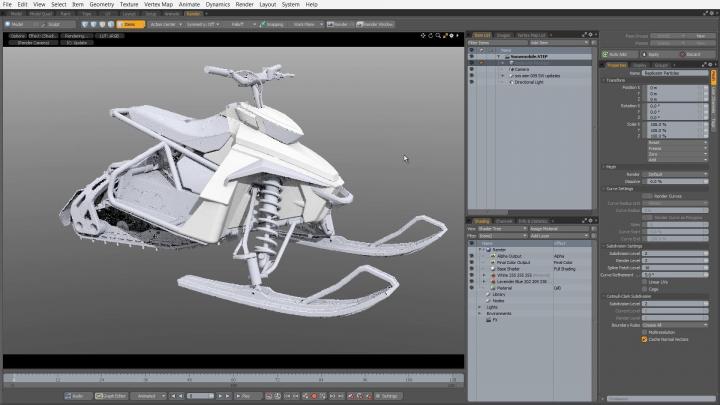
As far as the pricing of this software is concerned, then it offers us a Free Trial version whereas the details of its paid versions are listed below:
- Modo Education- This version is further divided into two categories i.e. Modo Students and Modo Educational Institutions. You will need to contact the Modo team to know their pricing details.
- Modo Individual- This version is divided into three different categories i.e. Modo Perpetual, Modo Maintenance, and Modo Subscription. Modo Perpetual costs $1799 which is a one time cost, the price of Modo Maintenance is $399 per year whereas Modo charges $599 per year for the Modo Subscription.
- Modo Business- You will need to contact the Modo team to know the price of this version.
- Modo Enterprise- You will need to contact the Modo team for knowing the price of this version.
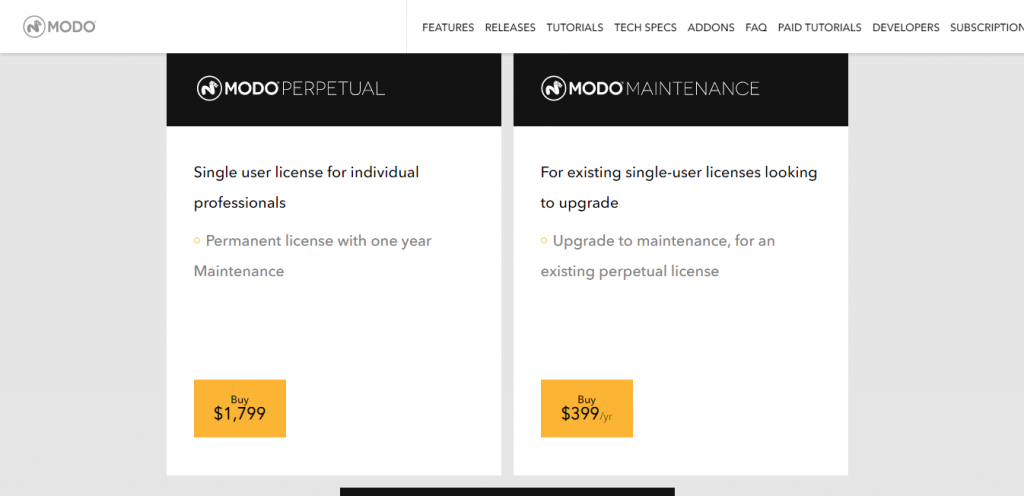
4. ZBrush
ZBrush is a CGI software designed by Pixologic for the Windows and Mac operating systems. The Non-Photorealistic Rendering feature lets you create outclass 2D and 3D images. The Spotlight feature of this software allows you to highlight only a specific part of your animation. You can make use of the Snapshot3D feature of ZBrush for converting any greyscale image into a 3D model. You can maintain creased edges and detect the sharp surface angles automatically for mechanical modeling with the help of the ZRemesher feature of this CGI software.

You can also stay organized by keeping your different projects in different Folders of ZBrush. The Universal Camera of this software is responsible for matching the focal length of imported photographs very precisely. You can superimpose an object on another with the help of the Intersection Masker feature of this software. Moreover, the ZColor feature of this CGI software handles the color management, consistency, and appearance of your animations.
ZBrush offers us the following six different subscriptions and licensing plans:
- Single User Monthly Subscription- The price of this subscription is $39.95 per month.
- Single User Six Months Subscription- This subscription costs $179.95 per six months.
- Single User Perpetual License- This license is worth $895.
- Volume User Perpetual License- ZBrush charges $895 per user for this license.
- Floating Perpetual Licenses- You will need to contact the ZBrush team for knowing the price of this license.
- Academic Perpetual Licenses- You will need to contact the ZBrush team to know the price of this license.
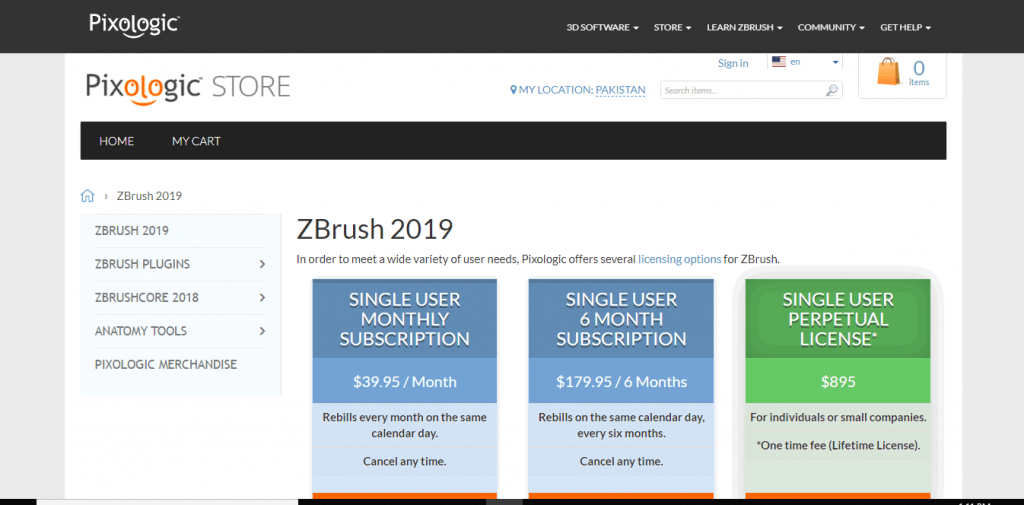
5. Sculptris
Sculptris is another CGI software designed by Pixologic for the Windows and Mac operating systems. This software takes care of the geometry of your models with the help of its Dynamic Tessellation feature. This software also allows you to transfer your Sculptris project to ZBrush at any time with the help of its GoZ feature for accessing all of its advanced CGI features because Sculptris is just a basic CGI software. However, you will only be able to access this feature if both ZBrush and Sculptris are installed on your computer system.
This software has an Immersive Interface that does not let the user get lost in a cluttered workspace. The Navigational Controls of Sculptris is the same as that of ZBrush so you will not find it difficult to switch between the two applications. The Symmetry Mode of this CGI software enables you to work on both sides of your model very easily. You can also make use of the Sculpting and Optimizing Brushes for adding details to your CGIs and animations. Sculptris even presents you with a feature known as Alpha with which you can also customize these brushes.

The Mask System of this software protects the different parts of your model while you are working on some other part. This software also gives you the liberty to paint your textures in Photoshop and then apply them on to your models in Sculptris with the help of its Projection Painting feature. Last but not least, Sculptris offers you all of these amazing features absolutely for free which means that as soon as you want to create an exceptional CGI, you can simply download this software and just start using it.