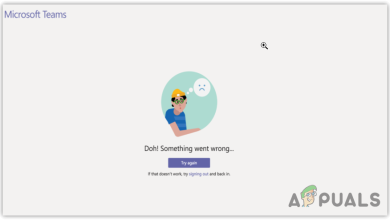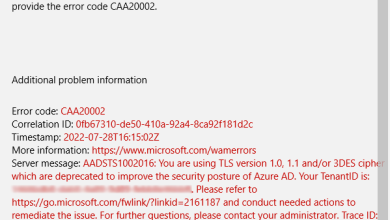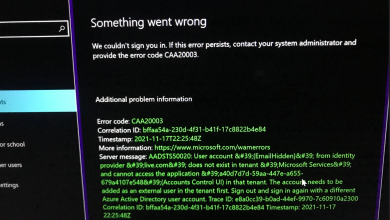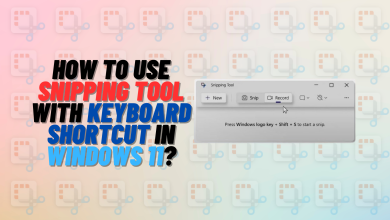What are INDD Files? How Do They Differ from INX, AI Files
- INDD files, associated with Adobe InDesign, contain document layouts, formatting, text, and images, typically used for creating print publications like brochures and magazines.
- Adobe InDesign, a desktop publishing software, uses INDD files for versatile design projects, integrating advanced typography and high-quality image support.
- Differences between INDD and other file formats (AI, Serif Affinity Publisher 2 files, INX) lie in their specific software associations and functionalities, with INDD files being primary for print layout designs in Adobe InDesign.
In the world of computer design, there’s something called a “.indd” file that’s like a secret code for creative projects. In this article, let’s delve deep and find out what exactly this code does, why it’s important, and how it connects to a cool software called Adobe InDesign.
Table of Contents
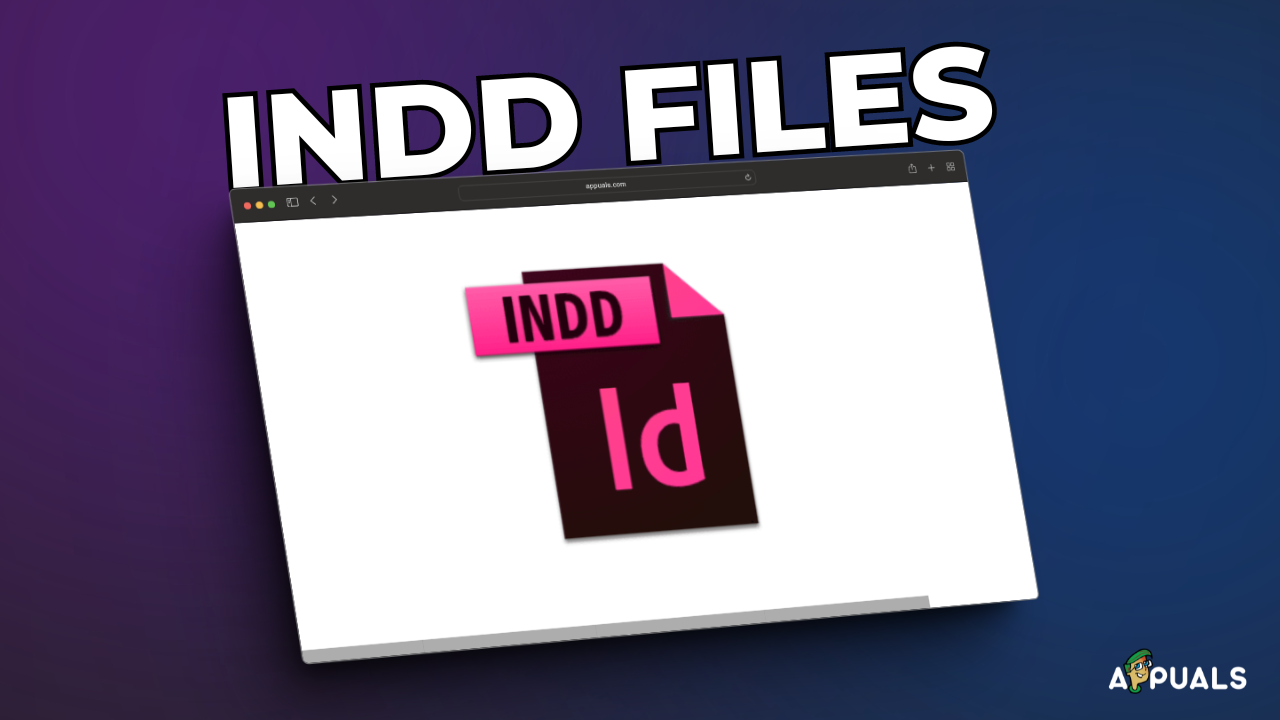
What is the INDD File Extension?
The “.indd” or INDD file extension is associated with Adobe InDesign, a powerful desktop publishing software developed by Adobe.
INDD stands for InDesign Document, and files with this extension contain layouts, formatting, text, and images that make up a document created using Adobe InDesign. These files are commonly used for creating print publications, such as brochures, magazines, and books.
Adobe InDesign provides a comprehensive set of tools for designers to create visually appealing and professional-looking layouts. The INDD file format preserves the design elements and allows for easy collaboration among designers and print professionals.

In case you want to collaborate and share the file with someone, you can simply share the editable .indd file and open it on another computer using the InDesign application.
READ MORE: How to Fix Adobe InDesign Missing Plugins Error
↪ What is Adobe InDesign, and What is it Used For?
Adobe InDesign is a desktop publishing software application that enables users to create and publish a wide range of documents, from simple flyers to complex interactive PDFs and e-books. Released by Adobe in 1999, InDesign has become an industry-standard tool for graphic designers, publishers, and print professionals.
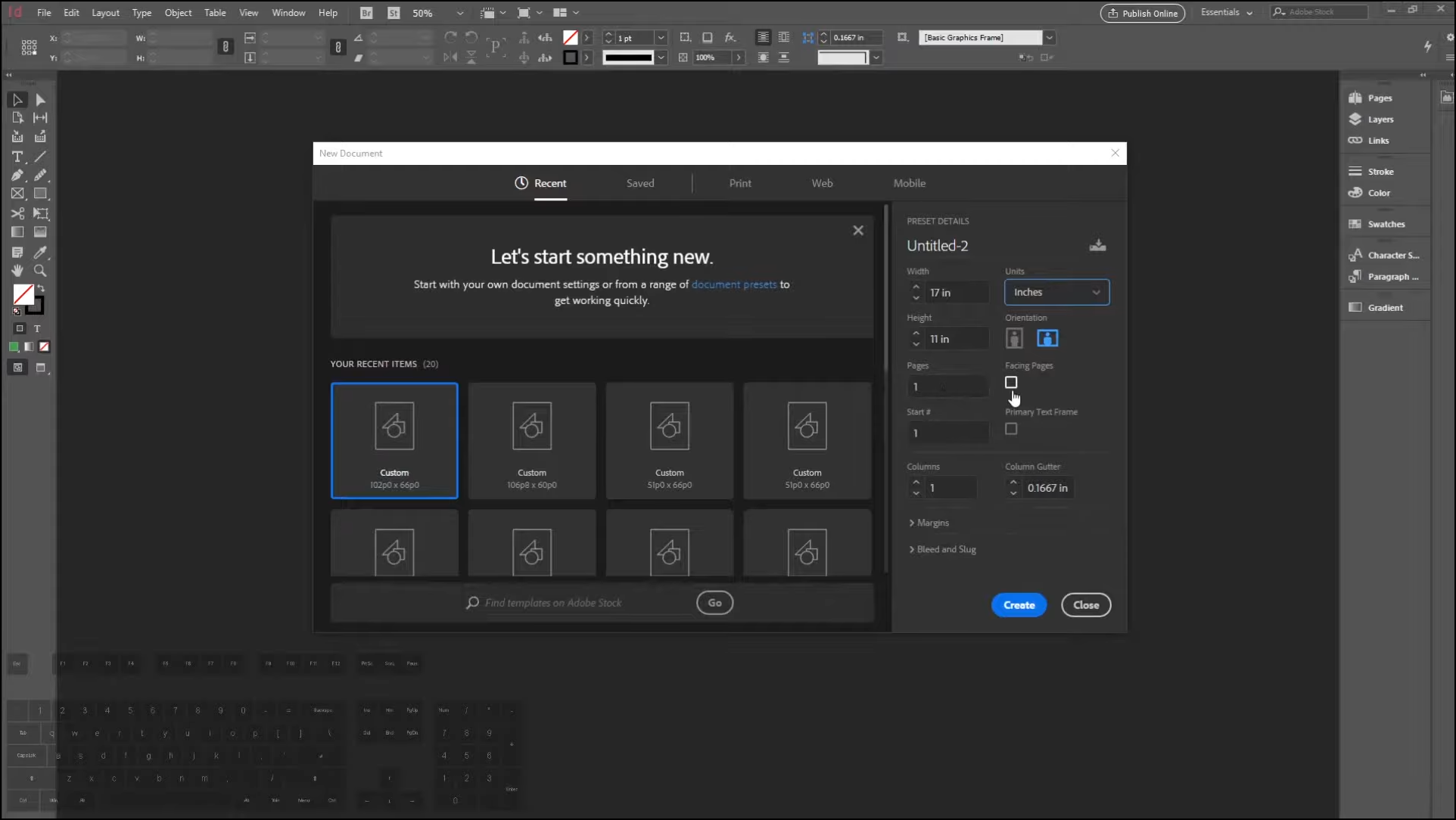
Key features of Adobe InDesign include advanced typography, support for high-quality images, precise layout controls, and seamless integration with other Adobe Creative Cloud applications. Its versatility makes it an essential tool for both print and digital design projects.
INDD vs AI Files: What’s the Difference?
While both INDD and AI files are associated with Adobe software, they serve different purposes. INDD files are specific to Adobe InDesign and are primarily used for creating print layouts and publications.
On the other hand, AI files use the “.ai” extension and are associated with Adobe Illustrator, a vector graphics editor. AI files are more focused on creating scalable vector graphics for illustrations, logos, and other design elements.
READ MORE: What is the Difference Between a Proxy and VPN? ➜
INDD vs Serif Affinity Publisher 2 Files
Serif Affinity Publisher is a desktop publishing software that provides an alternative to Adobe InDesign, offering powerful tools for creating professional layouts and designs.
Beyond the difference amongst the companies that manufacture the software, INDD files linked with Adobe InDesign differ from documents crafted in Serif Affinity Publisher 2 in various aspects.
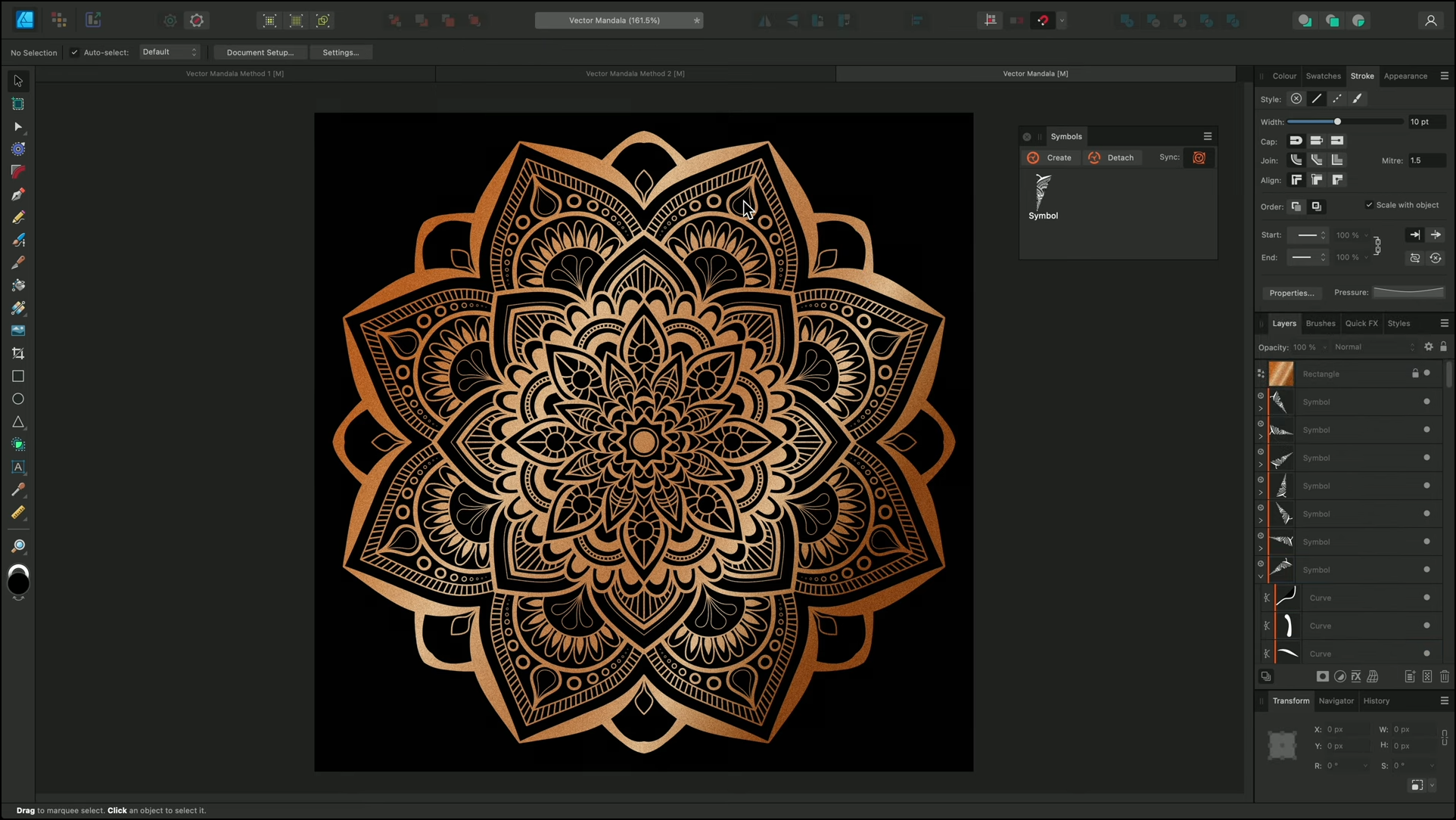
One significant contrast is evident in the user interface and feature sets of the two applications. Designers might notice variations in the intuitiveness of specific tools and workflows, shaping their preferences based on individual project demands.
Another noteworthy difference lies in the way each software handles file export options and compatibility with external formats.
INX vs INDD Files: What Sets Them Apart
INX files, short for InDesign Interchange Format, serve as an XML-based interchange format for Adobe InDesign documents. These files play a crucial role in enhancing compatibility between different versions of InDesign, allowing for seamless collaboration among users operating on varied software versions.
When you save an InDesign document as an INX file, it essentially transforms the complex layout, formatting, and design elements into a structured XML format. This interchange format is particularly useful when working on collaborative projects, as it ensures that documents can be shared and opened across different InDesign versions without loss of essential features.
INX files provide a bridge between the present and the past, facilitating collaboration and flexibility in the dynamic landscape of digital design.
READ MORE: The 5 Best Free XML Editors ➜
How to Open INDD Files
Opening INDD files is straightforward if you have Adobe InDesign installed on your computer. Simply launch the InDesign application and use the File menu to open the desired .indd file. Alternatively, you can double-click on the file, and it should automatically open in Adobe InDesign.
Opening INDD files with certain third-party programs is possible; however, complete compatibility may not be guaranteed, and editing the file could pose challenges.
How to Convert an INDD File
Converting an INDD file to a different format can be useful for sharing or compatibility purposes. To do this, open the INDD file in Adobe InDesign and use the File menu to choose the Export or Save As option. Select the desired format (e.g., PDF) and follow the on-screen instructions to complete the conversion process.
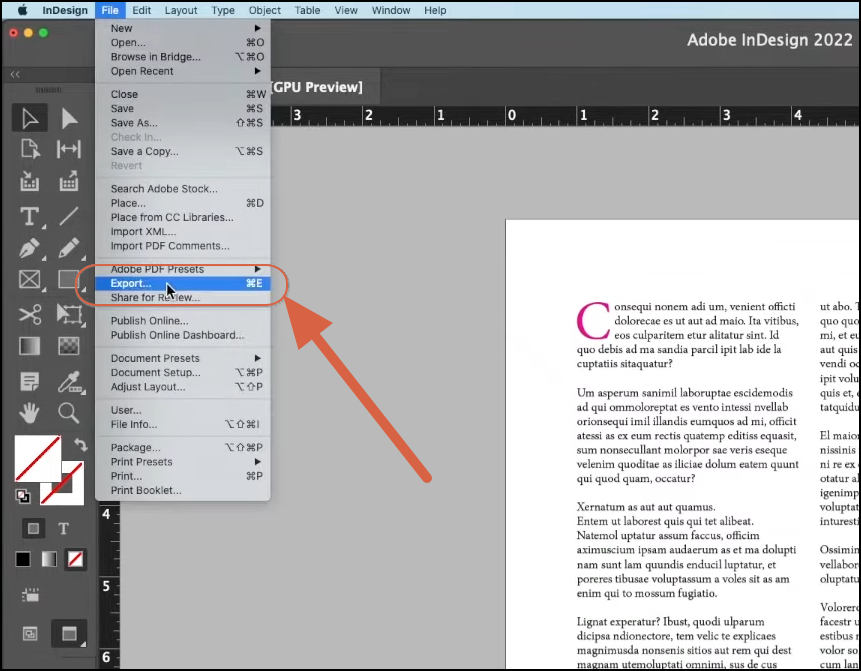
READ MORE: The Ultimate Guide to Designing and Printing Your Own T-Shirt at Home ➜
Conclusion
The INDD file extension is an integral part of the Adobe InDesign ecosystem, contributing to the creation of professional and visually stunning print layouts.
FAQs
Opening INDD files directly in Adobe Photoshop is not supported. However, you can ensure compatibility by exporting your INDD file to PDF in Adobe InDesign. Save with a high resolution, download the PDF, and then import it into Adobe Photoshop for further editing.
No, INDD files are proprietary to Adobe InDesign, and free alternatives might not fully support their features. Adobe InDesign remains the primary tool for opening and editing INDD files.
INX files are an XML-based interchange format for Adobe InDesign documents. They allow compatibility with older versions of InDesign and can be useful for collaborative projects involving different software versions.
 Reviewed by
Reviewed by