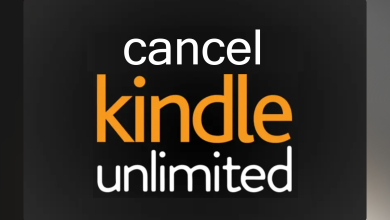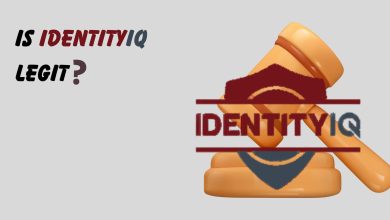Where did the Yahoo Chat Rooms Go and Why?
Yahoo users were disturbed when Yahoo announced that they would be closing down their amazing ‘Yahoo Chat Room’ feature. The reason that they disclosed for this decision was that it would help them make space for future growth in business and will allow them to put forward other Yahoo products.
When the internet started, all we had was these chat rooms which kept us entertained and busy. Before Yahoo, AIM also took the same decision of shutting down its feature of the chat room.
The reason, for the shutting down of such forums, is the low traffic and a low number of users of such website products. Every other person now has a mobile phone which has so many apps for meeting new people and talking to strangers. And this innovation of technology made such chat rooms less crowded, leading their owners to take strict decisions.
The Difference between Yahoo and AIM Chat Rooms
AIM can still be considered as one of the most active chat rooms in comparison to Yahoo chat rooms. Yahoo chat rooms had a few problems which led to the flight of users. One of the major problems was ‘spambots’. Spambots used to remove users from the chat rooms.
However, this gradually led to the discontinuation of Yahoo chat in the year 2012, on December the 14th.
But, for those who love using Yahoo and were really upset by this news should know that Yahoo has improved their Yahoo messenger in the year 2015, allowing its users to enjoy some new features which will be discussed below.
Amazing Updated Features of Yahoo Messenger
Supports feature of sending photos
There are certain software that either doesn’t have this option of sending pictures and even if they do, they are too complicated to be used. Yahoo Messenger here allows you to send more than 100 pictures to your friends and family. This process is made faster by Yahoo, as they help you send the photos in a lower resolution. But when you receive these pictures, they are in high resolution as expected to be.
Unsend sent messages
Did you know that you could unsend the message that you sent on Yahoo messenger? It is recently that Whats App also offered the same feature where you can delete messages that you have already sent. But Yahoo was the first one to bring such an idea in the market.
Not Restricted to just personal computers
Yahoo Messenger can be downloaded on various gadgets. You can have it on your personal computer and on your mobile phone. You can use the app while you are on the move. In addition to this, you can also access it through your Yahoo email id. Use it at your own ease accordingly.
Introducing GIF feature
You can now send some really interesting GIFs to your friends and family that you chat with through the GIF option on the Yahoo messenger.
Group Chats
Yahoo Messenger now allows you to create groups as you like to chat with a group of people at the same time. This feature can be very helpful in managing your social and work life simultaneously. You also have an option to talk to people individually. Group chats can be helpful for office work. For instance, you can make groups with different departments of the office, or the people who work under you can be kept in touch and connected through such group chats.
Chatting from Yahoo mail
Yahoo allows you to use Yahoo messenger even if you have not downloaded the application. You can access it through your email id. You just need to be signed in to access it.
Offline Feature
Earlier, in case of no connection to the internet, it was very difficult to send files or photos on Yahoo messenger. However now, it allowed users to attach files offline, as many they want to, which would automatically be sent when the server gets connected to the internet. This helps users save so much time as they don’t have to attach the files again.
Yahoo has been one of the oldest forums just like Hotmail where people have already made so many friends and who can now be contacted through the Yahoo messenger.
Note: There is also an addition of a feature where you can run multiple instances of the Messenger at the same time.
How to Use Yahoo Messenger on Different formats
The very first step that you need to take is to update your current Yahoo Messenger and download the advanced version to enjoy these features. If you try to access these features from the old Yahoo Messenger, you won’t be able to access it because the format of the older version is not supportive of the newly added features.
So here is what you do;
- Android and iOS users can get the application from the PlayStore and App store respectively.
- Windows and macOS users can download the updated version for their desktops.
- Use the website, messenger.yahoo.com to access the Yahoo messenger
- And lastly, you can use your email account to access Yahoo messenger as well.