How to Trade on Bittrex
Bittrex may not be the simplest cryptocurrency trading platform to learn. However, it is made for humans, and with a little of guidance, a total rookie can execute the buy and sell trades. For those of you who want to get in the crypto-trading game using Bittrex for the first time, here you can find all you need to know – Registering, Buying/Selling cryptocoins and Using the Stop Loss features.
Register on Bittrex
- The initial step of your trading experience with Bittrex starts with registering. Just go to Bittrex.com and click LOGIN (at the top right corner of the site).

- Click on Sign Up, and you will be asked to type your email address and choose a password for your Bittrex account.
- Once you’ve entered the information, click SIGN UP again, and you will receive a confirmation mail to the provided email address.
- Verify your email, by entering the received code in the field on Bittrex.

- Now you will need to finish a Basic Verification. To do that, click on SETTINGS and choose BASIC VERIFICATION. Here you need to enter your phone number to gain a higher level of protection for your account. It also prevents money laundering or other illegal activities.
Activate Two-Factor Authentication (2FA)
Bittrex requires 2FA for its user’s accounts.
- To activate it, while in the SETTINGS menu, click on TWO FACTOR AUTHENTICATION. Now, enable 2FA.
- Bittrex uses Google Authenticator for 2FA. So, if you don’t have on your device, go to the app store and download it.
- Now, launch the Google Authenticator app and tap the red (+) button.
- Scan the QR code from the Bittrex site, and the app will provide a timed Authentication number.
- Take that number and type it into Bittrex.
You’ve just activated 2FA on your Bittrex account. Now you can load it with money.
Deposit Money on Bittrex
You CANNOT deposit fiat currency directly into Bittrex. However, if you have a cryptocurrency wallet, you can send funds directly from it.
For those of you who don’t have a cryptocurrency wallet, you will have to purchase cryptocoins elsewhere and transfer them to Bittrex. The easiest way is to head down to some exchange that accepts buying bitcoins with a credit or debit card (like Coinbase). Once you have funds in cryptocoins on your cryptocurrency wallet, you can transfer them to your Bittrex account.
Transfer Cryptocurrencies to Bittrex
- While logged in to Bittrex, click Wallets in the top right corner of your screen.
- Type the cryptocurrency you want to deposit into the search bar (I will use Ethereum for example).
- Click the plus sign (+), and a DEPOSIT BITCOIN window will appear.
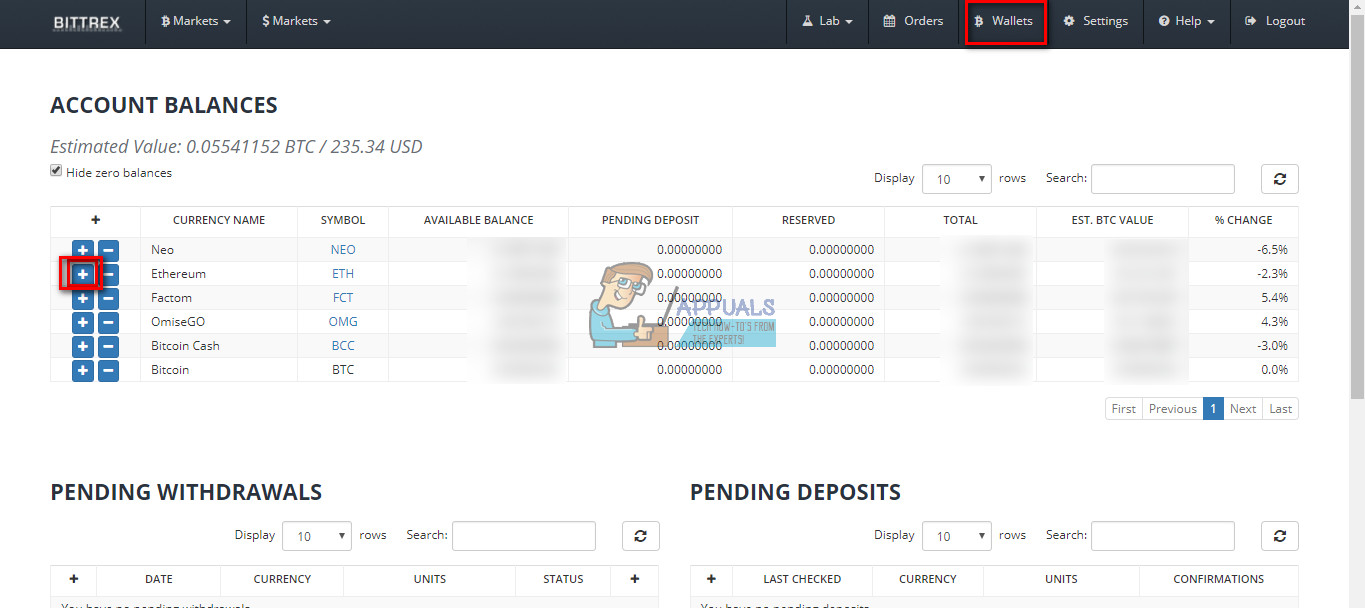
- Bittrex generates a new unique cryptocurrency wallet address for your account. Copy the address from Bittrex.
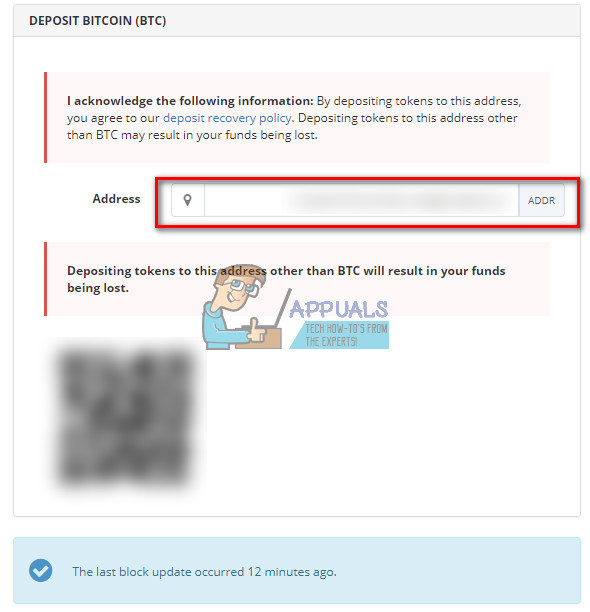
- Now, open your external wallet and navigate to the Send section.
- Paste your Bittrex address, choose the amount of coins you want to send and confirm the transaction.
- Alternatively, if you are sending funds using your phone or tablet, you can open the external wallet app, and scan the QR code that Bittrex displays under your cryptocurrency address.
Now, just wait until the transaction is made (it can be as short as 20 minutes, but it may also take few days). Once your deposit gets enough blockchain confirmations, the funds will lend on your Bittrex account, and you can start trading with your cryptocoins.
Trading on Bittrex
- To start trading, open the Bitcoin Markets drop-down menu at the top of Bittrex’s main screen (the one with the Bitcoin sign).
- Now, select which pair you want to trade (Type the code or the name of the cryptocurrency you want to trade with, and choose it from the list).
- You will see various statistics about the cryptocurrency you choose. You can select the amount of cryptocoins you want to buy, and at what price. Under the Trading heading, you can see many boxes. The one that we are interested in is the Bid box.
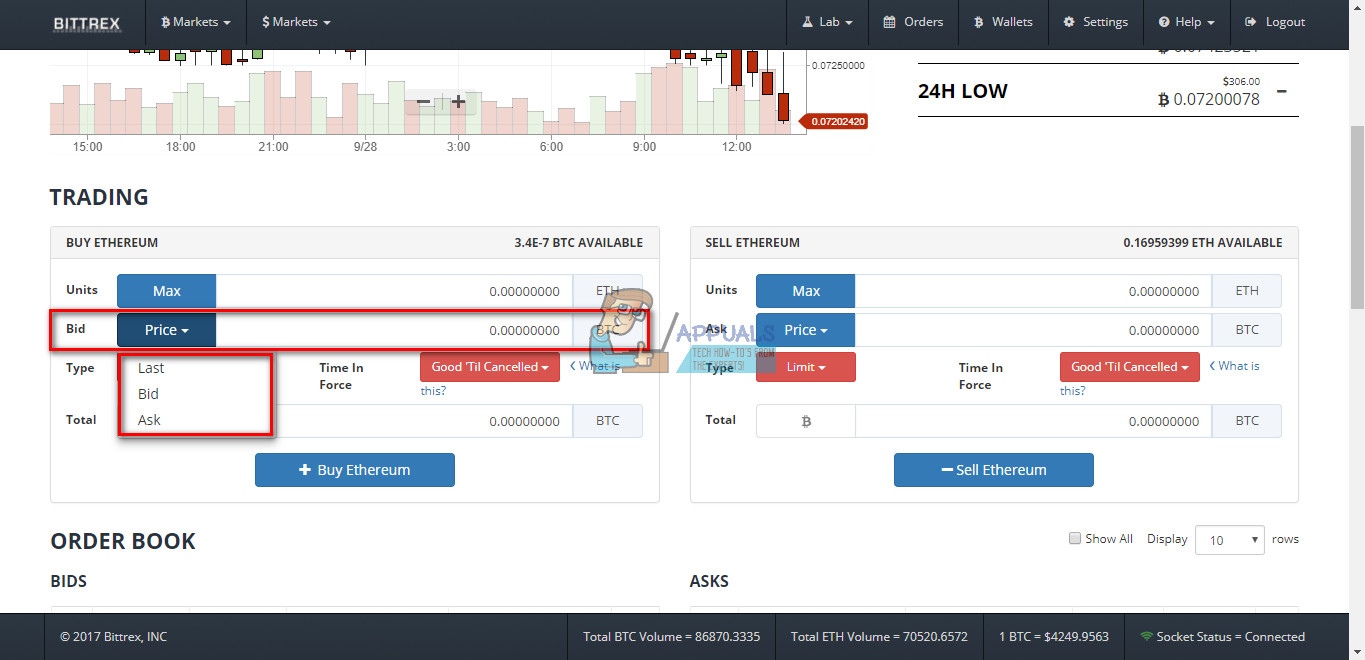
- Tap on Price (Next to the Bid field), and you will see the following options:
- Bid – The highest price at which that cryptocurrency is being offered at the moment. (Just like in auctions, the highest bid takes the auctioned item)
- Last – The last price at which somebody bought that cryptocurrency.
- Ask – If you want to buy this specific cryptocurrency at a rate lower than the actual market rate, you can set this. The transaction will be made only if there is a seller offering the cryptocoin at that or lower rate.
- Select the Bid type you want to make (we chose last price).
- In the Units field, enter the amount of the cryptocurrency (ETH in our case) you want to buy. That will automatically update your Total field.
- Once you decide to make the purchase, click on Buy (Ethereum). This will lead you to another screen where you will need to confirm your payment.
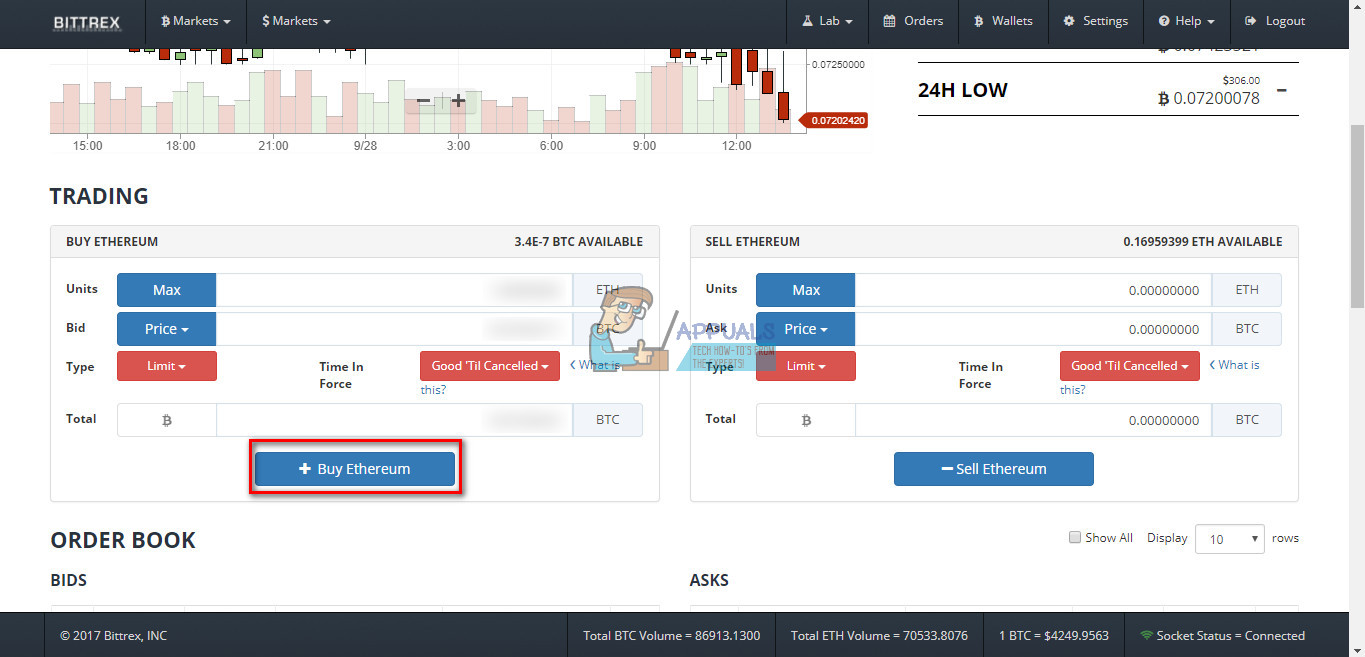
- Make the confirmation, and you will automatically create a new Ethereum Wallet (if you don’t have already) in which will be stored the amount of cryptocurrency that you have just purchased.
The selling procedure is pretty much the same. The only difference is that you make these steps in the Sell section of Bittrex.
Activate Stop Loss
Bittrex has a Stop Loss feature (Conditional Orders) that can be triggered only when the price reaches a value that you defined before.
- To activate Stop Loss on your Bittrex account, you need to click on the Limit button (located under the Price button) and select Conditional.
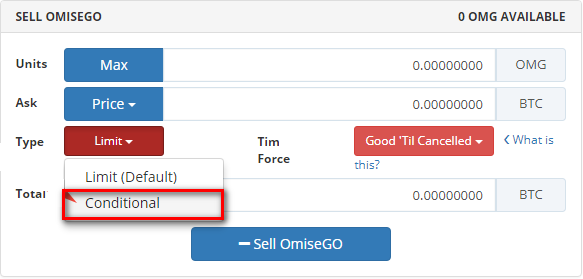
- Now, click on the Condition button that appeared below, and choose “Less Than Or Equal To.”
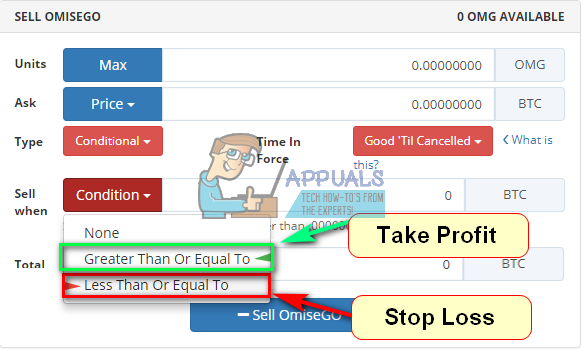
- In the Price field, enter the value you want to sell the cryptocurrency at.
- Then copy the value and paste it into the (<=) field below.
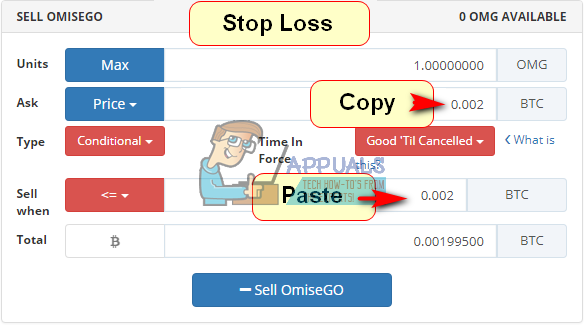
You can also use this feature for Taking Profit from selling your cryptocoins when the price is greater than previously defined value.
- To do that, you need to choose the condition “Greater Than Or Equal To.”
- Now, set the price you want to sell coins at.
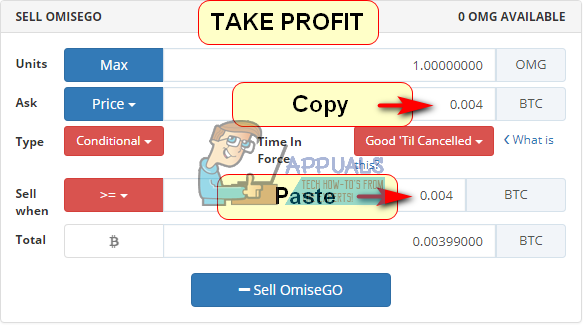
The Stop Loss feature is a critical feature for many traders out there. So make sure you try it out.
Final Words
At first, you may not get the most precise picture of how and when you should trade on Bittrex. However, once you feel the market, you will be able to follow the volume rates. Then you will make purchases when the rates are in minus and sell your cryptocoins when the rates are in plus. With using the stop loss feature, you can even set your account to buy and sell cryptocoins automatically and do not waste your time.
Here, I covered the most important things about trading on Bittrex, which (according to me) every Bittrex newcomer should know about. I hope this article was helpful for you. And, if you are interested in trading on other cryptocurrency exchanges make sure to check this article: How to Trade on Binance