How to Fix ‘Avast won’t Update’?
Avast Software is a Czech based cybersecurity company and Avast Antivirus is the most popular software by the company. It has more than 400 million users and is popular due to accurate virus scans and easy removal service. The software is available in both, free and paid versions with the paid version having some extra and enhanced features.

However, quite recently, a lot of reports have been coming in where users are unable to install updates for the antivirus. In this article, we will discuss some of the reasons due to which this issue is triggered and provide a viable solution to fix it easily. Make sure to follow the article clearly and accurately to avoid conflicts.
What Prevents Avast From Updating?
After receiving numerous reports from multiple users, we decided to investigate the issue and devised a solution to fix it completely. Also, we looked into the reason due to which it is triggered and listed them as follows.
- Faulty Application: This error is mostly caused due to the Avast Antivirus being glitched or faulty. Either the software is facing an issue with the version of the operating system or the software has been glitched due to an unknown reason and can’t update automatically.
Now that you have a basic understanding of the nature of the problem, we will move on towards the solutions. Make sure to implement these in the specific order in which they are presented to avoid conflicts.
Solution: Reinstalling Avast
Since the application has been glitched, we will be uninstalling it completely and reinstalling the latest version which will come with the updated virus definitions. For that:
- Download the “AvastClear.exe” from here.
- Run the downloaded executable and click on “Yes” to boot into safe mode.
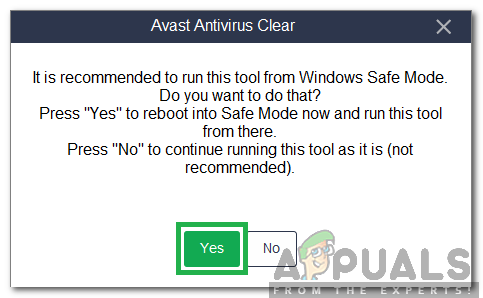
Clicking on “Yes” to boot into safe mode. - Let the uninstaller run and wait for it to complete.
- Download the latest version of Avast from the website and install it by running the executable.
- The definitions will now be up to date and the latest version of the software will be installed.
Note: This has been a known glitch with Avast and the only solution is to entirely reinstall the software.





