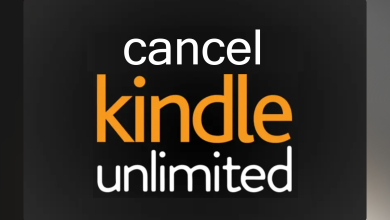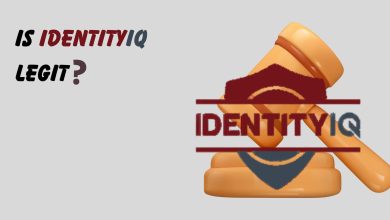How to Create a Hashtag?
Hashtag, is a new and a very common trend seen amongst the teenagers and young adults who follow it by using the symbol ‘#’ before any word that they write on the internet these days which they want to get popular or want something to be seen by others.It is easy to create a hashtag of your own. You can make it on all the present social networks on the internet, including Facebook, Twitter, Tumblr and Instagram.
All you have to do is add a ‘#’ symbol before the phrase or the word that you are using on your status, under your picture or even on your picture. For example, if I am captioning a picture on Facebook, I would write ‘ Day out with Mom! #Ilovemymom’.
Adding a hashtag to any picture makes it public even if your profile is on private. Anybody, who uses a certain hashtag on any picture, that specific picture will be visible to others who search for that hashtag on any of the social networking websites.
Here is a visual representation of how you can create a hashtag on your profile.
As an example, I am going to upload a picture on my Instagram and add hashtag to it. This is how I will go about it.
- Upload a picture! I love putting up quotes, so I put up this picture for today.
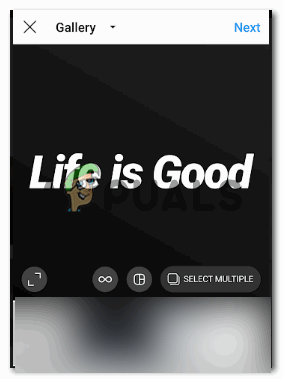
Uploading an image on Instagram Uploading an image on Instagram
- You all know the drill right? Upload a picture, and keep pressing the next button on Instagram. When you reach this window, where you usually add your caption, this is where you will now add a hashtag.
The same picture can be shared on Facebook, Twitter and Tumblr so you don’t have to make hashtags separately on these networks.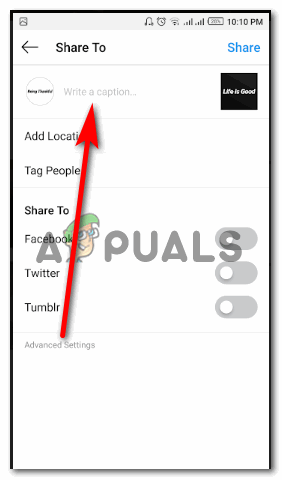
Uploading an image on Instagram - Here is the trick. When you add the ‘#’ symbol in the space and start writing a word, or even one alphabet, a list of hashtags opens right below your word, just how the image below shows it.You can either just click on one of these, which are already existing hashtags with the word you used. Or ,you can make a new one by adding a few more words here and there and maybe an emoticon or even changing the spellings. To create a NEW hashtag, it should be different than the options that are showing right under your caption once you start typing the hashtag.
- Once you have added all the hashtags, whether new or the already existing ones, you need to click share.
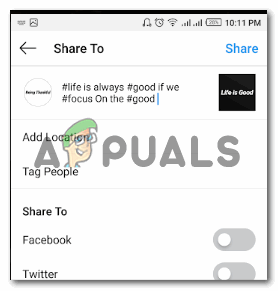
Share it now 
hashtags that I want to use in my caption - Clicking share saves the changes you made to the image and also saves the hashtags that you just created.
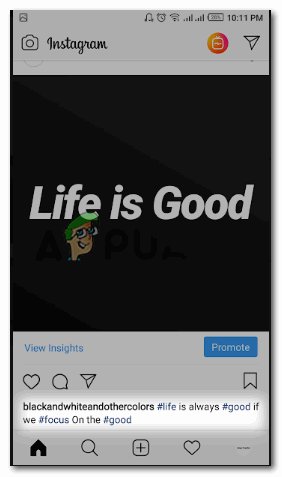
The highlighted part of the image shows your hashtags which are hyperlinked and will lead you to other images which have used the same hashtag when you click on these. - This is how your hashtags will appear under your image. Anyone who clicks on these hashtags can be redirected to more images where these hashtags have been used regardless of whether those profiles are public or private. As long as they have used the hashtag, their picture will be public.
- People use the explore icon to search for people and hashtags.
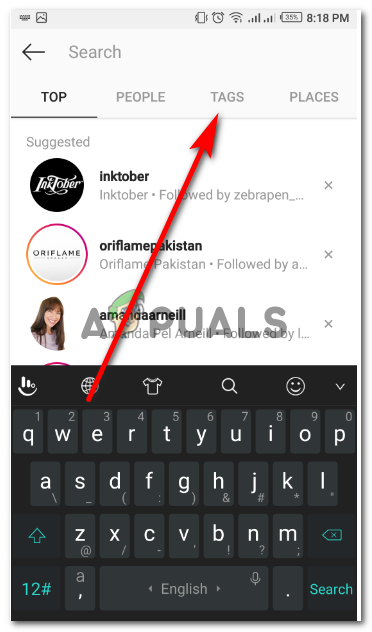
Clicking on Tags will lead you to all the hashtags available on Instagram. 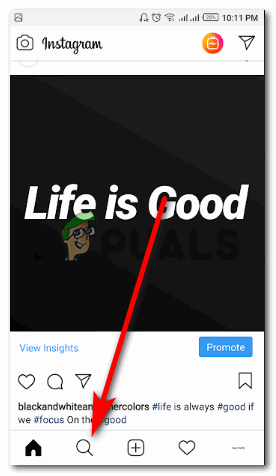
Explore to explore more hashtags and people - When you click on tags, you will find all hashtags ever used in the history of instagram here. You can search for any hashtag here. And you might also find the image that you uploaded here.
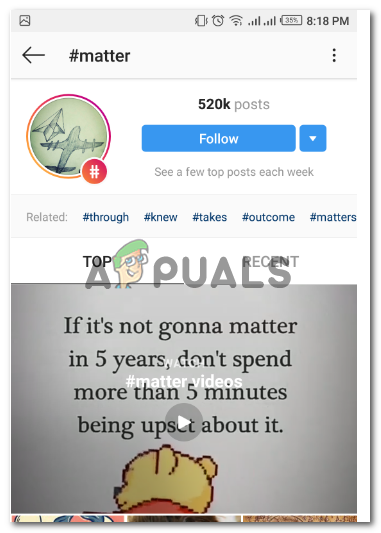
All the posts for the hashtag that you just used. 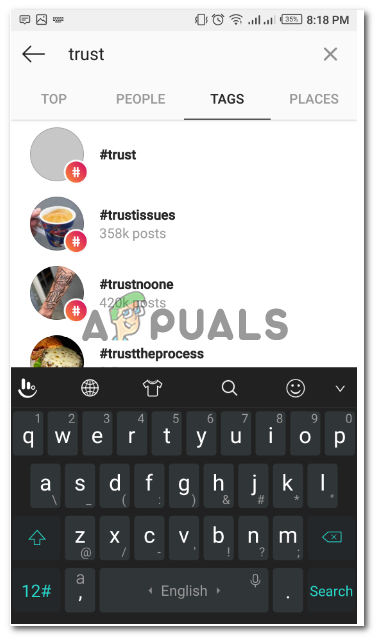
All the hashtags similar to the one you used. - Hashtag-ing is a genius idea to gain popularity. Whether it is a product or a personal profile. Use the hashtags that are the most popular for people to reach your profiles. This is how businesses also become known to people when they use hashtags under the pictures on their profile.
- When you make a new hashtag, the loading sign appears like the one in the picture below. And shows no other results for the word that you just entered.
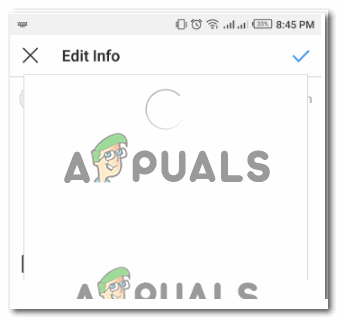
This is usually what happens when there are no other hashtags for the hashtag you just entered. - This means that nobody else has ever used this hashtag. And therefore you are the first one. You can even recheck this after posting the image, when you click on that specific hashtag, there will be no other posts for that image.The main idea for a hashtag is to use the ‘#’ symbol. You can use the same technique for Facebook and the other social networks.
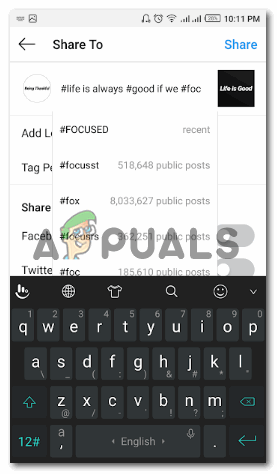
Your new hashtag