How to Choose Which Mining Software to Use
While your crypto mining rig handles the crypto mining processes, special crypto mining software is required to connect your mining hardware with the crypto records. This software delivers the work to the hardware miners and receives miners’ completed work. It also transfers the mining information to the blockchain and your mining pool if you use one.
And, don’t go crazy if you don’t understand some terms here. This was the point where I’ve thought “How can I choose the best mining software? I don’t even know how they work.” And, I know that right now your thoughts are not much different from mine back then. But, do not worry, you have all you need in the rest of the article. My primary purpose here is to help you understand mining software so that you can choose the best crypto mining software for your hardware. Let’s begin.

What is Blockchain?
A blockchain is a continually growing list of crypto records. These records are called blocks. They are secured and linked using cryptography. The blockchain stores all crypto transactions to it in chronical order. It allows market members to track digital currency transactions without central recordkeeping. Each computer connected to the network have access to the blockchain.
Developers created the blockchain initially as an accounting method for the cryptocurrency Bitcoin. Blockchains use Distributed Ledger Technology (DTL) and appears in a variety of today’s applications. Mainly blockchain’s technology verifies transactions within digital currencies. However, it has possibilities to digitize, code, and insert practically any document in it. These characteristics make the blockchain indelible record which can NOT be changed. Additionally, the record’s authenticity is verified by the entire community rather than a single centralized authority.
Crypto mining is the process that adds and verifies new transaction records to the blockchain. And, crypto mining software plays a main rule in this process. Additionally, depending on whether mining solo or in a pool, the mining software delivers information to the pool.
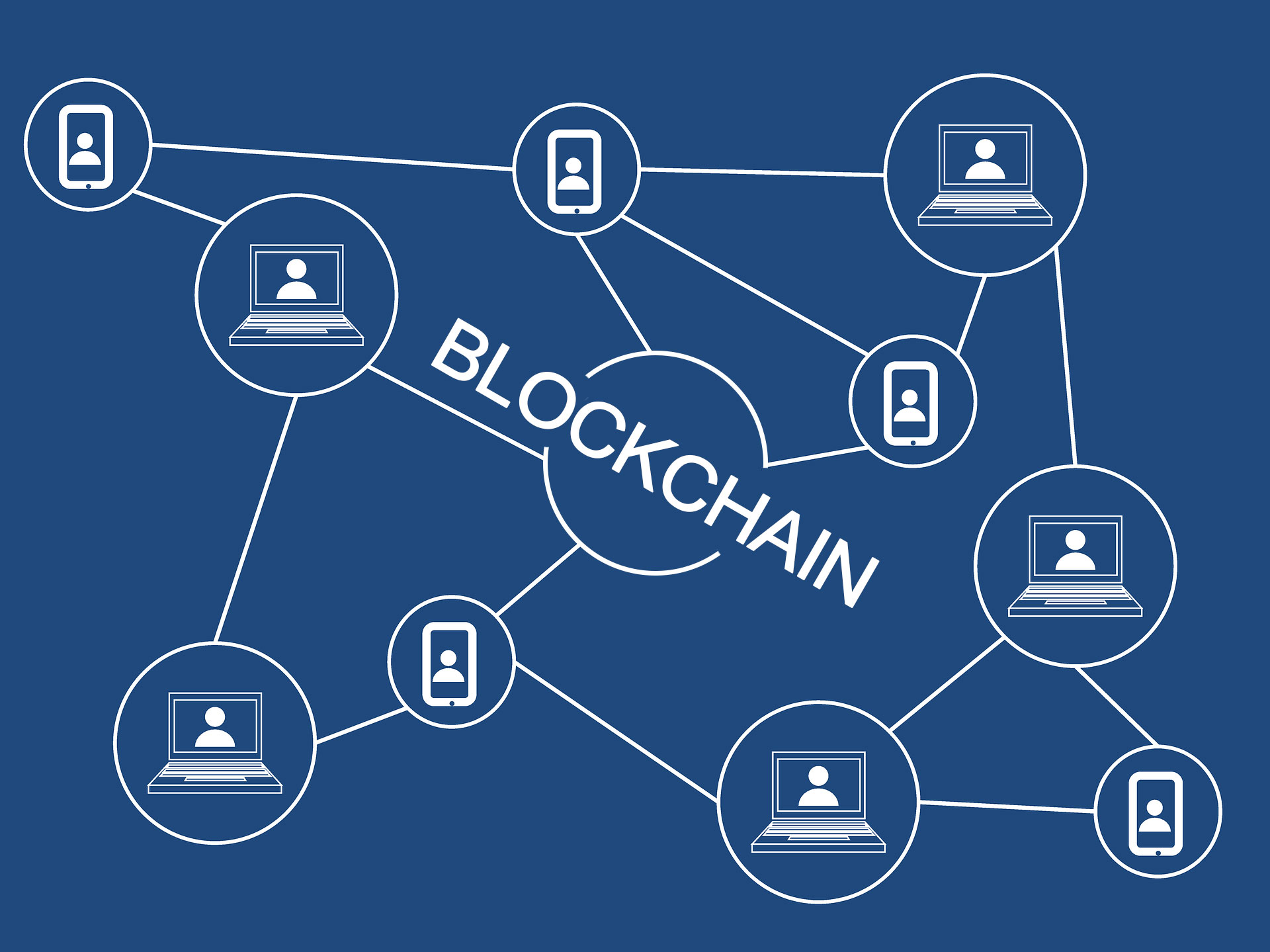
What is Mining Pool?
A mining pool is a protocol for an association of miners to work together in order to split their mined reward accordingly to the amount of work that each miner provides. As the name suggests, it is a pool of resources by miners who participate in that community.
Pooled mining is a way of mining where numerous clients contribute to generating a block of transactions. Then, they split the block reward according to the processing power each client delivered. As the mining difficulty increases, generating a block can take years for slow miners. Pooled mining efficiently decreases the granularity of the block generation reward, even for the slowest miners.
The easiest way to understand mining pools is to compare it with lottery pools. Everybody’s chances of winning a lottery are meager. So, people team up in groups to and split the winnings. This makes their chances of winning much higher. But, also the amount they win much lower.
Pool mining pros
- Pool mining may generate 1-2% higher income (no fees included) as a result of the long pooling provided by the pool.
- Mining in a pool generates a steady income.
- Easy setup.
Pool mining cons
- Mining in a pool generates a smaller income in the long run when we consider the charged fees. (Some mining pools has 0% fees)
- Mining in a pool can suffer interruptions caused by outages at the pool provider.
- Pools are a target for DOS
To conclude, crypto mining pools are a way for miners to pool their processing power together and share their hashing (mining) power. As a result, they split the reward according to the number of shares they resolved while generating a block. Often, pool miners pay a small amount of fee for the participation in the pool.
When choosing your mining software, it is essential to know whether you want to join a mining pool or you want to mine as a solo miner.

But What is Solo Mining?
Unlike the pool mining, solo mining is a process where the miner does all his mining tasks alone, without any helping hand. While solo-mining, you do not join any pool. If you are solo-mining, you should connect to your local Bitcoin client to get the best results when finding a block. The probability of finding one will tend to lower and reduce. However, you do not share the block reward when generating one.
Solo mining pros
- Solo mining is less prone to outages, that results in higher uptime.
- Users do NOT pay any fees while solo-mining.
Solo mining cons
- Solo mining spends time due to only supporting the network pull.
- While solo mining, users get erratic and unstable income.
- Complicated setup.

Pool Mining vs. Solo Mining
When deciding which way to go, you must consider your own situation. While the one variant may be better for some, it also can be worse for others.
In general, pool mining without fees provides the same income as the solo mining. The chances for a solo miner or a miner in a pool finding a block at the same difficulty are identical. However, when mining in a pool, you get a reward even when any other pool member generates a block.
On the other hand, pool mining is less profitable in the long run because of the fee. The pool fee is what you pay for a steady and secure income. Solo mining may bring you a high income one month but then leave you months without any income.
My recommendation for any small to medium crypto mining beginner would be sticking to the pool mining. And, when I say “small to medium,” I think about people who have 1 to 3 mining rigs, with up to 10,000 Hash/s.
What Else You Need to Keep in Mind When Selecting Your Mining Software
- OS Compatibility – Before picking the mining software make sure that it is compatible with your OS. Most mining software can run on Windows and Linux. However, there are some that are exclusive only to one platform.
- Hardware Compatibility – Make sure that mining software you choose is compatible with the hardware that you use. Some software are made exclusively for ASIC devices and are not compatible with GPU miners and vice versa. Additionally, some operating systems have GPU limitations. For example, Windows cannot run more than 8 GPUs from the same brand (8 AMD Radeon or 8 GeForce GTX). So, be sure you consider that.
- Coin Support – As you know, besides Bitcoin there are numerous of cryptocurrencies (altcoins) out there. You can check this article for more info about that. When choosing your crypto mining software, you should check which currencies it supports, in case you want to switch later.
- GUI/CLI – Many mining software comes with a Graphical User Interface (GUI) and are easy to use. In opposite, others have a Comand Line Interface (CLI), which can be a problem especially for the beginners in the crypto mining game.
- Web and Mobile support – Some crypto mining software come with a web and mobile support. So, you can monitor your mining activity anywhere you go. If this seems important to you, be sure to check if your mining program supports that.
And now for the final question:
Which Mining Software Should You Use?
As you know by now, there is no one mining software out there that can be defined as the best one on the market. Everything depends on your needs and your wishes – what you want to mine and what kind of hardware you have. However, based on my mining experience, I can recommend a couple of mining programs that you should try.
Nicehash
It is a special multi-pool mining software that allows users to mine any hashing algorithm – any cryptocurrency. It enables users to sell their hashing algorithm in the Nicehash hashpower exchange to users who are willing to buy a profitable mining contract.
- Nicehash charges its users 3%.
- It pays in Bitcoins.
- It mines the cryptocurrency which is most profitable for your hardware at the given moment (You have an option for manually switching as well).
- Provides help for large mining operations which needs technical support.
- It has easy-to-use Graphic User Interface.
- Nicehash is available on Windows OS.

MinerGate
It is a smart-mining multipool platform that allows users to mine crypto-coins through a smart-mining option.
- MinerGate charges its users 1 – 1.5%.
- By default, MinerGate uses its smart mining option. However, you can manually choose which coin to mine.
- It pays in the cryptocurrency that you mine. However, you can set automatically converting all your incomes to Bitcoins or other cryptocurrencies.
- MinerGate has a special feature called Merged-mining. It allows mining two cryptocoins at once without the loss of hashrate for the primary
- It has Graphic User Interface.
- MinerGate is available on Windows, Linux, Mac, Fedora, and even Android.

Awesome Miner
It is a miner application for monitoring and managing mining rigs for Bitcoin, Litecoin, and other crypto coins.
- It supports multiple mining engines like CGminer and SGminer.
- Awesome Miner can be used with GPU rigs as well as with FPGA and ASIC devices.
- It has a special feature called Awesome Profit Switching which allows you to get the highest profit of your hardware. It automatically swaps to the most profitable algorithm and pool. These are currently supported pools: NiceHash, WestHash, TradeMyBit, LTCRabbit, and Yaamp.
- Awesome Miner comes in a free version which allows running up to 2 mining instances. And, various paid ones which allow a higher number of miner processes.
- It has a little clunky GUI.
- Awesome miner is available for 32bit and 64bit Windows OS.

Claymore’s Dual Ethereum AMD + NVIDIA GPU Miner
It is a specialized Etherum miner with some great features.
- It supports dual mining mode – Mining both Etherium and Decred/Lbray/Pascal/Siacoin at the same time without impact on the Ethereum mining speed.
- Claymore’s Dual Miner has 2% developer fee.
- Claymore’s Dual Miner can be used on mining rigs with AMD GPUs, Nvidia GPUs, and even mixed.
- It does not have a GUI. All the commands should be given through a CLI (Command Line Input). However, it displays detailed mining information and hashrate for each GPU, and has remote monitoring and management functionality.
- It supports solo mining as well as mining in a pool.
- Claymore’s Miner is available for Windows and Linux.

EWBF’s CUDA Zcash Miner
As the name suggests, this is a Zcash specialized miner and runs on the Equihash algorithm. It promises the highest hashrates for mining Zcash on Nvidia GPUs.
- It supports pool mining and solo mining.
- EWBF’s CUDA Zcash Miner has 2% developer fee.
- EWBF’s CUDA Miner is available for Windows and Linux.
- It does not have a GUI. All the commands should be given using a
I personally use EWBF’s CUDA miner on my Nvidia GTX 1070 mining rig. The average hashing speed that I get is 450 – 480 Hash/s for each GPU.

Final Words
There you have it. At this point, you know how to choose the right crypto mining software for you, and which are the best mining software solutions for beginners according to me. Now, it is your turn to try them out and tell us your experience. And, do not be discouraged from checking multiple mining software variants before deciding which one is the right one for you. Additionally, if you are using any other crypto mining software, don’t be shy to share your experience in the comment section below.