Fix: Remove FBI Virus from your iPhone / iPad
iPads, iPhones, and basically all Apple devices were thought to be immune to viruses and malware. However, that changed around three years ago when hackers all over the world started targeting Apple devices. One of the most fearsome and common kinds of malware currently known to infect the iPad and the iPhone is the FBI virus (also known as the FBI MoneyPak virus).
The FBI virus is a piece of ransomware that either locks infected devices down entirely or blocks their internet access. It informs the user that the measure has been taken by a law enforcement organization, such as the FBI, due to illegal activity and requires the user to pay a hefty fine to make the ordeal go away. However, even if the user pays the fine, the virus has no intention of leaving their device, which makes it all the more important for those affected by the FBI virus to get rid of it. The following are the known methods that can be used to remove the FBI virus from an iPad or iPhone:
Method 1: Erase All Traces of the Virus from Safari.
In the event that the FBI virus infects an iPhone or iPad via a malicious website accessed through Safari, all traces of the virus must be strategically erased from the application.
1. Go to settings.
2. Locate Safari in the list of applications, and tap on it.
Tap ‘Clear History and Website Data,’ and in iOS 7, tap ‘Clear History‘ and ‘Clear Cookies and Data.’
4. Then tap Settings > Safari > Advanced > Website Data > Remove All Website Data.
5. Then, hold the Home button and the Sleep/Wake button together until you see the white Apple logo; when you see it, release the buttons.

Method 2: Uninstall the application that introduced the virus to the device.
In some iOS devices, especially those that have been jailbroken, an FBI virus infection can be caused by the installation of a malicious application, which, in most cases, comes from a third-party source. In such instances, uninstalling the application in question will get rid of the virus. First and foremost, a person must determine which of their recently installed applications allowed the FBI virus access to their device.
Method 3: Restore the Device to Factory Settings
1. Install the latest version of iTunes onto a computer.
2. Connect the device to the computer.
3. If desired, back up all valuable data, such as contacts, to Apple’s remote servers.
4. Click the ‘Restore iPhone’ button in the device’s ‘Summary’ tab in iTunes.
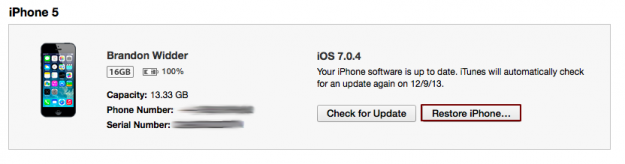
5. If prompted by a pop-up window, confirm the action by clicking on “Restore,” and then follow the on-screen instructions.
6. Wait for iTunes to work its magic.
7. Ensure that the device has been restored to factory settings. If the device displays the iOS Setup Assistant upon booting up, the restoration was successful, and the FBI virus was successfully removed.