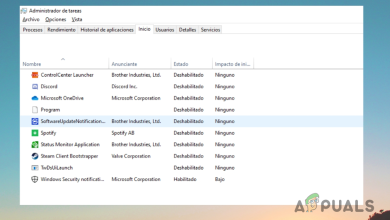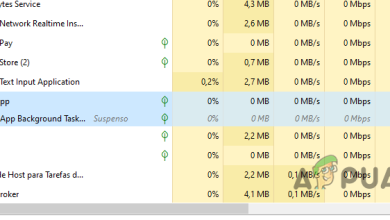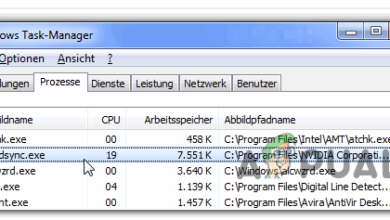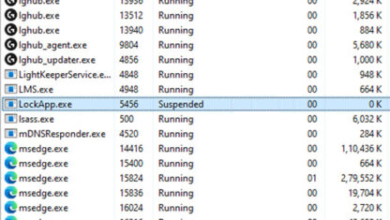What is dnsapi.dll and how to Remove it?
A lot of users have been reporting issues with the dnsapi.dll file. While some users turned their attention towards the dnsapi.dll file after it was flagged by their security suite as a potential security threat, other users are getting an error popup associated with the dnsapi.dll file (“dnsapi.dll is missing” or “dnsapi.dll cannot be found“.
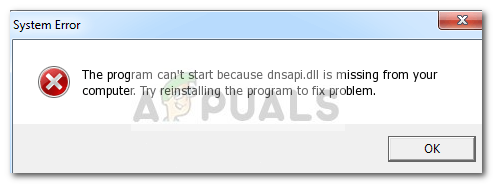
While a problem associated with the dnsapi.dll file can turn out to be nothing more than a false positive (a common occurrence with outdated AVG versions), you might also be dealing with an aggressive trojan that modifies the legitimate dnsapi.dll file to do its own bidding.
What is dnsapi.dll?
The genuine Dnsapi.dll is an important DLL (Dynamic Link Library) file. A DLL file is a unique Windows file type that contains pre-made functionalities that other programs can use simply by calling the respective file.
The legitimate dnsapi.dll is essentially a module that holds together various functions needed by the DNS Client API. Because of this, it should be regarded as an important part of your system and shouldn’t be deleted (as long as it’s legitimate).
However, some malware will specifically target the dnsapi.dll file, and there’s quite a lot of them. Most malicious files that are going for this particular file will look to hijack and then replace the legitimate file with an infected version.
Potential security risk
Keep in mind that while most virus infections can easily be determined by viewing their locations, this particular case is different. Some variations of the malware that is attacking the dnsapi.dll are capable to even replace the legitimate component from SysWOW64 or from System32. Because of this, it’s exponentially harder to distinguish between a genuine file and an infected one without using a specialized tool.
Here are the most popular malware occurrences that are known to actively target the dnsapi.dll file:
- RDN/Generic.dx
- TROJ_GEN.R047C0DCB16
- PTCH_NOPLE.SM
- Gen:Variant.Kazy.730425
- Trojan.GenericKD.2732606
- Trojan:W32/Dllpatcher
Most of these malware variations have the exact same approach of infecting a system: once it arrives on a new system, the virus looks for vulnerabilities that allow it to modify the dnsapi.dll file Windows module and re-direct it to a malicious host file that is contained within the virus (or is created on-demand). Usually, this new malicious host file will contain IP addresses and hostnames that capable of exploiting the system.
Because it’s entry point is via a DLL file (dnsapi.dll), it’s commonly referred to by security researchers as a DLL patcher.
Should I delete dnsapi.dll?
Deleting the dnsapi.dll executable manually is not something we would recommend unless you’ve confirmed that it’s actually a hijacked file. But even them, deleting just the malicious dnsapi.dll executable will not have much of an effect.
Keep in mind that most malware programs that are currently successful in infecting the latest Windows version have regenerative capabilities – this means that if the entire infection is not removed, it will likely regenerate the missing files. The better approach is to use a specialized security scanner to determine if you’re dealing with virus infection or not.
If you’re trying to determine whether you’re actually dealing with an infection or not, please follow Method 1 for steps identifying and dealing with a malware threat.
If you’re getting a “cannot find dnsapi.dll”, “could not run dnsapi.dll, “error loading dnsapi.dll” or “dnsapi.dll specific module could not found”, follow Method 2 for steps on getting rid of the issue.
Method 1: Identifying and dealing with an infection
We strongly encourage you to stick to the official channels when trying to resolve errors associated with dnsapi.dll. If you’re suspecting that the dnsapi.dll file might have been hijacked by a malware, verify this theory by running a security scanner.
If you’re using the built-in security solution (Windows Defender), the real-time protection should automatically detect the intrusion and deal with it (if you have the latest security updates).
In the event that you’re working with a 3rd party antivirus, make sure it’s updated to the latest version so that you don’t run the risk of deleting a perfectly healthy dnsapi.dll file as a result of a false positive.
But the best approach in this particular matter is to trigger a full scan with Malwarebytes. This security scanner is known for its reliability and the ability to remove all leftover-files, thus preventing “cannot find dnsapi.dll”, “could not run dnsapi.dll, “error loading dnsapi.dll” or “dnsapi.dll specific module could not found” errors from surfacing once the infection has been dealt with.
If you’re unsure o how to trigger a full scan with Malwarebytes, follow our in-depth guide (here) on downloading, installing and using Malwarebytes.
Method 2: Resolving dnsapi.dll with Autoruns
If you’re experiencing startup errors associated with the dnsapi.dll file (“cannot find dnsapi.dll”, “could not run dnsapi.dll, “error loading dnsapi.dll” or “dnsapi.dll specific module could not found”), it’s most likely because a malicious file that was part (or used) by the infection was deleted by your security suite.
It’s not uncommon for some security suites to deal with infections without managing to remove all the files involved in the infection. Sometimes startup items and registry keys will still remain on the system, calling the malicious file to execute even if the file was deleted by the security suite. Whenever this happens, Windows will automatically trigger a pop-up error.
There are several ways to deal with an error associated with the dnsapi.dll file, but let’s go for the easiest approach out of the bunch. Autoruns is a software vetted by Microsoft capable of identifying, organizing and deleting unused runonce, run, startup folders and registry keys.
It’s a perfect fit in our case since we can use it to identify and remove the startup items (or registry keys) that are calling the file that is no longer there. Here’s a quick guide to installing and using Autoruns to remove errors associated with the dnsapi.dll file:
- Visit this link (here), scroll down to the download section and click the Download Autoruns and Autorunsc link. Once the .rar file is downloaded, use WinRar or similar utility to extract its file in a folder of your choosing
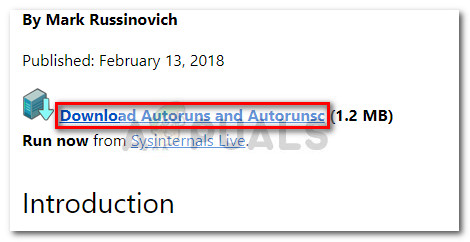
- Open the folder that holds the extracted files and double-click on the Autoruns executable. Once the software opens, wait a while until the Everything list is fully populated with items.
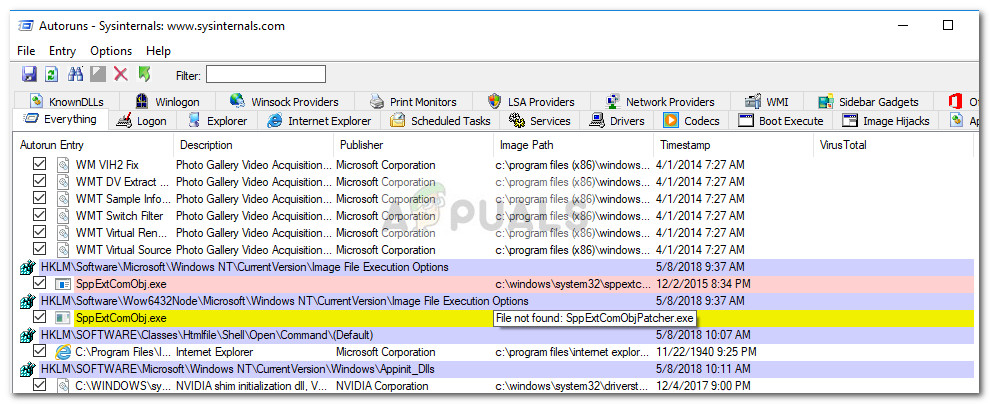
- Once all the items have been loaded, bring up the search function by hitting Ctrl + F on your keyboard. In the box near, Find what, type “dnsapi.dll” and hit the Find Next button.

- Next, right-click on every startup key (registry key) that get’s highlighted with blue and click on Delete to remove it. Once you deal with it, hit the Find Next button again and delete every identified entry that is calling for the dnsapi.dll file.
- Once you successfully deal with all the occurrences, you can safely close Autoruns and restart your computer. You should no longer recieve errors associated with the dnsapi.dll file.