Is it Bad to Never or Rarely Turn off the Computer?
Whenever you are done using any of your gadgets, a good habit is to turn it off so that it does not consume the power anymore. Similarly, we are always advised to turn off our computer systems when they are not in use. Turning off your PC is also known as shutting it down. Whenever you send the Shut Down request to your operating system, it halts all the process running on your computer system, drains your cache, logs you out of your account and then finally, processes the actual Shut Down signal. When your PC is in the Shut Down state, it does not use the electricity or battery power anymore.
Many people often wonder whether they should keep their PCs on all the time or they should shut them down when they are not in use. People have multiple different opinions and preferences regarding this question. Some of them like to keep their PCs ready whenever they need them while others want to take care of their machines by letting them take rest when they are idle. In this article, we will talk about the merits and demerits of never shutting down your PC, the alternate options that you can take rather than shutting down your PC and finally, we will give our opinion regarding what is the best option for you. Let us read through this article together.
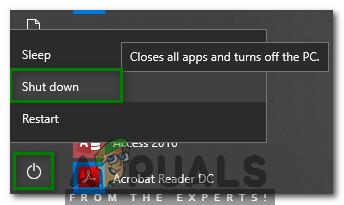
What are the Benefits of never Shutting down your PC?
Most of the people in today’s generation prefer to keep their PCs on even if they are away from them. They actually want to save themselves from the inconvenience of going through the bootup process again and again. The act of never shutting down your PC offers you the following benefits:
- Your computer system is always ready to use. You do not have to boot it up all the time you want to use it rather you simply need to move your mouse or press any key from your keyboard in order to activate your screen again.
- You can access your computer system even if you are away from it. You can simply enable the remote access to your computer system so that you can keep it on and then use it even while staying physically apart from it.
- There are certain processes, which take a longer time to complete such as the virus scans, system updates, etc. You will never want these processes to create a hindrance in your routine activities. That is why you will prefer these processes to take place at night when you are asleep and not doing anything else. For doing that, you will need to keep your PC on at night. In this way, you will not only save yourself from the hassle of performing these activities in the daytime but your PC will also stay up to date.
- You can save a large amount of power that is used to reboot your system.
What are the Drawbacks of never Shutting down your PC?
Most of the old school people often prefer to turn off their PCs when they are not using them and there are several reasons for that. Where “always keeping your PC on” offers you certain advantages, on the same side, it also has certain downsides, which are discussed below:
- Your PC consumes a lot of power since it is in an always “on” state.
- Your hardware will quickly wear out because of excessive usage.
- Your PC will start generating a large amount of heat with the passage of time, which will add more to the wear and tear.
- Whenever your operating system will trigger an event, you will be hearing a noise even if you have muted your speakers because that is how it works. Therefore, this noise will disturb you while you are asleep.
- Your PC will consume a lot of system resources that could have been easily freed up by shutting it down.
What Alternatives are Available for Shut Down?
Modern computer systems are equipped with the following alternatives for Shut Down:
- Sleep- The sleep option does not turn off your PC completely rather it just saves the current state of your computer system while staying on so that whenever you feel like using your computer system again, you can simply get started from where you left without experiencing any delay. This state is most desirable when you want to leave your PC just for a little while so that whenever you get back to it, you do not have to go through the hassle of booting your system again. However, the Sleep state consumes just a little lesser power than the “on” state.
- Hibernate- Hibernation is a state where your PC saves its current state but whenever you want to activate it again, you will need to reboot it. The advantage that the Hibernate option offers is that you can continue working from where you left even after rebooting your PC. The Hibernation mode truly optimizes your power usage.
What is the Best Option for your PC when you are not using it?
After all the discussion that we did in this article, we have come to the conclusion that there is no good or bad option as such because this decision entirely depends upon the purpose and duration for which you are not using your PC. If you wish not to use your PC for a week for instance, then it is recommendable to shut it down after manually saving all the necessary files and processes. If you want to stay away from your PC just for a few minutes, let us say for a lunch break and then you want to resume your work, then it will be best for you to use the Sleep mode. However, if you want to keep your PC idle for a few hours or overnight maybe then the most suitable option for you is to Hibernate it so that you can reboot it whenever you are available while keeping your system’s state saved.





