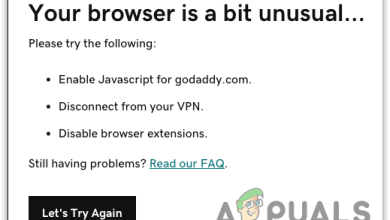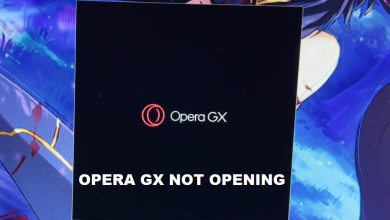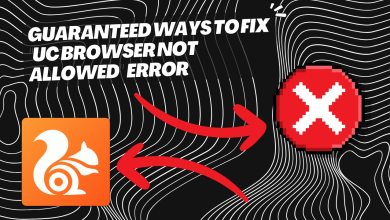How to Fix “HTTP ERROR 429” When Visiting Imgur?
If you are unable to access the Imgur website, it is often due to a network issue on your side. HTTP 429 error is a response from the server that indicates the user has sent too many requests in a given period of time.
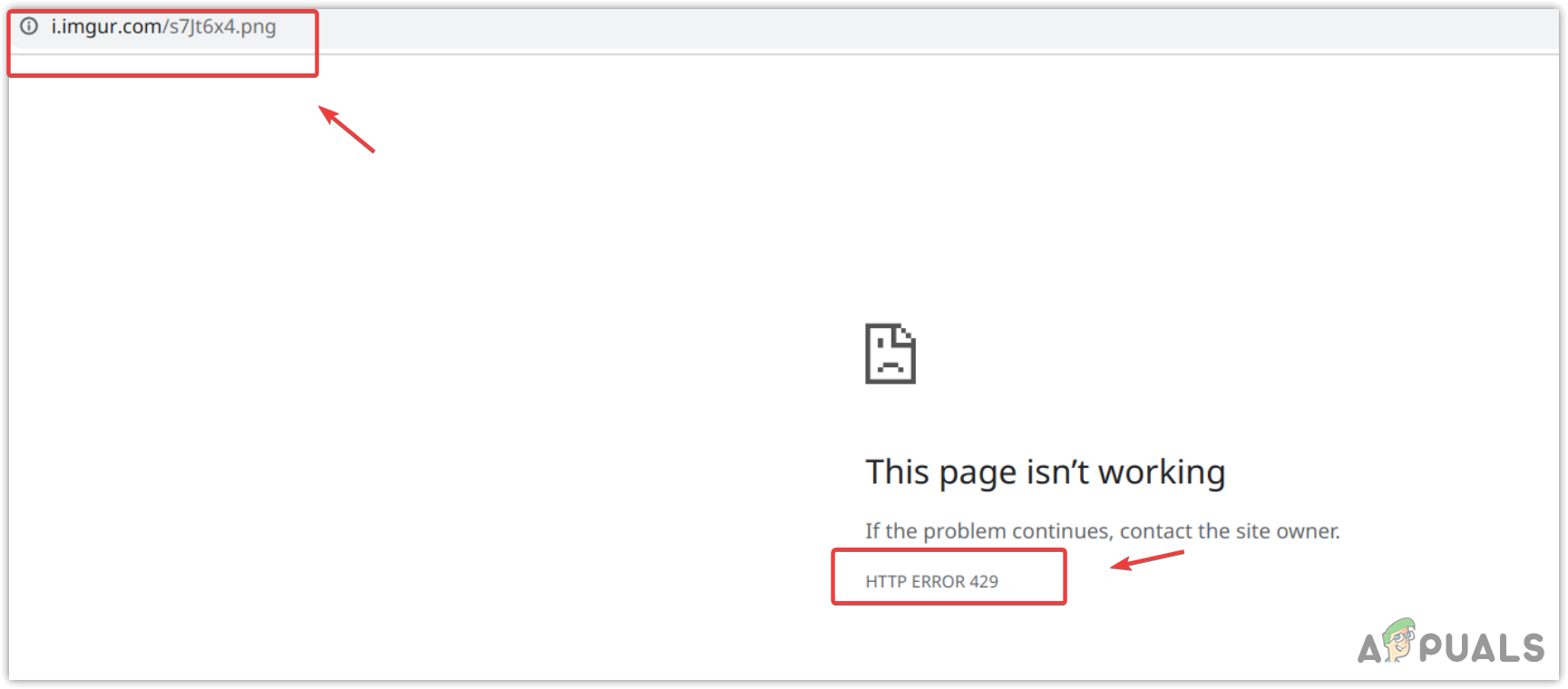
Technically, HTTP Error 429 is not an error; it is a response from the server that is used to tell the clients to stop sending the requests, as the server does not have many resources to handle so many requests right now. This can happen due to a routing issue from the ISP (Internet Service Provider) or if the server is overloaded with user client requests.
Let’s have a look at the solutions to this error. Before that, you need to verify that your internet connection is working properly.
1. Use VPN
To troubleshoot the network connection or fix this error, the best solution is to start by connecting a VPN extension to your browser. VPN (Virtual Private Network) is used to provide a protected connection to the server as it hides the user details over the internet.
Usually, VPNs are used to access the content not allowed in the region or country. This means if your ISP is blocking the website, connecting a VPN will change the route to the server according to the location selected by the user. To do so, follow the steps:
- Open a new tab and search for the VPN extension. If you already have an extension, you can connect to a VPN to access the Imgur. But if you don’t use the VPN, search for Touch VPN or any other VPN that you like to connect.
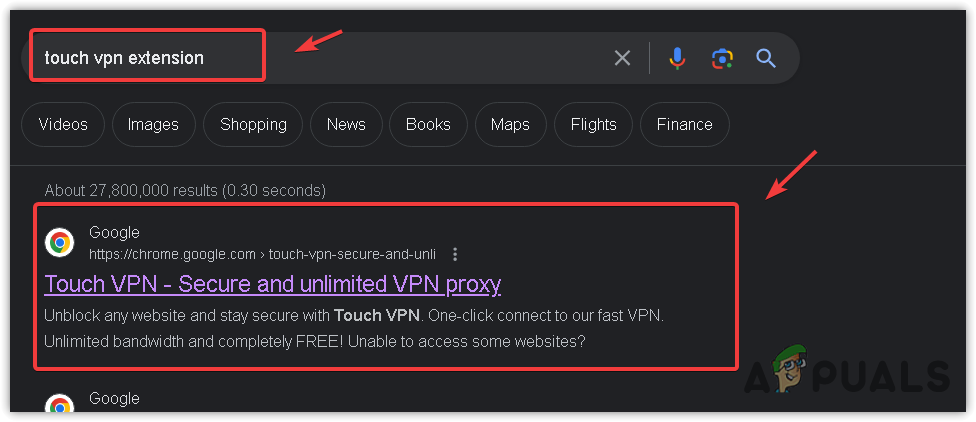
- Visit the Chrome web store to install the extension. Once you have installed it, simply click the extension icon from the top and select the VPN.
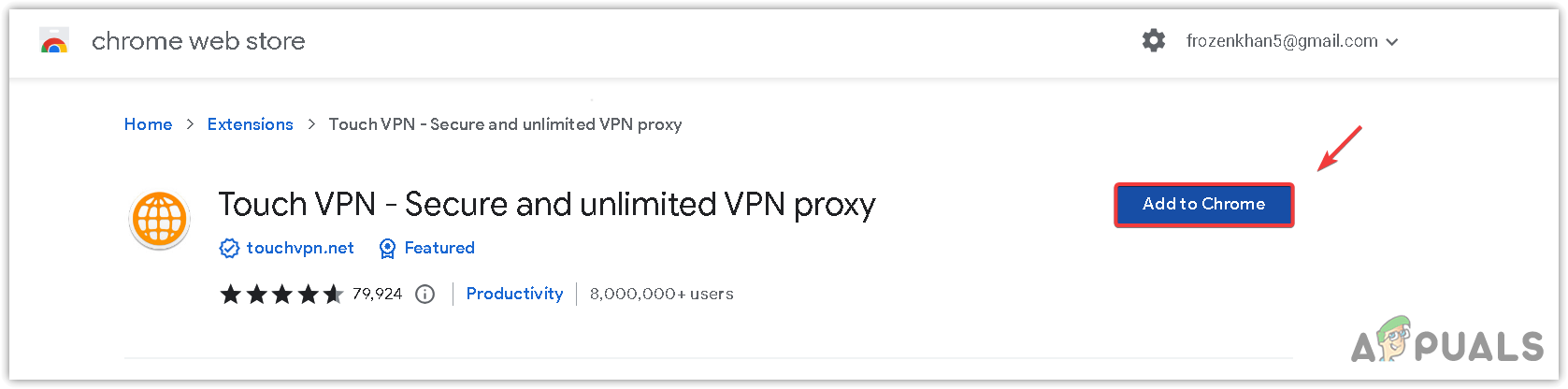
- Now, connect the VPN to any location and see if you can access the Imgur.
2. Flush DNS
DNS (Domain Name System) plays a key role in connecting websites to the server successfully. This is because DNS is used to translate the domain names into IP addresses to send the request to the right server address. So, it is possible that your DNS has a problem when translating the domain name To ensure that, try flushing the DNS by following the steps:
- Press the Win key and type Command Prompt.
- Right-click the Command Prompt and select Run as administrator.
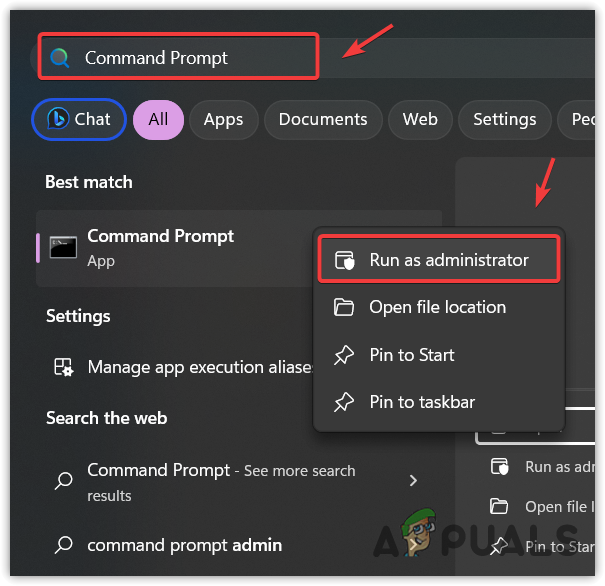
- Here, type the following command to flush the DNS settings.
ipconfig /flushdns
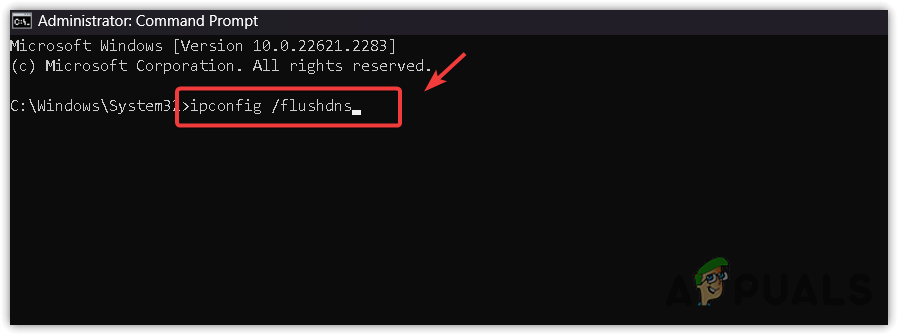
- Once done, close the command prompt and try connecting to the Imgur.
3. Use Google DNS
Google DNS server is one of the best DNS servers as it is faster, more reliable, and more secure as compared to other DNS servers. So, if your DNS server is down or not working, try using the Google DNS server to ensure whether the DNS is causing this issue or not. To use the Google DNS, follow the steps:
- Click the Start Menu and type Control Panel.
- Hit Enter to navigate into the control panel.
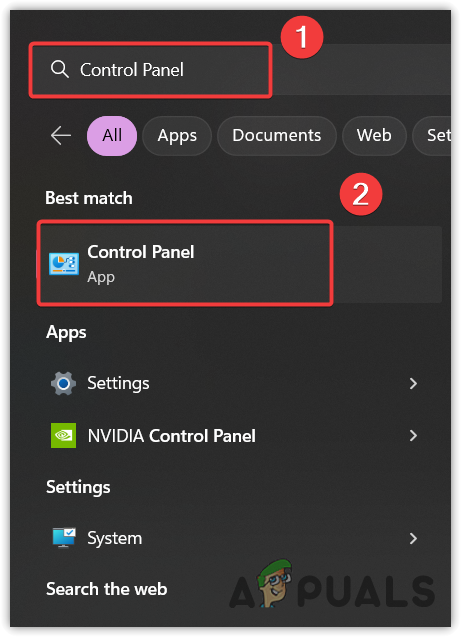
- Then, go to Network & Internet > Network and Sharing Centre.
- Click Change adapter settings, then right-click the network adapter and go to Properties.
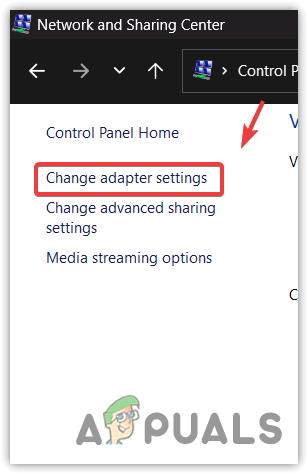
- Select Internet Protocol Version 4 (TCP/IPv4) and click Properties.
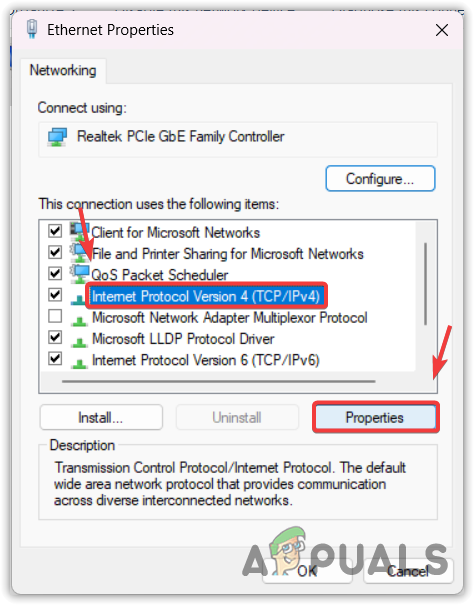
- Here, choose Use the following DNS server addresses and type the following addresses.
8.8.8.8 8.8.4.4
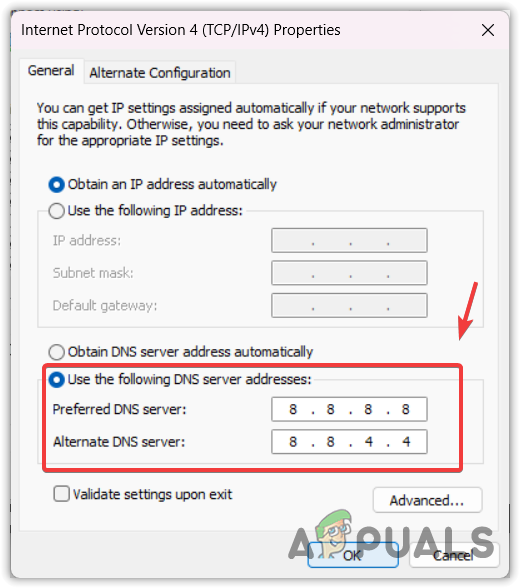
- Finally, click OK to change the DNS server to the Google DNS server.
4. Reset network settings
As we know, the Imgur HTTP error can be caused by a network issue. It is recommended to try resetting the network settings. Resetting the network settings is a way to reinstall the network adapters, remove the proxy, and reset the settings to default. This improves the network performance, especially if there are misconfigured network settings. To reset the network settings, follow the steps:
- Press the Win key and type Network Reset.
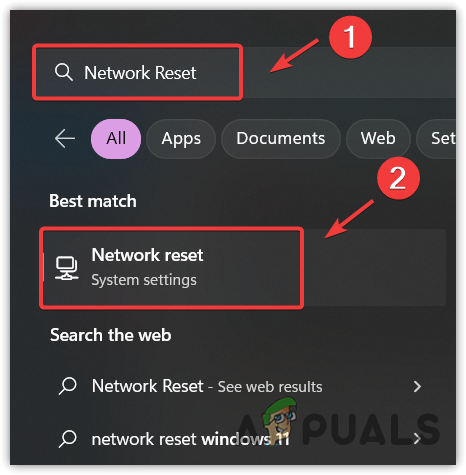
- Open the Network Reset settings by pressing the Enter key.
- Click the Reset Now button to reset the network settings. This will restart your PC with the default network settings.
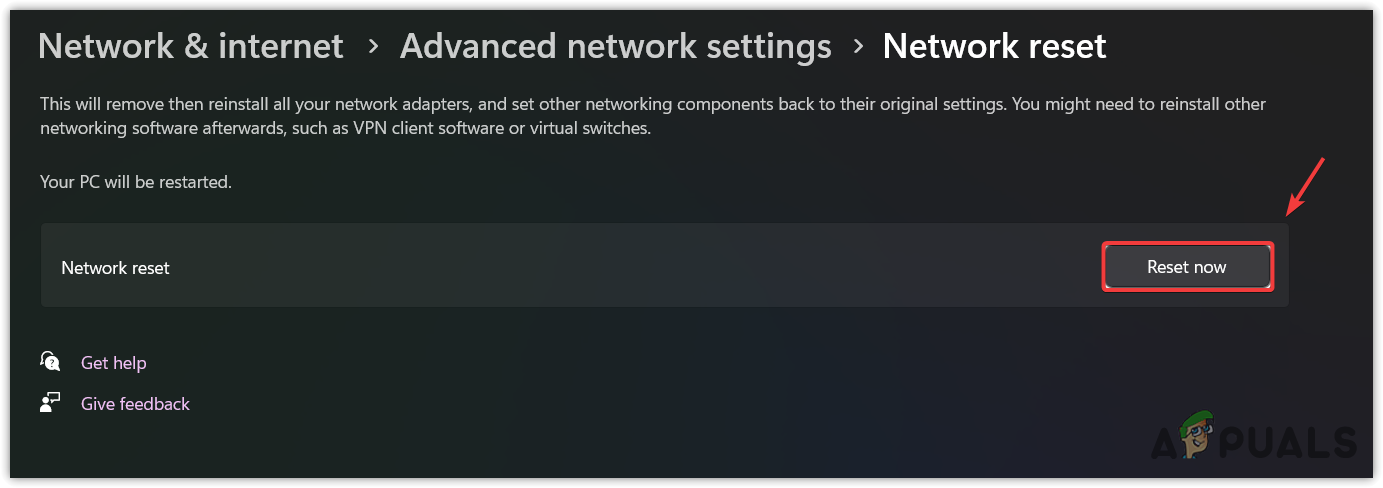
5. Clear the Imgur site cache
When you visit the website, the browser automatically saves its content in the cache files so that the browser does not need to request the data every time you visit the site. However, if the cache data of any website gets corrupted, it will cause the website to stop working in your browser. So, in this method, we will try clearing the site cache to see whether the issue will be fixed or not.
- Click the three dots from the top right and select Settings.
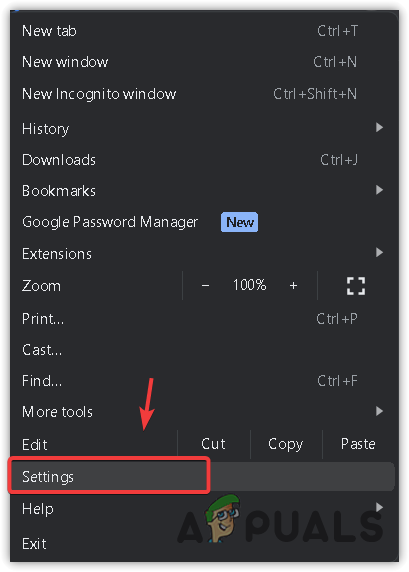
- Go to Privacy & Security from the left sidebar.
- From here, navigate to Site settings.
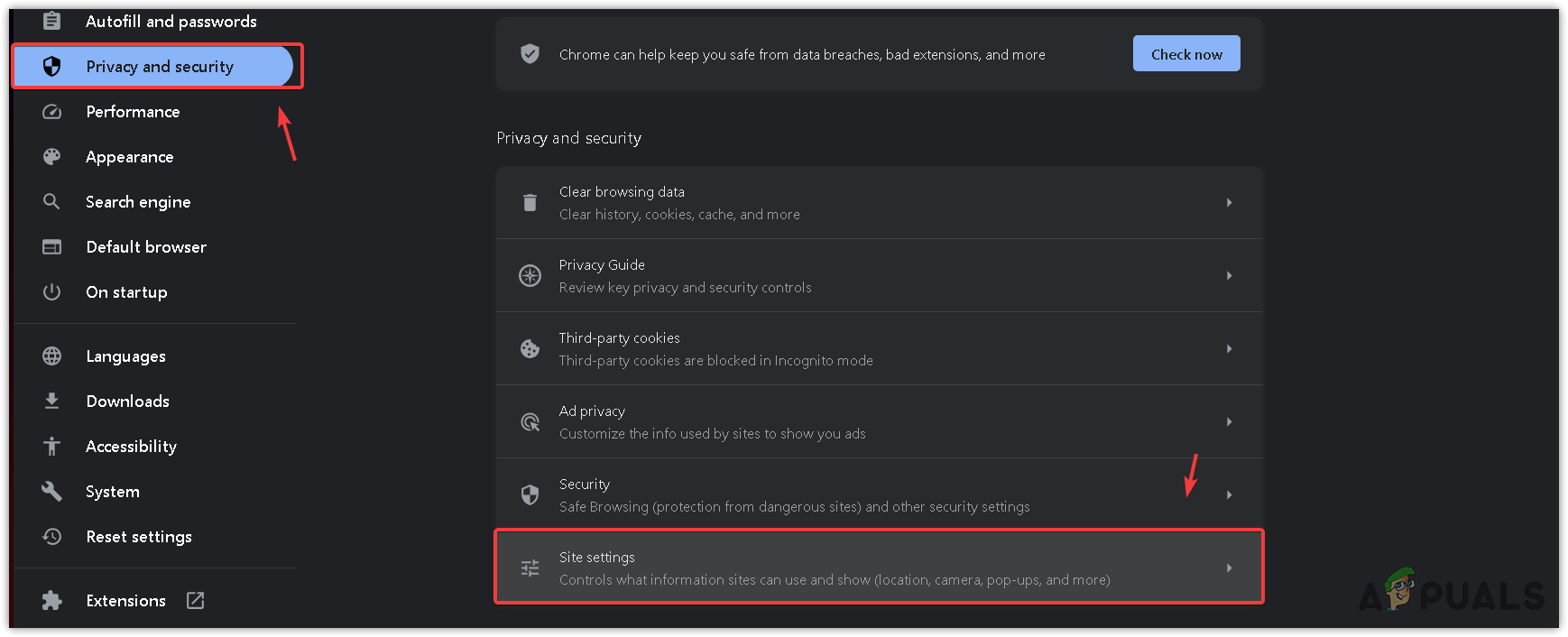
- And click View permissions and data stored across sites.
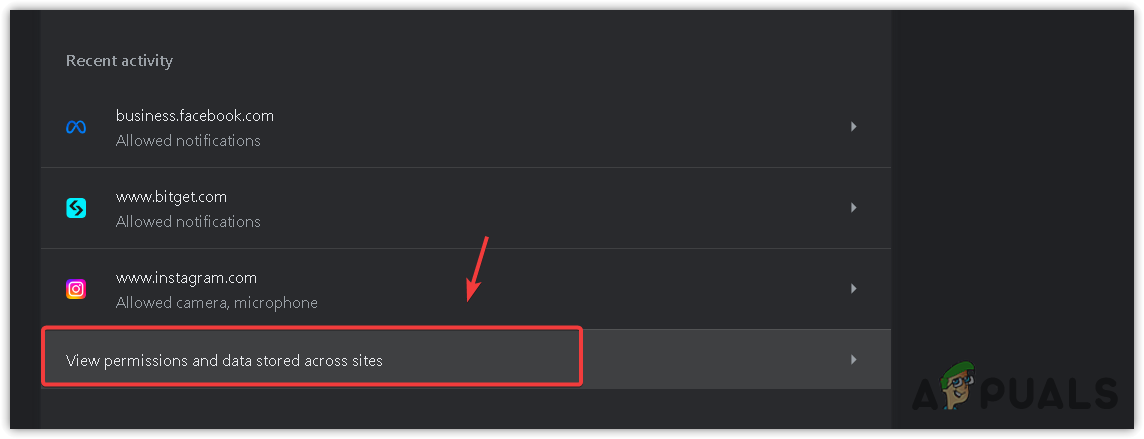
- Here, search Imgur, then click the delete icon to remove the site data.
- Click Delete to confirm.
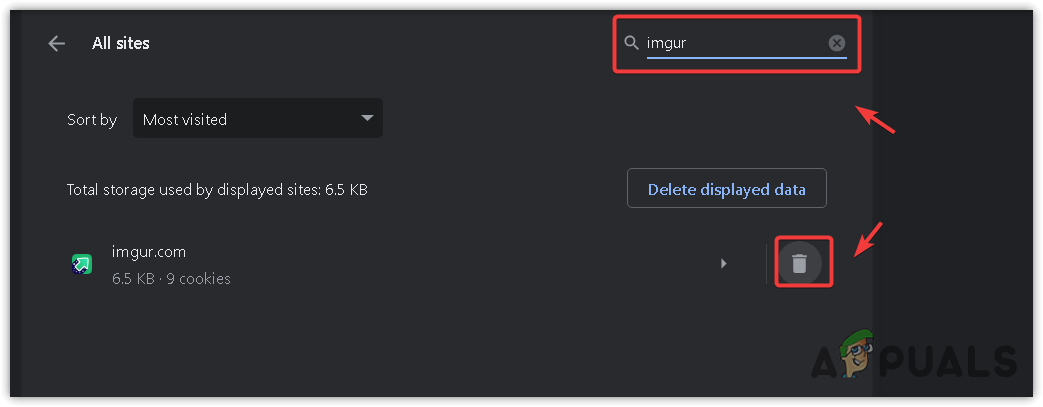
- Once done, try accessing the Imgur site.
In case the error still persists even after following the above methods, try contacting your ISP (Internet Service Provider) to describe your issue. The ISP will better help you get rid of this error, especially if it is a routing issue. You can also wait for some time to get this issue automatically resolved.
Imgur Http Error 429- FAQs
To fix this HTTP 429, try clearing the site cache data. Browsers store the websites that the user frequently visits in the cache. In this way, the browser does not need to load the data from the server as it can fetch it from the cache files.
 Reviewed by
Reviewed by