SOLVED: Unfortunately Google Partner Setup Has Stopped
Are you receiving the error message that reads “Unfortunately google partner setup has stopped?” This error message can be very frustrating and can stop a lot of functionality during any apps or services that may require some kind of access to your Google account information. The issue hasn’t been pinpointed before but many users have come across a solution that works in most cases. We’d suggest attempting method one listed below and if in the small chance that it doesn’t work, you may want to try method two.

Method 1: Clear Data and Cache
This is one of the most general solutions to practically any app or service malfunction on an Android device but in this case it has been proven to work multiple times when users are suffering from the “google partner setup has stopped” error message. You must clear the data and the cache of the Google Partner Setup service and then reboot afterwards. Follow the steps below carefully.
Visit the Settings application
Look for the Apps option within the settings menu
(This next part varies between devices) Tap the menu button and tap ‘show system processes’ or anything similar. Sometimes it can say ‘show all apps’ or ‘show hidden apps’
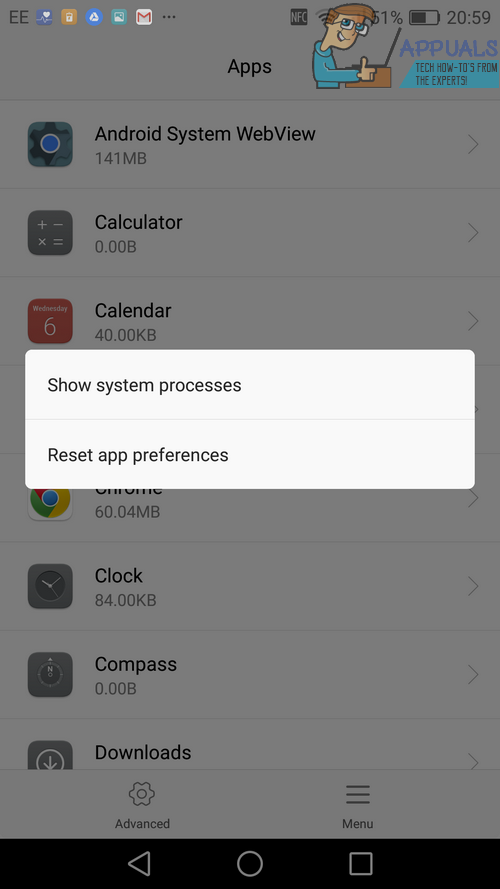
Once you have found the correct option, scroll down the list of apps and search for Google Partner Setup
Tap Google Partner Setup and then tap Storage
Now tap ‘Clear data’ and ‘Clear cache’
Now make sure that you power off your device
Power your device back on
This should fix the error message. In almost all cases this method has proven to fix the error. If the error message is still appearing it could be due to the custom ROM you may be running on your device. Follow method two for more information.
Method 2: Install A Stock ROM
Usually the Google Partner Setup error message can appear on rooted devices with custom ROMs installed. If you have installed a custom ROM and you are still receiving problems after following the method listed above, you should consider installing the stock ROM for your device.
The XDA developer forum should have guides available to help you install a custom ROM or a stock ROM on your particular device. Because the methods for each device vary so greatly, all we can do is head you over to the right direction and ask that you do a search for your particular model.
Make sure to read the information provided on the forums carefully. Installing ROMs can be dangerous if you don’t follow the instructions exactly as they are explained. Sometimes issues like the Google Partner Setup error can be caused because additional software on your smartphone hasn’t been installed properly.
If you’re not confident with installing a new ROM, a final solution could be to reset your device to factory settings by visiting the settings menu and tapping backup and restore.