SOLVED: Error Retrieving Information From Server DF-PPA-10
If you have the DF-PPA-10 error, then this guide should be able to help you resolve the problem. The error, which is often accompanied with the message ‘Error Retrieving Information From Server,’ is usually related to billing verification. Below, we have two methods for resolving any identity verification problems and one method that will work for those that have already confirmed their identity and address.
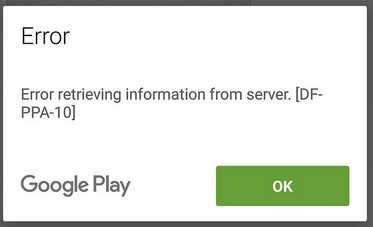
Method 1: Verify Identity
The most common reason for the message DF-PPA-10 error message is due to an account suspension. In this case, the message is displayed because your Google Play account or Google Wallet has been temporarily suspended for safety reasons.
There are a number of reasons why this may happen, but it’s usually related to big transactions within apps from your mobile or tablet. To protect your safety, you will need to verify your identity in this case. Follow the steps below to verify your identity.
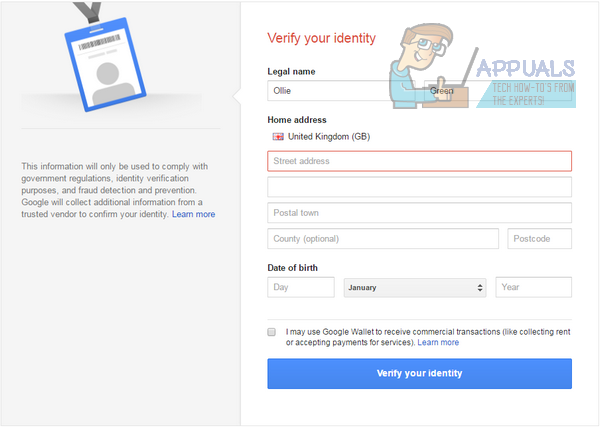
If you’re in the UK/US:
Sign into google.com/payments
Click the settings icon in the top right corner
Click the blue ‘verify’ button in the ‘Verify identity’ button
Enter the necessary personal details and click verify your identity
If you’re from outside the UK/US (EU):
Visit support.google.com/payments/contact/bvid
Attach the required legal documents
Ensure the documents attached match the name and birth date provided on your Google account
Click submit
This process can take up to 48 hours to complete
Method 2: Correct Home & Billing Address
If the DF-PPA-10 error is still unresolved, you may need to correct your home & billing address. If you are using a gifted prepaid credit card as a payment option, you must change your home and billing address to the address that was issued with the card.
To change your home & billing address, follow the steps below:
Sign into google.com/payments
Click the settings icon in the top right corner
Under the address section click the blue ‘edit’ button
Adjust your address to the billing address used on your payment method
Save your new address
Next, click ‘payment methods’ on the tab on the left side of the screen
Find the payment method you’d like to edit
Click the ‘edit’ button
Click the ‘billing address’ button and click add new address
Add a new address and save your changes
If your payment option cannot be edited, remove the payment option and re-add it with the correct billing address
Method 3: Remove Updates from Google Play Store Application
If neither of the two methods above have provided a solution for the DF-PPA-10 error, you may try removing updates from the Google Play Store app on your smartphone or tablet. This can resolve the issue in some cases, but usually only when the other methods cannot be used. Here is how to remove updates from the Google Play Store:
First, disable auto-updates:
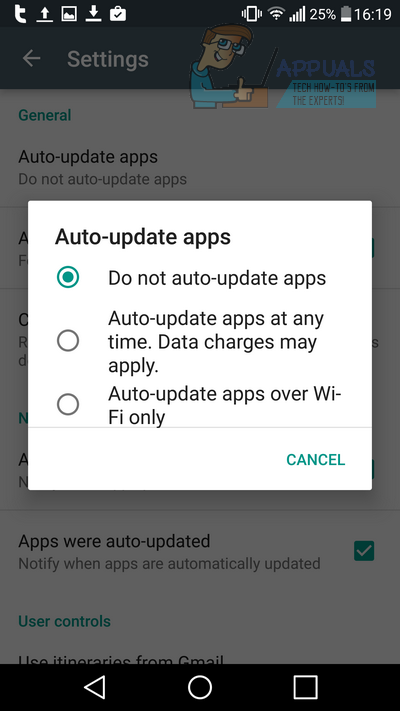
Open the Google Play Store app
Tap the menu icon on the top left of the screen
Scroll down and tap settings
Tap the ‘auto-update apps’ option and select ‘Do not auto-update apps’
Now, uninstall previous updates
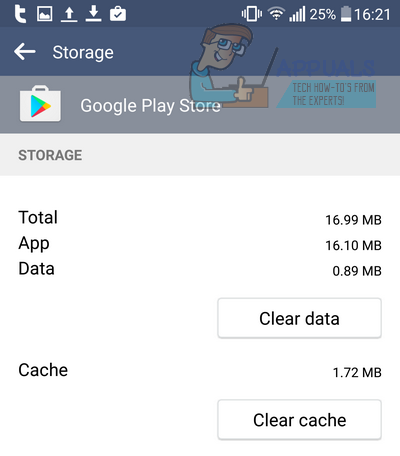
Tap settings on your affected device
Tap ‘apps’
Search for and open Google Play Store
Tap ‘storage’
Tap ‘clear data’ and ‘clear cache’
Go back and then tap ‘force stop’
Repeat steps 1-6 with the ‘download manager’ app.
Hopefully one of these methods can help you to resolve DF-PPA-10 once and for all.