Fix: dns_probe_finished_bad_config on Google Chrome
The error ‘dns_probe_finished_bad_config‘ prevents you from accessing websites and causes issues with connecting to outside services. As the name suggests, this is a DNS-related error. The function of DNS is to resolve/translate names, so when your system cannot resolve or translate the address, you will encounter this error, also known as DNS_PROBE_FINISHED_NXDOMAIN.
How to Fix DNS_PROBE_FINISHED_BAD_CONFIG on Windows 7, 8, and 10.
By default, your computer is set to use the DNS configured in your router or modem, which is the Internet Provider’s DNS, unless it has been changed. I always recommend using public DNS servers, which you should see in this guide, as they are most active and have a 99% uptime. If you don’t understand, don’t worry; just follow the steps below.
Hold the Windows key and press R.
In the Run dialog, type “cmd” and click OK.
When the black command prompt opens, type the following in it and hit ‘Enter’.
ipconfig /flushdns
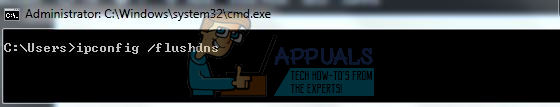
This will flush the DNS cache, which is sometimes the cause when there is a change in the DNS and the system looks up its local cache to take you to websites.
Once this is done, hold the Windows key and press R again.
This time, type ‘ncpa.cpl‘ and click ‘OK‘.
You will be taken to the network connections.
What we need to do here is update your DNS settings.
Identify your network adapter that is connected, right-click it, and then choose Properties.
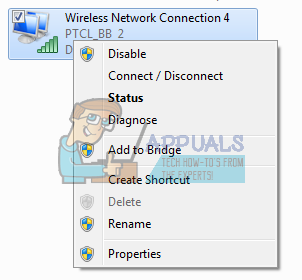
Then, from the Properties pane, click “Internet Protocol Version 4 (TCP/IPv4)” once so that it becomes highlighted in grey, and select Properties again.

Place a check on “Use the following DNS server addresses” and enter the following for “Preferred DNS Server” and “Alternate DNS Server.
Preferred DNS SERVER: 8.8.8.8 Alternate DNS SERVER 8.8.4.4

Click OK and close the rest of the windows.