Fix: Virus Detected pop up on Android Phone
A ‘Virus Detected’ pop-up infects your Android device’s browsers and displays unwanted ads and pop-ups.
These types of adware track your activity to filter out ads related to your activity and searches. This can be annoying, which is why it should be removed. These types of adware come bundled with apps or may install themselves onto your browser through another site.
In this guide, I will list the steps you can take to remove this adware and any others from your browser.
Remove the ‘Virus Detected’ Pop-up on Your Phone:
The “Virus Detected” popup on the phone is usually due to Chrome being infected by certain adware that is cached by the browser. This issue can be easily fixed by clearing the cache and data. However, it is also occasionally observed in other browsers, so it is recommended to clear their cache and data as well. In order to clear the cache and data on Chrome and other browsers, please follow the steps provided.
- Drag down the notification panel and select “Settings” from the dropdown menu.
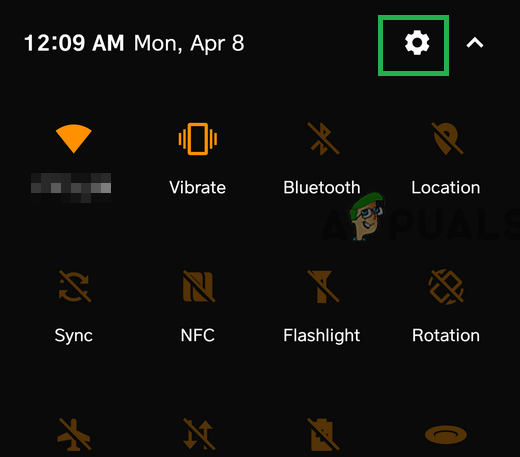
Dragging down the notifications panel and tapping on the “Settings” option - In Settings, click on the “Applications” option and then select “Apps.
- In apps, scroll down and click on your browser, which might be “Chrome, Samsung Internet, Browser, Firefox, UC Browser,” or any other.
- Click on the “Storage” option, and then select “Clear Cache.
- Also, click on the “Clear Data” option.
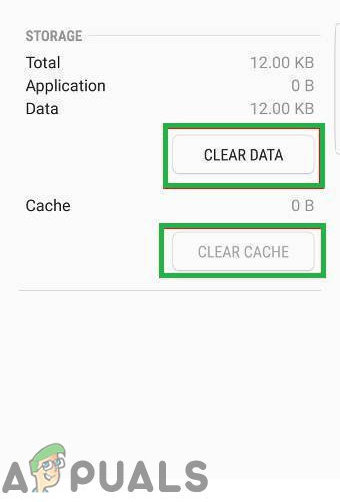
Tapping on the “Clear Data” and the “Clear Cache” option - Check to see if the issue persists.
Remove Viruses and Adware from Your Phone.
In some cases, the virus may have infected your phone and might require a manual scan and clearance. To do this, you should scan for and remove viruses, as well as adware infecting your Android mobile phone. Furthermore, it is possible that suspicious applications installed on your device could be causing the error message you received.
If you have downloaded any third-party apps recently, prior to receiving this message, boot your mobile device in safe mode and check if the error message appears there. If it doesn’t, then it is most likely the apps causing this particular issue. Therefore, it is recommended that you try removing these apps from your phone and see if the issue persists.
In addition to that, make sure not to visit websites distributing certain software cracks or asking you to download suspicious files. These files may contain viruses that can infect your smartphone and trigger this error.